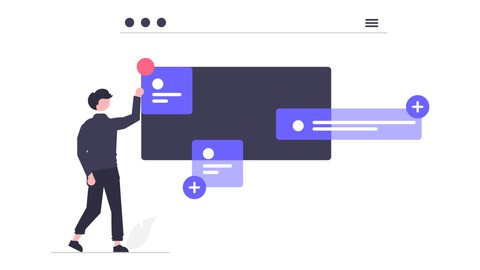
iOS 15 Widgets in SwiftUI 3 & WidgetKit
iOS 15 Widgets in SwiftUI 3 & WidgetKit, available at $49.99, has an average rating of 4.55, with 10 lectures, based on 15 reviews, and has 103 subscribers.
You will learn about Develop Widgets for iOS 15 Develop Static and Configurable Widgets using WidgetKit Build 7 Complete Widgets with Varying Complexity SwiftUI for WidgetKit This course is ideal for individuals who are Developers who wants to learn about Widgets & WidgetKit or Developers who wants to learn WidgetKit by building real Widgets It is particularly useful for Developers who wants to learn about Widgets & WidgetKit or Developers who wants to learn WidgetKit by building real Widgets.
Enroll now: iOS 15 Widgets in SwiftUI 3 & WidgetKit
Summary
Title: iOS 15 Widgets in SwiftUI 3 & WidgetKit
Price: $49.99
Average Rating: 4.55
Number of Lectures: 10
Number of Published Lectures: 10
Number of Curriculum Items: 10
Number of Published Curriculum Objects: 10
Original Price: $39.99
Quality Status: approved
Status: Live
What You Will Learn
- Develop Widgets for iOS 15
- Develop Static and Configurable Widgets using WidgetKit
- Build 7 Complete Widgets with Varying Complexity
- SwiftUI for WidgetKit
Who Should Attend
- Developers who wants to learn about Widgets & WidgetKit
- Developers who wants to learn WidgetKit by building real Widgets
Target Audiences
- Developers who wants to learn about Widgets & WidgetKit
- Developers who wants to learn WidgetKit by building real Widgets
Apple in WWDC 20 introduced a new and cool extension to your apps in form of WidgetKit. iOS 15 and SwiftUI 3 added more horsepower to the framework. With app widget you can provide useful information about your app directly to your user’s home screen. With this course you will learn all about widgets and what they have to offer.
We will build various widgets of varying complexity in this course and learn about widgets while building them from start to finish.
Join us in this journey and learn all about iOS widget kit. You will learn simple widgets to configurable widgets. You will build real weather app widget which will download the weather information from API and display that in small, medium and large size widgets.
You will also work with Timelines and learn to schedule widget updates to display dynamic content on app widgets.
According to Apple widgetkit is:
Easily build widgets and make them available across iOS, iPadOS, and macOS using the WidgetKit framework and the new widget API for SwiftUI. Widgets now come in multiple sizes, and users can visit the new widget gallery to search, preview sizes, and place them anywhere on the Home screen to access important details at a glance. They can also add Smart Stacks — sets of widgets that use on-device intelligence to surface the right widget at the right moment, based on factors like time, location, and activity.
Course Curriculum
Chapter 1: Introduction
Lecture 1: Introduction
Lecture 2: What are we building?
Chapter 2: Hello Widget
Lecture 1: Start WidgetKit with Hello Widget
Chapter 3: Calendar Widget
Lecture 1: Build Calendar Widget to Learn about Periodic Timeline Updates
Chapter 4: Quotes Widget
Lecture 1: Make Network Calls from WidgetKit
Chapter 5: Weather Widget
Lecture 1: Build Weather Widget & Learn Widget Families
Chapter 6: Rain Widget
Lecture 1: Learn about App Resource Sharing and Graphical Chart Widget
Chapter 7: Reminder Widget
Lecture 1: Pass Data from App to Widget
Chapter 8: Expense Widget
Lecture 1: Build User Configurable Widgets
Chapter 9: Resources
Lecture 1: SourceCode
Instructors
-
DevTechie DT
Learn by Doing. Practical Approach to Solve Common Problems
Rating Distribution
- 1 stars: 0 votes
- 2 stars: 1 votes
- 3 stars: 1 votes
- 4 stars: 5 votes
- 5 stars: 8 votes
Frequently Asked Questions
How long do I have access to the course materials?
You can view and review the lecture materials indefinitely, like an on-demand channel.
Can I take my courses with me wherever I go?
Definitely! If you have an internet connection, courses on Udemy are available on any device at any time. If you don’t have an internet connection, some instructors also let their students download course lectures. That’s up to the instructor though, so make sure you get on their good side!
You may also like
- Top 10 Content Creation Courses to Learn in December 2024
- Top 10 Game Development Courses to Learn in December 2024
- Top 10 Software Testing Courses to Learn in December 2024
- Top 10 Big Data Courses to Learn in December 2024
- Top 10 Internet Of Things Courses to Learn in December 2024
- Top 10 Quantum Computing Courses to Learn in December 2024
- Top 10 Cloud Computing Courses to Learn in December 2024
- Top 10 3d Modeling Courses to Learn in December 2024
- Top 10 Mobile App Development Courses to Learn in December 2024
- Top 10 Graphic Design Courses to Learn in December 2024
- Top 10 Videography Courses to Learn in December 2024
- Top 10 Photography Courses to Learn in December 2024
- Top 10 Language Learning Courses to Learn in December 2024
- Top 10 Product Management Courses to Learn in December 2024
- Top 10 Investing Courses to Learn in December 2024
- Top 10 Personal Finance Courses to Learn in December 2024
- Top 10 Health And Wellness Courses to Learn in December 2024
- Top 10 Chatgpt And Ai Tools Courses to Learn in December 2024
- Top 10 Virtual Reality Courses to Learn in December 2024
- Top 10 Augmented Reality Courses to Learn in December 2024






















