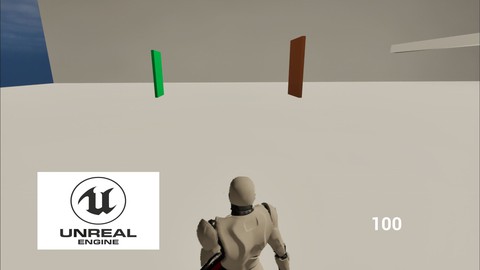
Unreal Engine Blueprint Beginner's RPG Character Course
Unreal Engine Blueprint Beginner's RPG Character Course, available at $19.99, with 24 lectures.
You will learn about Create an RPG Character Create a Basic Potion Create a Breakable Shield Work with Animation Blueprint, Animation Blendspace, State Machines This course is ideal for individuals who are Beginner RPG Makers in Unreal Engine It is particularly useful for Beginner RPG Makers in Unreal Engine.
Enroll now: Unreal Engine Blueprint Beginner's RPG Character Course
Summary
Title: Unreal Engine Blueprint Beginner's RPG Character Course
Price: $19.99
Number of Lectures: 24
Number of Published Lectures: 24
Number of Curriculum Items: 24
Number of Published Curriculum Objects: 24
Original Price: $19.99
Quality Status: approved
Status: Live
What You Will Learn
- Create an RPG Character
- Create a Basic Potion
- Create a Breakable Shield
- Work with Animation Blueprint, Animation Blendspace, State Machines
Who Should Attend
- Beginner RPG Makers in Unreal Engine
Target Audiences
- Beginner RPG Makers in Unreal Engine
Ultimate Unreal Engine Blueprint Beginner’s RPG Character
Create an RPG Character for Your Game in Unreal Engine 5
Hello,
In this video course we’ll be creating a role playing game character from scratch.
Everythingexcept the animations themselves are built from scratch, but even those are manipulated due to our boundaries as free game developers. This is all done with free assets from the Epic Marketplace and we create an RPG character that I have personally used to develop my own RPG demo by simply replacing the character mesh using the methods we exhibit in this video.
Afterthis video you should be able to expand upon it and create simple RPG games exactly to your liking given the limitations of the small mock inventory in the tutorial, which I plan on developing in the Intermediate RPG Character Tutorial in the near future.
In this video we:
-Download the engine and create our project
-Create a map from scratch
-Add Input Mappings and Inputs, Input Action Events and a Character
-Give the Player Character a weapon and a shield
-Create a Health Potion
-Develop the Animation Graph correctly, no “Play Animation” simplistic terms, just as complicated as Epic ever intended Animations to be in this video course
-Give the player the ability to attack and do damage
-The Player Character can die and respawn using …
-Menu we create for handling Player Character Death from…
-Test Dummies we create to replace AI
We do this by learning about
-Animation Blueprints
-Animation Blendspaces
-Casting
-IsValid?
-EventBeginPlay
-EventAnyDamage
-the ApplyDamage node
-Interfaces
-Passing Variables using Casting
I hope you’ll enjoy this course for it’s entertainment content as well as helping you become an Unreal Engine developer. Take this course, master it, and become an Unreal Engine developer.
Best Regards,
– Dr. Loveless
Am working on further courses to help you on your dream game.
Course Curriculum
Chapter 1: Introduction
Lecture 1: Introduction
Lecture 2: Create our World Template
Lecture 3: Add Input Mapping Context, Inputs, Camera
Lecture 4: Give the Player a Basic Character
Lecture 5: Freeing Up Cluttered Asset Packs
Lecture 6: Add Input Action Events
Lecture 7: Spawn and Attach Weapon to Player's Hand
Lecture 8: Create Animation Blendspace and Animation Blueprint
Lecture 9: Add State Machine to Animation Blueprint
Lecture 10: Give the Player Attack
Lecture 11: Spawn and Attach Shield to Player's Forearm
Lecture 12: Improve our State Machine
Lecture 13: Give the Player Meaningful Attack, Create Attack Dummy
Lecture 14: Deduct Player Health with a Defense Dummy
Lecture 15: Make the Shield Break
Lecture 16: Clean Up the Editor Graph and Comment our Script, Collapse to Function
Lecture 17: Improving the Shield Break Functionality, Adding Death Animation
Lecture 18: Create a Death Widget, Respawn Player
Lecture 19: Adding Jump Animations to the Animation Blueprint
Lecture 20: Create a basic Potion
Lecture 21: Learning about Interfaces, A mock inventory
Lecture 22: Create a Health Counter
Lecture 23: End of the Course, Goodbye from Dr. Loveless
Lecture 24: Project File Link
Instructors
-
Dr. Loveless
Electrical Engineer / Tutoring in Unreal Engine
Rating Distribution
- 1 stars: 0 votes
- 2 stars: 0 votes
- 3 stars: 0 votes
- 4 stars: 0 votes
- 5 stars: 0 votes
Frequently Asked Questions
How long do I have access to the course materials?
You can view and review the lecture materials indefinitely, like an on-demand channel.
Can I take my courses with me wherever I go?
Definitely! If you have an internet connection, courses on Udemy are available on any device at any time. If you don’t have an internet connection, some instructors also let their students download course lectures. That’s up to the instructor though, so make sure you get on their good side!
You may also like
- Top 10 Language Learning Courses to Learn in November 2024
- Top 10 Video Editing Courses to Learn in November 2024
- Top 10 Music Production Courses to Learn in November 2024
- Top 10 Animation Courses to Learn in November 2024
- Top 10 Digital Illustration Courses to Learn in November 2024
- Top 10 Renewable Energy Courses to Learn in November 2024
- Top 10 Sustainable Living Courses to Learn in November 2024
- Top 10 Ethical AI Courses to Learn in November 2024
- Top 10 Cybersecurity Fundamentals Courses to Learn in November 2024
- Top 10 Smart Home Technology Courses to Learn in November 2024
- Top 10 Holistic Health Courses to Learn in November 2024
- Top 10 Nutrition And Diet Planning Courses to Learn in November 2024
- Top 10 Yoga Instruction Courses to Learn in November 2024
- Top 10 Stress Management Courses to Learn in November 2024
- Top 10 Mindfulness Meditation Courses to Learn in November 2024
- Top 10 Life Coaching Courses to Learn in November 2024
- Top 10 Career Development Courses to Learn in November 2024
- Top 10 Relationship Building Courses to Learn in November 2024
- Top 10 Parenting Skills Courses to Learn in November 2024
- Top 10 Home Improvement Courses to Learn in November 2024






















