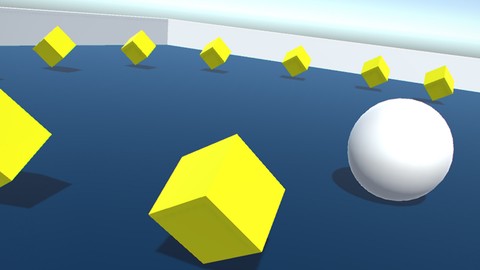
Complete C# Unity Developer 3D:Ultimate Guide For Begginers
Complete C# Unity Developer 3D:Ultimate Guide For Begginers, available at $64.99, has an average rating of 4.38, with 104 lectures, based on 8 reviews, and has 57 subscribers.
You will learn about Learn C# from scratch. A powerful modern language. Learn good coding and design patterns. You will learn Basics and Intermediate C# Skills. Develop strong and Unique problem solving skills. How to program from scratch. You will learn Game Level Creation,UI Creation,Sound Clips Adding to Games and Manipulate them,Particle System etc. This course is ideal for individuals who are Anyone who wants to learn to code by making one single game or Complete beginners or Existing coders (especially C#) who want to re-skill to game development. or Anyone who need a easy way to start unity. It is particularly useful for Anyone who wants to learn to code by making one single game or Complete beginners or Existing coders (especially C#) who want to re-skill to game development. or Anyone who need a easy way to start unity.
Enroll now: Complete C# Unity Developer 3D:Ultimate Guide For Begginers
Summary
Title: Complete C# Unity Developer 3D:Ultimate Guide For Begginers
Price: $64.99
Average Rating: 4.38
Number of Lectures: 104
Number of Published Lectures: 104
Number of Curriculum Items: 104
Number of Published Curriculum Objects: 104
Original Price: $199.99
Quality Status: approved
Status: Live
What You Will Learn
- Learn C# from scratch. A powerful modern language.
- Learn good coding and design patterns.
- You will learn Basics and Intermediate C# Skills.
- Develop strong and Unique problem solving skills.
- How to program from scratch.
- You will learn Game Level Creation,UI Creation,Sound Clips Adding to Games and Manipulate them,Particle System etc.
Who Should Attend
- Anyone who wants to learn to code by making one single game
- Complete beginners
- Existing coders (especially C#) who want to re-skill to game development.
- Anyone who need a easy way to start unity.
Target Audiences
- Anyone who wants to learn to code by making one single game
- Complete beginners
- Existing coders (especially C#) who want to re-skill to game development.
- Anyone who need a easy way to start unity.
Unity is an incredible 3D package used for making video games, architectural and medical imaging and more. The challenge is that it’s big and complicated to use, especially for complete beginners to coding and game development. We make learning to code easy and funby leading you step-by-step through the process of creating exciting games.
The course is project-based, so you will not just be learning dry programming concepts, but applying them immediately to real indie games as you go.
You will get full lifetime access for a single one-off fee. The creators are qualified and experienced coders and avid gamers, so are able to explain complex concepts clearly, as well as entertain along the way.
Anyone who wants to learn to create games: Unity 3D is a fantastic platform which enables you to make production-quality games. Furthermore these games can be created for Windows, MacOS, iOS (even iOS 9), Android and Web from a single source!
Dive in now, you won’t be disappointed!
Who this course is for:
-
Anyone who wants to learn to code the fun way – by making games.
-
Existing coders (especially C#) who want to re-skill to game development.
-
People who want to learn to make their video games, learning code as they go.
Course Curriculum
Lecture 1: Introduction
Chapter 1: Getting started with C# scripting in unity-Complete Begginer Guide(A-Z)
Lecture 1: Hello World
Lecture 2: Understanding Structure of a C# Script
Lecture 3: Learn How to use Variables in Unity C#
Lecture 4: Quick Idea about Public Variables
Lecture 5: The Start &Update Function In Detail
Lecture 6: Solid Understand about Function Basics in C#
Lecture 7: How to use IF,ELSE,ELSE IF Logic Functions in Unity C#
Lecture 8: Understanding Boolean Variables & How to use them for destroy Gameobjects
Lecture 9: Learn To Use Arrays in Unity C#
Lecture 10: Solid Understanding about For Loop Function
Lecture 11: Why not,Lets Learn While Loop
Lecture 12: Learning foreach Loops in C#
Chapter 2: Diving to the Core Unity C# Programming
Lecture 1: Lets Learn How to Destroy Game Objects in Unity Using C# Codes
Lecture 2: How to find Game Objects with different methods and destroying them
Lecture 3: Learn to use GetComponent Functions and learn little bit aboutRigidbody
Lecture 4: More about GetComponent Functions-You will use this function a lot in the future
Lecture 5: Transform.Position – Full Guide(Very Simple Code But Can Do Huge Impact)
Lecture 6: Learn To Rotate and Scale Your Game Objects-You will use this in the game design
Lecture 7: Instantiating Random Objects in Unity using C#
Lecture 8: How to use MOUSE CLICK INPUTS IN UNITY
Lecture 9: Invoke Function-you will love this method trust me
Lecture 10: Lets Use Keyboard Inputs and Built in Unity Inputs
Lecture 11: Lets go to deep about Unity Built in Inputs
Lecture 12: Smooth Movement With Input.GetAxis
Lecture 13: Lets Use Inputs For Destroy Game Objects
Lecture 14: Lets Move & Jump Player(GAME OBJECT) using Keyboard Inputs
Lecture 15: Lets Use Velocity in Unity
Lecture 16: Lets learn to add Velocity for Instantiate Game Object
Lecture 17: How to add Velocity For Bullet Game Objects-Adding velocity for spawn objects
Lecture 18: Unity Triggering System-101
Lecture 19: Full Guide To Triggering System & Look At Function
Lecture 20: Unity Scene Management-Use for Level Changing in Games
Chapter 3: 2D Game- Save The Ball Game
Lecture 1: Downloading Assets
Lecture 2: Creating the project and importing the assets
Lecture 3: Moving the game background
Lecture 4: Instantiate the platform
Lecture 5: Instantiate Harmful Tiles
Lecture 6: Add Player to the Game
Lecture 7: Restrict player positions
Lecture 8: Spikes to Destroy the Player
Lecture 9: Finalize the Game
Chapter 4: 3D Game Design
Lecture 1: Creating the Project
Lecture 2: Inputs for move left,right and Jump
Lecture 3: Lets add sounds to the game
Lecture 4: Creating the first level
Lecture 5: Jump Sounds & Player Destroy
Lecture 6: Level 2 Creation
Lecture 7: Learn Scene Management & How to use it on game
Lecture 8: Adding More Sound Clips
Lecture 9: Adding Particles
Lecture 10: Death Particle Effect
Lecture 11: Creating a new level with game moments
Lecture 12: Adding Lights To The Level
Lecture 13: Shooting Enemy
Lecture 14: Learn to fix Bugs
Lecture 15: Lets Create Simple Developer Mode to Check the Game Functions
Lecture 16: Finish The Game
Chapter 5: 3D Car Racing Game
Lecture 1: Resources(Please Watch the Video Above)
Lecture 2: Downloading Game Assets
Lecture 3: Creating the Vehicle Movement
Lecture 4: Left and Right Movement
Lecture 5: Adding some functions to the car
Lecture 6: Rotation to the car based on inputs
Lecture 7: Creating the Limitless Road
Lecture 8: Vehicle Spawner
Lecture 9: Changing the Position of the Vehicle Spawner
Lecture 10: Giving Velocity for other vehicles
Lecture 11: Adding more vehicles to the game
Lecture 12: Adding Humans to walk in the road
Lecture 13: Lets code the humans to get their functionality
Lecture 14: Self Destroy
Lecture 15: Particle Effect
Lecture 16: Particle Effect Part 2
Lecture 17: Change Camera Follow by a Simple Code
Lecture 18: Learn Fix Bugs On this Game(you may have different bugs,depend on your coding)
Lecture 19: Player Death When Out Of the Road
Lecture 20: Lets Create The Ui Of the Game-Part 1
Lecture 21: Ui Creation-Part 2
Lecture 22: Coding for health Ui
Lecture 23: Coding Survival Time
Lecture 24: Coding For Human Kills
Lecture 25: Finalizing UI Functions Of the Game
Lecture 26: The End
Chapter 6: Roll Balling Surviving Game
Lecture 1: Creating the Game World
Lecture 2: Create inputs for Player Movement
Lecture 3: Smooth Camera Follow in Unity
Lecture 4: Create the Collectable Items
Lecture 5: Destroying Collectable Items
Lecture 6: Learn to create a simple Ui For the Game
Lecture 7: Add a Time Counter to the UI
Lecture 8: Lets Make this game more awesome by adding sounds
Lecture 9: Creating a new level
Lecture 10: Game Over and Pause Panel Creation
Instructors
-
Moditha Damindu
Graphic Designer
Rating Distribution
- 1 stars: 0 votes
- 2 stars: 0 votes
- 3 stars: 2 votes
- 4 stars: 3 votes
- 5 stars: 3 votes
Frequently Asked Questions
How long do I have access to the course materials?
You can view and review the lecture materials indefinitely, like an on-demand channel.
Can I take my courses with me wherever I go?
Definitely! If you have an internet connection, courses on Udemy are available on any device at any time. If you don’t have an internet connection, some instructors also let their students download course lectures. That’s up to the instructor though, so make sure you get on their good side!
You may also like
- Top 10 Language Learning Courses to Learn in November 2024
- Top 10 Video Editing Courses to Learn in November 2024
- Top 10 Music Production Courses to Learn in November 2024
- Top 10 Animation Courses to Learn in November 2024
- Top 10 Digital Illustration Courses to Learn in November 2024
- Top 10 Renewable Energy Courses to Learn in November 2024
- Top 10 Sustainable Living Courses to Learn in November 2024
- Top 10 Ethical AI Courses to Learn in November 2024
- Top 10 Cybersecurity Fundamentals Courses to Learn in November 2024
- Top 10 Smart Home Technology Courses to Learn in November 2024
- Top 10 Holistic Health Courses to Learn in November 2024
- Top 10 Nutrition And Diet Planning Courses to Learn in November 2024
- Top 10 Yoga Instruction Courses to Learn in November 2024
- Top 10 Stress Management Courses to Learn in November 2024
- Top 10 Mindfulness Meditation Courses to Learn in November 2024
- Top 10 Life Coaching Courses to Learn in November 2024
- Top 10 Career Development Courses to Learn in November 2024
- Top 10 Relationship Building Courses to Learn in November 2024
- Top 10 Parenting Skills Courses to Learn in November 2024
- Top 10 Home Improvement Courses to Learn in November 2024






















