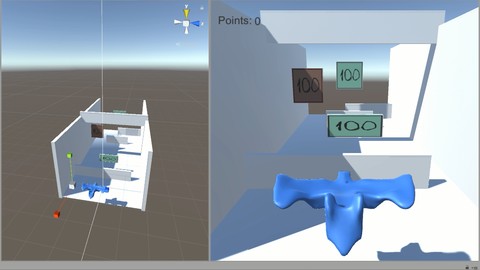
Unity and MicroBit, Make a game, add electronics!
Unity and MicroBit, Make a game, add electronics!, available at $19.99, has an average rating of 3.65, with 36 lectures, based on 15 reviews, and has 116 subscribers.
You will learn about Learn how to connect Micro Bit to Unity and create games. This course is ideal for individuals who are People who want to create action games. or Students who want to control games with accelometer It is particularly useful for People who want to create action games. or Students who want to control games with accelometer.
Enroll now: Unity and MicroBit, Make a game, add electronics!
Summary
Title: Unity and MicroBit, Make a game, add electronics!
Price: $19.99
Average Rating: 3.65
Number of Lectures: 36
Number of Published Lectures: 36
Number of Curriculum Items: 36
Number of Published Curriculum Objects: 36
Original Price: €34.99
Quality Status: approved
Status: Live
What You Will Learn
- Learn how to connect Micro Bit to Unity and create games.
Who Should Attend
- People who want to create action games.
- Students who want to control games with accelometer
Target Audiences
- People who want to create action games.
- Students who want to control games with accelometer
Course will teach how to connect Micro Bit to Unity and control your own created games with it! We will provide all the necessary scripts for the connection and all the fun part will be left for you. We will be making two interesting games from scratch. All the necessary skills of Unity will be provided for you to make your own games.
There are different versions of micro:bit. We use the ones where compass and accelerometer are in separate chips. You can see the labels on the back side pointing to either a single or double parts.
Course Curriculum
Chapter 1: Introduction to Unity
Lecture 1: Introduction to the course. Showing game examples
Lecture 2: Creating a simple scene in Unity
Lecture 3: Trying out components
Lecture 4: Moving an object via script
Lecture 5: Scripting. Using physics to move an object
Chapter 2: Setting up Micro Bit
Lecture 1: Programming Micro Bit
Lecture 2: Connecting Micro Bit with Unit
Lecture 3: Moving objects via Micro Bit
Chapter 3: Creating a ball game
Lecture 1: Programming the controls
Lecture 2: Creating a game map
Lecture 3: Materials and Textures
Lecture 4: Creating and programming game obstacles
Chapter 4: Upgrading ball game
Lecture 1: Reseting the level
Lecture 2: Organizing files
Lecture 3: Creating a level ending object
Lecture 4: Creating multiple levels
Lecture 5: Programming the camera
Chapter 5: Creating a plane game
Lecture 1: Introduction to the game
Lecture 2: Creating the level
Lecture 3: Making a plane game object
Lecture 4: Programming the plane to fly forward
Lecture 5: Controlling the plane with Micro Bit
Lecture 6: Making the camera follow the plane
Chapter 6: Upgrading the plane game
Lecture 1: Creating logic for crashing
Lecture 2: Programming boost
Lecture 3: Modeling a new custom plane model in Blender
Lecture 4: Importing Blender model into Unity
Chapter 7: Upgrading the plane game
Lecture 1: Transfering plane functionallity to a new object
Lecture 2: Creating custom interactive game objects
Lecture 3: Creating a trigger object
Lecture 4: Creating UI
Lecture 5: Programming the UI
Chapter 8: Finishing the plane game
Lecture 1: Making a game object with different function
Lecture 2: Adjusting the level
Lecture 3: Delaying the level reset
Chapter 9: Final Summary
Lecture 1: Summary of the course
Instructors
-
Robotics school Robotikos mokykla
Robotics: programming, mechanics, electronics
Rating Distribution
- 1 stars: 3 votes
- 2 stars: 0 votes
- 3 stars: 2 votes
- 4 stars: 4 votes
- 5 stars: 6 votes
Frequently Asked Questions
How long do I have access to the course materials?
You can view and review the lecture materials indefinitely, like an on-demand channel.
Can I take my courses with me wherever I go?
Definitely! If you have an internet connection, courses on Udemy are available on any device at any time. If you don’t have an internet connection, some instructors also let their students download course lectures. That’s up to the instructor though, so make sure you get on their good side!
You may also like
- Top 10 Language Learning Courses to Learn in November 2024
- Top 10 Video Editing Courses to Learn in November 2024
- Top 10 Music Production Courses to Learn in November 2024
- Top 10 Animation Courses to Learn in November 2024
- Top 10 Digital Illustration Courses to Learn in November 2024
- Top 10 Renewable Energy Courses to Learn in November 2024
- Top 10 Sustainable Living Courses to Learn in November 2024
- Top 10 Ethical AI Courses to Learn in November 2024
- Top 10 Cybersecurity Fundamentals Courses to Learn in November 2024
- Top 10 Smart Home Technology Courses to Learn in November 2024
- Top 10 Holistic Health Courses to Learn in November 2024
- Top 10 Nutrition And Diet Planning Courses to Learn in November 2024
- Top 10 Yoga Instruction Courses to Learn in November 2024
- Top 10 Stress Management Courses to Learn in November 2024
- Top 10 Mindfulness Meditation Courses to Learn in November 2024
- Top 10 Life Coaching Courses to Learn in November 2024
- Top 10 Career Development Courses to Learn in November 2024
- Top 10 Relationship Building Courses to Learn in November 2024
- Top 10 Parenting Skills Courses to Learn in November 2024
- Top 10 Home Improvement Courses to Learn in November 2024






















