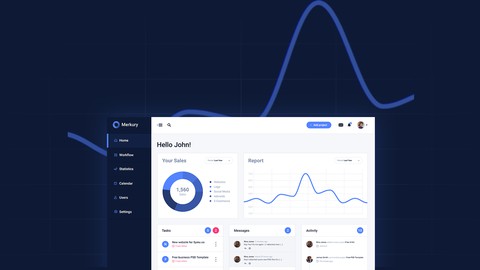
Build Responsive Real World Websites with HTML5 and CSS3
Build Responsive Real World Websites with HTML5 and CSS3, available at $54.99, has an average rating of 4.85, with 63 lectures, based on 83 reviews, and has 1825 subscribers.
You will learn about After this course you will have 3 stunning websites to add to your portfolio how to use Adobe Photoshop to export your elements from the PSD file Write Clean reusable code that you can use in any new website How to Use CSS Preprocessors like SASS & LESS Use bootstrap 4 components like navbar , cards , dropdowns and more How to Deal with different libraries and plugins like( animate .css – owl slider – scroll reveal – jQuery UI and more) how to implement any advanced animations and effects with CSS3 and jQuery Debugging plus fixing warnings and errors, optimizing your website speed and performance How to run different tests to your websites Deliver a full working responsive website to your clients or to your company learn how to use a very important Project Management tool called Trello you will be confident in your skills as a front-end Developer / designer you will be ready to start your front-end developer career easily This course is ideal for individuals who are Beginner ,Intermediate and Advanced Front-end Developers or anyone who wants to Master CSS or anyone prefers to use an advanced animations in his websites or any front-end developer who wants to gain more experience in bootstrap 4 , management tool (TRELLO) , CSS Preprocessors SASS & LESS ,Adobe Photoshop and more It is particularly useful for Beginner ,Intermediate and Advanced Front-end Developers or anyone who wants to Master CSS or anyone prefers to use an advanced animations in his websites or any front-end developer who wants to gain more experience in bootstrap 4 , management tool (TRELLO) , CSS Preprocessors SASS & LESS ,Adobe Photoshop and more.
Enroll now: Build Responsive Real World Websites with HTML5 and CSS3
Summary
Title: Build Responsive Real World Websites with HTML5 and CSS3
Price: $54.99
Average Rating: 4.85
Number of Lectures: 63
Number of Published Lectures: 59
Number of Curriculum Items: 63
Number of Published Curriculum Objects: 59
Original Price: $199.99
Quality Status: approved
Status: Live
What You Will Learn
- After this course you will have 3 stunning websites to add to your portfolio
- how to use Adobe Photoshop to export your elements from the PSD file
- Write Clean reusable code that you can use in any new website
- How to Use CSS Preprocessors like SASS & LESS
- Use bootstrap 4 components like navbar , cards , dropdowns and more
- How to Deal with different libraries and plugins like( animate .css – owl slider – scroll reveal – jQuery UI and more)
- how to implement any advanced animations and effects with CSS3 and jQuery
- Debugging plus fixing warnings and errors, optimizing your website speed and performance
- How to run different tests to your websites
- Deliver a full working responsive website to your clients or to your company
- learn how to use a very important Project Management tool called Trello
- you will be confident in your skills as a front-end Developer / designer
- you will be ready to start your front-end developer career easily
Who Should Attend
- Beginner ,Intermediate and Advanced Front-end Developers
- anyone who wants to Master CSS
- anyone prefers to use an advanced animations in his websites
- any front-end developer who wants to gain more experience in bootstrap 4 , management tool (TRELLO) , CSS Preprocessors SASS & LESS ,Adobe Photoshop and more
Target Audiences
- Beginner ,Intermediate and Advanced Front-end Developers
- anyone who wants to Master CSS
- anyone prefers to use an advanced animations in his websites
- any front-end developer who wants to gain more experience in bootstrap 4 , management tool (TRELLO) , CSS Preprocessors SASS & LESS ,Adobe Photoshop and more
Launch a new career in web development By the end of this course by learning HTML, CSS, jQuery, Bootstrap 4 , Preprocessors like LESS and SASS , How to export your elements from your PSD file , use Trello as Project Manger . All you need is a computer, a bit of time, a lot of determination, and a teacher you trust .
Our plan will be like this we will start by introducing you to the technologies in this course like (Adobe Photoshop , Bootstrap 4 , less , Sass and more ) ,
then we will code our first awesome website in this course ..
�
after that we will take a break by coding a fabulous 404 penguins-page page not found ..
�
and finally we will move to the advanced website in this course which is the Merkury website ..
After this course you will have 3 stunning websites to add to your portfolio
�
And you will be confident in your skills as a front-end Developer / designer ..
�
and ready to start your front-end developer career easily ..
�
This course is for anyone who wants to learn front-end development regardless of your current level ..
�
All that matters is that you are comfortable with HTML & CSS .. that’s it
Join me now .. and i will see you inside
Course Curriculum
Chapter 1: Course Introduction
Lecture 1: Why this course and Course plan
Lecture 2: Editor
Chapter 2: Adobe photoshop essentials
Lecture 1: section intro
Lecture 2: Program Quick look + Common used tools
Lecture 3: Selection Tools + Crop Tool
Lecture 4: Color Picker + Type Tool + Hand Tool + Zoom Tool
Lecture 5: Layers + Exporting
Chapter 3: Bootstrap 4
Lecture 1: Bootstrap 4 – Intro
Lecture 2: Bootstrap 4 – Grid system
Lecture 3: Bootstrap 4 – Components part 1
Lecture 4: Bootstrap 4 – Components part 2
Lecture 5: Bootstrap 4 – Utility (helper) classes
Chapter 4: SCSS and LESS
Lecture 1: SCSS and LESS – Intro
Lecture 2: SCSS and LESS – Differences
Lecture 3: SCSS and LESS – Getting Started
Lecture 4: SCSSa and LESS – Features of a Preproccessor
Lecture 5: SCSS and LESS – Features part 2 (Mixins + Nesting)
Lecture 6: SCSS and LESS – Features part 3 ( Extend )
Lecture 7: SCSS and LESS – Features part 4 ( Import )
Lecture 8: SCSS and LESS – Wrap up
Chapter 5: Trello the project manger
Lecture 1: Trello – Intro
Lecture 2: Trello – Creating our project sturcture files tasks
Chapter 6: OpenCharity-Website
Lecture 1: OpenCharity-Overview
Lecture 2: Prepare-Files
Lecture 3: Linking Files + Implementing Style sheet
Lecture 4: Navbar – part 1
Lecture 5: Navbar – part 2
Lecture 6: Header – part 1
Lecture 7: Header – part 2
Lecture 8: Get-involved-section
Lecture 9: Mission-section
Lecture 10: Members-section
Lecture 11: Event-section
Lecture 12: Blog-section
Lecture 13: Contact-section + Footer
Lecture 14: Enhancements
Lecture 15: Testing
Lecture 16: Recap
Chapter 7: 404-penguins page
Lecture 1: 404-Overview
Lecture 2: 404 – Prepare-Files
Lecture 3: 404 – Start Code
Lecture 4: 404 – Recap
Chapter 8: Merkury-Website
Lecture 1: Merkury-Overview
Lecture 2: Prepare-Files
Lecture 3: Linking-Files
Lecture 4: Navbar – Part 1
Lecture 5: Navbar – Part 2
Lecture 6: Header
Lecture 7: Services – Section
Lecture 8: Features – Section
Lecture 9: Drag+Drop-Section – Part 1
Lecture 10: Drag+Drop-Section – Part 2
Lecture 11: Template – Section
Lecture 12: Pricing – Section
Lecture 13: join – Section + Footer
Lecture 14: Enhancements
Lecture 15: Testing
Lecture 16: Recap
Lecture 17: Important Tips
Instructors
-
Omar Hegazi
Senior UI/UX Designer and Front-end Developer
Rating Distribution
- 1 stars: 0 votes
- 2 stars: 1 votes
- 3 stars: 12 votes
- 4 stars: 19 votes
- 5 stars: 51 votes
Frequently Asked Questions
How long do I have access to the course materials?
You can view and review the lecture materials indefinitely, like an on-demand channel.
Can I take my courses with me wherever I go?
Definitely! If you have an internet connection, courses on Udemy are available on any device at any time. If you don’t have an internet connection, some instructors also let their students download course lectures. That’s up to the instructor though, so make sure you get on their good side!
You may also like
- Top 10 Language Learning Courses to Learn in November 2024
- Top 10 Video Editing Courses to Learn in November 2024
- Top 10 Music Production Courses to Learn in November 2024
- Top 10 Animation Courses to Learn in November 2024
- Top 10 Digital Illustration Courses to Learn in November 2024
- Top 10 Renewable Energy Courses to Learn in November 2024
- Top 10 Sustainable Living Courses to Learn in November 2024
- Top 10 Ethical AI Courses to Learn in November 2024
- Top 10 Cybersecurity Fundamentals Courses to Learn in November 2024
- Top 10 Smart Home Technology Courses to Learn in November 2024
- Top 10 Holistic Health Courses to Learn in November 2024
- Top 10 Nutrition And Diet Planning Courses to Learn in November 2024
- Top 10 Yoga Instruction Courses to Learn in November 2024
- Top 10 Stress Management Courses to Learn in November 2024
- Top 10 Mindfulness Meditation Courses to Learn in November 2024
- Top 10 Life Coaching Courses to Learn in November 2024
- Top 10 Career Development Courses to Learn in November 2024
- Top 10 Relationship Building Courses to Learn in November 2024
- Top 10 Parenting Skills Courses to Learn in November 2024
- Top 10 Home Improvement Courses to Learn in November 2024






















