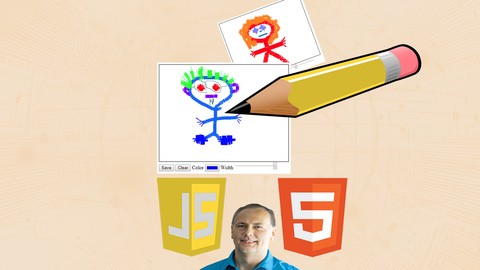
Learn HTML5 Canvas Drawing with JavaScript in 1 hour
Learn HTML5 Canvas Drawing with JavaScript in 1 hour, available at $39.99, has an average rating of 4.17, with 23 lectures, based on 3 reviews, and has 924 subscribers.
You will learn about Drawing using JavaScript on HTML5 Canavas element Basic syntax needed to draw on canvas Creating a drawing mini application from scratch use of JavaScript to interact with canvas element This course is ideal for individuals who are web developers or Web masters or Anyone who creates web content or JavaScript coders who want to learn more about HTML5 canvas drawing It is particularly useful for web developers or Web masters or Anyone who creates web content or JavaScript coders who want to learn more about HTML5 canvas drawing.
Enroll now: Learn HTML5 Canvas Drawing with JavaScript in 1 hour
Summary
Title: Learn HTML5 Canvas Drawing with JavaScript in 1 hour
Price: $39.99
Average Rating: 4.17
Number of Lectures: 23
Number of Published Lectures: 23
Number of Curriculum Items: 23
Number of Published Curriculum Objects: 23
Original Price: $19.99
Quality Status: approved
Status: Live
What You Will Learn
- Drawing using JavaScript on HTML5 Canavas element
- Basic syntax needed to draw on canvas
- Creating a drawing mini application from scratch
- use of JavaScript to interact with canvas element
Who Should Attend
- web developers
- Web masters
- Anyone who creates web content
- JavaScript coders who want to learn more about HTML5 canvas drawing
Target Audiences
- web developers
- Web masters
- Anyone who creates web content
- JavaScript coders who want to learn more about HTML5 canvas drawing
The Canvas API provides a means for drawing graphics via JavaScript and the HTML <canvas> element. This course covers using JavaScript to apply drawing to the canvas element. How to get started with an easy to follow approach demonstrating the syntax as well as providing engaging opportunities to try the code. After demonstrations of the canvas element and how to draw on it with JavaScript the course will show you how to create an interactive drawing tool that the web user can use to draw, selecting colors and pencil width. Freely draw whatever you want and then download it as an image to your computer. All JavaScript front end code.
Source Code and resources are included to get you started quickly.
SOURCE CODE is included every step of the way
Course is designed to highlight using JavaScript – JavaScript IS A Prerequisite TO THIS COURSE *****Beginner JavaScript knowledge is required *****as the course covers only JavaScript relevant to the canvas element and drawing on the canvas element will be covered. Also HTML and CSS knowledge is essential as scope of this course is all JavaScript focused. �
No libraries, no shortcuts just learning JavaScript making it DYNAMIC and INTERACTIVE web application.
Course Covers
-
Basics of HTML5 Canvas
-
Selecting and ready to draw
-
How to draw on Canvas
-
Output text content onto canvas
-
Creating a happy face on Canvas
-
Setting and using images
-
Drawing Project for canvas
-
Download save and clear content
-
All this and more
Step by step learning with all steps included.
Along with friendly support in the Q&A to help you learn and answer any questions you may have.
Try it now you have nothing to lose, comes with a 30 day money back guarantee. �
Start building your own version of the application today!!!!
Course Curriculum
Chapter 1: Introduction to using Canvas HTML5 and JavaScript
Lecture 1: HTML5 Canvas Introduction with JavaScript
Lecture 2: Developer Setup Introduction
Lecture 3: Basics of Canvas
Lecture 4: Source Code
Lecture 5: Canvas Dimensions.
Lecture 6: Source Code
Lecture 7: Drawing Shapes with JavaScript
Lecture 8: Source Code
Lecture 9: Drawing Arc
Lecture 10: Source Code Arc Happy Face
Lecture 11: Canvas adding Text
Lecture 12: Canvas Text Source Code
Lecture 13: Images in Canvas
Lecture 14: back to HTML create download link for image
Lecture 15: Image download and upload Source Code
Lecture 16: Canvas Drawer Project setup
Lecture 17: Project Source code 1
Lecture 18: Canvas Commands Project Dashboard
Lecture 19: Source Code Project 2
Lecture 20: Project functions Save and Clear Image
Lecture 21: Source Code Final Project
Lecture 22: Project Code Review
Lecture 23: Bonus Lecture
Instructors
-
Laurence Svekis
Instructor, GDE, Application Developer
Rating Distribution
- 1 stars: 0 votes
- 2 stars: 0 votes
- 3 stars: 1 votes
- 4 stars: 1 votes
- 5 stars: 1 votes
Frequently Asked Questions
How long do I have access to the course materials?
You can view and review the lecture materials indefinitely, like an on-demand channel.
Can I take my courses with me wherever I go?
Definitely! If you have an internet connection, courses on Udemy are available on any device at any time. If you don’t have an internet connection, some instructors also let their students download course lectures. That’s up to the instructor though, so make sure you get on their good side!
You may also like
- Top 10 Video Editing Courses to Learn in November 2024
- Top 10 Music Production Courses to Learn in November 2024
- Top 10 Animation Courses to Learn in November 2024
- Top 10 Digital Illustration Courses to Learn in November 2024
- Top 10 Renewable Energy Courses to Learn in November 2024
- Top 10 Sustainable Living Courses to Learn in November 2024
- Top 10 Ethical AI Courses to Learn in November 2024
- Top 10 Cybersecurity Fundamentals Courses to Learn in November 2024
- Top 10 Smart Home Technology Courses to Learn in November 2024
- Top 10 Holistic Health Courses to Learn in November 2024
- Top 10 Nutrition And Diet Planning Courses to Learn in November 2024
- Top 10 Yoga Instruction Courses to Learn in November 2024
- Top 10 Stress Management Courses to Learn in November 2024
- Top 10 Mindfulness Meditation Courses to Learn in November 2024
- Top 10 Life Coaching Courses to Learn in November 2024
- Top 10 Career Development Courses to Learn in November 2024
- Top 10 Relationship Building Courses to Learn in November 2024
- Top 10 Parenting Skills Courses to Learn in November 2024
- Top 10 Home Improvement Courses to Learn in November 2024
- Top 10 Gardening Courses to Learn in November 2024






















