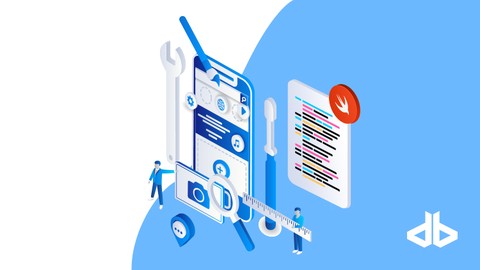
Building Advanced iOS UI with Xcode and swift 4
Building Advanced iOS UI with Xcode and swift 4, available at $19.99, has an average rating of 4.4, with 38 lectures, based on 13 reviews, and has 99 subscribers.
You will learn about Use iOS UIKit library extensively and comfortably Comfortable with working with photoshop files from designers Pick which UI elements to use pre-designed exports and which to build from scratch Build beautiful and scalable UI with swift in Xcode This course is ideal for individuals who are Intermediate iOS developer who wants to know how to build beautiful UI or Beginner iOS developer who knows very little or nothing about UI It is particularly useful for Intermediate iOS developer who wants to know how to build beautiful UI or Beginner iOS developer who knows very little or nothing about UI.
Enroll now: Building Advanced iOS UI with Xcode and swift 4
Summary
Title: Building Advanced iOS UI with Xcode and swift 4
Price: $19.99
Average Rating: 4.4
Number of Lectures: 38
Number of Published Lectures: 38
Number of Curriculum Items: 38
Number of Published Curriculum Objects: 38
Original Price: $129.99
Quality Status: approved
Status: Live
What You Will Learn
- Use iOS UIKit library extensively and comfortably
- Comfortable with working with photoshop files from designers
- Pick which UI elements to use pre-designed exports and which to build from scratch
- Build beautiful and scalable UI with swift in Xcode
Who Should Attend
- Intermediate iOS developer who wants to know how to build beautiful UI
- Beginner iOS developer who knows very little or nothing about UI
Target Audiences
- Intermediate iOS developer who wants to know how to build beautiful UI
- Beginner iOS developer who knows very little or nothing about UI
I’m sure you’ve seen very ugly UI in apps and most courses you’ve taken only go so far in the UI aspect.
The User Interfaceof your app has a really great effect on how engaging your app is to your users and immensely impact how well you retain them.
In this course:
-
You will learn the basics of swift.
-
You will be introduced to git and Github.
-
You will learn how to use iOS UIKit library very comfortably and how to modify UIKit UI elements.
-
I will take you through the concepts of iOS designs as i walk you through the mock-ups from the designer.
-
Break every design element down and the thought process behind them.
-
We’ll export all the assets and import them into Xcode where you’ll use them.
-
You will learn how to build the front-end of three beautiful apps.
-
You’ll be provided with two psd files of mockups at the end where i’ll ask you to build any and the solution will be in the bonus section.
Enroll today!
Can’t wait to see you inside the course.
Course Curriculum
Chapter 1: Introduction
Lecture 1: Introduction
Lecture 2: Download and install Xcode
Lecture 3: Installing Cocoapods
Lecture 4: What we'll be building
Lecture 5: Your first Xcode project
Chapter 2: Brief overview of Swift, Git and Github
Lecture 1: Introduction to Swift
Lecture 2: Introduction to Swift #2
Lecture 3: Variables
Lecture 4: Comments
Lecture 5: Conditional logic
Lecture 6: Arrays
Lecture 7: Dictionaries
Lecture 8: Loops
Lecture 9: Functions
Lecture 10: Object oriented programming
Chapter 3: Introduction to git and github
Lecture 1: Introduction to git
Lecture 2: What is a version control system
Lecture 3: Essential git commands
Lecture 4: What is Github
Chapter 4: First App: Robust
Lecture 1: Introduction to Robust
Lecture 2: Making the splash screen
Lecture 3: Gradient view
Lecture 4: Finishing Login Page
Lecture 5: Creating Register View Controller
Lecture 6: Moving Views up with keyboard
Lecture 7: New Custom View and View Shadow
Lecture 8: Profile picture and progress bar
Lecture 9: Installing MBCircularProgressBar using Cocoapods
Lecture 10: Finishing Dashboard View Controller
Lecture 11: Adding App Icons
Chapter 5: Second App: Eats
Lecture 1: Setting up our project
Lecture 2: OpenViewController and Custom Button
Lecture 3: Tab Bar View Controller
Lecture 4: Building a Custom top bar
Lecture 5: Table View and making the one sided corner radius image
Lecture 6: Custom cell and cosmos view part 1
Lecture 7: Custom cell and cosmos view part 2
Lecture 8: Details View Controller and Scroll View
Instructors
-
Abdulsamad Aliyu
iOS developer at Devbros and CTO, Supwork
Rating Distribution
- 1 stars: 0 votes
- 2 stars: 0 votes
- 3 stars: 3 votes
- 4 stars: 1 votes
- 5 stars: 9 votes
Frequently Asked Questions
How long do I have access to the course materials?
You can view and review the lecture materials indefinitely, like an on-demand channel.
Can I take my courses with me wherever I go?
Definitely! If you have an internet connection, courses on Udemy are available on any device at any time. If you don’t have an internet connection, some instructors also let their students download course lectures. That’s up to the instructor though, so make sure you get on their good side!
You may also like
- Top 10 Language Learning Courses to Learn in November 2024
- Top 10 Video Editing Courses to Learn in November 2024
- Top 10 Music Production Courses to Learn in November 2024
- Top 10 Animation Courses to Learn in November 2024
- Top 10 Digital Illustration Courses to Learn in November 2024
- Top 10 Renewable Energy Courses to Learn in November 2024
- Top 10 Sustainable Living Courses to Learn in November 2024
- Top 10 Ethical AI Courses to Learn in November 2024
- Top 10 Cybersecurity Fundamentals Courses to Learn in November 2024
- Top 10 Smart Home Technology Courses to Learn in November 2024
- Top 10 Holistic Health Courses to Learn in November 2024
- Top 10 Nutrition And Diet Planning Courses to Learn in November 2024
- Top 10 Yoga Instruction Courses to Learn in November 2024
- Top 10 Stress Management Courses to Learn in November 2024
- Top 10 Mindfulness Meditation Courses to Learn in November 2024
- Top 10 Life Coaching Courses to Learn in November 2024
- Top 10 Career Development Courses to Learn in November 2024
- Top 10 Relationship Building Courses to Learn in November 2024
- Top 10 Parenting Skills Courses to Learn in November 2024
- Top 10 Home Improvement Courses to Learn in November 2024






















