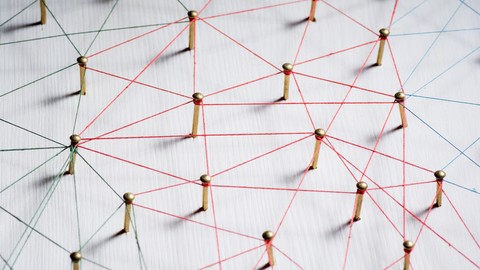
SAP PI / SAP PO: Interface Development with Standard Adapter
SAP PI / SAP PO: Interface Development with Standard Adapter, available at $79.99, has an average rating of 4.34, with 104 lectures, based on 1384 reviews, and has 8433 subscribers.
You will learn about Learn to Build Interface with File, FTP, JDBC, SOAP, JDBC, HTTP_AAE, MAIL, IDOC_AAE, RFC, and REST You will learn to Build Interface Scenarios with SAP PO Tool End to End Interface Development with Standard Adapters Complete Development of Webservice and API with Eclipse and Jersey Libraries Learn to use all the Standard Adapter and Build Interface Complete Handson on the Mapping, Configuration and Testing of the Interface Learn to build Interface with Different Scenarios and Data Learn Testing tools like SOAPUI, POSTMAN and WE19 This course is ideal for individuals who are If you want to learn how to build interface with SAP PO or If you have previous integration background and want to learn a new tool or Anyone one who wants to move from ABAP to PO It is particularly useful for If you want to learn how to build interface with SAP PO or If you have previous integration background and want to learn a new tool or Anyone one who wants to move from ABAP to PO.
Enroll now: SAP PI / SAP PO: Interface Development with Standard Adapter
Summary
Title: SAP PI / SAP PO: Interface Development with Standard Adapter
Price: $79.99
Average Rating: 4.34
Number of Lectures: 104
Number of Published Lectures: 100
Number of Curriculum Items: 130
Number of Published Curriculum Objects: 126
Original Price: $199.99
Quality Status: approved
Status: Live
What You Will Learn
- Learn to Build Interface with File, FTP, JDBC, SOAP, JDBC, HTTP_AAE, MAIL, IDOC_AAE, RFC, and REST
- You will learn to Build Interface Scenarios with SAP PO Tool
- End to End Interface Development with Standard Adapters
- Complete Development of Webservice and API with Eclipse and Jersey Libraries
- Learn to use all the Standard Adapter and Build Interface
- Complete Handson on the Mapping, Configuration and Testing of the Interface
- Learn to build Interface with Different Scenarios and Data
- Learn Testing tools like SOAPUI, POSTMAN and WE19
Who Should Attend
- If you want to learn how to build interface with SAP PO
- If you have previous integration background and want to learn a new tool
- Anyone one who wants to move from ABAP to PO
Target Audiences
- If you want to learn how to build interface with SAP PO
- If you have previous integration background and want to learn a new tool
- Anyone one who wants to move from ABAP to PO
This is one of the detailed course that is designed to cover all the aspects of Interface Development with SAP PI / SAP PO tool that can help you learn a skill and build your career in Integration space.
What SAP PI / SAP PO Adapters are covered?
You will learn Interface Development for following Adapters:
-
IDOC_AAE
-
RFC
-
FILE
-
FTP
-
REST
-
JDBC
-
HTTP_AAE
-
SOAP (WEBSERVICE)
-
MAIL
What Interface Scenarios are covered?
This course covers the following Interface Scenarios:
-
File with File Content Conversion
-
File with Availability Time Planning (ATP)
-
File Adapter Scheduling
-
JDBC to JDBC Scenario
-
Synchronous Interface with HTTP_AAE Adapter
-
Webservices with SOAP (Publish in Service Registry, Generate WSDL)
-
Token Authentication with REST
-
ECC to PO Connection
-
Order Scenario with IDOC
-
Lookup with RFC
-
Send email with Mail Adapter
What will your learn in this course?
This course will prepare you to:
-
Build End to End Interface with SAP PO / SAP PI Process Integration Tool.
-
How to do Client Transport from ESR and ID.
-
Learn How to use the Standard Adapter and Build Interface.
-
How to Monitor your Interface via PIMON tool.
-
How to Test your Interface with tools like RWB, SOAPUI and PostMan
-
Build Interface with Configuration Scenarios.
What Topics are covered in this Course?
-
End to End Development of Interface.
-
Integration Scenarios.
-
Standard Adapter Configuration.
-
Mapping Techniques with RFC Lookup.
-
Testing of the Interface with RWB, SOAPUI and Postman
-
Monitoring of Interface with PIMon.
Course based on:
-
SAP PO 7.5
Downloads:
-
Download Interface Code (TPZ)
-
Source Code
-
Supported Structures of XSD
All the hands-on training is shown on the Live PO 7.5 system so that you can do it yourself later.
Course Curriculum
Chapter 1: Introduction
Lecture 1: What You'll Learn in this Course
Lecture 2: How the Course is Organised
Lecture 3: Course Content
Lecture 4: Download Interface Objects
Chapter 2: Setting up your Environment
Lecture 1: Check the SAP PO AEX Software Version
Lecture 2: Understand the Difference between JRE and JDK
Lecture 3: Download and Configure Java on your Local Machine
Lecture 4: Download and Configure NWDS
Lecture 5: Configure NWDS with SAP PO System
Lecture 6: Understanding NWDS Environment
Lecture 7: Checklist to Verify the Required Software and Tools
Lecture 8: Resources and Links
Chapter 3: Manufacturing Company
Lecture 1: Understanding Manufacturing Company Landscape
Lecture 2: Integration Scenarios with Company SAP PO Integration Tool
Lecture 3: Integration Scenarios with Company SAP ECC ERP System
Lecture 4: Integration Scenario with Company ShopFloor System
Lecture 5: Integration Scenarios with Company HR System
Lecture 6: Integration Scenarios between Company and its Customer
Lecture 7: Integration Scenarios between Company and its Supplier
Lecture 8: Integration Scenario Summary
Chapter 4: File Adapter Scenario
Lecture 1: Business Requirement for File to File Interface
Lecture 2: File to File Interface Requirement
Lecture 3: Configuring the systems in SLD
Lecture 4: Designing the File to File Interface
Lecture 5: Sample Data for the Interface
Lecture 6: Developing the ESR Objects
Lecture 7: Developing the ID Objects
Lecture 8: Configure Channels with FTP Folders
Lecture 9: File Content Conversion Configuration
Lecture 10: Testing the File Interface
Lecture 11: File Content Conversion Documentation
Lecture 12: Interface Assumptions
Lecture 13: Bonus: Scheduling and ATP Channel Configuration
Lecture 14: Transport Objects from ESR and ID
Lecture 15: Download the Interface Objects
Chapter 5: JDBC Adapter
Lecture 1: Topics covered so far
Lecture 2: Integration Requirement for JDBC to JDBC Scenario
Lecture 3: Understanding the JDBC Adapter
Lecture 4: Download the Sample Data
Lecture 5: Build the Tables in Oracle DB
Lecture 6: Developing SLD Objects
Lecture 7: Developing ESR Objects
Lecture 8: Developing ID Objects and Testing the Interface
Lecture 9: Download the Interface Objects
Lecture 10: Resources and Links
Chapter 6: SOAP Adapter
Lecture 1: Integration Requirement for SOAP to SOAP Scenario
Lecture 2: Understanding the SOAP Adapter
Lecture 3: Build Webservice using Eclipse
Lecture 4: Test Webservice with SOAPUI Tool
Lecture 5: Test Webservice from WSNavigator
Lecture 6: Develop SLD Objects
Lecture 7: Develop ESR Objects
Lecture 8: Develop ID Objects
Lecture 9: Extract WSDL of the PO Interface
Lecture 10: Testing the Interface with SOAPUI
Lecture 11: Download the Interface Objects
Lecture 12: Download the WebService Eclipse Code
Chapter 7: HTTP_AAE Adapter
Lecture 1: Integration Requirement for HTTP to HTTP Scenario
Lecture 2: Understanding the HTTP_AAE Adapter
Lecture 3: Build the HTTP Program using Eclipse
Lecture 4: SLD Objects
Lecture 5: Develop HTTP Interface
Lecture 6: Testing the HTTP Interface with PostMan Tool
Lecture 7: Download the Interface Objects
Lecture 8: Download the Jersey API Eclipse Code
Chapter 8: REST Adapter
Lecture 1: Overview of REST Interface
Lecture 2: Understanding the REST Sender Adapter
Lecture 3: Understanding the REST Receiver Adapter
Lecture 4: REST Sender Adapter Interface Design Walkthru
Lecture 5: REST Sender to FTP Interface
Lecture 6: REST Receiver Adapter Interface Design Walkthru
Lecture 7: HTTP to REST Receiver Interface
Chapter 9: ECC to PO Connection Configuration
Lecture 1: Get the SAP ECC System Details
Chapter 10: IDOC_AAE Adapter – Inbound
Instructors
-
Srinivas Vanamala
SAP Integration Architect
Rating Distribution
- 1 stars: 19 votes
- 2 stars: 17 votes
- 3 stars: 138 votes
- 4 stars: 513 votes
- 5 stars: 698 votes
Frequently Asked Questions
How long do I have access to the course materials?
You can view and review the lecture materials indefinitely, like an on-demand channel.
Can I take my courses with me wherever I go?
Definitely! If you have an internet connection, courses on Udemy are available on any device at any time. If you don’t have an internet connection, some instructors also let their students download course lectures. That’s up to the instructor though, so make sure you get on their good side!
You may also like
- Top 10 Video Editing Courses to Learn in November 2024
- Top 10 Music Production Courses to Learn in November 2024
- Top 10 Animation Courses to Learn in November 2024
- Top 10 Digital Illustration Courses to Learn in November 2024
- Top 10 Renewable Energy Courses to Learn in November 2024
- Top 10 Sustainable Living Courses to Learn in November 2024
- Top 10 Ethical AI Courses to Learn in November 2024
- Top 10 Cybersecurity Fundamentals Courses to Learn in November 2024
- Top 10 Smart Home Technology Courses to Learn in November 2024
- Top 10 Holistic Health Courses to Learn in November 2024
- Top 10 Nutrition And Diet Planning Courses to Learn in November 2024
- Top 10 Yoga Instruction Courses to Learn in November 2024
- Top 10 Stress Management Courses to Learn in November 2024
- Top 10 Mindfulness Meditation Courses to Learn in November 2024
- Top 10 Life Coaching Courses to Learn in November 2024
- Top 10 Career Development Courses to Learn in November 2024
- Top 10 Relationship Building Courses to Learn in November 2024
- Top 10 Parenting Skills Courses to Learn in November 2024
- Top 10 Home Improvement Courses to Learn in November 2024
- Top 10 Gardening Courses to Learn in November 2024






















