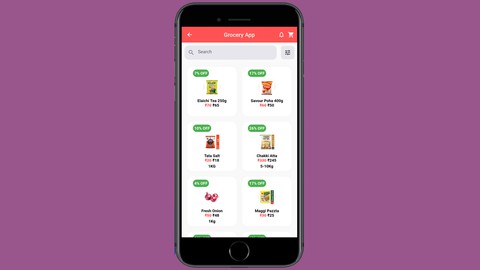
Flutter – Grocery App – WordPress – WooCommerce Series
Flutter – Grocery App – WordPress – WooCommerce Series, available at $19.99, has an average rating of 3.2, with 12 lectures, based on 75 reviews, and has 435 subscribers.
You will learn about Grocery App using Flutter and WooCommerce (WordPress) This course is ideal for individuals who are Beginner – Moderate – Flutter App Developer It is particularly useful for Beginner – Moderate – Flutter App Developer.
Enroll now: Flutter – Grocery App – WordPress – WooCommerce Series
Summary
Title: Flutter – Grocery App – WordPress – WooCommerce Series
Price: $19.99
Average Rating: 3.2
Number of Lectures: 12
Number of Published Lectures: 12
Number of Curriculum Items: 12
Number of Published Curriculum Objects: 12
Original Price: ₹6,900
Quality Status: approved
Status: Live
What You Will Learn
- Grocery App using Flutter and WooCommerce (WordPress)
Who Should Attend
- Beginner – Moderate – Flutter App Developer
Target Audiences
- Beginner – Moderate – Flutter App Developer
-
WooCommerce Store Setup
This is the 1st episode of the Flutter – WooCommerce Series. In this Video learn how to Setup WooCommerce Store in just 10 min of Video.
-
WooCommerce API Setup
This is the 2nd episode of the Flutter – WooCommerce Series. In this Video learn how to Setup WooCommerce API in just 5 min of Video.
-
User Signup
This is the 3rd episode of the Flutter – WooCommerce Series. In this Video learn how to Create User Signup using WooCommerce API.
-
User Login
-
This is the 4th episode of the Flutter – WooCommerce Series. In this Video learn how to Login User using WooCommerce API.
-
-
Home Screen
This is the 5th episode of the Flutter – WooCommerce Series. In this Video learn how to Create Store Home Screen with Categories and Top products using WooCommerce API.
-
Product Listing
This is the 6th episode of the Flutter – WooCommerce Series. In this Video learn how to Create Product Listing Screen with Product Searching, Sorting and Infinite Scrolling using WooCommerce API.
-
Product Details
This is the 7th episode of the Flutter – WooCommerce Series. In this Video we will learn how to Create Product Details Screen with Product Images Slider, Product Information, and Related Products List using WooCommerce API.
-
Add to Cart
-
Custom WooCommerce WordPress Rest API to achieve Cart Functionality.
-
AppBar Cart Icon Badge Cart Count
-
Add to Cart Functionality in Product Details Page.
-
Update Quantity of Cart Item
-
Remove Product from Cart
-
Update Cart
-
-
Variable Products
This is the 9th episode of the Flutter – WooCommerce Series. In this Video we will learn about how to handle Variable Products in WooCommerce using Flutter Application
-
PayPal & RazorPay Gateway
This is the 10th episode of the Flutter – WooCommerce Series. In this Video we will learn about how to handle Integrate RazorPay and Paypal Payment Gateway in WooCommerce using Flutter Application
-
Create Order and Order Listing
-
Checkout Screen UI
-
Verify Shipping Address UI
-
Create Order (WooCommerce API)
-
Orders Listing UI
-
Order Detail UI
-
Extension Method
-
-
My Account
In this Video we will learn about how to Create Order in My Account Screen and Login Screen Response handling in Cart and other Screens where hardcoded User Id used.
Course Curriculum
Chapter 1: WooCommerce Store Setup
Lecture 1: Introduction
Chapter 2: API Setup
Lecture 1: API Setup
Chapter 3: User Signup
Lecture 1: User Signup
Chapter 4: User Login
Lecture 1: User Login
Chapter 5: Home Screen
Lecture 1: Home Screen
Chapter 6: Product Listing
Lecture 1: Product Listing
Chapter 7: Product Details
Lecture 1: Product Details
Chapter 8: Add to Cart
Lecture 1: Add to Cart
Chapter 9: Variable Products
Lecture 1: Variable Products
Chapter 10: PayPal & RazorPay Gateway
Lecture 1: PayPal & RazorPay Gateway
Chapter 11: Create Order and Order Listing
Lecture 1: Create Order and Order Listing
Chapter 12: My Account
Lecture 1: My Account
Instructors
-
Ramanpreet Singh
Freelance Full Stack Web/Mobile App Developer, Instructor
Rating Distribution
- 1 stars: 10 votes
- 2 stars: 3 votes
- 3 stars: 1 votes
- 4 stars: 6 votes
- 5 stars: 55 votes
Frequently Asked Questions
How long do I have access to the course materials?
You can view and review the lecture materials indefinitely, like an on-demand channel.
Can I take my courses with me wherever I go?
Definitely! If you have an internet connection, courses on Udemy are available on any device at any time. If you don’t have an internet connection, some instructors also let their students download course lectures. That’s up to the instructor though, so make sure you get on their good side!
You may also like
- Top 10 Video Editing Courses to Learn in November 2024
- Top 10 Music Production Courses to Learn in November 2024
- Top 10 Animation Courses to Learn in November 2024
- Top 10 Digital Illustration Courses to Learn in November 2024
- Top 10 Renewable Energy Courses to Learn in November 2024
- Top 10 Sustainable Living Courses to Learn in November 2024
- Top 10 Ethical AI Courses to Learn in November 2024
- Top 10 Cybersecurity Fundamentals Courses to Learn in November 2024
- Top 10 Smart Home Technology Courses to Learn in November 2024
- Top 10 Holistic Health Courses to Learn in November 2024
- Top 10 Nutrition And Diet Planning Courses to Learn in November 2024
- Top 10 Yoga Instruction Courses to Learn in November 2024
- Top 10 Stress Management Courses to Learn in November 2024
- Top 10 Mindfulness Meditation Courses to Learn in November 2024
- Top 10 Life Coaching Courses to Learn in November 2024
- Top 10 Career Development Courses to Learn in November 2024
- Top 10 Relationship Building Courses to Learn in November 2024
- Top 10 Parenting Skills Courses to Learn in November 2024
- Top 10 Home Improvement Courses to Learn in November 2024
- Top 10 Gardening Courses to Learn in November 2024





















