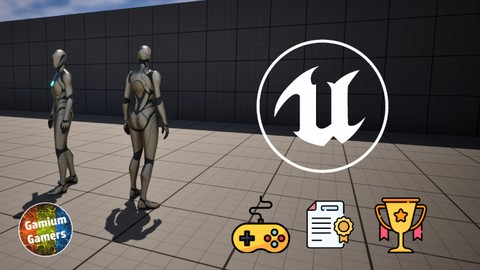
Master Unreal Engine 5: Build Any Game with Blueprint & C++
Master Unreal Engine 5: Build Any Game with Blueprint & C++, available at $54.99, has an average rating of 5, with 150 lectures, 18 quizzes, based on 3 reviews, and has 37 subscribers.
You will learn about Basics of Unreal Engine 5 :- Build a solid understanding of the Unreal Editor and the fundamentals of creating games with it. Writing game logic with blueprints :- Learn how to build any game logic without having to write a single line of code. Writing game logic in C++ :- Learn how to code game logic and use the engine's API in C++. Multiplayer and Single player game development :- Understand networking aspects of game development in Unreal Engine 5. This course is ideal for individuals who are Beginner game developers wanting to learn Unreal Engine 5 or Developers seeking to make a switch from another game engine to Unreal Engine 5 or Game developers wanting to build their dream game It is particularly useful for Beginner game developers wanting to learn Unreal Engine 5 or Developers seeking to make a switch from another game engine to Unreal Engine 5 or Game developers wanting to build their dream game.
Enroll now: Master Unreal Engine 5: Build Any Game with Blueprint & C++
Summary
Title: Master Unreal Engine 5: Build Any Game with Blueprint & C++
Price: $54.99
Average Rating: 5
Number of Lectures: 150
Number of Quizzes: 18
Number of Published Lectures: 150
Number of Published Quizzes: 18
Number of Curriculum Items: 168
Number of Published Curriculum Objects: 168
Original Price: $19.99
Quality Status: approved
Status: Live
What You Will Learn
- Basics of Unreal Engine 5 :- Build a solid understanding of the Unreal Editor and the fundamentals of creating games with it.
- Writing game logic with blueprints :- Learn how to build any game logic without having to write a single line of code.
- Writing game logic in C++ :- Learn how to code game logic and use the engine's API in C++.
- Multiplayer and Single player game development :- Understand networking aspects of game development in Unreal Engine 5.
Who Should Attend
- Beginner game developers wanting to learn Unreal Engine 5
- Developers seeking to make a switch from another game engine to Unreal Engine 5
- Game developers wanting to build their dream game
Target Audiences
- Beginner game developers wanting to learn Unreal Engine 5
- Developers seeking to make a switch from another game engine to Unreal Engine 5
- Game developers wanting to build their dream game
This course is a comprehensive course designed to equip you with the skills to bring any game concept to life. Unlike many courses that guide you through building a single demo game, this course takes a generalized approach, empowering you to create games of any genre and complexity.
What You’ll Learn:
-
Blueprint & C++ Mastery: Dive deep into both Unreal Engine’s Blueprint visual scripting and C++ programming, giving you the flexibility to develop games your way.
-
Multiplayer & Singleplayer Development: Learn how to create both single and well as multiplayer games with both Blueprint and C++.
-
Creating Plugins & Using Libraries: Discover how to extend Unreal Engine’s capabilities by creating your own plugins and integrating external libraries—a feature often overlooked in other courses.
-
Full Course Content: With over 13 hours of in-depth content, this course covers everything you need to know, whether you’re a beginner or an experienced developer looking to refine your skills.
By the end of this course, you won’t just be able to build a game—you’ll have the knowledge to build any game. No matter what type of game you want to create, this course will give you the tools and confidence to succeed.
Join now and build your dream game!
Course Curriculum
Chapter 1: Introduction
Lecture 1: Introduction
Lecture 2: Course Overview
Chapter 2: Initial Setup
Lecture 1: Installing The Engine
Lecture 2: Creating a Project
Chapter 3: Editor Basics
Lecture 1: Editor Layout
Lecture 2: Adding Templates
Lecture 3: Viewport Navigation
Lecture 4: Move, Rotate and Scale
Lecture 5: World Space and Local Space
Lecture 6: Axis Conventions
Lecture 7: Snapping
Lecture 8: Duplicate and Moving Objects With the Camera
Lecture 9: Orthographic Views
Lecture 10: Static, Stationery and Movable
Chapter 4: Blueprint Basics
Lecture 1: Blueprint Introduction
Lecture 2: Level Blueprint
Lecture 3: Variables
Lecture 4: Blueprint Data Types
Lecture 5: Print String
Lecture 6: Blueprint Functions
Lecture 7: Custom Events
Lecture 8: Macros
Lecture 9: Event Dispatchers
Chapter 5: Blueprint Events, Spawning Actors and Data Structures and Control Structures
Lecture 1: BeginPlay
Lecture 2: Tick
Lecture 3: Spawn Actor
Lecture 4: Arrays
Lecture 5: Sets
Lecture 6: Maps
Lecture 7: Actors
Lecture 8: Viewport
Lecture 9: Construction Script
Lecture 10: Components
Lecture 11: Context Sensitive
Lecture 12: Branch
Lecture 13: Switch
Lecture 14: FlipFlop
Lecture 15: Gate
Lecture 16: Sequence
Lecture 17: While Loop
Lecture 18: For Loop
Lecture 19: For Each Loop
Lecture 20: Iterating Through Sets and Maps
Chapter 6: Structures and Data Collections
Lecture 1: Structures
Lecture 2: Data Table
Lecture 3: Object
Lecture 4: Data Asset
Chapter 7: Curves and Timers
Lecture 1: Curves
Lecture 2: Timeline
Lecture 3: Timers
Chapter 8: Strings
Lecture 1: String
Lecture 2: String VS Name Vs Text
Lecture 3: String Functions
Chapter 9: Casting and Interfaces
Lecture 1: Casting
Lecture 2: Interfaces
Lecture 3: Overlap Events
Chapter 10: UI (UMG)
Lecture 1: Widgets
Lecture 2: Widget Slots and Canvas Panel
Lecture 3: Button
Lecture 4: Text Block
Lecture 5: Text Box
Lecture 6: Vertical Box
Lecture 7: Horizontal Box
Lecture 8: Scroll Box
Lecture 9: Input Modes and Mouse Cursor
Lecture 10: Border
Lecture 11: Overlay
Lecture 12: Progress Bar
Lecture 13: Slider
Lecture 14: Size Box
Lecture 15: Scale Box
Lecture 16: Widget Switcher
Lecture 17: Spin Box
Lecture 18: Set Visibility
Lecture 19: Combo Box
Lecture 20: Key Selector
Lecture 21: Background Blur
Lecture 22: Removing Widgets
Lecture 23: Getting Widgets Without Reference
Lecture 24: Remove All Widgets
Lecture 25: Expose on Spawn
Instructors
-
Sourav K
Passionate Game Developer and YouTuber
Rating Distribution
- 1 stars: 0 votes
- 2 stars: 0 votes
- 3 stars: 0 votes
- 4 stars: 0 votes
- 5 stars: 3 votes
Frequently Asked Questions
How long do I have access to the course materials?
You can view and review the lecture materials indefinitely, like an on-demand channel.
Can I take my courses with me wherever I go?
Definitely! If you have an internet connection, courses on Udemy are available on any device at any time. If you don’t have an internet connection, some instructors also let their students download course lectures. That’s up to the instructor though, so make sure you get on their good side!
You may also like
- Top 10 3d Modeling Courses to Learn in December 2024
- Top 10 Mobile App Development Courses to Learn in December 2024
- Top 10 Graphic Design Courses to Learn in December 2024
- Top 10 Videography Courses to Learn in December 2024
- Top 10 Photography Courses to Learn in December 2024
- Top 10 Language Learning Courses to Learn in December 2024
- Top 10 Product Management Courses to Learn in December 2024
- Top 10 Investing Courses to Learn in December 2024
- Top 10 Personal Finance Courses to Learn in December 2024
- Top 10 Health And Wellness Courses to Learn in December 2024
- Top 10 Chatgpt And Ai Tools Courses to Learn in December 2024
- Top 10 Virtual Reality Courses to Learn in December 2024
- Top 10 Augmented Reality Courses to Learn in December 2024
- Top 10 Blockchain Development Courses to Learn in December 2024
- Top 10 Unity Game Development Courses to Learn in December 2024
- Top 10 Artificial Intelligence Courses to Learn in December 2024
- Top 10 Flutter Development Courses to Learn in December 2024
- Top 10 Docker Kubernetes Courses to Learn in December 2024
- Top 10 Business Analytics Courses to Learn in December 2024
- Top 10 Excel Vba Courses to Learn in December 2024





















