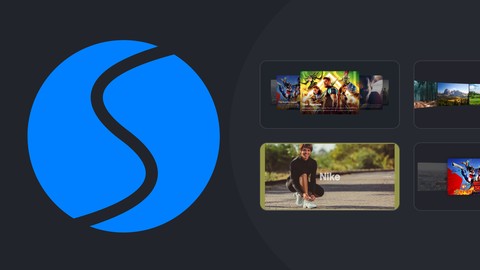
Creating a Responsive Image Slider with Swiper.js
Creating a Responsive Image Slider with Swiper.js, available at $54.99, with 16 lectures, 2 quizzes.
You will learn about Set up & configure Swiper js to create a basic responsive image slider Customize the appearance and behavior of the image slider using Swiper js options and CSS Implement advanced Swiper js features like navigation and pagination Optimize the performance of the image slider for touch devices and efficient loading This course is ideal for individuals who are This course is designed for web developers and designers who want to enhance their websites with engaging and interactive image sliders. or Front-end developers looking to expand their skill set with Swiper js or Web designers who want to create impressive image sliders without deep coding knowledge or Anyone interested in creating responsive and touch-friendly image carousels for their web projects It is particularly useful for This course is designed for web developers and designers who want to enhance their websites with engaging and interactive image sliders. or Front-end developers looking to expand their skill set with Swiper js or Web designers who want to create impressive image sliders without deep coding knowledge or Anyone interested in creating responsive and touch-friendly image carousels for their web projects.
Enroll now: Creating a Responsive Image Slider with Swiper.js
Summary
Title: Creating a Responsive Image Slider with Swiper.js
Price: $54.99
Number of Lectures: 16
Number of Quizzes: 2
Number of Published Lectures: 16
Number of Published Quizzes: 2
Number of Curriculum Items: 18
Number of Published Curriculum Objects: 18
Original Price: $19.99
Quality Status: approved
Status: Live
What You Will Learn
- Set up & configure Swiper js to create a basic responsive image slider
- Customize the appearance and behavior of the image slider using Swiper js options and CSS
- Implement advanced Swiper js features like navigation and pagination
- Optimize the performance of the image slider for touch devices and efficient loading
Who Should Attend
- This course is designed for web developers and designers who want to enhance their websites with engaging and interactive image sliders.
- Front-end developers looking to expand their skill set with Swiper js
- Web designers who want to create impressive image sliders without deep coding knowledge
- Anyone interested in creating responsive and touch-friendly image carousels for their web projects
Target Audiences
- This course is designed for web developers and designers who want to enhance their websites with engaging and interactive image sliders.
- Front-end developers looking to expand their skill set with Swiper js
- Web designers who want to create impressive image sliders without deep coding knowledge
- Anyone interested in creating responsive and touch-friendly image carousels for their web projects
Elevate your web projects with stunning, interactive image sliders that captivate your audience and provide a seamless user experience across all devices. In this comprehensive course, you’ll master Swiper.js, a powerful and modern JavaScript library for building touch-enabled and responsive sliders.
Through hands-on lessons and practical examples, you’ll learn how to harness the full potential of Swiper.js to create visually appealing and user-friendly image sliders. From setting up the library and creating a basic slider to implementing advanced features like autoplay, lazy loading, and thumbnail navigation, this course covers it all.
Discover the secrets to making your sliders truly responsive, ensuring they adapt flawlessly to different screen sizes and devices. Explore responsive design principles, media queries, and breakpoints, and learn how to optimize your sliders for optimal performance across various platforms.
Whether you’re a web developer, designer, or anyone interested in enhancing their web projects, this course is your gateway to mastering Swiper.js and creating responsive image sliders that truly stand out. With clear explanations, practical examples you’ll gain the confidence and skills to implement interactive and engaging sliders in your projects.
Don’t settle for ordinary sliders – join this course and unlock the power of Swiper.js to create captivating visual experiences that leave a lasting impression on your audience. Enroll now and take your web development skills to new heights!
Course Curriculum
Chapter 1: Introduction
Lecture 1: Welcome and course overview
Lecture 2: Prerequisites & Setup Requirements
Chapter 2: Introduction to Swiper.js
Lecture 1: What is Swiper.js?
Lecture 2: Key features and benefits of Swiper.js
Lecture 3: Setting up Swiper.js in your project
Lecture 4: Basic Swiper.js example
Chapter 3: Making the Image Slider Responsive
Lecture 1: Understanding responsive design principles
Lecture 2: Using CSS media queries for responsiveness
Lecture 3: Adjusting slider options for different screen sizes
Chapter 4: Advanced Swiper.js Features
Lecture 1: Adding autoplay functionality
Lecture 2: Implementing lazy loading for images
Lecture 3: Creating thumbnail navigation
Lecture 4: Enabling touch and mouse interactions
Lecture 5: Exploring additional Swiper.js modules and plugins
Chapter 5: Course Conclusion
Lecture 1: Recap of key learnings
Lecture 2: Farewell and next steps
Instructors
-
Ayyaz Zafar
FullStack Web Developer with 12+ Experience
Rating Distribution
- 1 stars: 0 votes
- 2 stars: 0 votes
- 3 stars: 0 votes
- 4 stars: 0 votes
- 5 stars: 0 votes
Frequently Asked Questions
How long do I have access to the course materials?
You can view and review the lecture materials indefinitely, like an on-demand channel.
Can I take my courses with me wherever I go?
Definitely! If you have an internet connection, courses on Udemy are available on any device at any time. If you don’t have an internet connection, some instructors also let their students download course lectures. That’s up to the instructor though, so make sure you get on their good side!
You may also like
- Top 10 Content Creation Courses to Learn in December 2024
- Top 10 Game Development Courses to Learn in December 2024
- Top 10 Software Testing Courses to Learn in December 2024
- Top 10 Big Data Courses to Learn in December 2024
- Top 10 Internet Of Things Courses to Learn in December 2024
- Top 10 Quantum Computing Courses to Learn in December 2024
- Top 10 Cloud Computing Courses to Learn in December 2024
- Top 10 3d Modeling Courses to Learn in December 2024
- Top 10 Mobile App Development Courses to Learn in December 2024
- Top 10 Graphic Design Courses to Learn in December 2024
- Top 10 Videography Courses to Learn in December 2024
- Top 10 Photography Courses to Learn in December 2024
- Top 10 Language Learning Courses to Learn in December 2024
- Top 10 Product Management Courses to Learn in December 2024
- Top 10 Investing Courses to Learn in December 2024
- Top 10 Personal Finance Courses to Learn in December 2024
- Top 10 Health And Wellness Courses to Learn in December 2024
- Top 10 Chatgpt And Ai Tools Courses to Learn in December 2024
- Top 10 Virtual Reality Courses to Learn in December 2024
- Top 10 Augmented Reality Courses to Learn in December 2024






















