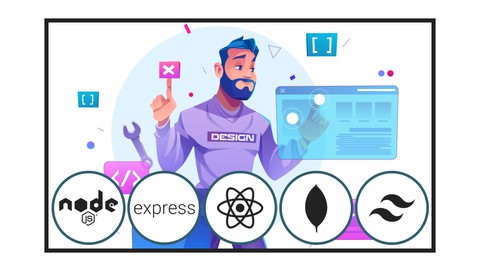
Build a Movie Review App Node & React – MERN Stack 2023
Build a Movie Review App Node & React – MERN Stack 2023, available at $84.99, has an average rating of 3.85, with 491 lectures, based on 271 reviews, and has 2456 subscribers.
You will learn about Actual hand on hand practice of React, Node JS, Express, Cloudinary and MongoDB Create a beautiful web UI using Hot indemand tech React & Tailwind CSS To put all the pieces together you have learned so far To create a project which will make your portfolio stronger than ever. New tips and tricks on the MongoDB, React, Node JS and the Cloud This course is ideal for individuals who are Who wants to practice MERN skills or Who want to became a Full Stack developer It is particularly useful for Who wants to practice MERN skills or Who want to became a Full Stack developer.
Enroll now: Build a Movie Review App Node & React – MERN Stack 2023
Summary
Title: Build a Movie Review App Node & React – MERN Stack 2023
Price: $84.99
Average Rating: 3.85
Number of Lectures: 491
Number of Published Lectures: 491
Number of Curriculum Items: 491
Number of Published Curriculum Objects: 491
Original Price: $19.99
Quality Status: approved
Status: Live
What You Will Learn
- Actual hand on hand practice of React, Node JS, Express, Cloudinary and MongoDB
- Create a beautiful web UI using Hot indemand tech React & Tailwind CSS
- To put all the pieces together you have learned so far
- To create a project which will make your portfolio stronger than ever.
- New tips and tricks on the MongoDB, React, Node JS and the Cloud
Who Should Attend
- Who wants to practice MERN skills
- Who want to became a Full Stack developer
Target Audiences
- Who wants to practice MERN skills
- Who want to became a Full Stack developer
Welcome to this real world practical guide where we are going to practice our MERN or Full Stack Skillsby building a Movie Review Applike imdb.Where we will have our own API, admin panel to upload movies and the app for normal users. This course is for those who really want to learn the core concepts without using any libraries. We will use Node.js, Express, React (functional components), MongoDB, Tailwind, Mailtrap, Cloudinary, Sendinblue etc. We will build the entire frontend with React Functional components and Context API.
Inside this course we will build an advance movie review app like IMDBwhere you will have your own admin pannel to upload movies and users can rate the movie from 1 to 10.As admin you can see the progress, add, update or delete the movies.
Also you can create new actors whom you can then add inside movies as they are the actors of that particular movie. At the frontend we are going to create an advance UI like slider, live search, rating models, multiple forms, and many more using React JS and Tailwind CSS.
-
Building complete backend API with Node.js, Express, MongoDB, Cloudinary.
-
Role Based Authentication (Admin & Normal User).
-
User Authentication With Email Verification.
-
Protected Routes According to Role.
-
Password Reset Route.
-
Cloud Storage for Images and Videos
-
Advanced MongoDB Aggregation Concepts.
-
Building our Admin Panel With React & Tailwind.
-
Advance Form with complex validation and live search fields.
-
Custom auto scroll slider to display featured movies.
-
Building Complex UI with just React & Context API.
-
Handling Complex Form Without any library.
-
To Build this project we are going to Windows System.
Who is this course for.
This course is NOT for those who don’t know anything about React and Node JS. This course is mainly for those people who want to practice their Full Stack Skills. If you already know a little bit of React and how to install node js inside your computer you can easily enroll into this course and rest you can leave it to me.
IMPORTANT:
All of this course is recorded on windows machineso take this course only if you can install Node, MongoDB and Github on Mac or Linux.
Course Curriculum
Chapter 1: Before we begin
Lecture 1: Important Note – Before You Purchase
Lecture 2: The Project Itself
Lecture 3: How to Get Most?
Lecture 4: Where is The Source Code
Lecture 5: Show Me Final App
Chapter 2: Basic Node Express & Project Initialization
Lecture 1: Misconceptions in node js
Lecture 2: Backend API
Lecture 3: API Routes & Controllers
Lecture 4: Installing Node JS
Lecture 5: Setting up VS Code
Lecture 6: Project Initialization
Lecture 7: First Node JS Code
Lecture 8: Our First Express Server
Lecture 9: Refactoring with MVC Pattern
Lecture 10: Think from the front end perspective
Chapter 3: Creating New User (Sign up)
Lecture 1: Installing Postman
Lecture 2: API Prefix and The Nodemon
Lecture 3: Post and Receving JSON
Lecture 4: Installing MongoDB Locally
Lecture 5: Connecting to Local MongoDB
Lecture 6: What is NPM
Lecture 7: Mongoose Models
Lecture 8: Creating New User
Lecture 9: Hashing Password
Lecture 10: Preventing Duplicate User
Lecture 11: Middlewares inside Express
Lecture 12: Express Validator
Chapter 4: Email Verification
Lecture 1: Email Verification Why and How
Lecture 2: Setting up mailtrap
Lecture 3: Email Verification Token Schema
Lecture 4: Sending Verification Email
Lecture 5: Verifying Email Verification Token (OTP)
Lecture 6: Comparing Hashed OTP to Verify Email Verification Token
Lecture 7: Resend Email Verification Token (OTP)
Lecture 8: Refactor
Chapter 5: Reset Password
Lecture 1: Model For Password Reset Token
Lecture 2: Password Reset Controller
Lecture 3: Sending Password Reset Link
Lecture 4: Middleware to Check Reset Pass Token
Lecture 5: Changing The User Password
Chapter 6: User Sign In – Environment Variables & Error Handling
Lecture 1: User Sign-in
Lecture 2: Environment Variables
Lecture 3: Async Await Error Handling
Chapter 7: Creating Authentication UI
Lecture 1: Design Something First
Lecture 2: Important! New Update From React 18
Lecture 3: Initializing Project With React and Tailwind CSS
Lecture 4: Creating User Navbar
Lecture 5: Using react-icons
Lecture 6: Sign in Form
Lecture 7: Refactoring Signin Form
Lecture 8: Finalizing Signin Form
Lecture 9: Signup Form
Lecture 10: Setting up React Router DOM
Lecture 11: Forget Password Form
Lecture 12: Email Verification OTP Form UI
Lecture 13: For Firefox Support
Lecture 14: Moving to Next OTP Field
Lecture 15: Updating OTP State
Lecture 16: Moving to Previous OTP Field
Lecture 17: Update for React 18 – Breaking Changes For OTP Field
Lecture 18: Moving to Previous From Empty OTP Field
Lecture 19: Confirm Password Form
Lecture 20: Fixing Navigation Login and Home Route
Lecture 21: Understanding Context API
Lecture 22: Enabling Dark Mode
Lecture 23: Adding Dark Theme Class
Lecture 24: Toggling Theme
Lecture 25: Refactoring Theme Code
Lecture 26: Different Color for Light & Dark Mode
Lecture 27: Finalizing Theme
Lecture 28: Signup State (userInfo)
Lecture 29: Validating Signup Form
Lecture 30: Fixing Create User Respnse and Setting up Axios
Lecture 31: Sending User Info to Backend for Signup
Lecture 32: Fixing CORS Error
Lecture 33: Fixing 404 Not Found
Lecture 34: Rendering Verification Page For Only Valid User
Lecture 35: Handle Submit For OTP Form
Lecture 36: OTP Validation
Lecture 37: Verifing User Email With OTP
Lecture 38: Notification Context & The Component
Lecture 39: Updating Notification
Lecture 40: Signing Token on Email Verification
Lecture 41: Setting up Auth Context
Lecture 42: Signin with Email and Password
Lecture 43: Rendering Busy Indicator on Sign-in
Lecture 44: Creating The isAuth Middleware
Lecture 45: Making Request to is-auth
Lecture 46: Redirect User to Home If Already Logged in
Lecture 47: Handling Logout
Lecture 48: Auto Sign in After Email Verification
Lecture 49: Understanding Reset Password
Lecture 50: Method for Forget Password & Handling Form State
Instructors
-
Niraj Dhungana
Developer and Online Instructor
Rating Distribution
- 1 stars: 7 votes
- 2 stars: 5 votes
- 3 stars: 28 votes
- 4 stars: 76 votes
- 5 stars: 155 votes
Frequently Asked Questions
How long do I have access to the course materials?
You can view and review the lecture materials indefinitely, like an on-demand channel.
Can I take my courses with me wherever I go?
Definitely! If you have an internet connection, courses on Udemy are available on any device at any time. If you don’t have an internet connection, some instructors also let their students download course lectures. That’s up to the instructor though, so make sure you get on their good side!
You may also like
- Top 10 Video Editing Courses to Learn in November 2024
- Top 10 Music Production Courses to Learn in November 2024
- Top 10 Animation Courses to Learn in November 2024
- Top 10 Digital Illustration Courses to Learn in November 2024
- Top 10 Renewable Energy Courses to Learn in November 2024
- Top 10 Sustainable Living Courses to Learn in November 2024
- Top 10 Ethical AI Courses to Learn in November 2024
- Top 10 Cybersecurity Fundamentals Courses to Learn in November 2024
- Top 10 Smart Home Technology Courses to Learn in November 2024
- Top 10 Holistic Health Courses to Learn in November 2024
- Top 10 Nutrition And Diet Planning Courses to Learn in November 2024
- Top 10 Yoga Instruction Courses to Learn in November 2024
- Top 10 Stress Management Courses to Learn in November 2024
- Top 10 Mindfulness Meditation Courses to Learn in November 2024
- Top 10 Life Coaching Courses to Learn in November 2024
- Top 10 Career Development Courses to Learn in November 2024
- Top 10 Relationship Building Courses to Learn in November 2024
- Top 10 Parenting Skills Courses to Learn in November 2024
- Top 10 Home Improvement Courses to Learn in November 2024
- Top 10 Gardening Courses to Learn in November 2024






















