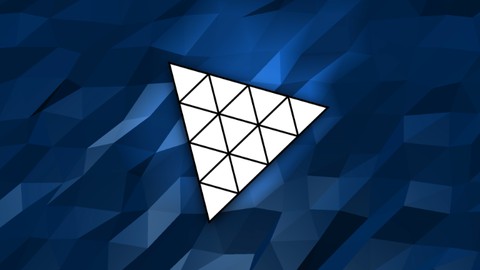
Modern Three.js for Real Websites
Modern Three.js for Real Websites, available at $59.99, has an average rating of 3.75, with 24 lectures, based on 186 reviews, and has 1764 subscribers.
You will learn about How to install Three js and import it into your project How buffer attributes work and how to decode them within arrays How to use the Three js raycaster to create mouse-to-scene interactions How to use Three js point clouds to create a galaxy of stars How to traverse your scene with 3D camera movement How to resize your scene using JavaScript event listeners How to edit your scene realtime using a graphical user interface (GUI) How to set up a simple Vite server for importing and exporting modules How geometries and materials work together to form meshes How to add HTML and CSS web elements to your scene How to launch your site to a Netlify development server How to integrate your project into a framework (Nuxt js) so you can seamlessly transition to different web pages from your 3D scene This course is ideal for individuals who are All levels of JavaScript developers looking to create their first web-based 3D scene It is particularly useful for All levels of JavaScript developers looking to create their first web-based 3D scene.
Enroll now: Modern Three.js for Real Websites
Summary
Title: Modern Three.js for Real Websites
Price: $59.99
Average Rating: 3.75
Number of Lectures: 24
Number of Published Lectures: 24
Number of Curriculum Items: 24
Number of Published Curriculum Objects: 24
Original Price: $24.99
Quality Status: approved
Status: Live
What You Will Learn
- How to install Three js and import it into your project
- How buffer attributes work and how to decode them within arrays
- How to use the Three js raycaster to create mouse-to-scene interactions
- How to use Three js point clouds to create a galaxy of stars
- How to traverse your scene with 3D camera movement
- How to resize your scene using JavaScript event listeners
- How to edit your scene realtime using a graphical user interface (GUI)
- How to set up a simple Vite server for importing and exporting modules
- How geometries and materials work together to form meshes
- How to add HTML and CSS web elements to your scene
- How to launch your site to a Netlify development server
- How to integrate your project into a framework (Nuxt js) so you can seamlessly transition to different web pages from your 3D scene
Who Should Attend
- All levels of JavaScript developers looking to create their first web-based 3D scene
Target Audiences
- All levels of JavaScript developers looking to create their first web-based 3D scene
PLEASE READ: This is a freemium course—the first 2 1/2 hours are free (you can watch right here on Udemy [or YouTube] with each video’s “Preview” button), while the remaining 2 1/2 hours require course purchase. I’ve always been a big advocate of spreading the basics to as many people as possible, as I believe knowledge and personal growth are some of the best ways to better our world as a whole. Enjoy.
Welcome to the Modern Three.js for Real Websites course, where you will learn how to develop a premium quality, 3D portfolio site that’ll put you leagues ahead of your competition.
My name is Christopher Lis, and I’m an award winning Full-Stack Engineer with over ten years of web development experience. I’ve directly worked with clients like Harvard University, The Basketball Tournament, and premium award winning agencies like Brave People.
The number one goal of this course is to get you developing real-world, actual Three.js websites without feeling lost or frustrated. The Three.js library consists of many complex terms that absolutely flustered me when I first started learning it, so I made this course to demystify that lingo and guide you through the development of something you can actually use in a real-world scenario.
Here you’ll learn everything from:
– Three.js installation
– Scene setup
– Programmatic geometry alterations
– 3D hover effects
– GUIs
– HTML and Three.js Integration
– Scene responsiveness
– Single page app integration
– Deployment
And so much more.
If you’re a JavaScript developer who needs Three.js for their next client project, or you’re looking to enhance your portfolio site to obtain a better job, then this course is absolutely for you. You won’t feel lost, you won’t feel alone, you’ll feel confident and secure when developing premium-level 3D sites for you and your team.
Course Curriculum
Chapter 1: Create an Interactive Three.js Space Landscape
Lecture 1: What We're Developing
Lecture 2: Install Three.js and Vite
Lecture 3: Scenes, Cameras, and Renderers
Lecture 4: Your First Mesh
Lecture 5: The Plane Geometry
Lecture 6: Directional Lights
Lecture 7: Manipulating Geometries with Depth and Jaggedness
Lecture 8: Real-Time Scene Editing with Dat.GUI
Lecture 9: Orbit Controls and Scene Rotation
Lecture 10: Geometry Hover Effects
Lecture 11: Color Fade Hover Effect
Lecture 12: Tailor Plane to Exact Dimensions
Lecture 13: Randomized Vertex Movement
Lecture 14: Overlay HTML and CSS On Scene
Lecture 15: Create a Starfield
Lecture 16: Animate Text On Initial Load
Lecture 17: Camera Movement Transitions
Lecture 18: Scene Responsiveness and Browser Resizing
Lecture 19: Link to External Website When Animation Completes
Chapter 2: Integrate Into Nuxt.js for Seamless Transitions
Lecture 1: Refactor and Integrate Into Nuxt.js
Lecture 2: Nuxt Google Fonts
Lecture 3: Nuxt Routing Integration
Lecture 4: Seamless Page Transitions
Lecture 5: Deploy Nuxt with Netlify
Instructors
-
Christopher Lis
Founder of Chris Courses / Senior Full-Stack Engineer
Rating Distribution
- 1 stars: 4 votes
- 2 stars: 5 votes
- 3 stars: 26 votes
- 4 stars: 44 votes
- 5 stars: 107 votes
Frequently Asked Questions
How long do I have access to the course materials?
You can view and review the lecture materials indefinitely, like an on-demand channel.
Can I take my courses with me wherever I go?
Definitely! If you have an internet connection, courses on Udemy are available on any device at any time. If you don’t have an internet connection, some instructors also let their students download course lectures. That’s up to the instructor though, so make sure you get on their good side!
You may also like
- Top 10 Language Learning Courses to Learn in November 2024
- Top 10 Video Editing Courses to Learn in November 2024
- Top 10 Music Production Courses to Learn in November 2024
- Top 10 Animation Courses to Learn in November 2024
- Top 10 Digital Illustration Courses to Learn in November 2024
- Top 10 Renewable Energy Courses to Learn in November 2024
- Top 10 Sustainable Living Courses to Learn in November 2024
- Top 10 Ethical AI Courses to Learn in November 2024
- Top 10 Cybersecurity Fundamentals Courses to Learn in November 2024
- Top 10 Smart Home Technology Courses to Learn in November 2024
- Top 10 Holistic Health Courses to Learn in November 2024
- Top 10 Nutrition And Diet Planning Courses to Learn in November 2024
- Top 10 Yoga Instruction Courses to Learn in November 2024
- Top 10 Stress Management Courses to Learn in November 2024
- Top 10 Mindfulness Meditation Courses to Learn in November 2024
- Top 10 Life Coaching Courses to Learn in November 2024
- Top 10 Career Development Courses to Learn in November 2024
- Top 10 Relationship Building Courses to Learn in November 2024
- Top 10 Parenting Skills Courses to Learn in November 2024
- Top 10 Home Improvement Courses to Learn in November 2024






















