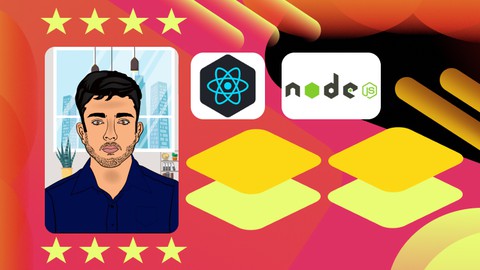
React JS Responsive Single Page Company Portfolio Website
React JS Responsive Single Page Company Portfolio Website, available at $54.99, has an average rating of 4.2, with 62 lectures, based on 22 reviews, and has 3065 subscribers.
You will learn about You will build a complete responsive react js project How to get API Data in react js React js pagination with API Data How to play video using React Video player Responsive design with bootstrap How to add slick slider in react js React js Load more pagination system How to pass data from one component to another component in react js How to deploy react js app to Netlify You will learn how to send email using sendgrid and nodemiler You will learn how to work with github Backend using node js for sending email How to test api end point in postmen React js animation This course is ideal for individuals who are If you want to become a react js developer or If you want to build your career as a frontend web developer or You want to improve your react js skills or You want to build a complete react js project It is particularly useful for If you want to become a react js developer or If you want to build your career as a frontend web developer or You want to improve your react js skills or You want to build a complete react js project.
Enroll now: React JS Responsive Single Page Company Portfolio Website
Summary
Title: React JS Responsive Single Page Company Portfolio Website
Price: $54.99
Average Rating: 4.2
Number of Lectures: 62
Number of Published Lectures: 62
Number of Curriculum Items: 62
Number of Published Curriculum Objects: 62
Original Price: $199.99
Quality Status: approved
Status: Live
What You Will Learn
- You will build a complete responsive react js project
- How to get API Data in react js
- React js pagination with API Data
- How to play video using React Video player
- Responsive design with bootstrap
- How to add slick slider in react js
- React js Load more pagination system
- How to pass data from one component to another component in react js
- How to deploy react js app to Netlify
- You will learn how to send email using sendgrid and nodemiler
- You will learn how to work with github
- Backend using node js for sending email
- How to test api end point in postmen
- React js animation
Who Should Attend
- If you want to become a react js developer
- If you want to build your career as a frontend web developer
- You want to improve your react js skills
- You want to build a complete react js project
Target Audiences
- If you want to become a react js developer
- If you want to build your career as a frontend web developer
- You want to improve your react js skills
- You want to build a complete react js project
Welcome to this react js course. In this course, you will build a complete real-world responsive single-page web app using react js. You will also learn how to use node js and express js for sending an email using nodemailer and SendGrid. You will build a fully functional real-world responsive company profile website. This project has a lot of functionality and features. I tried to add different sorts of features of react js.
Here are the lists that you are gonna learn from this course:
-
Single-page app with smooth scrolling.
-
React HTTP Request for an API endpoint.
-
How to get API data and show it in the react app.
-
Context API to add Dark and Light theme.
-
Bootstrap to make our website responsive for any device.
-
Typewriting effect.
-
How to play video in react js app using react player.
-
How to add pagination with API data. You will build custom-designed pagination with API data.
-
React js loads more pagination features.
-
How to add image zoom-in effect in react js app.
-
React js slick slider. You will learn how to show a responsive slider.
-
React js post request to send email from contact form.
-
React js conditional rendering to generate different colors for different items.
-
Node js and express js for sending emails from the backend.
-
How to test API endpoint in postman for sending an email.
-
React js animation for different items of our app while loading the first time and scrolling.
-
How to add back-to-top scroll features in react js front end app.
-
Theme Features – Dark theme and light theme for our react js app.
-
How to send email from react js using node js, express js, and send grid.
-
How to deploy react js app to Netlify.
Dark and Light theme Features:You will learn how to dynamically change react app theme color. We will use react Context API to build this theming system.
React Accordion Features:You will build react accordion system with API data. We will get our data from a public API endpoint and then will show it in accordion mode. You will also learn how to mark a single item if the accordion is open.
React Video Player:To play video in our react js app from URL.
React Hooks that you will use to build the complete react js app:
-
useState
-
useEffect
-
createContext
Different packages that you will use in this course:
-
React smooth scrolling – This package we will use to scroll from one section to another section when user clicks on the navbar.
-
Typewriting effect – We will use this package to add different types of writing effects to our app. The different sentences will be added in this type of writing effect in the main home section.
-
React paginate –We will use this package to add pagination to our app. In the career section, we will show API data in our app and we will show pagination so that can slice our data and show it based on the pagination number instead of showing all the data from our API endpoint.
-
React slick slider – We will use this package for our feedback section where we will show a list of feedback in the slider. We will also make sure that our slider is responsive to any device.
-
React toastify –To show toast messages to our users when they send emails from the contact form.
-
Back-to-top scroll –This package will be used for scroll-to-top features. In a single-page web app, we have many sections on one page. Therefore when our user scrolls to the last section of the page the user again needs to scroll to reach the top section. To solve this problem we will use back-to-scroll features so that they can just click on the button and then it automatically goes to the top section.
-
React reveal –This package will help us to show animation for each item. You will learn how to add animation for any fields in your react js app.
-
Node Mailer – To send e-mail ail we will use nodemailer with node js, express js and sendgrid.
-
React Player – We will use this package to play youtube videos or any other videos in our react js app. You will explore different kinds of functionalities for this react player and how to control it.
Git and GitHub:
-
You will learn how to publish react js project to Github.
-
How to create a branch and push our code to GitHub.
-
How to do a git pull request.
-
Work on different branches and merge them.
-
How to do git commit.
Course Curriculum
Chapter 1: Introduction
Lecture 1: Introduction
Lecture 2: Project Demo – In Details
Chapter 2: Create React Project
Lecture 1: Create React Project Part-1
Chapter 3: Publish our project to GitHub
Lecture 1: Publish our project to GitHub Part-2
Chapter 4: Learn Git merge and pull request
Lecture 1: Learn Git merge and pull request Part-3
Chapter 5: NavBar Component
Lecture 1: NavBar Component Part-4
Chapter 6: Designing Navbar Items
Lecture 1: Designing Navbar Items Part-5
Chapter 7: Install Bootstrap and Design Home Section
Lecture 1: Install Bootstrap and Design Home Section Part-6
Chapter 8: Home Section CSS Design
Lecture 1: Home Section CSS Design Part-7
Chapter 9: Add Typewriting Effect
Lecture 1: Add Typewriting Effect Part-8
Chapter 10: Add Image to About Section and Design
Lecture 1: Add Image to About Section and Design Part-9
Chapter 11: About Section Card Design
Lecture 1: About Section Card Design Part-10
Chapter 12: Card Item Mouse Hover Animation Effect
Lecture 1: Card Item Mouse Hover Animation Effect Part-11
Chapter 13: Service Section File and List of Data Creation
Lecture 1: Service Section File and List of Data Creation Part-12
Chapter 14: Service Card Design With Data
Lecture 1: Service Card Design With Data Part-13
Chapter 15: Random Color For Each Service Item
Lecture 1: Random Color For Each Service Item Part-14
Chapter 16: Testimonial Section Data API Design and File Creation
Lecture 1: Testimonial Section Data API Design and File Creation Part-15
Chapter 17: Testimonial Item Card Design
Lecture 1: Testimonial Item Card Design Part-16
Chapter 18: Load More Post Pagination Features
Lecture 1: Load More Post Pagination Features Part-17
Chapter 19: Subscription Section Design
Lecture 1: Subscription Section Design Part-18
Chapter 20: Subscription Button Design
Lecture 1: Subscription Button Design Part-19
Chapter 21: Marked Testimonial Items Index Position
Lecture 1: Marked Testimonial Items Index Position Part-20
Chapter 22: React Scroll to Top
Lecture 1: React Scroll to Top Part-21
Chapter 23: Custom Scroll Bar Design
Lecture 1: Custom Scroll Bar Design Part-22
Chapter 24: Navbar Color Changed on Scroll
Lecture 1: Navbar Color Changed on Scroll Part-23
Chapter 25: Navbar Smooth Scrolling Features
Lecture 1: Navbar Smooth Scrolling Features Part-24
Chapter 26: Footer Section
Lecture 1: Footer Section Part-25
Chapter 27: Footer Item List
Lecture 1: Footer Item List Part-26
Chapter 28: Footer Item Hover Effect
Lecture 1: Footer Item Hover Effect Part-27
Chapter 29: Team Members Section Data and Card Design
Lecture 1: Team Members Section Data and Card Design Part-28
Chapter 30: Team Items Image Zoom in Effect and Brightness Effect
Lecture 1: Team Items Image Zoom in Effect and Brightness Effect Part-29
Chapter 31: Team Members Card Social Icons
Lecture 1: Team Members Card Social Icons Part-30
Chapter 32: Feedback Section Slick Slider Install
Lecture 1: Feedback Section Slick Slider Install Part-31
Chapter 33: Slick Slider Design
Lecture 1: Slick Slider Design Part-32
Chapter 34: Responsive Slick Slider
Lecture 1: Responsive Slick Slider Part-33
Chapter 35: React Player to Show Video
Lecture 1: React Player to Show Video Part-34
Chapter 36: Box Design for React Player
Lecture 1: Box Design for React Player Part-35
Chapter 37: Fix Responsive Design Issues
Lecture 1: Fix Responsive Design Issues Part-36
Chapter 38: Fix Design Issues in Footer
Lecture 1: Fix Design Issues in Footer Part-37
Chapter 39: HTTP Request Get API Data
Lecture 1: HTTP Request Get API Data Part-38
Chapter 40: HTTP Response Show API Data
Lecture 1: HTTP Response Show API Data Part-39
Chapter 41: HTTP Request Collapse Features for API Data
Lecture 1: HTTP Request Collapse Features for API Data Part-40
Chapter 42: React Pagination With API Data
Lecture 1: React Pagination With API Data Part-41
Chapter 43: Pagination Connected With API Data
Lecture 1: Pagination Connected With API Data Part-42
Chapter 44: Pagination Design
Lecture 1: Pagination Design Part-43
Chapter 45: Mobile View Navbar
Lecture 1: Mobile View Navbar Part-44
Chapter 46: Mobile View Navbar Show and Hide
Lecture 1: Mobile View Navbar Show and Hide Part-45
Chapter 47: React JS Animation
Lecture 1: React JS Animation Part-46
Chapter 48: Context API to Change Theme
Lecture 1: Context API to Change Theme Part-47
Chapter 49: Dark Theme Options
Lecture 1: Dark Theme Options Part-48
Chapter 50: Dark Theme Color for Entire App
Instructors
-
Yazdani Chowdhury
Software Developer, Android, Flutter, ios UI/UX-Designer
Rating Distribution
- 1 stars: 0 votes
- 2 stars: 1 votes
- 3 stars: 4 votes
- 4 stars: 8 votes
- 5 stars: 9 votes
Frequently Asked Questions
How long do I have access to the course materials?
You can view and review the lecture materials indefinitely, like an on-demand channel.
Can I take my courses with me wherever I go?
Definitely! If you have an internet connection, courses on Udemy are available on any device at any time. If you don’t have an internet connection, some instructors also let their students download course lectures. That’s up to the instructor though, so make sure you get on their good side!
You may also like
- Top 10 Language Learning Courses to Learn in November 2024
- Top 10 Video Editing Courses to Learn in November 2024
- Top 10 Music Production Courses to Learn in November 2024
- Top 10 Animation Courses to Learn in November 2024
- Top 10 Digital Illustration Courses to Learn in November 2024
- Top 10 Renewable Energy Courses to Learn in November 2024
- Top 10 Sustainable Living Courses to Learn in November 2024
- Top 10 Ethical AI Courses to Learn in November 2024
- Top 10 Cybersecurity Fundamentals Courses to Learn in November 2024
- Top 10 Smart Home Technology Courses to Learn in November 2024
- Top 10 Holistic Health Courses to Learn in November 2024
- Top 10 Nutrition And Diet Planning Courses to Learn in November 2024
- Top 10 Yoga Instruction Courses to Learn in November 2024
- Top 10 Stress Management Courses to Learn in November 2024
- Top 10 Mindfulness Meditation Courses to Learn in November 2024
- Top 10 Life Coaching Courses to Learn in November 2024
- Top 10 Career Development Courses to Learn in November 2024
- Top 10 Relationship Building Courses to Learn in November 2024
- Top 10 Parenting Skills Courses to Learn in November 2024
- Top 10 Home Improvement Courses to Learn in November 2024






















