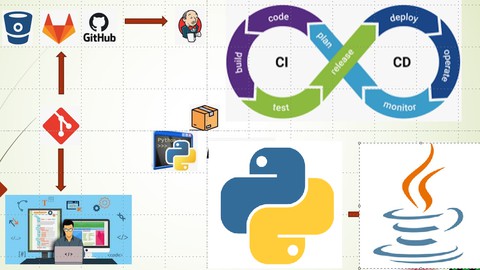
DevOps CI/CD with Multi-Project and Troubleshooting
DevOps CI/CD with Multi-Project and Troubleshooting, available at $79.99, has an average rating of 3.95, with 74 lectures, based on 22 reviews, and has 2740 subscribers.
You will learn about Introduction to DevOps principles and practices Git and GitHub for source control management Continuous Integration and Continuous Deployment (CI/CD) with Jenkins Configuration Management with Ansible Containerization with Docker Cloud Computing with AWS Programming languages: Java, Python, PHP, HTML Web servers: Apache and Tomcat This course is ideal for individuals who are Anyone It is particularly useful for Anyone.
Enroll now: DevOps CI/CD with Multi-Project and Troubleshooting
Summary
Title: DevOps CI/CD with Multi-Project and Troubleshooting
Price: $79.99
Average Rating: 3.95
Number of Lectures: 74
Number of Published Lectures: 73
Number of Curriculum Items: 74
Number of Published Curriculum Objects: 73
Original Price: $19.99
Quality Status: approved
Status: Live
What You Will Learn
- Introduction to DevOps principles and practices
- Git and GitHub for source control management
- Continuous Integration and Continuous Deployment (CI/CD) with Jenkins
- Configuration Management with Ansible
- Containerization with Docker
- Cloud Computing with AWS
- Programming languages: Java, Python, PHP, HTML
- Web servers: Apache and Tomcat
Who Should Attend
- Anyone
Target Audiences
- Anyone
In this course at 2024, You’ll learn about the principles and practices of DevOps, with a focus on implementing Continuous Integration and Continuous Deployment (CI/CD) for multiple projects. You’ll gain hands-on experience with popular DevOps tools and technologies, including Git, GitHub, Jenkins, Ansible, Docker, and AWS. In addition, you’ll learn how to troubleshoot common issues that can arise during the CI/CD process, so that you can keep your projects running smoothly. By the end of the course, you’ll have a solid understanding of DevOps best practices and the tools and techniques you need to succeed in modern software development.
In a DevOps course that covers the tools and technologies you’ve listed, you would likely learn the following:
-
Introduction to DevOps: You will learn what DevOps is, its principles, and why it’s important in modern software development.
-
Source Control Management with Git and Github:You will learn how to use Git to manage your source code and how to use Github to collaborate with other developers.
-
Continuous Integration and Continuous Deployment with Jenkins: You will learn how to set up a Jenkins server to automate the build, test, and deployment of your applications.
-
Configuration Management with Ansible: You will learn how to use Ansible to manage the configuration of your servers and infrastructure.
-
Containerization with Docker:You will learn how to use Docker to create, deploy, and manage containers for your applications.
-
Cloud Computing with AWS:You will learn how to use Amazon Web Services (AWS) to host and deploy your applications on the cloud.
-
Programming languages:You will learn how to deploy code in Java, Python, PHP, and HTML to build applications.
Overall, you will learn how to build, test, and deploy modern software applications using DevOps principles and tools. You will also gain a solid understanding of the tools and technologies used in the DevOps process, which will help you to work more effectively in a modern software development team.
Course Curriculum
Chapter 1: Introduction
Lecture 1: Development Old Way
Lecture 2: Udemy Platform
Chapter 2: High Level
Lecture 1: Infrastructure of Data Center
Lecture 2: Application Staging
Lecture 3: App release new code
Chapter 3: LAB
Lecture 1: Lab Planning
Lecture 2: Register on AWS
Lecture 3: Add User in AWS
Lecture 4: Launch Instances in AWS
Lecture 5: Download Osboxes and VirtualBox
Lecture 6: Install VM Fresh and Jenkins
Lecture 7: Fixing the IP Address
Lecture 8: Updating the System
Lecture 9: Install Jenkins
Lecture 10: Jenkins Overview
Chapter 4: Git and GitHub
Lecture 1: Installing Git on Windows and Linux
Lecture 2: Register on GitHub
Lecture 3: Git Commands
Lecture 4: Push to Remote Repo
Lecture 5: Git updated code to GitHub From Windows
Lecture 6: Git updated code to GitHub From Linux
Lecture 7: Git Revert Back ( Restore old code )
Chapter 5: Linux Basic Knowledge
Lecture 1: Linux Introduction
Lecture 2: Shell Terminals
Lecture 3: Pipeline Concept
Lecture 4: File System Hierarchy
Lecture 5: Essentials Command Overivew
Lecture 6: Essentials Command Part 01
Lecture 7: Essential commands Part 02
Lecture 8: Essentials Command Part 03 ( grep )
Lecture 9: Essentials Command Part 04
Lecture 10: Transfer or receive files
Lecture 11: su
Lecture 12: sudo
Chapter 6: Simple CI CD Project
Lecture 1: Planning
Lecture 2: Overview
Lecture 3: Setup and Push
Lecture 4: Fetch Data
Lecture 5: Shell Script
Lecture 6: Automation the CI CD Deployments
Lecture 7: Ansible Overview
Lecture 8: Install Ansible
Lecture 9: Privilege Escalation
Lecture 10: yaml Overview
Lecture 11: Idempotent Color
Lecture 12: Adhoc vs Playbook
Lecture 13: Config Ansible
Lecture 14: Integration Jenkins with Ansible
Lecture 15: Deploy From Ansible to Web Servers
Lecture 16: Automation with Ansible
Lecture 17: Setup Docker
Lecture 18: What is an Image and Container
Lecture 19: Managing docker Images
Lecture 20: Managing docker containers
Lecture 21: Mapping Ports 01
Lecture 22: Mapping Ports 02
Lecture 23: Mapping Ports 03
Lecture 24: Building an Image part 1
Lecture 25: Building an Image part 2
Lecture 26: Build the image from Ansible
Lecture 27: Automation Jenkins Ansible Docker
Chapter 7: Java Application
Lecture 1: Java Application Overview
Lecture 2: Integrate Maven with Jenkins
Lecture 3: Setup Tomcat
Lecture 4: Deploy Java Application
Lecture 5: Automation Deploy Java Application
Lecture 6: Integration Tomcat with Ansible
Lecture 7: Deploy with Ansible
Lecture 8: Deploy to Docker Container
Chapter 8: Deploy Other codes
Lecture 1: Deploy PHP code
Lecture 2: Python Overview
Lecture 3: Ansible to Python Flask
Lecture 4: CI CD for Python Application
Instructors
-
Tareq Tech
IT Professional. 40,000 Students Worldwide
Rating Distribution
- 1 stars: 1 votes
- 2 stars: 0 votes
- 3 stars: 3 votes
- 4 stars: 5 votes
- 5 stars: 13 votes
Frequently Asked Questions
How long do I have access to the course materials?
You can view and review the lecture materials indefinitely, like an on-demand channel.
Can I take my courses with me wherever I go?
Definitely! If you have an internet connection, courses on Udemy are available on any device at any time. If you don’t have an internet connection, some instructors also let their students download course lectures. That’s up to the instructor though, so make sure you get on their good side!
You may also like
- Best Video Editing Courses to Learn in March 2025
- Best Music Production Courses to Learn in March 2025
- Best Animation Courses to Learn in March 2025
- Best Digital Illustration Courses to Learn in March 2025
- Best Renewable Energy Courses to Learn in March 2025
- Best Sustainable Living Courses to Learn in March 2025
- Best Ethical AI Courses to Learn in March 2025
- Best Cybersecurity Fundamentals Courses to Learn in March 2025
- Best Smart Home Technology Courses to Learn in March 2025
- Best Holistic Health Courses to Learn in March 2025
- Best Nutrition And Diet Planning Courses to Learn in March 2025
- Best Yoga Instruction Courses to Learn in March 2025
- Best Stress Management Courses to Learn in March 2025
- Best Mindfulness Meditation Courses to Learn in March 2025
- Best Life Coaching Courses to Learn in March 2025
- Best Career Development Courses to Learn in March 2025
- Best Relationship Building Courses to Learn in March 2025
- Best Parenting Skills Courses to Learn in March 2025
- Best Home Improvement Courses to Learn in March 2025
- Best Gardening Courses to Learn in March 2025






















