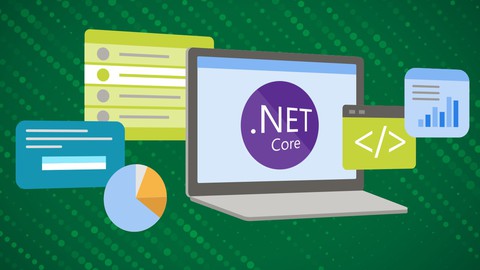
ASP.NET Core Web Application Using Razor Pages
ASP.NET Core Web Application Using Razor Pages, available at $69.99, has an average rating of 4.4, with 166 lectures, based on 183 reviews, and has 981 subscribers.
You will learn about Create a full ASP .NET Core Web Application using Razor Pages Create SQL Server databases and tables using Visual Studio 2022 Perform CRUD Operations on SQL Server Databases Use Pagination to Split the Content over Multiple Pages Implement the Search Functionality to Find Data in the Database Upload Images to the Server Implement Authentication and Role based Authorization using Session Data Send Confirmation Emails Using Cookies to Add/Subtract/Delete Items from the Shopping Cart Form Validation using Attributes and Model Binding This course is ideal for individuals who are Beginner developers who want to make a complete web application using ASP .NET Core and Razor Pages It is particularly useful for Beginner developers who want to make a complete web application using ASP .NET Core and Razor Pages.
Enroll now: ASP.NET Core Web Application Using Razor Pages
Summary
Title: ASP.NET Core Web Application Using Razor Pages
Price: $69.99
Average Rating: 4.4
Number of Lectures: 166
Number of Published Lectures: 166
Number of Curriculum Items: 166
Number of Published Curriculum Objects: 166
Original Price: $79.99
Quality Status: approved
Status: Live
What You Will Learn
- Create a full ASP .NET Core Web Application using Razor Pages
- Create SQL Server databases and tables using Visual Studio 2022
- Perform CRUD Operations on SQL Server Databases
- Use Pagination to Split the Content over Multiple Pages
- Implement the Search Functionality to Find Data in the Database
- Upload Images to the Server
- Implement Authentication and Role based Authorization using Session Data
- Send Confirmation Emails
- Using Cookies to Add/Subtract/Delete Items from the Shopping Cart
- Form Validation using Attributes and Model Binding
Who Should Attend
- Beginner developers who want to make a complete web application using ASP .NET Core and Razor Pages
Target Audiences
- Beginner developers who want to make a complete web application using ASP .NET Core and Razor Pages
This course is for Beginners to ASP.NET having some knowledge of C# or similar programming languages.
In this course, I will show you how to use SqlClient to connect to the database and to execute SQL queries. In addition, I will show you how to implement the traditional authentication using Sessions.
We will use Visual Studio 2022 to connect to the SQL Server and to create the database/tables. So we don’t need to install SSMS (SQL Server Management Studio).
In this course, you will learn:
– How to create an ASP.NET Core Web Application with Razor Pages
– How to create databases and tables using SQL Server and Visual Studio 2022
– How to update the layout of the application
– How to use Session data
– How to use Cookies
– How to validate forms using attributes and model binding
– How to send emails using ASP.NET Core and SendGrid
– How to Implement Authentication and Role based Authorization
– How to reset user password
– How to perform CRUD operations (Create, Read, Update and Delete) on the database using ASP.NET and ADO (no Entity Framework)
– How to perform CRUD operations using Entity Framework
– How to use pagination (Split data on multiple pages)
– How to add advanced search functionalities
– How to upload images to the server
To follow this course, you need to install the following tools
– Visual Studio 2022
– Microsoft SQL Server
Also it is necessary to install two components into Visual Studio: “ASP.NET and web Development” and “.NET Desktop development”
Course Curriculum
Chapter 1: Introduction
Lecture 1: Introduction
Lecture 2: Source Code
Chapter 2: Manage the Contact Form
Lecture 1: Introduction
Lecture 2: Create New Project
Lecture 3: Connect to SQL Server Database and Create a Table
Lecture 4: Install SqlClient Package
Lecture 5: Contact Form – Create the Form
Lecture 6: Contact Form – Traditional validation
Lecture 7: Contact Form – Validation using Attributes and Model Binding
Lecture 8: Contact Form – Add Messages to Database
Lecture 9: Send Emails
Lecture 10: Contact Form – Send Confirmation Emails
Lecture 11: Update EmailSender
Lecture 12: Messages – List received messages
Lecture 13: Messages – Add Table Pagination
Lecture 14: Message Details
Lecture 15: Delete Messages
Lecture 16: Source Code
Chapter 3: CRUD Operations on Books
Lecture 1: Introduction
Lecture 2: Create books table and add images
Lecture 3: Books – List the books
Lecture 4: Books – Add search functionality
Lecture 5: Books – Add pagination
Lecture 6: Books – Add sort functionality
Lecture 7: Create Books – Build the Form
Lecture 8: Create Books – Upload images
Lecture 9: Create Books – Insert Books in Database
Lecture 10: Edit Books – Create the Form
Lecture 11: Edit Books – Update image
Lecture 12: Edit Books – Update Database
Lecture 13: Delete books
Lecture 14: Fix empty images error
Lecture 15: Source Code
Chapter 4: Authentication and Authorization
Lecture 1: Introduction
Lecture 2: Add tables to database
Lecture 3: About Sessions
Lecture 4: Enable Session Middleware
Lecture 5: Register – Update Navbar
Lecture 6: Register – Create the Form
Lecture 7: Register – Create new Account
Lecture 8: Register – Send Confirmation Email
Lecture 9: Register – Create Authenticated Session
Lecture 10: Register – Access Control
Lecture 11: Login – Create the Form
Lecture 12: Login – Create Authenticated Session
Lecture 13: Logout
Lecture 14: Authorization – Create Attributes
Lecture 15: Authorization – Use Attributes
Lecture 16: ForgotPassword – Create the Form
Lecture 17: ForgotPassword – Send Reset Token
Lecture 18: ForgotPassword – Save Reset Token
Lecture 19: ResetPassword – Create the Form
Lecture 20: ResetPassword – Update the Password
Lecture 21: Profile – Show Profile
Lecture 22: Profile – Create Update Form
Lecture 23: Profile – Update Profile
Lecture 24: Users – Read Users from Database
Lecture 25: Users – Display Users
Lecture 26: Users – Add Pagination
Lecture 27: Source Code
Chapter 5: Create Orders
Lecture 1: Introduction
Lecture 2: Create Order Tables
Lecture 3: Home page – Create Sections
Lecture 4: Home page – Create Book Items
Lecture 5: Home page – Read Book Items from Database
Lecture 6: Shopping Cart – Introduction
Lecture 7: Shopping Cart – Add Icon
Lecture 8: Shopping Cart – Update cookie using Javascript
Lecture 9: Shopping Cart – Read cookie on the server
Lecture 10: Book Details – Read book details from database
Lecture 11: Book Details – Display book details in razor page
Lecture 12: Book Search – Create the Search Form
Lecture 13: Book Search – List Book Items
Lecture 14: Book Search – Add Search Functionality
Lecture 15: Book Search – Implement Pagination
Lecture 16: Cart Details – Create Page Template
Lecture 17: Cart Details – Create OrderItem Class
Lecture 18: Cart Details – Convert Cookie to Dictionary
Lecture 19: Cart Details – List Cart Items
Lecture 20: Cart Details – Add Subtract Delete Items
Lecture 21: Cart Details – Order Summary
Lecture 22: Cart Details – Create Orders
Lecture 23: Admin Orders – OrderItemInfo and OrderInfo
Lecture 24: Admin Orders – Read Orders from Database
Lecture 25: Admin Orders – List Orders
Lecture 26: Admin Orders – Add Pagination
Lecture 27: Admin Order Details – Read Order Details from Database
Lecture 28: Admin Order Details – Show Order Details in the Page
Lecture 29: Admin Order Details – Update Payment Status and Order Status
Lecture 30: Client Orders
Lecture 31: Client Order Details
Lecture 32: Update Layout File
Lecture 33: Source Code
Chapter 6: PayPal Integration
Lecture 1: Create paypal application
Instructors
-
Coding Courses
University Professor in Computer Science
Rating Distribution
- 1 stars: 5 votes
- 2 stars: 4 votes
- 3 stars: 4 votes
- 4 stars: 45 votes
- 5 stars: 125 votes
Frequently Asked Questions
How long do I have access to the course materials?
You can view and review the lecture materials indefinitely, like an on-demand channel.
Can I take my courses with me wherever I go?
Definitely! If you have an internet connection, courses on Udemy are available on any device at any time. If you don’t have an internet connection, some instructors also let their students download course lectures. That’s up to the instructor though, so make sure you get on their good side!
You may also like
- Top 10 Storytelling Courses to Learn in December 2024
- Top 10 Creativity Workshops Courses to Learn in December 2024
- Top 10 Resilience Training Courses to Learn in December 2024
- Top 10 Emotional Intelligence Courses to Learn in December 2024
- Top 10 Time Management Courses to Learn in December 2024
- Top 10 Remote Work Strategies Courses to Learn in December 2024
- Top 10 Freelancing Courses to Learn in December 2024
- Top 10 E-commerce Strategies Courses to Learn in December 2024
- Top 10 Personal Branding Courses to Learn in December 2024
- Top 10 Stock Market Trading Courses to Learn in December 2024
- Top 10 Real Estate Investing Courses to Learn in December 2024
- Top 10 Financial Technology Courses to Learn in December 2024
- Top 10 Agile Methodologies Courses to Learn in December 2024
- Top 10 Project Management Courses to Learn in December 2024
- Top 10 Leadership Skills Courses to Learn in December 2024
- Top 10 Public Speaking Courses to Learn in December 2024
- Top 10 Affiliate Marketing Courses to Learn in December 2024
- Top 10 Email Marketing Courses to Learn in December 2024
- Top 10 Social Media Management Courses to Learn in December 2024
- Top 10 SEO Optimization Courses to Learn in December 2024





















