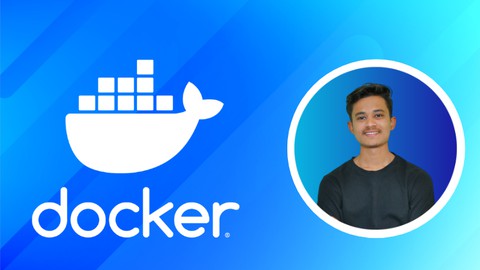
Getting Started With Docker With Deployment
Getting Started With Docker With Deployment, available at $19.99, with 40 lectures, and has 1 subscribers.
You will learn about Mastering Docker fundamentals and architecture Building custom Docker images for applications Deploying applications on AWS using Docker Docker Compose for managing multi-container applications This course is ideal for individuals who are Developers seeking Docker expertise or System administrators looking to enhance their skills or DevOps engineers interested in containerization and deployment or Anyone keen on modern application deployment practices It is particularly useful for Developers seeking Docker expertise or System administrators looking to enhance their skills or DevOps engineers interested in containerization and deployment or Anyone keen on modern application deployment practices.
Enroll now: Getting Started With Docker With Deployment
Summary
Title: Getting Started With Docker With Deployment
Price: $19.99
Number of Lectures: 40
Number of Published Lectures: 40
Number of Curriculum Items: 40
Number of Published Curriculum Objects: 40
Original Price: $34.99
Quality Status: approved
Status: Live
What You Will Learn
- Mastering Docker fundamentals and architecture
- Building custom Docker images for applications
- Deploying applications on AWS using Docker
- Docker Compose for managing multi-container applications
Who Should Attend
- Developers seeking Docker expertise
- System administrators looking to enhance their skills
- DevOps engineers interested in containerization and deployment
- Anyone keen on modern application deployment practices
Target Audiences
- Developers seeking Docker expertise
- System administrators looking to enhance their skills
- DevOps engineers interested in containerization and deployment
- Anyone keen on modern application deployment practices
Are you ready to embark on a journey into the world of containerization and deployment using Docker? This comprehensive course, “Getting Started With Docker With Deployment,” is designed to equip you with the essential knowledge and skills to harness the power of Docker for application deployment and management.
In this hands-on course, you will begin with the fundamentals of Docker, including installation, basic container management, and an understanding of Docker’s architecture. You will explore the advantages of containerization and how Docker streamlines the process of packaging applications and their dependencies into portable, lightweight containers.
As you progress, you’ll delve into more advanced topics such as creating custom Docker images, optimizing container performance, and networking containers for seamless communication. This course places a strong emphasis on deployment strategies, including deploying your Dockerized applications to various platforms like AWS environments such as EC2, ECS (Elastic Container Service), and ECR (Elastic Container Registry).
By the end of this course, you’ll have the knowledge and confidence to:
-
Create, manage, and optimize Docker containers
-
Build custom Docker images for your applications
-
Deploy applications to AWS environments, including EC2, ECS, and ECR
-
Troubleshoot common issues in Docker deployments
Whether you’re a developer, system administrator, devops engineer anyone interested in modern application deployment practices, “Getting Started With Docker With Deployment” will empower you to harness the full potential of Docker and revolutionize the way you develop and manage applications.
Join us on this exciting journey into the world of Docker, and unlock the power of containerization and deployment for your projects and career. Enroll today and start your Docker journey!
Course Curriculum
Chapter 1: Docker Section
Lecture 1: virtualization & containerization
Lecture 2: Monolithic vs Micro-services
Lecture 3: Installation Of Docker & Other Prerequisites
Lecture 4: Running First Docker Image – Hello World
Lecture 5: Creating the First Dockerfile of Hello World
Lecture 6: How To Run Custom Build Docker Image
Lecture 7: How to tag a name to an image and how Caching Works
Lecture 8: How to port mapping work in docker
Lecture 9: Containerized a static site & serve with nginx
Lecture 10: How image run in the docker container and how to manage it
Lecture 11: How to get inside the docker container
Lecture 12: How to attach volume
Lecture 13: How to remove containers and images
Lecture 14: How to run the react app locally
Lecture 15: How React Application Works
Lecture 16: How to create & run the docker container of the react app
Lecture 17: Different types of dockerfile
Lecture 18: Creating a Production Grade docker image of react app
Lecture 19: How to push your docker image to the docker hub
Lecture 20: Installation and running of Python app with Mongodb
Lecture 21: Creating Dockerfile for Python app
Lecture 22: Introduction to docker-compose and how it works
Lecture 23: Containerized Python app using docker-compose
Lecture 24: Running the Mern app locally
Lecture 25: How we are going to containerize the mern app
Lecture 26: Creating Dockerfile for frontend and backend
Lecture 27: Creating Docker Compose a file and run the mern app
Lecture 28: Pushed frontend & backend Images to the docker hub
Lecture 29: Running App Using frontend & backend image using the docker-compose
Lecture 30: Creating a Single Docker Image of the mern app & push it to the docker hub
Chapter 2: Deployment Section
Lecture 1: Launching The EC2 Instance
Lecture 2: How we are going to deploy the Mern app
Lecture 3: Installing Docker in the ec2 instance
Lecture 4: Deploying Mern App on the ec2 instance
Lecture 5: How we are going to deploy an image using ecr & ecs
Lecture 6: Creating a Dockerfile for the tic tac toe app for ECR
Lecture 7: How to install & configure aws cli
Lecture 8: Pushed tic tac toe app Image to ECR
Lecture 9: How to deploy the tic tac toe app to the ECS using Fargate
Lecture 10: Finally Video – Cleaning up the resources
Instructors
-
Rohit Marathe
DevOps Engineer
Rating Distribution
- 1 stars: 0 votes
- 2 stars: 0 votes
- 3 stars: 0 votes
- 4 stars: 0 votes
- 5 stars: 0 votes
Frequently Asked Questions
How long do I have access to the course materials?
You can view and review the lecture materials indefinitely, like an on-demand channel.
Can I take my courses with me wherever I go?
Definitely! If you have an internet connection, courses on Udemy are available on any device at any time. If you don’t have an internet connection, some instructors also let their students download course lectures. That’s up to the instructor though, so make sure you get on their good side!
You may also like
- Top 10 Language Learning Courses to Learn in November 2024
- Top 10 Video Editing Courses to Learn in November 2024
- Top 10 Music Production Courses to Learn in November 2024
- Top 10 Animation Courses to Learn in November 2024
- Top 10 Digital Illustration Courses to Learn in November 2024
- Top 10 Renewable Energy Courses to Learn in November 2024
- Top 10 Sustainable Living Courses to Learn in November 2024
- Top 10 Ethical AI Courses to Learn in November 2024
- Top 10 Cybersecurity Fundamentals Courses to Learn in November 2024
- Top 10 Smart Home Technology Courses to Learn in November 2024
- Top 10 Holistic Health Courses to Learn in November 2024
- Top 10 Nutrition And Diet Planning Courses to Learn in November 2024
- Top 10 Yoga Instruction Courses to Learn in November 2024
- Top 10 Stress Management Courses to Learn in November 2024
- Top 10 Mindfulness Meditation Courses to Learn in November 2024
- Top 10 Life Coaching Courses to Learn in November 2024
- Top 10 Career Development Courses to Learn in November 2024
- Top 10 Relationship Building Courses to Learn in November 2024
- Top 10 Parenting Skills Courses to Learn in November 2024
- Top 10 Home Improvement Courses to Learn in November 2024






















