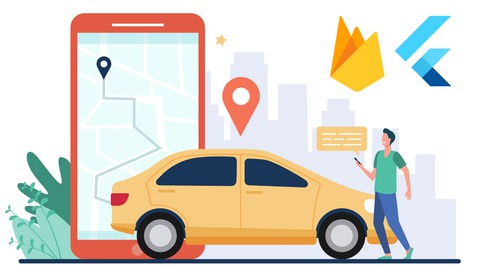
Build Uber Clone with Admin WEB Panel | Flutter & Firebase
Build Uber Clone with Admin WEB Panel | Flutter & Firebase, available at $89.99, has an average rating of 4.38, with 155 lectures, based on 228 reviews, and has 1500 subscribers.
You will learn about Full Stack Mobile App Development Full Stack WEB App Development Fully Functional UBER Clone App with Admin WEB Panel Google Maps APIs Implementation How to Implement APIs Services in Mobile Applications How to Implement Push Notifications Service in Apps Directions API GeoLocator API Google Reverse GeoCoding API Google Forward GeoCoding API Places API Places Auto Complete Search Places Details API and much more This course is ideal for individuals who are anyone who wants to become a full stack mobile app developer or anyone who wants to become a full stack web app developer or anyone who wants to make fully functional mobile and web applications It is particularly useful for anyone who wants to become a full stack mobile app developer or anyone who wants to become a full stack web app developer or anyone who wants to make fully functional mobile and web applications.
Enroll now: Build Uber Clone with Admin WEB Panel | Flutter & Firebase
Summary
Title: Build Uber Clone with Admin WEB Panel | Flutter & Firebase
Price: $89.99
Average Rating: 4.38
Number of Lectures: 155
Number of Published Lectures: 155
Number of Curriculum Items: 155
Number of Published Curriculum Objects: 155
Original Price: $22.99
Quality Status: approved
Status: Live
What You Will Learn
- Full Stack Mobile App Development
- Full Stack WEB App Development
- Fully Functional UBER Clone App with Admin WEB Panel
- Google Maps APIs Implementation
- How to Implement APIs Services in Mobile Applications
- How to Implement Push Notifications Service in Apps
- Directions API
- GeoLocator API
- Google Reverse GeoCoding API
- Google Forward GeoCoding API
- Places API
- Places Auto Complete Search
- Places Details API
- and much more
Who Should Attend
- anyone who wants to become a full stack mobile app developer
- anyone who wants to become a full stack web app developer
- anyone who wants to make fully functional mobile and web applications
Target Audiences
- anyone who wants to become a full stack mobile app developer
- anyone who wants to become a full stack web app developer
- anyone who wants to make fully functional mobile and web applications
In this course you will learn full stack web and mobile app development by building fully functional Flutter iOS and Android UBER Clone App using Firebase as backend with Flutter ADMIN WEB Portal.
This course will help you in becoming a Full Stack developer. A full-stack developer is a developer or engineer who can build both the front end and the back end of a website. The front end (the parts of a website a user sees and interacts with) and the back end (the behind-the-scenes data storage and processing) require different skill sets.
Flutter is an open-source UI software development kit created by Google. It is used to develop cross platform applications from a single codebase for any Web browser, Android and iOS.
Control every pixel to create customized & adaptive designs that look great on any screen. Take control of your codebase with plugins, testing, dev tools & build high quality apps. Native Performance. Open Source. Mobile Ads SDK. Fast Development. Null Safe Code.
Firebase provides tools to grow your app and business, for startups & global enterprises. Get your app up and running quickly & securely with fully managed backend infrastructure. Cross-Platform Solutions. Customize Your App. Accelerate Development.
Firebase, Inc. is a set of backend cloud computing services and application development platforms provided by Google. It hosts databases, services, authentication, and integration for a variety of applications, including Android, iOS, JavaScript, Node.js
Firebase Cloud Messaging (FCM) is a cross-platform messaging solution that lets you reliably send messages at no cost. Firebase Cloud Messaging, formerly known as Google Cloud Messaging, is a cross-platform cloud service for messages and notifications for Android, iOS, and web applications, which as of May 2023 can be used at no cost. Firebase Cloud Messaging is a messaging service provided by Google for Android, iOS, and web applications. FCM allows developers to send notifications and messages to mobile devices in real-time. FCM can be used to send notifications for new messages, updates, and other events.
Course Curriculum
Chapter 1: Introduction
Lecture 1: Introduction
Chapter 2: Download and Install Flutter – Step by Step Complete Setup
Lecture 1: Download and Install Flutter | Windows
Lecture 2: Download and Install Flutter | MacOS
Chapter 3: Download
Lecture 1: Download
Chapter 4: Users App – Create and Setting up a New Flutter Project
Lecture 1: Download
Lecture 2: create and setting up a new flutter project
Chapter 5: Users App – Login and Signup Pages UI
Lecture 1: add images to flutter app and apply dark theme
Lecture 2: login and signup screen ui
Chapter 6: Users App – Check if Internet is Working | Signup Form Validation
Lecture 1: check if internet network is available and working
Lecture 2: signup form validation
Chapter 7: Users App – Connect App with Firebase | Signup & SignIn Users with Firebase
Lecture 1: UPDATED 2024 – Connect Flutter App With Firebase
Lecture 2: loading bar widget
Lecture 3: create user with email and password and save user data to database
Lecture 4: login user and check if user is not blocked by admin
Lecture 5: Source Code of this Section
Chapter 8: Users App – Add Google Map | Apply Different Theme and Styles on Google Maps
Lecture 1: create google maps api key for flutter app
Lecture 2: how to add google map in flutter app
Lecture 3: set different google map styles and themes
Lecture 4: Source Code of this Section
Chapter 9: Users App – Ask for Location Permission | Get user Current Location
Lecture 1: how to ask for location permission from user
Lecture 2: get user current location
Lecture 3: Source Code of this Section
Chapter 10: Drivers App – SignIn and SignUp Drivers
Lecture 1: Download
Lecture 2: create new flutter project for drivers app | login feature implementation
Lecture 3: signup screen ui implementation
Lecture 4: pick image from gallery and show on signup screen
Lecture 5: upload image to storage
Lecture 6: fix form validation and fix the code flow
Lecture 7: NEW STEPS UPDATED 2024 – how to connect flutter app with firebase
Lecture 8: connect drivers app with firebase and test signup and signin user
Lecture 9: Source Code of this Section
Chapter 11: Drivers App – Bottom Navigation Bar | Add Google Map & Get Driver Current Loc
Lecture 1: bottom navigation bar implementation
Lecture 2: add google map and get driver current location
Lecture 3: Source Code of this Section
Chapter 12: Admin Web Panel – Setup New WEB Project | Web Sidebar Implementation
Lecture 1: Download
Lecture 2: create and setup a new flutter web project
Lecture 3: flutter admin panel sidebar implementation part 1
Lecture 4: flutter admin panel sidebar implementation part 2
Lecture 5: Source Code of this Section
Chapter 13: Admin Web Panel – Implement Headers for Drivers & Users & trips Web Pages
Lecture 1: implement headers for drivers data
Lecture 2: implement headers for drivers data and for trips data
Lecture 3: Source Code of this Section
Chapter 14: Admin Web Panel – Retrieve and Display Users and Drivers Data List
Lecture 1: implement data widget for displaying data
Lecture 2: connect flutter web app with firebase
Lecture 3: retrieve and display drivers records to admin part 1
Lecture 4: retrieve and display drivers records to admin part 2
Lecture 5: retrieve and display users records to admin
Lecture 6: Source Code of this Section
Chapter 15: Users App – Implement Drawer & SignOut user Feature
Lecture 1: drawer implementation
Lecture 2: check if user is logged-in and if user is blocked
Lecture 3: signout user
Lecture 4: Source Code of this Section
Chapter 16: Users App – Search Location Page
Lecture 1: implement search container at bottom of google map
Lecture 2: search destination page ui implementation
Lecture 3: Source Code of this Section
Chapter 17: Users App – Reverse GeoCoding API | Convert Co-Ordinates into Readable Address
Lecture 1: enable geocoding api
Lecture 2: convert user geo coordinates into human readable address
Lecture 3: Source Code of this Section
Chapter 18: Users App – Provider Advanced State Management | Share User Pickup Location
Lecture 1: address model class
Lecture 2: share user pickup location using provider advanced state management
Lecture 3: Source Code of this Section
Chapter 19: Users App – Places API – Place AutoComplete Search
Lecture 1: places api | place autocomplete search | get predicted places data
Lecture 2: convert response json data from api using model class and add data to list
Lecture 3: display predicted places using ui widget
Lecture 4: Source Code of this Section
Chapter 20: Users App – Place Details API – Get Selected Place Details
Lecture 1: place details api
Lecture 2: get selected place name and geographic coordinates
Lecture 3: Source Code of this Section
Chapter 21: Users App – Directions API – Get Trip Details & Fare Amount
Lecture 1: implement ride details container ui
Lecture 2: enable directions api and create create direction details model class
Lecture 3: send request to api and get direction details
Lecture 4: calculate estimated fare amount
Lecture 5: Source Code of this Section
Chapter 22: Draw Route from Pickup to Destination | Add Markers & Circles
Lecture 1: decode encoded polyline points and convert it to LatLng polyline coordinates
Lecture 2: define polyline properties for drawing route
Lecture 3: make polyline to fit into the map
Lecture 4: add markers and circles to pick and destination points on map
Lecture 5: Source Code of this Section
Instructors
-
Coding Cafe
Web and Mobile Applications Development
Rating Distribution
- 1 stars: 5 votes
- 2 stars: 5 votes
- 3 stars: 14 votes
- 4 stars: 64 votes
- 5 stars: 140 votes
Frequently Asked Questions
How long do I have access to the course materials?
You can view and review the lecture materials indefinitely, like an on-demand channel.
Can I take my courses with me wherever I go?
Definitely! If you have an internet connection, courses on Udemy are available on any device at any time. If you don’t have an internet connection, some instructors also let their students download course lectures. That’s up to the instructor though, so make sure you get on their good side!
You may also like
- Top 10 Language Learning Courses to Learn in November 2024
- Top 10 Video Editing Courses to Learn in November 2024
- Top 10 Music Production Courses to Learn in November 2024
- Top 10 Animation Courses to Learn in November 2024
- Top 10 Digital Illustration Courses to Learn in November 2024
- Top 10 Renewable Energy Courses to Learn in November 2024
- Top 10 Sustainable Living Courses to Learn in November 2024
- Top 10 Ethical AI Courses to Learn in November 2024
- Top 10 Cybersecurity Fundamentals Courses to Learn in November 2024
- Top 10 Smart Home Technology Courses to Learn in November 2024
- Top 10 Holistic Health Courses to Learn in November 2024
- Top 10 Nutrition And Diet Planning Courses to Learn in November 2024
- Top 10 Yoga Instruction Courses to Learn in November 2024
- Top 10 Stress Management Courses to Learn in November 2024
- Top 10 Mindfulness Meditation Courses to Learn in November 2024
- Top 10 Life Coaching Courses to Learn in November 2024
- Top 10 Career Development Courses to Learn in November 2024
- Top 10 Relationship Building Courses to Learn in November 2024
- Top 10 Parenting Skills Courses to Learn in November 2024
- Top 10 Home Improvement Courses to Learn in November 2024






















