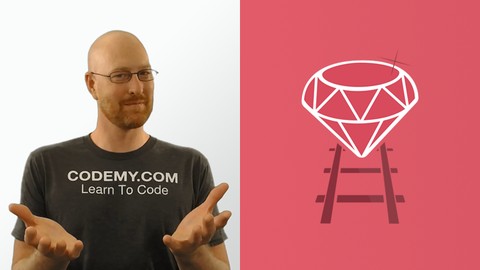
Ruby On Rails For Web Development
Ruby On Rails For Web Development, available at $49.99, has an average rating of 4.25, with 41 lectures, based on 259 reviews, and has 2988 subscribers.
You will learn about Build Web Apps With Ruby On Rails Build a Clone of Pinterest This course is ideal for individuals who are This course is meant for absolute beginners who want to learn Ruby on Rails for Web Development or Anyone wanting to learn to build web apps It is particularly useful for This course is meant for absolute beginners who want to learn Ruby on Rails for Web Development or Anyone wanting to learn to build web apps.
Enroll now: Ruby On Rails For Web Development
Summary
Title: Ruby On Rails For Web Development
Price: $49.99
Average Rating: 4.25
Number of Lectures: 41
Number of Published Lectures: 35
Number of Curriculum Items: 41
Number of Published Curriculum Objects: 35
Original Price: $199.99
Quality Status: approved
Status: Live
What You Will Learn
- Build Web Apps With Ruby On Rails
- Build a Clone of Pinterest
Who Should Attend
- This course is meant for absolute beginners who want to learn Ruby on Rails for Web Development
- Anyone wanting to learn to build web apps
Target Audiences
- This course is meant for absolute beginners who want to learn Ruby on Rails for Web Development
- Anyone wanting to learn to build web apps
Ruby on Rails can seem overwhelming at first, but it doesn’t have to be! In this course I’ll walk you through it step by step and you’ll be building your first web app in MINUTES. You’ll be amazed how quick and easy it is to create very professional looking websites, even if you have no programming or web design experience at all.
Watch over my shoulder as I build a Pinterest website step by step right in front of you. You’ll follow along and build your own copy. By the time we’re finished, you’ll have a solid understanding of Ruby on Rails and how to use it to build awesome web apps.
The course contains 19 videos – and is just over 5 hours long. Watch the videos at your own pace, and post questions along the way if you get stuck. You don’t need any special knowledge or software to take this course, though any experience with HTML or CSS is a plus. You don’t even need to know the Ruby programming language. I’ll walk you through EVERYTHING.
Ruby on Rails is a great web development tool and learning it has never been this easy.
Course Curriculum
Chapter 1: Ruby On Rails For Web Development
Lecture 1: Intro To The Course
Lecture 2: First Things First: How To Get Support Fast!
Lecture 3: Rails Overview
Lecture 4: Install Node.js
Lecture 5: Install Sublime and Git Bash Terminal
Lecture 6: Create SSH Key
Lecture 7: Install The Heroku Toolbelt
Lecture 8: Install Ruby on Rails
Lecture 9: Update!
Lecture 10: Create Test Project and Handle Errors
Lecture 11: Create New Project and Run Server
Lecture 12: Our First Web Page
Lecture 13: Version Control with Git, Set up BitBucket
Lecture 14: Host Your App With Heroku
Lecture 15: Add Another Page
Lecture 16: Add Bootstrap, Navbar, Partials, Jumbotron, and Buttons
Lecture 17: Bootstrap Update Video
Lecture 18: Style Bootstrap
Lecture 19: Install Devise To Add Users
Lecture 20: Devise Add Users To Database
Lecture 21: Style Devise Views, Change Links Based on Logged In or Out
Lecture 22: Generate Pins Scaffold
Lecture 23: Modify Pins Views
Lecture 24: Associate Pins With Users
Lecture 25: Install ImageMagick and Paperclip, Edit Pin Views To Show Images
Lecture 26: Store Images on Amazon S3 – Part 1
Lecture 27: Store Images on Amazon S3 – Part 2
Lecture 28: Quick Note On Amazon S3 Paths
Lecture 29: Add User Name To Database and Pins Views
Lecture 30: Add JQuery Masonry Transitions
Lecture 31: Pins On Show Pins Page, Make List Pins Page Our Homepage
Lecture 32: Change The Order Of Our Pins, And Add Pagination
Lecture 33: Add Subdomains and Domains To Heroku
Lecture 34: Make The Site Mobile Ready
Lecture 35: Bonus Lecture
Instructors
-
John Elder
Founder of Codemy
Rating Distribution
- 1 stars: 10 votes
- 2 stars: 0 votes
- 3 stars: 20 votes
- 4 stars: 86 votes
- 5 stars: 143 votes
Frequently Asked Questions
How long do I have access to the course materials?
You can view and review the lecture materials indefinitely, like an on-demand channel.
Can I take my courses with me wherever I go?
Definitely! If you have an internet connection, courses on Udemy are available on any device at any time. If you don’t have an internet connection, some instructors also let their students download course lectures. That’s up to the instructor though, so make sure you get on their good side!
You may also like
- Top 10 Language Learning Courses to Learn in November 2024
- Top 10 Video Editing Courses to Learn in November 2024
- Top 10 Music Production Courses to Learn in November 2024
- Top 10 Animation Courses to Learn in November 2024
- Top 10 Digital Illustration Courses to Learn in November 2024
- Top 10 Renewable Energy Courses to Learn in November 2024
- Top 10 Sustainable Living Courses to Learn in November 2024
- Top 10 Ethical AI Courses to Learn in November 2024
- Top 10 Cybersecurity Fundamentals Courses to Learn in November 2024
- Top 10 Smart Home Technology Courses to Learn in November 2024
- Top 10 Holistic Health Courses to Learn in November 2024
- Top 10 Nutrition And Diet Planning Courses to Learn in November 2024
- Top 10 Yoga Instruction Courses to Learn in November 2024
- Top 10 Stress Management Courses to Learn in November 2024
- Top 10 Mindfulness Meditation Courses to Learn in November 2024
- Top 10 Life Coaching Courses to Learn in November 2024
- Top 10 Career Development Courses to Learn in November 2024
- Top 10 Relationship Building Courses to Learn in November 2024
- Top 10 Parenting Skills Courses to Learn in November 2024
- Top 10 Home Improvement Courses to Learn in November 2024






















