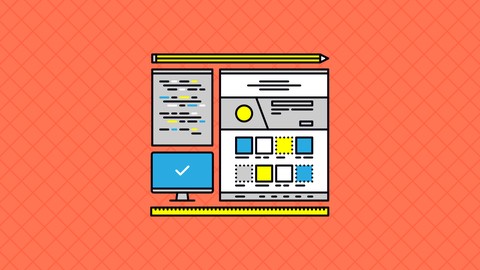
T-SQL For Beginners: Learn to Query SQL Server Databases
T-SQL For Beginners: Learn to Query SQL Server Databases, available at $49.99, has an average rating of 3.95, with 58 lectures, based on 102 reviews, and has 813 subscribers.
You will learn about Query Multiple Database Tables Change query output column names using case expressions Perform Various table joins Filter records and remove duplicates Write basic T-SQL Statements Understand T-SQL TOP Command Understand Normalisation Know how to use SSMS Create Views Create Stored Procedures Understand NULL Values This course is ideal for individuals who are This Course is suitable for those with basic knowledge of relational databases and SQL It is particularly useful for This Course is suitable for those with basic knowledge of relational databases and SQL.
Enroll now: T-SQL For Beginners: Learn to Query SQL Server Databases
Summary
Title: T-SQL For Beginners: Learn to Query SQL Server Databases
Price: $49.99
Average Rating: 3.95
Number of Lectures: 58
Number of Published Lectures: 58
Number of Curriculum Items: 58
Number of Published Curriculum Objects: 58
Original Price: $159.99
Quality Status: approved
Status: Live
What You Will Learn
- Query Multiple Database Tables
- Change query output column names using case expressions
- Perform Various table joins
- Filter records and remove duplicates
- Write basic T-SQL Statements
- Understand T-SQL TOP Command
- Understand Normalisation
- Know how to use SSMS
- Create Views
- Create Stored Procedures
- Understand NULL Values
Who Should Attend
- This Course is suitable for those with basic knowledge of relational databases and SQL
Target Audiences
- This Course is suitable for those with basic knowledge of relational databases and SQL
Welcome everyone to the T-SQL course. T-SQL is also popularly referefered to as T-Sequel .In this course you will learn all the basics of T-SQL. We will discuss the T-SQL features step by step. We will be using SQL Server Express 2014 (which is a free download). As a sample, we will use AdventureWorks 2014 as our database. Along the way, we will be creating our own t-SQL queries to get data into a database and also out of a database. But AdventureWorks 2014 will be our main focus. As far as T-SQL, we will start with the simple select statements and add new features as we go. I will introduce you to the data types available so you can make the appropriate selection when creating a column. Then, we will talk about joins, functions, tables, procedures, triggers, indexes, and much more. By the time you are done with this course, you will be very comfortable using T-SQL.
This course will provide you with the basic knowledge and skills to create queries using Transact-SQL. It will teach you how to select, filter and sort data from multiple tables and how to use views and stored procedures. You will also be familiar with SQL Server Management Studio 2014 also known in the tech industry as SSMS. This is the tool you will use to write and see the output of your T-SQL queries.
What You Will Learn in this course includes:
- Query Multiple Database Tables
- Change query output column names using case expressions
- Perform Various table joins
- Filter records and remove duplicates
- Write basic T-SQL Statements
- Understand T-SQL TOP Command
- Understand Normalisation
- Know how to use SSMS
- Create Views
- Create Stored Procedures
- Understand NULL Values
- Data Types
- Functions
This is a video based course of about hours with lots of practical hands on examples to follow along.
Course Curriculum
Chapter 1: Introduction To Some Basic Database Concepts
Lecture 1: Introduction
Lecture 2: What is T-SQL
Lecture 3: What is a Database
Lecture 4: Primary Key
Lecture 5: Foreign Key
Chapter 2: Setting Up T-SQL Development Test Environment
Lecture 1: Microsoft SQL Server 2014 Express System Requirements
Lecture 2: Download Microsoft SQL Server 2014 Express Edition
Lecture 3: Install Microsoft SQL Server 2014 Express Edition
Lecture 4: Download Sample Database
Lecture 5: Install Sample Database
Lecture 6: Install SQL Server Management Studio (SSMS)
Lecture 7: SSMS
Lecture 8: Intellisense
Lecture 9: Normalisation
Chapter 3: Retrieving Data with T-SQL
Lecture 1: Querying Data Using SELECT and FROM Keywords
Lecture 2: Using Aliases
Lecture 3: Using Case Expressions
Lecture 4: Creating and Reading Data From A View
Lecture 5: T-SQL Comments
Lecture 6: Stored Procedures
Chapter 4: T-SQL COMMANDS
Lecture 1: T-SQL TOP Command
Lecture 2: T-SQL USE COMMAND
Lecture 3: GO Command
Lecture 4: SQL DISTINCT AND TOP COMMAND
Chapter 5: Using T-SQL To Query Multiple Tables
Lecture 1: Introduction
Lecture 2: Why is Table Joins Necessary
Lecture 3: INNER JOIN
Lecture 4: LEFT Outer Join
Lecture 5: RIGHT Outer Join
Lecture 6: Conclusion
Chapter 6: Filtering Records from a Table with T-SQL
Lecture 1: Introduction
Lecture 2: Filtering Records Using Basic Equality Filters
Lecture 3: Filtering Records Using Basic Comparisons
Lecture 4: Filtering Records Using Logical Comparisons
Lecture 5: Filtering Records Using String Comparisons
Lecture 6: Filtering Records Using NULL Comparisons
Lecture 7: Summary
Chapter 7: Sorting Returned Records
Lecture 1: Introduction
Lecture 2: ORDER BY Clause
Lecture 3: Sorting by Ascending
Lecture 4: Sorting By Descending
Lecture 5: Sorting By multiple columns
Lecture 6: Summary
Chapter 8: Using Aggregate Functions with T-SQL Query
Lecture 1: Introduction
Lecture 2: COUNT () Aggregate Function
Lecture 3: AVG() Aggregate Function
Lecture 4: MAX() Aggregate Function
Lecture 5: MIN() Aggregate Function
Lecture 6: SUM() Aggregate Function
Lecture 7: Using Multiple Aggregate Functions in A Single T-SQL Query
Lecture 8: Grouping Data
Lecture 9: Summary
Chapter 9: Modifying Data
Lecture 1: Introduction
Lecture 2: Adding New Records Into A Database
Lecture 3: Updating Records In A Database
Lecture 4: Removing Records From A Database
Lecture 5: Summary
Lecture 6: Thank You
Instructors
-
Bluelime Learning Solutions
Making Learning Simple
Rating Distribution
- 1 stars: 4 votes
- 2 stars: 2 votes
- 3 stars: 23 votes
- 4 stars: 33 votes
- 5 stars: 40 votes
Frequently Asked Questions
How long do I have access to the course materials?
You can view and review the lecture materials indefinitely, like an on-demand channel.
Can I take my courses with me wherever I go?
Definitely! If you have an internet connection, courses on Udemy are available on any device at any time. If you don’t have an internet connection, some instructors also let their students download course lectures. That’s up to the instructor though, so make sure you get on their good side!
You may also like
- Top 10 Video Editing Courses to Learn in November 2024
- Top 10 Music Production Courses to Learn in November 2024
- Top 10 Animation Courses to Learn in November 2024
- Top 10 Digital Illustration Courses to Learn in November 2024
- Top 10 Renewable Energy Courses to Learn in November 2024
- Top 10 Sustainable Living Courses to Learn in November 2024
- Top 10 Ethical AI Courses to Learn in November 2024
- Top 10 Cybersecurity Fundamentals Courses to Learn in November 2024
- Top 10 Smart Home Technology Courses to Learn in November 2024
- Top 10 Holistic Health Courses to Learn in November 2024
- Top 10 Nutrition And Diet Planning Courses to Learn in November 2024
- Top 10 Yoga Instruction Courses to Learn in November 2024
- Top 10 Stress Management Courses to Learn in November 2024
- Top 10 Mindfulness Meditation Courses to Learn in November 2024
- Top 10 Life Coaching Courses to Learn in November 2024
- Top 10 Career Development Courses to Learn in November 2024
- Top 10 Relationship Building Courses to Learn in November 2024
- Top 10 Parenting Skills Courses to Learn in November 2024
- Top 10 Home Improvement Courses to Learn in November 2024
- Top 10 Gardening Courses to Learn in November 2024





















