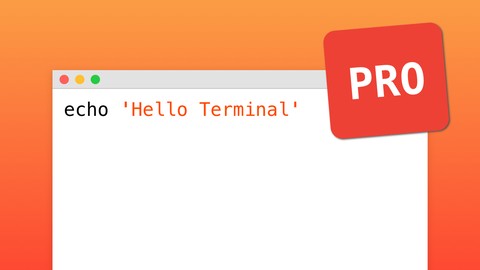
Learn Terminal from Beginner to Professional
Learn Terminal from Beginner to Professional, available at $49.99, has an average rating of 4.5, with 17 lectures, based on 47 reviews, and has 173 subscribers.
You will learn about The ability to understand about the terminal and shell in details. From the history of terminal to the command usage. Customize the terminal, make it colorful and beautiful. Basic, Common and Daily Commands, Navigation, Roles and Permission, Advanced Topics Understanding. Understand everything that's needed to improve the programming career. This course is ideal for individuals who are Anyone who wants to learn to use Mac or Linux Terminal Command and understand it in a fun yet comprehensive way. or Web developer, mobile developer who wants to take their programming skills to the next level. or This Terminal course is specially crafted to help beginner users or programmers to learn terminal command in details. It is particularly useful for Anyone who wants to learn to use Mac or Linux Terminal Command and understand it in a fun yet comprehensive way. or Web developer, mobile developer who wants to take their programming skills to the next level. or This Terminal course is specially crafted to help beginner users or programmers to learn terminal command in details.
Enroll now: Learn Terminal from Beginner to Professional
Summary
Title: Learn Terminal from Beginner to Professional
Price: $49.99
Average Rating: 4.5
Number of Lectures: 17
Number of Published Lectures: 17
Number of Curriculum Items: 17
Number of Published Curriculum Objects: 17
Original Price: $19.99
Quality Status: approved
Status: Live
What You Will Learn
- The ability to understand about the terminal and shell in details. From the history of terminal to the command usage.
- Customize the terminal, make it colorful and beautiful.
- Basic, Common and Daily Commands, Navigation, Roles and Permission, Advanced Topics Understanding.
- Understand everything that's needed to improve the programming career.
Who Should Attend
- Anyone who wants to learn to use Mac or Linux Terminal Command and understand it in a fun yet comprehensive way.
- Web developer, mobile developer who wants to take their programming skills to the next level.
- This Terminal course is specially crafted to help beginner users or programmers to learn terminal command in details.
Target Audiences
- Anyone who wants to learn to use Mac or Linux Terminal Command and understand it in a fun yet comprehensive way.
- Web developer, mobile developer who wants to take their programming skills to the next level.
- This Terminal course is specially crafted to help beginner users or programmers to learn terminal command in details.
I’m a professional programmer with 14 years of experience.
I’ve developed a lot of website, desktop, and mobile applications. I’m also a programming teacher with 9 years of experience. And in this course, I’m going to put my best knowledge into videos.
If you think terminal is scary, well it’s perfectly fine to feel so. But after you watch this course, you won’t feel that again. Because I’m going to explain it really clear and professional. You won’t get bored. Don’t believe it? Just watch it.
In this course you’ll learn how to use the terminal command with Bash (Bourne Again Shell) which is a really popular shell that a lot of professional programmers use.
Learn everything from the history of terminal exist, why does the terminal exist, to mastering the terminal commands. These are some:
- What is Terminal?
- Command Structure
- Navigation
- Creating, Renaming, Moving, Deleting file or folders
- Copy and Linking
- Productivity Commands
- User Roles and Permission
- Setup Startup Configuration Files
- Customizing The Terminal (make it beautiful)
Why you should watch this course
If you are a beginner, this course is perfect for you, I explained it step by step to make it easy to follow. And if you are a programmer who want to upgrade your skill by learning Terminal, this course will help you a lot when you develop websites. Because a lot of framework and tools out there use CLI (Command Line Interface).
Every video has great quality
- Clear english
- Recorded in a studio
- Explain the complicated things with animation
Just watch it, you’ll get why.
Course Curriculum
Chapter 1: Introduction
Lecture 1: What is Terminal?
Chapter 2: Basic
Lecture 1: Command Structure
Lecture 2: Echo
Lecture 3: Navigation
Lecture 4: ls in details
Lecture 5: Creating, Renaming, Moving and Deleting File or Folder
Lecture 6: Copy and Link
Chapter 3: Common Commands
Lecture 1: Cat, head, tail, less
Lecture 2: Editing file with nano
Lecture 3: Grep
Lecture 4: Piping
Lecture 5: Redirection
Chapter 4: Roles and Permission
Lecture 1: Multi-user Operating System
Lecture 2: Understanding Permission
Lecture 3: Change Owner
Chapter 5: Advance
Lecture 1: Bash Startup Configuration File
Lecture 2: Customize Your Terminal
Instructors
-
Edward Anthony
Lead iOS & Web Developer
Rating Distribution
- 1 stars: 0 votes
- 2 stars: 1 votes
- 3 stars: 4 votes
- 4 stars: 11 votes
- 5 stars: 31 votes
Frequently Asked Questions
How long do I have access to the course materials?
You can view and review the lecture materials indefinitely, like an on-demand channel.
Can I take my courses with me wherever I go?
Definitely! If you have an internet connection, courses on Udemy are available on any device at any time. If you don’t have an internet connection, some instructors also let their students download course lectures. That’s up to the instructor though, so make sure you get on their good side!
You may also like
- Top 10 Language Learning Courses to Learn in November 2024
- Top 10 Video Editing Courses to Learn in November 2024
- Top 10 Music Production Courses to Learn in November 2024
- Top 10 Animation Courses to Learn in November 2024
- Top 10 Digital Illustration Courses to Learn in November 2024
- Top 10 Renewable Energy Courses to Learn in November 2024
- Top 10 Sustainable Living Courses to Learn in November 2024
- Top 10 Ethical AI Courses to Learn in November 2024
- Top 10 Cybersecurity Fundamentals Courses to Learn in November 2024
- Top 10 Smart Home Technology Courses to Learn in November 2024
- Top 10 Holistic Health Courses to Learn in November 2024
- Top 10 Nutrition And Diet Planning Courses to Learn in November 2024
- Top 10 Yoga Instruction Courses to Learn in November 2024
- Top 10 Stress Management Courses to Learn in November 2024
- Top 10 Mindfulness Meditation Courses to Learn in November 2024
- Top 10 Life Coaching Courses to Learn in November 2024
- Top 10 Career Development Courses to Learn in November 2024
- Top 10 Relationship Building Courses to Learn in November 2024
- Top 10 Parenting Skills Courses to Learn in November 2024
- Top 10 Home Improvement Courses to Learn in November 2024






















