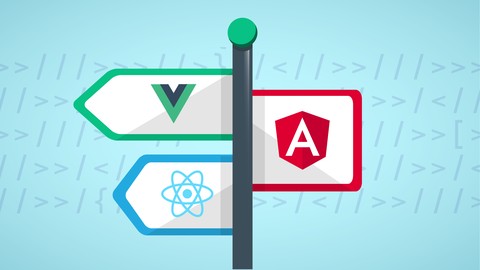
React JS, Angular & Vue JS – Quickstart & Comparison
React JS, Angular & Vue JS – Quickstart & Comparison, available at $84.99, has an average rating of 4.83, with 145 lectures, based on 3115 reviews, and has 17172 subscribers.
You will learn about Choose their favorite JavaScript framework and dive deeper into it Understand the JavaScript world and its many packages and tools better Take their JavaScript apps to the next level This course is ideal for individuals who are Everyone who's interested in diving deeper into JavaScript and wants to learn a JavaScript framework or Anyone who isn't sure which JavaScript framework to choose or Anyone confused by the many options, packages and tools JavaScript development offers It is particularly useful for Everyone who's interested in diving deeper into JavaScript and wants to learn a JavaScript framework or Anyone who isn't sure which JavaScript framework to choose or Anyone confused by the many options, packages and tools JavaScript development offers.
Enroll now: React JS, Angular & Vue JS – Quickstart & Comparison
Summary
Title: React JS, Angular & Vue JS – Quickstart & Comparison
Price: $84.99
Average Rating: 4.83
Number of Lectures: 145
Number of Published Lectures: 144
Number of Curriculum Items: 145
Number of Published Curriculum Objects: 144
Original Price: $139.99
Quality Status: approved
Status: Live
What You Will Learn
- Choose their favorite JavaScript framework and dive deeper into it
- Understand the JavaScript world and its many packages and tools better
- Take their JavaScript apps to the next level
Who Should Attend
- Everyone who's interested in diving deeper into JavaScript and wants to learn a JavaScript framework
- Anyone who isn't sure which JavaScript framework to choose
- Anyone confused by the many options, packages and tools JavaScript development offers
Target Audiences
- Everyone who's interested in diving deeper into JavaScript and wants to learn a JavaScript framework
- Anyone who isn't sure which JavaScript framework to choose
- Anyone confused by the many options, packages and tools JavaScript development offers
After learning the basics about JavaScript, the JavaScript world can be very intimidating. There are lots of different frameworks like Angular, React or Vue, libraries and other packages(like webpack).
You’ll quickly see yourself ask questions like:
-
What do all these packages, tools, libraries and frameworks do?
-
What IS a library and what’s the difference to a framework?
-
Which framework should you learn? Angular, React.js or Vue.js?
-
What about jQuery?
This course will help you with that!
You’ll get an introduction into the three most important JavaScript frameworks (Angular, React.js and Vue.js) and you’ll also get a detailed comparison! This will then allow you to pick other resources or courses to dive super-deep into your chosen framework whilst having a solid foundation already.
Throughout the course, we’ll dive into the basics of these frameworks but we’ll also have a look at why we use them to begin with. The role of jQuery and how these frameworks differ from jQuery will be clarified, too!
Which framework should you learn?
Not only are we going to dive into the basics of the three most popular JavaScript frameworks, this course will also draw a detailed comparison. A couple of different dimensions will be considered to find out which framework might be the perfect tool for the job you have at hand!
This course won’t stop at this point though!
We’ll also have a look at Webpack and “Build workflows” in general. You’ll learn which role these (and the respective packages like Webpack) play and why we need them. You will also understand which role ES6 and TypeScript play.
Here’s a detailed overview over what you’ll get!
-
An introduction to today’s JavaScript world and an immediate overview over the different roles of the individual pieces
-
A practical exampleshowing you why vanilla JavaScript (=without any libraries or frameworks) might NOT be all you need
-
An overview what JavaScript frameworks are and where to use them
-
Detailed introductions to the three most relevant JavaScript frameworksas of today: Angular (2, 4), React.js and Vue.js
-
An introduction to Webpackand why we use it (and build workflows in general)
-
A detailed comparisonof the three frameworks shown in this course – when could you pick which?
-
A detailed understanding of the JavaScript worldas it is today
Is this course for you?
Now that you learned what this course offers, let’s find out if it’s the right choice for you. It’s definitely the right choice if you can answer at least oneof the following questions with “YES”:
-
You have basic JavaScript experienceand want to learn how to use libraries or frameworks to “do more with JavaScript“
-
You’re not sure which JavaScript (frontend) framework you should learn
-
You already know something about JavaScript frameworks but want to get a basic introduction to the three most important ones
-
You already know either Angular, React.js or Vue.js but also want to get an overview over the other twoframeworks
-
You’re totally confused by the many terms the JavaScript world throws at you
I’d be very happy to welcome you on board of this course!
Course Curriculum
Chapter 1: Getting Started
Lecture 1: Introduction
Lecture 2: The Goal of this Course
Lecture 3: Understanding the Role of JavaScript
Lecture 4: The World of JavaScript
Lecture 5: Join our Online Learning Community
Lecture 6: Using Vanilla JavaScript & Understanding Its Limitations (1/3)
Lecture 7: Using Vanilla JavaScript & Understanding Its Limitations (2/3)
Lecture 8: Using Vanilla JavaScript & Understanding Its Limitations (3/3)
Lecture 9: Analyzing the Vanilla JavaScript Solution
Lecture 10: Improving the App with jQuery
Lecture 11: More JavaScript Libraries: Adding Lodash
Lecture 12: The Role of JavaScript Libraries
Lecture 13: Libraries vs Frameworks
Lecture 14: Using Vue.js (A JavaScript Framework)
Lecture 15: Understand other Parts of the JavaScript World
Lecture 16: JavaScript Versions and Languages – ES6 and TypeScript
Lecture 17: Course Structure
Lecture 18: Where to Find the Course Source Code
Lecture 19: Module Resources
Chapter 2: Understanding JavaScript Frameworks in General
Lecture 1: Module Introduction
Lecture 2: JS Frameworks in Fullstack Applications
Lecture 3: JS Frameworks in Single-Page-Applications
Lecture 4: An Example for a Framework in a Fullstack Application
Lecture 5: An Example for a Framework running a Single-Page-Application
Lecture 6: Fullstack Approach – Pros and Cons
Lecture 7: Single-Page-Application – Pros and Cons
Lecture 8: Prerequisites for the Different JS Frameworks
Lecture 9: Module Resources
Chapter 3: Vue.js – An Introduction
Lecture 1: Module Introduction
Lecture 2: Creating a Basic Vue.js Application
Lecture 3: In a Nutshell: How Vue.js Works
Lecture 4: Handling Events and Updating the DOM
Lecture 5: Rendering Content Conditionally
Lecture 6: Outputting Lists
Lecture 7: Binding HTML Attributes & Properties to Data
Lecture 8: Styling Elements Dynamically
Lecture 9: Setting CSS Classes Dynamically
Lecture 10: Using Shorthands for v-bind and v-on
Lecture 11: Using Multiple Vue Instances
Lecture 12: Limitations of Multiple Vue Instances
Lecture 13: Creating and Using Components
Lecture 14: Passing Data into Components
Lecture 15: Emitting Custom Events in Components
Lecture 16: Template Restrictions
Lecture 17: Two-Way-Binding to Input Fields
Lecture 18: Time to Practice – Vue.js – Problem
Lecture 19: Time to Practice – Vue.js – Solution
Lecture 20: Creating Vue.js Projects with the Vue CLI
Lecture 21: Why do we need Node.js and NPM?
Lecture 22: Using the Vue CLI to Create Projects
Lecture 23: Understanding the Project Folder
Lecture 24: Understanding .vue Files
Lecture 25: How the Application Gets Rendered
Lecture 26: Creating Global Components with .vue Files
Lecture 27: Creating Local Components
Lecture 28: Scoping Styles to Components
Lecture 29: Creating a Single Page Application (SPA)
Lecture 30: Adding Routing to the Application
Lecture 31: Linking with router-link
Lecture 32: Routing and the Server-Side
Lecture 33: Wrap Up
Lecture 34: Module Resources & Further Resources
Chapter 4: Understanding Workflows & Webpack
Lecture 1: Module Introduction
Lecture 2: The Big Picture
Lecture 3: The Role of Node.js and NPM
Lecture 4: Why do we need a Development Server?
Lecture 5: How Webpack Works: Entry & Output
Lecture 6: How Webpack Works: Modules, Rules & Plugins
Lecture 7: Wrap Up
Chapter 5: React.js – An Introduction
Lecture 1: Module Introduction
Lecture 2: Using React.js to Create a Basic App
Lecture 3: Understanding How React.js Works and JSX
Lecture 4: Outputting Dynamic Content
Lecture 5: Handling Events and Updating the DOM
Lecture 6: Creating a First Component
Lecture 7: Passing Data into Components (Props)
Lecture 8: Creating Components using ES6 Classes
Lecture 9: More about ES6
Lecture 10: Using State in React.js Components
Lecture 11: What Happens Behind the Scenes
Lecture 12: Rendering Conditional Content
Lecture 13: Outputting Lists
Lecture 14: Setting Styles Dynamically
Lecture 15: Setting CSS Classes Dynamically
Lecture 16: User Input & Two-Way-Binding
Lecture 17: Using Multiple Components
Lecture 18: Dumb Components
Lecture 19: Passing Data from Child to Parent
Lecture 20: Time to Practice – React.js – Problem
Lecture 21: Time to Practice – React.js – Solution
Lecture 22: Switching to a Local Setup & SPA
Lecture 23: Using the "create-react-app" Package
Lecture 24: Understanding the Created Project
Lecture 25: Using the Local Setup
Lecture 26: Adding React Router and Routes for the App
Instructors
-
Maximilian Schwarzmüller
AWS certified, Professional Web Developer and Instructor -
Academind by Maximilian Schwarzmüller
Online Education
Rating Distribution
- 1 stars: 14 votes
- 2 stars: 20 votes
- 3 stars: 137 votes
- 4 stars: 893 votes
- 5 stars: 2051 votes
Frequently Asked Questions
How long do I have access to the course materials?
You can view and review the lecture materials indefinitely, like an on-demand channel.
Can I take my courses with me wherever I go?
Definitely! If you have an internet connection, courses on Udemy are available on any device at any time. If you don’t have an internet connection, some instructors also let their students download course lectures. That’s up to the instructor though, so make sure you get on their good side!
You may also like
- Top 10 Language Learning Courses to Learn in November 2024
- Top 10 Video Editing Courses to Learn in November 2024
- Top 10 Music Production Courses to Learn in November 2024
- Top 10 Animation Courses to Learn in November 2024
- Top 10 Digital Illustration Courses to Learn in November 2024
- Top 10 Renewable Energy Courses to Learn in November 2024
- Top 10 Sustainable Living Courses to Learn in November 2024
- Top 10 Ethical AI Courses to Learn in November 2024
- Top 10 Cybersecurity Fundamentals Courses to Learn in November 2024
- Top 10 Smart Home Technology Courses to Learn in November 2024
- Top 10 Holistic Health Courses to Learn in November 2024
- Top 10 Nutrition And Diet Planning Courses to Learn in November 2024
- Top 10 Yoga Instruction Courses to Learn in November 2024
- Top 10 Stress Management Courses to Learn in November 2024
- Top 10 Mindfulness Meditation Courses to Learn in November 2024
- Top 10 Life Coaching Courses to Learn in November 2024
- Top 10 Career Development Courses to Learn in November 2024
- Top 10 Relationship Building Courses to Learn in November 2024
- Top 10 Parenting Skills Courses to Learn in November 2024
- Top 10 Home Improvement Courses to Learn in November 2024























