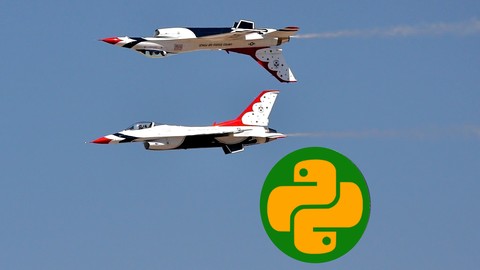
Python 3000: Inter-Process Communications
Python 3000: Inter-Process Communications, available at $24.99, has an average rating of 4, with 25 lectures, based on 2 reviews, and has 379 subscribers.
You will learn about Gain hands-on experience locating, running, writing and reading information from external servers & programs. Understand how to use fork() and piping on Linux, Mac & other POSIX inspired systems. Discover how to write programs that can you can use start and / or automate programs. Learn how to use 100% pure Python 3 to automate programs written in other programming languages. Learn how use cross-platform standard input, as well as output streams. Discover how to interface with the Python interpreter to run dynamically-created commands. Learn how to capture Python's help() documentation into files. Understand how to send and receive information to test other scripts & programs. Understand the differences between "low level" and "high level" socket options. … and more! This course is ideal for individuals who are Students who are looking to re-use / test other programs will need to know these techniques. or Those who want to add power to their cPython programs by removing the GIL slowdown. or Learners who want to understand how to chain programs together to manage inputs & gather run-time output. It is particularly useful for Students who are looking to re-use / test other programs will need to know these techniques. or Those who want to add power to their cPython programs by removing the GIL slowdown. or Learners who want to understand how to chain programs together to manage inputs & gather run-time output.
Enroll now: Python 3000: Inter-Process Communications
Summary
Title: Python 3000: Inter-Process Communications
Price: $24.99
Average Rating: 4
Number of Lectures: 25
Number of Published Lectures: 12
Number of Curriculum Items: 25
Number of Published Curriculum Objects: 12
Original Price: $24.99
Quality Status: approved
Status: Live
What You Will Learn
- Gain hands-on experience locating, running, writing and reading information from external servers & programs.
- Understand how to use fork() and piping on Linux, Mac & other POSIX inspired systems.
- Discover how to write programs that can you can use start and / or automate programs.
- Learn how to use 100% pure Python 3 to automate programs written in other programming languages.
- Learn how use cross-platform standard input, as well as output streams.
- Discover how to interface with the Python interpreter to run dynamically-created commands.
- Learn how to capture Python's help() documentation into files.
- Understand how to send and receive information to test other scripts & programs.
- Understand the differences between "low level" and "high level" socket options.
- … and more!
Who Should Attend
- Students who are looking to re-use / test other programs will need to know these techniques.
- Those who want to add power to their cPython programs by removing the GIL slowdown.
- Learners who want to understand how to chain programs together to manage inputs & gather run-time output.
Target Audiences
- Students who are looking to re-use / test other programs will need to know these techniques.
- Those who want to add power to their cPython programs by removing the GIL slowdown.
- Learners who want to understand how to chain programs together to manage inputs & gather run-time output.
Python 3000: Inter-Process Communications (IPC)will draw upon our experience with Python 3 in order to learn how to re-use the work of other developers, no matter which programming language a program was written.
Advanced Concepts
Not only are the techniques taught in DevOps IPC widely available, but also required to understand how to start, stop, as well as to monitor our own, as well as other, software applications.
Sharing Data
From passing startup-parameters to “piping” data in and out of other applications, ‘Pythoneers will find DevOps IPC lessons truly valuable both on-the-job, as well as on many personal projects.
Combining Power
By leveraging the inter-process communication (IPC) abilities of Python, you will discover the common denominator required for program to program communications. Using 100% pure Python, no third party utilities, projects, or source code is required!
Professional Power-Up
Professionals interested in discovering cross-platform software automation & testing techniques will also enjoy these lessons. If you are interested in supporting, creating, automating, and testing DevOps solutions you will find this DevOps IPCeducational opportunity critically important, as well.
Create and Test
No matter if we are creating Python programs that need to be able to inter-communicate & inter-operate, or testing programs written in any other programming technology, DevOps, Testers, and ‘Pythoneers of all description will find these Python 3000: Inter-Process Communicationslessons invaluable.
Course Curriculum
Chapter 1: Portable `popen` IPC
Lecture 1: Welcome to Python 3600 – Inter-Process Communications (IPC)
Lecture 2: 01000: The Path 'Things Live On, Part I
Lecture 3: 01500: The Path 'Things Live On, Part II
Lecture 4: 01700: Reading Standard Output (Using that classical os.popen(…)!)
Lecture 5: 02000: Sorting External
Lecture 6: 03000: External & Internal Command Types
Lecture 7: 04000: Python as Shell
Lecture 8: 05000: Recursive Callme, Part I
Lecture 9: 06000: Recursive Callme, Part II
Lecture 10: 06500: Recursive Callme, Part III
Lecture 11: 07000: BONUS "CallMe.py"
Chapter 2: Forks, Pipes & POSIX
Lecture 1: 08000: POSIX Forks & Pipes (RESOURCE FILES ARE HERE!)
Instructors
-
Randall Nagy
Software Engineer & Educator
Rating Distribution
- 1 stars: 0 votes
- 2 stars: 0 votes
- 3 stars: 1 votes
- 4 stars: 0 votes
- 5 stars: 1 votes
Frequently Asked Questions
How long do I have access to the course materials?
You can view and review the lecture materials indefinitely, like an on-demand channel.
Can I take my courses with me wherever I go?
Definitely! If you have an internet connection, courses on Udemy are available on any device at any time. If you don’t have an internet connection, some instructors also let their students download course lectures. That’s up to the instructor though, so make sure you get on their good side!
You may also like
- Top 10 Video Editing Courses to Learn in November 2024
- Top 10 Music Production Courses to Learn in November 2024
- Top 10 Animation Courses to Learn in November 2024
- Top 10 Digital Illustration Courses to Learn in November 2024
- Top 10 Renewable Energy Courses to Learn in November 2024
- Top 10 Sustainable Living Courses to Learn in November 2024
- Top 10 Ethical AI Courses to Learn in November 2024
- Top 10 Cybersecurity Fundamentals Courses to Learn in November 2024
- Top 10 Smart Home Technology Courses to Learn in November 2024
- Top 10 Holistic Health Courses to Learn in November 2024
- Top 10 Nutrition And Diet Planning Courses to Learn in November 2024
- Top 10 Yoga Instruction Courses to Learn in November 2024
- Top 10 Stress Management Courses to Learn in November 2024
- Top 10 Mindfulness Meditation Courses to Learn in November 2024
- Top 10 Life Coaching Courses to Learn in November 2024
- Top 10 Career Development Courses to Learn in November 2024
- Top 10 Relationship Building Courses to Learn in November 2024
- Top 10 Parenting Skills Courses to Learn in November 2024
- Top 10 Home Improvement Courses to Learn in November 2024
- Top 10 Gardening Courses to Learn in November 2024






















