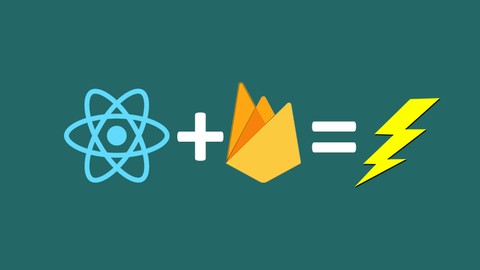
Build an app with React, Redux and Firestore from scratch
Build an app with React, Redux and Firestore from scratch, available at $79.99, has an average rating of 4.63, with 404 lectures, based on 1830 reviews, and has 11279 subscribers.
You will learn about Students will be able to create an application using React, Redux and Firestore by the end of this course. Students will improve their javascript skills by taking this course This course is ideal for individuals who are Beginner developers who have familiarity with HTML, CSS and JS who want to learn about React and Redux or Beginner developers who want to learn about Firestore, Google's new database service It is particularly useful for Beginner developers who have familiarity with HTML, CSS and JS who want to learn about React and Redux or Beginner developers who want to learn about Firestore, Google's new database service.
Enroll now: Build an app with React, Redux and Firestore from scratch
Summary
Title: Build an app with React, Redux and Firestore from scratch
Price: $79.99
Average Rating: 4.63
Number of Lectures: 404
Number of Published Lectures: 190
Number of Curriculum Items: 404
Number of Published Curriculum Objects: 190
Original Price: $189.99
Quality Status: approved
Status: Live
What You Will Learn
- Students will be able to create an application using React, Redux and Firestore by the end of this course.
- Students will improve their javascript skills by taking this course
Who Should Attend
- Beginner developers who have familiarity with HTML, CSS and JS who want to learn about React and Redux
- Beginner developers who want to learn about Firestore, Google's new database service
Target Audiences
- Beginner developers who have familiarity with HTML, CSS and JS who want to learn about React and Redux
- Beginner developers who want to learn about Firestore, Google's new database service
* Re-recorded, rewritten and fully up to date as at September 2023*
This course has been completely rewritten and re-recorded from scratch using the tools and techniques available to us to build an application as at September 2023.
Do you want to learn React and Redux in the context of building a complete application? Do you want to learn about Firestore, the new Database offering from Google that provides ‘live data’ to our application? Are you the type of learner who gets most out of actually building an application rather than watching endless slides about how something is supposed to work? If so then this course is for you!
In this course we build a complete application from start to finish.
Every line of code is demonstrated and explained. We warm up by building a CRUD application in React, we then enhance it by adding Redux and following that we add in Firestore to provide the persistence layer for the application.
Here are just some of the things you will learn about in this course:
-
Setting up the developer environment
-
Creating a React application using the create-react-app utility from Facebook
-
Login and Register functionality using Firebase authentication
-
Adding social login for Facebook and Google into the application
-
Google maps and Places autocomplete integration
-
Photo uploading using drag and drop, with resizing and cropping of the images before upload
-
Adding a live chat system
-
Paging, Sorting and Filtering with Firestore
-
Infinite scroll for the pagination
-
Firestore database design
-
Creating reusable form components with React hook forms
-
Building a great looking application with Semantic UI
-
Many more things as well
Tools you need for this course
In this course all lessons are demonstrated using Visual Studio Code, a free (and really good) cross platform code editor. You can of course use your preferred IDE or Code editor of choice and any operating system you like… well as long as it’s either Max OSX, Windows or Linux.
Is this course for you?
This course is extremely practical. About 90% of our time is spent actually building the application. If you are the type of person who gets the most out of learning ‘by doing’, then this course will be for you.
Please note that we do not start from zero coding knowledge. Whilst this is aimed at beginner level, you will need to have some basic javascript knowledge (not a lot is needed) or if you are coming from another programming language then you should be fine with this course. It’s designed to take you from beginner level to having the skills to build a much more significant application.
What do we do on this course
We are building a social events application, much like Facebook events or Meetup. Building a social application gives us opportunity to build more than just a simple CRUD application.
Course Curriculum
Chapter 1: Course introduction and getting started
Lecture 1: Introduction
Lecture 2: Setting up the project
Lecture 3: Setting up the developer environment
Lecture 4: Reviewing the project files
Lecture 5: Folder structure
Lecture 6: Souce control
Lecture 7: Where to get course assets and source code
Chapter 2: React concepts
Lecture 1: Introduction to section 2
Lecture 2: Why React?
Lecture 3: React concepts
Lecture 4: Intro to JSX
Lecture 5: React dev tools
Lecture 6: Decisions made on this course
Chapter 3: React basics
Lecture 1: Introduction to section 3
Lecture 2: Breaking up the UI into components
Lecture 3: Semantic UI introduction
Lecture 4: Building our first component
Lecture 5: Creating a nav bar
Lecture 6: Creating event list items
Lecture 7: Creating an event form
Lecture 8: Passing down props to components
Lecture 9: Using types with Typescript
Lecture 10: React component state
Lecture 11: The useEffect hook
Lecture 12: Summary
Chapter 4: CRUD operations in React
Lecture 1: Introduction to section 4
Lecture 2: Basic forms in react
Lecture 3: Creating an event
Lecture 4: Selecting events
Lecture 5: Controlled components with keys
Lecture 6: Updating events
Lecture 7: Deleting events
Lecture 8: Summary
Chapter 5: React Router
Lecture 1: Introduction to section 5
Lecture 2: Adding some components to route to
Lecture 3: Configuring the router
Lecture 4: Cleaning up the app
Lecture 5: Adding nav links and links
Lecture 6: Styling the home page
Lecture 7: Adding menus for the signed in user
Lecture 8: Faking authentication
Lecture 9: Event detailed page layout
Lecture 10: Event detailed page content
Lecture 11: Summary
Chapter 6: Redux
Lecture 1: Introduction to section 6
Lecture 2: React and Redux
Lecture 3: Setting up Redux
Lecture 4: Creating a scratch component
Lecture 5: Redux actions
Lecture 6: Redux dev tools
Lecture 7: Creating an event slice
Lecture 8: Creating the event actions
Lecture 9: Using the store to select a single event
Lecture 10: Dispatching the create/update actions
Lecture 11: Summary
Chapter 7: React hook form
Lecture 1: Introduction to section 7
Lecture 2: Setting up React hook form
Lecture 3: Adding validation
Lecture 4: Cleaning up the form
Lecture 5: The select input
Lecture 6: Adding a datepicker
Lecture 7: Re-enabling update and submit
Lecture 8: Adding modals part 1
Lecture 9: Adding modals part 2
Lecture 10: Adding a login form
Lecture 11: Adding an auth slice
Lecture 12: Summary
Chapter 8: Firestore
Lecture 1: Introduction to section 8
Lecture 2: Setting up Firebase Firestore
Lecture 3: Setting up linting in our app
Lecture 4: Adding data to firestore
Lecture 5: Listening to the data
Lecture 6: Shaping the firestore data
Lecture 7: Adding loading indicators
Lecture 8: Adding the create/update function to Firestore
Lecture 9: Adding a toast library to show notifications
Lecture 10: Getting an individual document
Lecture 11: Deleting data from Firestore
Lecture 12: Creating a generic redux slice
Lecture 13: Creating a Firestore hook
Lecture 14: Using the hook to get a single document
Lecture 15: Updating the event form
Lecture 16: Adding the Create/Update/Delete functions to the hook
Lecture 17: Cancelling events
Lecture 18: Summary
Chapter 9: Firebase authentication
Lecture 1: Introduction to section 9
Lecture 2: Logging in
Lecture 3: Shaping the data from Firestore
Lecture 4: Persisting the authentication
Lecture 5: Registering new users
Lecture 6: Handling authentication errors
Instructors
-
Neil Cummings
Professional freelance software developer
Rating Distribution
- 1 stars: 10 votes
- 2 stars: 14 votes
- 3 stars: 101 votes
- 4 stars: 450 votes
- 5 stars: 1255 votes
Frequently Asked Questions
How long do I have access to the course materials?
You can view and review the lecture materials indefinitely, like an on-demand channel.
Can I take my courses with me wherever I go?
Definitely! If you have an internet connection, courses on Udemy are available on any device at any time. If you don’t have an internet connection, some instructors also let their students download course lectures. That’s up to the instructor though, so make sure you get on their good side!
You may also like
- Top 10 Language Learning Courses to Learn in November 2024
- Top 10 Video Editing Courses to Learn in November 2024
- Top 10 Music Production Courses to Learn in November 2024
- Top 10 Animation Courses to Learn in November 2024
- Top 10 Digital Illustration Courses to Learn in November 2024
- Top 10 Renewable Energy Courses to Learn in November 2024
- Top 10 Sustainable Living Courses to Learn in November 2024
- Top 10 Ethical AI Courses to Learn in November 2024
- Top 10 Cybersecurity Fundamentals Courses to Learn in November 2024
- Top 10 Smart Home Technology Courses to Learn in November 2024
- Top 10 Holistic Health Courses to Learn in November 2024
- Top 10 Nutrition And Diet Planning Courses to Learn in November 2024
- Top 10 Yoga Instruction Courses to Learn in November 2024
- Top 10 Stress Management Courses to Learn in November 2024
- Top 10 Mindfulness Meditation Courses to Learn in November 2024
- Top 10 Life Coaching Courses to Learn in November 2024
- Top 10 Career Development Courses to Learn in November 2024
- Top 10 Relationship Building Courses to Learn in November 2024
- Top 10 Parenting Skills Courses to Learn in November 2024
- Top 10 Home Improvement Courses to Learn in November 2024






















