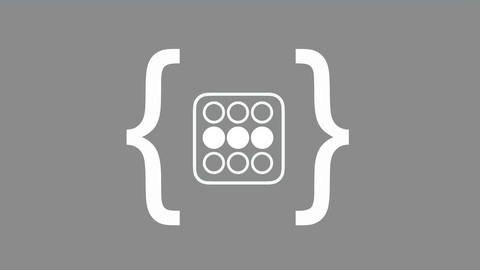
Make a Match-Three Puzzle Game in Unity
Make a Match-Three Puzzle Game in Unity, available at $74.99, has an average rating of 4.7, with 109 lectures, based on 986 reviews, and has 6309 subscribers.
You will learn about Make their own match-three puzzle game to be deployed on PC/Mac or their mobile device! Create a tile-based 2D game in Unity This course is ideal for individuals who are Intermediate Unity developers with basic working knowledge of C# scripting or Unity developers interested in creating a match-three game It is particularly useful for Intermediate Unity developers with basic working knowledge of C# scripting or Unity developers interested in creating a match-three game.
Enroll now: Make a Match-Three Puzzle Game in Unity
Summary
Title: Make a Match-Three Puzzle Game in Unity
Price: $74.99
Average Rating: 4.7
Number of Lectures: 109
Number of Published Lectures: 107
Number of Curriculum Items: 109
Number of Published Curriculum Objects: 107
Original Price: $89.99
Quality Status: approved
Status: Live
What You Will Learn
- Make their own match-three puzzle game to be deployed on PC/Mac or their mobile device!
- Create a tile-based 2D game in Unity
Who Should Attend
- Intermediate Unity developers with basic working knowledge of C# scripting
- Unity developers interested in creating a match-three game
Target Audiences
- Intermediate Unity developers with basic working knowledge of C# scripting
- Unity developers interested in creating a match-three game
Note: though much of the course was recorded with an older version of Unity, the final project has been updated to use Unity 2019.
Though there are minor differences in the UI, you should be able to complete the course using Unity 2019.
We have created several advanced features to make this the most complete course on designing a Match-Three course in Unity:
-
re-skinning your game using your own Sprites
-
checking for the deadlock condition (no more available moves)
-
shuffling the Board pieces (instead of deleting them and re-filling the Board)
-
building a one-, two-, or three-star score meter
-
creating new level objectives (scored, timed, and collected)
This course now weighs in at a 16+ hour marathon in game development. Save weeks of work on building your own match three game.
Join the ever growing ranks of our class and see what you can build today!
In this course, we will:
-
start with a blank Unity project and flesh out a fully working game level
-
learn some fundamental techniques for creating your own tile-based match-three puzzle game
-
follow several C# scripts line-by-line and learn how to organize our scripts logically and cleanly
What is covered:
-
Setup our project settings and environment
-
Create a Board class to store our tiles and game pieces
-
Create an auto-centered orthographic camera
-
Make a GamePiece class that can move with interpolation
-
Setup the tiles to receive mouse input
-
Search for matches in a two-dimensional array
-
Handle recursive calls to clear and refill our Board
-
Add sound effects to game events
-
Apply particle effects to add some punch to our graphics
-
Making a score manager to track player progress
Join the democratization of game development! Level up your Unity 3D skills and build your own match-three game today!
When you complete the class, you should have a full set of source code as a starting point for your match-three puzzle game!
Course Curriculum
Chapter 1: Intro
Lecture 1: Introduction
Lecture 2: Prerequisites
Lecture 3: How to Use this Course
Lecture 4: Setup and Naming Conventions
Lecture 5: macOS users PLEASE READ
Chapter 2: Basic Game Mechanics
Lecture 1: The Game Board
Lecture 2: Camera Setup
Lecture 3: Tiles
Lecture 4: Game Pieces
Lecture 5: GamePiece Movement
Lecture 6: Interpolation
Lecture 7: Mouse Input
Lecture 8: Switching GamePieces
Lecture 9: Finding Matches
Lecture 10: Horizontal and Vertical Matches
Lecture 11: More Matches
Lecture 12: Clearing GamePieces
Lecture 13: FillBoard
Lecture 14: Collapsing Columns
Lecture 15: Clear and Collapse Routine
Lecture 16: Collapse Adjustments
Lecture 17: Refilling the Board
Chapter 3: Extending Gameplay
Lecture 1: Obstacle Tiles
Lecture 2: Breakable Tiles
Lecture 3: Correction: BreakTileRoutine
Lecture 4: Clear and Break Effects
Lecture 5: Particle Management Part 1
Lecture 6: Particle Management Part 2
Lecture 7: Starting GamePieces
Lecture 8: Bomb Pieces Part 1
Lecture 9: Bomb Pieces Part 2
Lecture 10: Dropping Bombs
Lecture 11: ChangeColor Method
Lecture 12: Chaining Bombs
Lecture 13: Bomb FX
Lecture 14: Color Bombs
Lecture 15: Collectibles Part 1
Lecture 16: Collectibles Part 2
Lecture 17: Collectibles Part 3
Lecture 18: Blockers
Chapter 4: Game Management
Lecture 1: The Singleton pattern
Lecture 2: Note: Persistent Singletons
Lecture 3: The ScoreManager Part 1
Lecture 4: The ScoreManager Part 2
Lecture 5: ScreenFader
Lecture 6: The GameManager Part 1
Lecture 7: The GameManager Part 2
Lecture 8: The Message Window Part 1
Lecture 9: The Message Window Part 2
Lecture 10: The Message Window Part 3
Lecture 11: Winning the Game
Lecture 12: The SoundManager Part 1
Lecture 13: The SoundManager Part 2
Chapter 5: Mobile Devices
Lecture 1: Mobile Devices (iOS/Android)
Lecture 2: Setup for iOS
Lecture 3: Setup for Android
Lecture 4: Unity Player Settings (iOS/Android)
Lecture 5: Build and Run (iOS)
Lecture 6: Build and Run (Android)
Chapter 6: Additional Features
Lecture 1: Code Comments
Lecture 2: Reskinning
Lecture 3: WaitForBoardRoutine
Lecture 4: Board Updates
Lecture 5: BoardDeadlock Part1
Lecture 6: BoardDeadlock Part 2
Lecture 7: BoardDeadlock Part 3
Lecture 8: BoardShuffler Part 1
Lecture 9: BoardShuffler Part 2
Lecture 10: LevelGoal
Lecture 11: LevelGoalScored
Lecture 12: ScoreMeter UI
Lecture 13: ScoreStar
Lecture 14: ScoreMeter
Lecture 15: LevelGoalTimed
Lecture 16: Timer UI Part 1
Lecture 17: Timer UI Part 2
Lecture 18: Time Bonus Part 1
Lecture 19: TimeBonus Part 2
Lecture 20: Time Bonus Part 3
Lecture 21: CollectionGoal
Lecture 22: Level Goal Collected
Lecture 23: Board SwitchTilesRoutine Update
Lecture 24: CollectionGoalPanel
Lecture 25: UIManager Part 1
Lecture 26: UIManager Part 1: Correction
Lecture 27: UIManager Part 2
Lecture 28: UIManager Part 3
Lecture 29: UIManager Part 3 Correction
Lecture 30: Message Window Update Part 1
Lecture 31: Message Window Update Part 2
Lecture 32: Message Window Update Part 3
Lecture 33: Message Window Update Part 4
Chapter 7: Boosters
Lecture 1: Boosters Introduction
Instructors
-
Wilmer Lin
Technical Artist and Game Developer
Rating Distribution
- 1 stars: 2 votes
- 2 stars: 1 votes
- 3 stars: 28 votes
- 4 stars: 222 votes
- 5 stars: 733 votes
Frequently Asked Questions
How long do I have access to the course materials?
You can view and review the lecture materials indefinitely, like an on-demand channel.
Can I take my courses with me wherever I go?
Definitely! If you have an internet connection, courses on Udemy are available on any device at any time. If you don’t have an internet connection, some instructors also let their students download course lectures. That’s up to the instructor though, so make sure you get on their good side!
You may also like
- Top 10 Video Editing Courses to Learn in November 2024
- Top 10 Music Production Courses to Learn in November 2024
- Top 10 Animation Courses to Learn in November 2024
- Top 10 Digital Illustration Courses to Learn in November 2024
- Top 10 Renewable Energy Courses to Learn in November 2024
- Top 10 Sustainable Living Courses to Learn in November 2024
- Top 10 Ethical AI Courses to Learn in November 2024
- Top 10 Cybersecurity Fundamentals Courses to Learn in November 2024
- Top 10 Smart Home Technology Courses to Learn in November 2024
- Top 10 Holistic Health Courses to Learn in November 2024
- Top 10 Nutrition And Diet Planning Courses to Learn in November 2024
- Top 10 Yoga Instruction Courses to Learn in November 2024
- Top 10 Stress Management Courses to Learn in November 2024
- Top 10 Mindfulness Meditation Courses to Learn in November 2024
- Top 10 Life Coaching Courses to Learn in November 2024
- Top 10 Career Development Courses to Learn in November 2024
- Top 10 Relationship Building Courses to Learn in November 2024
- Top 10 Parenting Skills Courses to Learn in November 2024
- Top 10 Home Improvement Courses to Learn in November 2024
- Top 10 Gardening Courses to Learn in November 2024






















