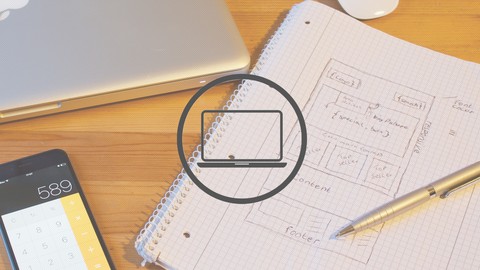
Core Web Development 1: Get used to the basics
Core Web Development 1: Get used to the basics, available at $19.99, has an average rating of 4.65, with 93 lectures, 41 quizzes, based on 11 reviews, and has 179 subscribers.
You will learn about Create a web document in HTML Design a web document with CSS Deploy a web to a web server through Amazon Web Services Get your project under version control Use a library Bootstrap to speed up your design work Use an online development environment Cloud 9 This course is ideal for individuals who are Any beginner who wants to create value through creating the web or Any beginner who is struggling with difficult learning resources or Any beginner who wants to have a good start to the long journey of learing web development It is particularly useful for Any beginner who wants to create value through creating the web or Any beginner who is struggling with difficult learning resources or Any beginner who wants to have a good start to the long journey of learing web development.
Enroll now: Core Web Development 1: Get used to the basics
Summary
Title: Core Web Development 1: Get used to the basics
Price: $19.99
Average Rating: 4.65
Number of Lectures: 93
Number of Quizzes: 41
Number of Published Lectures: 93
Number of Published Quizzes: 41
Number of Curriculum Items: 134
Number of Published Curriculum Objects: 134
Original Price: $199.99
Quality Status: approved
Status: Live
What You Will Learn
- Create a web document in HTML
- Design a web document with CSS
- Deploy a web to a web server through Amazon Web Services
- Get your project under version control
- Use a library Bootstrap to speed up your design work
- Use an online development environment Cloud 9
Who Should Attend
- Any beginner who wants to create value through creating the web
- Any beginner who is struggling with difficult learning resources
- Any beginner who wants to have a good start to the long journey of learing web development
Target Audiences
- Any beginner who wants to create value through creating the web
- Any beginner who is struggling with difficult learning resources
- Any beginner who wants to have a good start to the long journey of learing web development
Learning Web Development is NOT easy
Learning about web development is never easy because it requires knowledge of multiple languages, programming methodologies, computer science theories and getting used to many development tools. You also need to get lots of development experiences under your belt to finally be able to create a decent web. As a matter of fact, all these things require a lot of discipline of you.�
Build up a Foundation in the only Basics
So you should get a foundation in the basics first and then later dive deep as a specialist in an area that appeals to you. This course has been designed specifically for the complete beginner who wants to get a strong foundation of web development. Basically you will learn a few selected very basics of web development technologies. The course includes:
- 93 Lectures
- 28 Coding Exercises
- 13 Quizzes
- Code-Alongs
- Projects
- Assignments
- Downloads
Contents and Overview
This course has 6 sections and each section deals with the following subjects.
Section 1: Introduction to Web Development
Section 2: Creating a web document in HTML
Section 3: Running Your Web by Deploying it to a Web Server
Section 4: Designing a web with CSS
Section 5: Safeguard Your Project with Version Control
Section 6: Improving Productivity by using a library Bootstrap
To summarize what you will be able to do by the end of the course, you will be able to create a web document in HTML and design it with CSS and Bootstrap. You will be able to get your web development under version control using Git and Github. And finally, you will be able to deploy your web to a web server so that everyone can see you web in public.
The Course designed for the Novice
What I focus on as an instruction designer when designing a course is get students get a strong foundation in the basics through practices. So you will be able to understand basic concepts of web development first through the lectures, then make sure if your understand them correctly through the quizzes, practice what you learn through the coding exercises and work on your own project as a course assignment.
This course has been particularly designed for novice learners who want to learn creating a web. The course focuses heavily on the basics. And you will not be surprised or discouraged by the not explained jargons or jumping to the higher difficulties all of a sudden.
Course Curriculum
Chapter 1: Introduction to Web Development
Lecture 1: Introduction – part 1
Lecture 2: Introduction – part 2
Lecture 3: The web and the internet
Chapter 2: Creating a web document in HTML
Lecture 1: Creating a web document in HTML
Lecture 2: Using Cloud 9 for creating a web document
Lecture 3: Analyzing the web document
Lecture 4: Heading & Paragraph
Lecture 5: Text Formatting and Link
Lecture 6: The Image Element
Lecture 7: List & Table (1/2)
Lecture 8: List & Table (2/2)
Lecture 9: HTML5 Semantic Elements
Lecture 10: Why should we work on project?
Lecture 11: Web Development Process
Lecture 12: Drawing a Prototype
Lecture 13: The Self Introduction Web: Implementation of a Prototype (1/2)
Lecture 14: The Self Introduction Web: Implementation of a Prototype (2/2)
Lecture 15: Assignment 1: Create your own self-introduction page
Lecture 16: The Self Introduction Web with a Navigation Menu (1/2)
Lecture 17: The Self Introduction Web with a Navigation Menu (2/2)
Lecture 18: Assignment 2: Make the web into multiple pages
Lecture 19: Use your own Tech library using Evernote
Chapter 3: Running Your Web by Deploying it to a Web Server
Lecture 1: Intoduction to Deployment
Lecture 2: What is Amazon Web Services?
Lecture 3: Getting ready to use AWS
Lecture 4: Deploying a web to S3 (1/2)
Lecture 5: Deploying a web to S3 (2/2)
Chapter 4: Designing a Web with CSS
Lecture 1: Introduction to CSS (1/4)
Lecture 2: Introduction to CSS (2/4)
Lecture 3: Introduction to CSS (3/4)
Lecture 4: Introduction to CSS (4/4)
Lecture 5: CSS Properties – The Text Related Properties (1/2)
Lecture 6: CSS Properties – The Text Related Properties (2/2)
Lecture 7: CSS Properties – List and Table (1/2)
Lecture 8: CSS Properties – List and Table (2/2)
Lecture 9: The Box Model (1/3)
Lecture 10: The Box Model (2/3)
Lecture 11: The Box Model (3/3)
Lecture 12: The box model related CSS properties: Borders
Lecture 13: The box model related CSS properties: Margins
Lecture 14: Links, Display and Selectors (1/5)
Lecture 15: Links, Display and Selectors (2/5)
Lecture 16: Links, Display and Selectors (3/5)
Lecture 17: Links, Display and Selectors (4/5)
Lecture 18: Links, Display and Selectors (5/5)
Lecture 19: Design the self introduction web with CSS (1/3)
Lecture 20: Design the self introduction web with CSS (2/3)
Lecture 21: Design the self introduction web with CSS (3/3)
Chapter 5: Safeguard Your Project with Version Control
Lecture 1: Introduction to Version Control (1/4)
Lecture 2: Introduction to Version Control (2/4)
Lecture 3: Introduction to Version Control (3/4)
Lecture 4: Introduction to Version Control (4/4)
Lecture 5: Git Basics (1/6)
Lecture 6: Git Basics (2/6)
Lecture 7: Git Basics (3/6)
Lecture 8: Git Basics (4/6)
Lecture 9: Git Basics (5/6)
Lecture 10: Git Basics (6/6)
Lecture 11: Github Basics (1/3)
Lecture 12: Github Basics (2/3)
Lecture 13: Github Basics (3/3)
Lecture 14: Working on under version control (1/3)
Lecture 15: Working on under version control (2/3)
Lecture 16: Working on under version control (3/3)
Chapter 6: Improving Productivity by using a library Bootstrap
Lecture 1: Introduction to Bootstrap (1/2)
Lecture 2: Introduction to Bootstrap (2/2)
Instructors
-
Daniel Lin
Life Mentor
Rating Distribution
- 1 stars: 0 votes
- 2 stars: 0 votes
- 3 stars: 2 votes
- 4 stars: 1 votes
- 5 stars: 8 votes
Frequently Asked Questions
How long do I have access to the course materials?
You can view and review the lecture materials indefinitely, like an on-demand channel.
Can I take my courses with me wherever I go?
Definitely! If you have an internet connection, courses on Udemy are available on any device at any time. If you don’t have an internet connection, some instructors also let their students download course lectures. That’s up to the instructor though, so make sure you get on their good side!
You may also like
- Top 10 Language Learning Courses to Learn in November 2024
- Top 10 Video Editing Courses to Learn in November 2024
- Top 10 Music Production Courses to Learn in November 2024
- Top 10 Animation Courses to Learn in November 2024
- Top 10 Digital Illustration Courses to Learn in November 2024
- Top 10 Renewable Energy Courses to Learn in November 2024
- Top 10 Sustainable Living Courses to Learn in November 2024
- Top 10 Ethical AI Courses to Learn in November 2024
- Top 10 Cybersecurity Fundamentals Courses to Learn in November 2024
- Top 10 Smart Home Technology Courses to Learn in November 2024
- Top 10 Holistic Health Courses to Learn in November 2024
- Top 10 Nutrition And Diet Planning Courses to Learn in November 2024
- Top 10 Yoga Instruction Courses to Learn in November 2024
- Top 10 Stress Management Courses to Learn in November 2024
- Top 10 Mindfulness Meditation Courses to Learn in November 2024
- Top 10 Life Coaching Courses to Learn in November 2024
- Top 10 Career Development Courses to Learn in November 2024
- Top 10 Relationship Building Courses to Learn in November 2024
- Top 10 Parenting Skills Courses to Learn in November 2024
- Top 10 Home Improvement Courses to Learn in November 2024






















