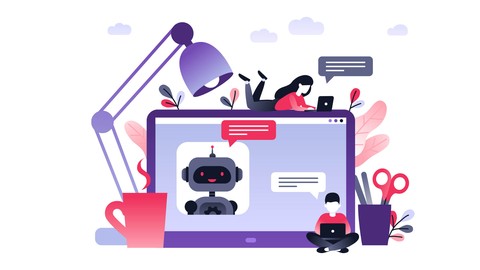
Create Chatbot for Website with React and Node.js
Create Chatbot for Website with React and Node.js, available at $64.99, has an average rating of 4.35, with 111 lectures, based on 668 reviews, and has 5557 subscribers.
You will learn about Have an intelligent chatbot build in a website Have a demo chatbot that they can tweak and suit to their needs Learn t use DialogFlow Create a custom chatbot This course is ideal for individuals who are everyone who want's to build a chatbot for the page or has at least a basic programming skills (nodejs & react) or everyone who is interested in conversational commerce It is particularly useful for everyone who want's to build a chatbot for the page or has at least a basic programming skills (nodejs & react) or everyone who is interested in conversational commerce.
Enroll now: Create Chatbot for Website with React and Node.js
Summary
Title: Create Chatbot for Website with React and Node.js
Price: $64.99
Average Rating: 4.35
Number of Lectures: 111
Number of Published Lectures: 109
Number of Curriculum Items: 113
Number of Published Curriculum Objects: 111
Original Price: €149.99
Quality Status: approved
Status: Live
What You Will Learn
- Have an intelligent chatbot build in a website
- Have a demo chatbot that they can tweak and suit to their needs
- Learn t use DialogFlow
- Create a custom chatbot
Who Should Attend
- everyone who want's to build a chatbot for the page
- has at least a basic programming skills (nodejs & react)
- everyone who is interested in conversational commerce
Target Audiences
- everyone who want's to build a chatbot for the page
- has at least a basic programming skills (nodejs & react)
- everyone who is interested in conversational commerce
In this course, you will build a chatbot for a Webpage. We’ll useNode.js and React for programming and GIT for deploying and version control. The bot will be hosted on Heroku, but you can simply host it anywhere else where they support Node.js. We’ll use DialogFlow to process natural language.DialogFlow will help us understand what users want.
In the course, we’ll be building a sample chatbot. Its purpose is only to show you how things work. Our bot on the page will help us sell products. It will give recommendations and measure demand.
In the process of building this chatbot, you’ll learn all that is needed to build a great bot. To get the most out of the course, you can work on this sample bot, and in the end, tweak it to suit your needs.
You need to have at least basic knowledge of Node.js and React to start with this course. For versioning, we use GIT; therefore, you need to be familiar at least with basic git commands.
To make it easier for you, I’ve added git commits with changes to every video that has a change in the code. This way, you can compare your code to mine. And you won’t lose time debugging. And remember for any questions I’m available in the Questions and answers. You are not alone.
And remember, I’LL BE THERE FOR YOU.
The bot will be able to remember things, that isstore information into a databaseor connect to other API services. I’ll show youdifferent implementations so that you can play and find out what suits you most.
At the end of the course, you’ll have a demo chatbot that you can tweak and tailor to your needs.
My name is Jana Bergant, and I’m a developer with over 20 years of experience. I’m an IT instructor teaching people new tech skills. Over 17000 people are already taking my course.
I help all my students at every step of development. And I’ll be here for you!
Let me tell you a bit about every section of this course.
In the first section, we’ll take an overview of the app and get familiar with the tech stack, which is the technology used in this course. We’ll look at application architecture and different ways we can implement it. We’ll go through every implementation. And I’ll take you through the development stages.
The second section will introduce you to DialogFlow, a natural language processor, that we’ll use to understand what our visitors want from the chatbot. We’ll go through building blocks of DialogFlow. You’ll learn about agents, intents, entities, parameters, prebuild agents, and more.
Then in the third section, we start building the server-side app for the chatbot. We’ll install the Express library and generate an express app. After we are trough with configuration, we deploy it to Heroku. To speed up the development process, we’ll set up a local development server called Nodemon.
When you have a basic server-side app created, you’ll be able to connect it to DialogFlow. And that is what we’ll do in section 4.
And frontend will be the next step. In the fifth section, weset up React, configure local servers, create a proxy for communicating with the backend. And we’ll develop components. Components for the page and for the chatbot. Our chatbot will begin to look like a chatbot in the 5th section.
But we’ll polish it in the 6th section, where we’ll create rich messages for the chatbot like cards and quick replies. And also, we’ll go deeper into DialogFlow’s features, like follow up intents, contexts, events, and slot feelings. Features that make bot creation much easier and much friendlier!
When our bot is polished, we can make it smarter. We want our bot to remember what the user says. Therefore we need to store information that we get from the user. In the 7th section, we’ll be saving to the database and also use what we know about the user in a conversation. To make the bot friendlier. We like if people remember our preferences, it is the same with bots.
In the 8th section, I’ll show you a different way to implement handling actions. We’ll be using DialogFlow’s fulfillment. I’ll show you how to call fulfillment only for intents that need extra code to be run. Only for intents that need to get information from a database, or that need to call some other API, or maybe connect to a device.
When we master fulfillment, we’ll deploy to Heroku. In the 9th section, we’ll take care of some extra configuration like routing, postbuild scripts for generating frontend; we’ll also go through the code and make sure all is as needed before we deploy.
And finally, in the 10th section, I’ll show you how toconnect to DialogFlow straight from FrontEnd. To do that, we’ll need to make some changes to the architecture. I’ll tell you the benefits of every decision.
After the course, you’ll have a demo bot that you can tweak and tailor to your needs. And you’ll have the knowledge to upgrade it.
See you on the course!
Jana
——————————————————-
The last update of the course was on 27th February 2020
I added DialogFlow mega agents
Course Curriculum
Chapter 1: Introduction / Course Overview
Lecture 1: Introduction
Lecture 2: App OverView
Lecture 3: Tech-Stack
Lecture 4: Behind the scenes – application architecture
Lecture 5: Fulfillment Flow
Lecture 6: Development stages
Lecture 7: How to get help
Lecture 8: Additional resources
Chapter 2: DialogFlow introduction
Lecture 1: DialogFlow Introduction / Create an agent
Lecture 2: Google project / service accounts / agent settings
Lecture 3: DialogFLow Intents Basics – Fallback and Welcome intent
Lecture 4: DialogFLow Intents Basics – Developer defined Intents
Lecture 5: DialogFlow Entities
Lecture 6: Intents with parameters
Lecture 7: Prebuild agents
Lecture 8: Smalltalk
Lecture 9: DialogFlow tutorial FREE ebook
Chapter 3: Server Side App
Lecture 1: Architecture Introduction
Lecture 2: Install Express & Generate Express App
Lecture 3: Heroku deployment configuration
Lecture 4: Heroku deployment
Lecture 5: Nodemon setup
Chapter 4: Connect Server Side app & DialogFlow
Lecture 1: Introduction
Lecture 2: Routes
Lecture 3: DialogFlow module Authentication setup part 1
Lecture 4: DialogFlow module Authentication setup part 2
Lecture 5: Setting environment variables in Windows
Lecture 6: Text query to DialogFlow with Async await
Lecture 7: Chatbot module
Lecture 8: Event query to DialogFlow
Lecture 9: Encoding parameters
Lecture 10: Config local & server / Heroku env variables
Lecture 11: Deploy to Heroku / Test endpoints
Lecture 12: Common errors when first deploying to Heroku
Lecture 13: GRPC not working with node v12 WARNING!
Chapter 5: FrontEnd – Client Side – React setup
Lecture 1: FrontEnd – Client Side Introduction
Lecture 2: React app Generation
Lecture 3: Two servers for development
Lecture 4: Proxy
Lecture 5: Proxy upgrade
Lecture 6: Components for the page – part 1
Lecture 7: Components for the page – part 2
Lecture 8: HTML & CSS with Materialize
Lecture 9: Connect Server and Client
Lecture 10: Add API calls to backend APP
Lecture 11: Simple Message component
Lecture 12: Welcome message
Lecture 13: Enable text input from user
Lecture 14: Scroll to last message rendered
Lecture 15: Unique Session for visitors
Chapter 6: Developing Frontend
Lecture 1: Introduction
Lecture 2: Cards Message in DialogFlow
Lecture 3: Cards response from DialogFlow in React App
Lecture 4: Card component
Lecture 5: Render card galleries part 1
Lecture 6: Render card galleries part 2
Lecture 7: QuickReplies Message in DialogFlow
Lecture 8: Quick replies components
Lecture 9: Quick replies components implementation
Lecture 10: Follow up intents
Lecture 11: DialogFlow contexts
Lecture 12: Quick replies test
Lecture 13: DialogFlow events
Lecture 14: Slot filling
Lecture 15: Person Entity
Lecture 16: Show / hide bot
Lecture 17: Welcome on Shop – DialogFlow setup
Lecture 18: Welcome on Shop – listen to navigation history
Lecture 19: Chatbot – a pause between messages
Chapter 7: Save data from conversation to database
Lecture 1: Mongo db introduction
Lecture 2: Mongo db setup
Lecture 3: Mongoose Introduction
Lecture 4: Add Mongoose to code
Lecture 5: Where to catch and save registration
Lecture 6: Mongoose model Classes
Lecture 7: Saving registration
Chapter 8: Fulfillment
Lecture 1: Introduction to fulfillment
Lecture 2: Ngrok for local fulfillment
Lecture 3: Fulfilment setup
Lecture 4: Fullfilment write to database
Lecture 5: Fullfilment read from database
Chapter 9: Deploying to Heroku
Lecture 1: Dev vs Prod environment
Lecture 2: FrontEnd routing on Server
Lecture 3: Build script for client – postbuild script
Lecture 4: Code optimisation before deployment
Lecture 5: Deploying on Heroku
Chapter 10: JavaScript client
Lecture 1: JavaScript client introduction
Lecture 2: JavaScript token generation
Instructors
-
Jana Bergant
Web developer, IT instructor
Rating Distribution
- 1 stars: 16 votes
- 2 stars: 9 votes
- 3 stars: 57 votes
- 4 stars: 217 votes
- 5 stars: 369 votes
Frequently Asked Questions
How long do I have access to the course materials?
You can view and review the lecture materials indefinitely, like an on-demand channel.
Can I take my courses with me wherever I go?
Definitely! If you have an internet connection, courses on Udemy are available on any device at any time. If you don’t have an internet connection, some instructors also let their students download course lectures. That’s up to the instructor though, so make sure you get on their good side!
You may also like
- Best Cybersecurity Fundamentals Courses to Learn in December 2024
- Best Smart Home Technology Courses to Learn in December 2024
- Best Holistic Health Courses to Learn in December 2024
- Best Interior Design Courses to Learn in December 2024
- Best Nutrition And Diet Planning Courses to Learn in December 2024
- Best Yoga Instruction Courses to Learn in December 2024
- Best Stress Management Courses to Learn in December 2024
- Best Mindfulness Meditation Courses to Learn in December 2024
- Best Life Coaching Courses to Learn in December 2024
- Best Career Development Courses to Learn in December 2024
- Best Relationship Building Courses to Learn in December 2024
- Best Parenting Skills Courses to Learn in December 2024
- Best Home Improvement Courses to Learn in December 2024
- Best Gardening Courses to Learn in December 2024
- Best Sewing And Knitting Courses to Learn in December 2024
- Best Writing Courses Courses to Learn in December 2024
- Best Storytelling Courses to Learn in December 2024
- Best Creativity Workshops Courses to Learn in December 2024
- Best Resilience Training Courses to Learn in December 2024
- Best Emotional Intelligence Courses to Learn in December 2024





















