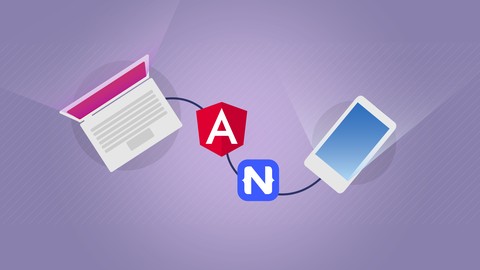
NativeScript + Angular: Build Native iOS, Android & Web Apps
NativeScript + Angular: Build Native iOS, Android & Web Apps, available at $89.99, has an average rating of 4.75, with 244 lectures, based on 1908 reviews, and has 10308 subscribers.
You will learn about Build real native mobile apps for iOS and Android with web technologies and the Angular framework Share code to build a web app AND native apps from one and the same codebase Learn how to use the NativeScript ecosystem and features This course is ideal for individuals who are Web developers who want to build native mobile apps, too or Developers who want to use one codebase for three kinds of apps It is particularly useful for Web developers who want to build native mobile apps, too or Developers who want to use one codebase for three kinds of apps.
Enroll now: NativeScript + Angular: Build Native iOS, Android & Web Apps
Summary
Title: NativeScript + Angular: Build Native iOS, Android & Web Apps
Price: $89.99
Average Rating: 4.75
Number of Lectures: 244
Number of Published Lectures: 242
Number of Curriculum Items: 248
Number of Published Curriculum Objects: 246
Original Price: $129.99
Quality Status: approved
Status: Live
What You Will Learn
- Build real native mobile apps for iOS and Android with web technologies and the Angular framework
- Share code to build a web app AND native apps from one and the same codebase
- Learn how to use the NativeScript ecosystem and features
Who Should Attend
- Web developers who want to build native mobile apps, too
- Developers who want to use one codebase for three kinds of apps
Target Audiences
- Web developers who want to build native mobile apps, too
- Developers who want to use one codebase for three kinds of apps
With Angular (2+), you can already build highly reactive and engaging web apps.
Wouldn’t it be amazing to use that same tech stack and knowledge to build real native mobile apps for iOS and Android?
NativeScript enables you to do exactly that!
You build a normal Angular app and manage your entire app logic via Angular + TypeScript. Combine that with NativeScript’s TypeScript/ Angular modules and the strong NativeScript build system to generate Android and iOS apps which you can (and will in this course) deploy to the Apple App Store or Google Play Store.
But even better than that: You’re also able to use that same “Native App with Angular” codebase to build a regular web app out of it as well.
1 codebase, 3 kinds of apps. Pretty sweet!
In this course, you learn:
-
What exactly NativeScript is and how it works
-
Which core building block a NativeScript app has
-
How to build nice user interfaces with NativeScript layouts and UI widgets
-
How to add mobile navigation (forward-backward, tabs, side drawer) in a NativeScript app
-
How to style your app with CSS (yes, the mobile app, too!)
-
How to fetch user input
-
How to handle state and data in the app (incl. storage on the device)
-
How to send data to a server and fetch it from there
-
How to implement authentication
-
AND: How to do all that in a way that works in both native mobile apps as well as a web app – with one and the same codebase
To succeed in this course, Angular knowledge is a must-have. You need to know how Angular works, how you build and use components, what dependency injection is and how it works and how the general Angular architecture (with NgModule etc) works.
A brief refresher on some Angular core concepts is provided but if you got zero Angular knowledge, you’ll very likely not be able to follow along.
You absolutely DON’T have to be an expert though!
I’d love to welcome you in the course! 🙂
Course Curriculum
Chapter 1: Introduction
Lecture 1: Course Introduction
Lecture 2: What is NativeScript?
Lecture 3: Join our Online Learning Community
Lecture 4: Under the Hood of NativeScript
Lecture 5: What is Angular & Course Requirements
Lecture 6: Our First NativeScript App!
Lecture 7: Course Outline
Lecture 8: How To Get The Most Out Of The Course
Lecture 9: Using the Course Source Code
Chapter 2: Optional: Angular – A Quick Refresher
Lecture 1: Module Introduction
Lecture 2: What is Angular?
Lecture 3: Single Page Applications (SPAs) in Angular & NativeScript
Lecture 4: Understanding Components
Lecture 5: Installing Angular with the Command Line Interface (CLI)
Lecture 6: Installing our IDE
Lecture 7: Understanding the Angular Project Folder Structure
Lecture 8: The App Component
Lecture 9: Creating our First Component
Lecture 10: Cross Component Communication with Property Binding
Lecture 11: Understanding Directives & String Interpolation
Lecture 12: Handling User Input
Lecture 13: Understanding Event Binding
Lecture 14: Executing Methods with Local References
Lecture 15: Understanding Two Way Binding
Lecture 16: Passing Data Up With a Custom Event
Lecture 17: Implementing Routing
Lecture 18: Setting Up Services
Lecture 19: Using the Service with Dependency Injection
Lecture 20: Working with Lifecycle Hooks
Lecture 21: Adding a Person with Services
Lecture 22: Navigating Between Components
Lecture 23: Removing Items "On Click"
Lecture 24: Implementing an Active Push Mechanism
Lecture 25: Dive Deeper Into Observables & Subjects
Lecture 26: Sending HTTP Requests
Lecture 27: Showing a Placeholder Whilst Waiting for a Response
Lecture 28: Wrap Up
Lecture 29: Useful Resources & Links
Chapter 3: Setting Up the Development Environment
Lecture 1: Setting up NativeScript on macOS
Lecture 2: Setting up NativeScript on Windows
Lecture 3: Building iOS Apps on Windows
Lecture 4: Using Different Emulator Devices
Lecture 5: Running the App on a Real Device – What can go wrong?
Lecture 6: Running the App on a Real Device
Lecture 7: What's Up With The Extra .js Files?
Lecture 8: Using Hot Module Replacement (HMR)
Lecture 9: Useful Resources & Links
Chapter 4: Understanding the Basics
Lecture 1: Module Introduction
Lecture 2: Starting the Emulators
Lecture 3: MUST READ: nativescript-angular Imports
Lecture 4: How Does The App Start?
Lecture 5: Understanding Components & Layouts
Lecture 6: Building our First own Component
Lecture 7: Adding Basic Element Interactions
Lecture 8: Understanding the Styling Basics
Lecture 9: Styling a Button
Lecture 10: Understanding Layouts – Theory
Lecture 11: The StackLayout
Lecture 12: The FlexboxLayout
Lecture 13: The GridLayout
Lecture 14: Understanding the AbsoluteLayout
Lecture 15: Implementing the Grid Layout in the Course Project
Lecture 16: Splitting our App Into Components
Lecture 17: Passing Data Between Components
Lecture 18: Creating a List of Items
Lecture 19: Making the List Scrollable
Lecture 20: Using the "ListView"
Lecture 21: Extracting & Rendering Dynamic Values
Lecture 22: Debugging our Application
Lecture 23: More on Debugging (with VS Code)
Lecture 24: Wrap Up
Lecture 25: Useful Resources & Links
Chapter 5: Diving Into App Navigation
Lecture 1: Module Introduction
Lecture 2: Understanding the Different Navigation Options
Lecture 3: Planning the App
Lecture 4: Creating the App Pages
Lecture 5: Adding our First Route
Lecture 6: Implementing Page Navigation
Lecture 7: How to Add Forward & Backward Navigation to our App
Lecture 8: Understanding the Router Object
Lecture 9: Working with the "nsRouterLink" Directive
Lecture 10: More on Page Transitions
Lecture 11: Adding an Actionbar and a "Back" Button
Lecture 12: Creating a Shared Component for the "Back" Button
Lecture 13: Adding Logic to the "Back" Button
Lecture 14: Overwriting the Default Transition Effect
Lecture 15: Adding the "TabView" Component
Lecture 16: Displaying Dynamic Routing Content in the Tabs
Lecture 17: Highlighting the Currently Active Tab
Lecture 18: Angular 8 & @ViewChild()
Lecture 19: Adding a Sidedrawer
Instructors
-
Academind by Maximilian Schwarzmüller
Online Education -
Maximilian Schwarzmüller
AWS certified, Professional Web Developer and Instructor
Rating Distribution
- 1 stars: 15 votes
- 2 stars: 27 votes
- 3 stars: 112 votes
- 4 stars: 492 votes
- 5 stars: 1262 votes
Frequently Asked Questions
How long do I have access to the course materials?
You can view and review the lecture materials indefinitely, like an on-demand channel.
Can I take my courses with me wherever I go?
Definitely! If you have an internet connection, courses on Udemy are available on any device at any time. If you don’t have an internet connection, some instructors also let their students download course lectures. That’s up to the instructor though, so make sure you get on their good side!
You may also like
- Best Cybersecurity Fundamentals Courses to Learn in December 2024
- Best Smart Home Technology Courses to Learn in December 2024
- Best Holistic Health Courses to Learn in December 2024
- Best Interior Design Courses to Learn in December 2024
- Best Nutrition And Diet Planning Courses to Learn in December 2024
- Best Yoga Instruction Courses to Learn in December 2024
- Best Stress Management Courses to Learn in December 2024
- Best Mindfulness Meditation Courses to Learn in December 2024
- Best Life Coaching Courses to Learn in December 2024
- Best Career Development Courses to Learn in December 2024
- Best Relationship Building Courses to Learn in December 2024
- Best Parenting Skills Courses to Learn in December 2024
- Best Home Improvement Courses to Learn in December 2024
- Best Gardening Courses to Learn in December 2024
- Best Sewing And Knitting Courses to Learn in December 2024
- Best Writing Courses Courses to Learn in December 2024
- Best Storytelling Courses to Learn in December 2024
- Best Creativity Workshops Courses to Learn in December 2024
- Best Resilience Training Courses to Learn in December 2024
- Best Emotional Intelligence Courses to Learn in December 2024






















