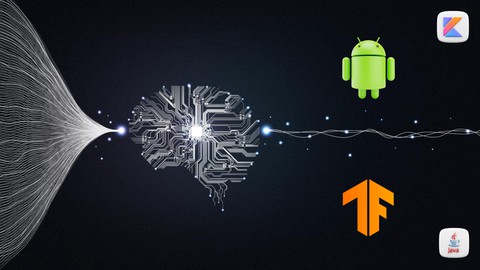
Android Machine Learning with TensorFlow lite in Java/Kotlin
Android Machine Learning with TensorFlow lite in Java/Kotlin, available at $49.99, has an average rating of 3.45, with 130 lectures, based on 247 reviews, and has 24433 subscribers.
You will learn about Train machine learning models for Android Applications Use of Tensorflow Lite Models inside Android Applications using both Java and Kotlin Use Trained Machine Learning models inside Android Application using Android Studio Train 10+ machine learning models and build Android Applications for those models Train and deploy classification and regression models in Android Generating Tensorflow lite model from Keras model, saved model, concrete function Training image recognition models and creating Android Applications for those models Build a Cats and Dogs classification Android Application Rock Paper and Scissors Problem in Android Flowers Recognition Android Application Android Application to Recognize Precious Stones Fruits Recognition Android Application Android Application to Predict Fitness of a Person Human & Horse Problem in Android This course is ideal for individuals who are Beginner Android Developer curious about Machine learning and computer vision use in Android using Java or Kotlin or Experienced Android Professional want to add Machine Learning models in their Android Applications or Intermediate Android developers looking to enhance their skillset or App developer want to learn use of Machine learning in their Android Applications It is particularly useful for Beginner Android Developer curious about Machine learning and computer vision use in Android using Java or Kotlin or Experienced Android Professional want to add Machine Learning models in their Android Applications or Intermediate Android developers looking to enhance their skillset or App developer want to learn use of Machine learning in their Android Applications.
Enroll now: Android Machine Learning with TensorFlow lite in Java/Kotlin
Summary
Title: Android Machine Learning with TensorFlow lite in Java/Kotlin
Price: $49.99
Average Rating: 3.45
Number of Lectures: 130
Number of Published Lectures: 90
Number of Curriculum Items: 130
Number of Published Curriculum Objects: 90
Original Price: $174.99
Quality Status: approved
Status: Live
What You Will Learn
- Train machine learning models for Android Applications
- Use of Tensorflow Lite Models inside Android Applications using both Java and Kotlin
- Use Trained Machine Learning models inside Android Application using Android Studio
- Train 10+ machine learning models and build Android Applications for those models
- Train and deploy classification and regression models in Android
- Generating Tensorflow lite model from Keras model, saved model, concrete function
- Training image recognition models and creating Android Applications for those models
- Build a Cats and Dogs classification Android Application
- Rock Paper and Scissors Problem in Android
- Flowers Recognition Android Application
- Android Application to Recognize Precious Stones
- Fruits Recognition Android Application
- Android Application to Predict Fitness of a Person
- Human & Horse Problem in Android
Who Should Attend
- Beginner Android Developer curious about Machine learning and computer vision use in Android using Java or Kotlin
- Experienced Android Professional want to add Machine Learning models in their Android Applications
- Intermediate Android developers looking to enhance their skillset
- App developer want to learn use of Machine learning in their Android Applications
Target Audiences
- Beginner Android Developer curious about Machine learning and computer vision use in Android using Java or Kotlin
- Experienced Android Professional want to add Machine Learning models in their Android Applications
- Intermediate Android developers looking to enhance their skillset
- App developer want to learn use of Machine learning in their Android Applications
Tired of traditional Android App Development courses? Now it’s time to learn something new and trending for Android. Machine Learning is at its peak and Android App Development is also in demand so what is better than learning both?
This course is designed for Android developers who want to learn Machine Learning and deploy machine learning models in their Android apps using TensorFlow Lite. If you have very basic knowledge of Android App development and want to learn Machine Learning use in Android Applications this course is for you. This course will get you started in building your FIRST deep learning model and Android Application using both Java and Kotlin Tensorflow Lite, and Android Studio. We will learn about machine learning and deep learning and then train your first model and deploy it in an Android application using Android Studio. All the materials for this course are FREE.
You can follow this course using both Java and Kotlin. Separate Lectures are provided for both of these languages.
You don’t need any prior knowledge of Machine Learning to start this course. We will start by learning
-
Python Programming Language
-
Data Science Libraries
-
Basics of Machine Learning and Deep Learning
-
Tensorflow and Tensorflow Lite
Then we will train our first Machine Learning model and Develop an Android Application using Android Studio.
The course includes examples from basic to advanced
-
A very simple Machine Learning example
-
Predicting fuel efficiency of automobiles (Regression Example)
-
Recognizing handwritten digits (Classification example)
-
Cats and Dogs classification
-
Rock Paper and Scissors Problem
-
Flowers Recognition Example
-
Stones Recognition Example
-
Fruits Recognition Example
-
Predicting the Fitness of a Person Practice Activity
-
Human and Horse Practice Activity
For each of these examples, we will first train the machine-learning model and then build an Android Application
We will start by learning about the basics of the Python programming language. Then we will learn about some famous Machine Learning libraries like Numpy, Matplotlib, and Pandas. After that, we will learn about Machine learning and its types. Then we look at Supervised learning in detail. We will try to understand classification and regression through examples. After we will start Deep learning. We start by looking and the basic structure of neural networks. Then we will understand the working of neural networks through an example.
Then we will learn about the Tensorflow 2.0 library and how we can use it to train Machine Learning models. After that, we will look at Tensorflow lite and how we can convert our Machine Learning models to tflite format which will be used inside Android Applications. There are three ways through which you can get a tflite file
-
From Keras Model
-
From Concrete Function
-
From Saved Model
We will cover all these three methods in this course.
We will learn about Feed Forwarding, Back Propagation, and activation functions through a practical example. We also look at cost function, optimizer, learning rate, Overfitting, and Dropout. We will also learn about data preprocessing techniques like One hot encoding and Data normalization.
Next, we implement a neural network using Google’s new TensorFlow library.
You should take this course If you are an Android Developer and want to learn the basics of machine learning(Deep Learning) and deploy ML models in your Android applications using Tensorflow lite and Android Studio.
This course provides you with many practical examples so that you can learn how you can train and deploy machine learning models in Android. We will use Android Studio to develop Android Applications for the models we trained.
Another section at the end of the course shows you how you can use datasets available in different formats for a number of practical purposes.
After getting your feet wet with the fundamentals, I provide a brief overview of how you can add your machine-learning model in Google’s existing Android machine-learning project templates.
Who this course is for:
-
Beginner Android Developers want to make their Android applications smart
-
Android Developers want to use Machine Learning in their Android Applications
-
Developers interested in the practical implementation of Machine Learning and computer vision
-
Students interested in machine learning – you’ll get all the tidbits you need to add machine learning models in Android using Android studio
-
Professionals who want to use machine learning models in Android Applications.
-
Machine Learning experts want to deploy their models in Android using Android Studio and Tensorflow Lite
Course Curriculum
Chapter 1: Introduction
Lecture 1: Introduction and course Overview
Chapter 2: Machine Learning & Deep Learning
Lecture 1: Machine Learning Introduction
Lecture 2: Supervised Machine Learning: Regression & Classification
Lecture 3: Unsupervised Machine Learning & Reinforcement Learning
Lecture 4: Deep Learning and regression models training
Lecture 5: Basic Deep Learning Concepts
Chapter 3: Python
Lecture 1: Google Colab Introduction
Lecture 2: Python Introduction & data types
Lecture 3: Python Lists
Lecture 4: Python dictionary & tuples
Lecture 5: Python loops & conditional statements
Lecture 6: File handling in Python
Chapter 4: Data Science Libraries
Lecture 1: Numpy Introduction
Lecture 2: Numpy Operations
Lecture 3: Numpy Functions
Lecture 4: Pandas Introduction
Lecture 5: Loading CSV in pandas
Lecture 6: Handling Missing values in dataset with pandas
Lecture 7: Matplotlib & charts in python
Lecture 8: Dealing images with Matplotlib
Chapter 5: Tensorflow & Tensorflow Lite
Lecture 1: Tensorflow Introduction | Variables & Constants
Lecture 2: Shapes & Ranks of Tensors
Lecture 3: Matrix Multiplication & Ragged Tensors
Lecture 4: Tensorflow Operations
Lecture 5: Generating Random Values in Tensorflow
Lecture 6: Tensorflow Checkpoints
Chapter 6: Basic Regression Example
Lecture 1: Section Introduction
Lecture 2: Training a basic regression model for Android
Lecture 3: Testing our trained model and converting it to tensorflow lite format
Lecture 4: Training a basic regression model overview
Lecture 5: Analysing trained tensorflow lite models
Lecture 6: Creating new android project and building GUI of application
Lecture 7: Adding tensorflow lite library in Android and loading tflite model
Lecture 8: Passing input to tflite model and getting output in Android
Lecture 9: Using basic tflite model in Android overview
Chapter 7: Training Fuel Efficiency Prediction Model and Building Android Application
Lecture 1: Getting dataset for training tensorflow lite models
Lecture 2: Loading dataset for training regression models
Lecture 3: Handling missing values in dataset
Lecture 4: Handling categorical columns in dataset
Lecture 5: Dividing dataset into training and testing
Lecture 6: Dataset normalization
Lecture 7: Training fuel efficiency prediction tensorflow lite model
Lecture 8: Testing model and converting it tensorflow lite format
Lecture 9: Fuel Efficiency prediction model training overview
Lecture 10: Setting up Android project for fuel efficiency prediction application
Lecture 11: What we have done so far
Lecture 12: Loading tensorflow lite model in Android and preparing input for model
Lecture 13: Normalizing data in Android for model input
Lecture 14: Passing input to tflite model in Android and getting output
Lecture 15: Testing fuel efficiency prediction android application
Lecture 16: Fuel Efficiency Prediction Android App Overview
Chapter 8: Concrete function and Saved model examples
Lecture 1: Android Tensorflow lite Concrete Function Example
Lecture 2: Android Tensorflow lite Saved Model Example
Chapter 9: Handwritten digits recognition application
Lecture 1: Android ML: Loading the dataset
Lecture 2: Android ML: Matplotlib and normalizing data
Lecture 3: Android ML: Training digit recognition model
Lecture 4: Android ML: Evaluating model and creating tflite file
Lecture 5: Android ML: Digit Recognizer Application 1
Lecture 6: Android ML: Digit Recognizer Application Part 2
Lecture 7: Android ML: Digit Recognizer Application Part 3
Lecture 8: Android ML: Testing digit recognition Application
Lecture 9: Kotlin: Digit Recognizer Android Application
Chapter 10: Recognition Section
Lecture 1: Android ML: Transfer Learning
Lecture 2: Android ML: Google Colab
Lecture 3: Android ML: Flower Recognition loading data set
Lecture 4: Android ML: Flower Recognition Training and evaluating model
Lecture 5: Android ML: Flower Recognition Detailed Process
Lecture 6: Android ML: Flower Recognition model
Lecture 7: Android ML: Evaluating tflite model
Chapter 11: Cats and Dogs Classification
Lecture 1: Android ML: Train cats and dogs model
Lecture 2: Android ML Java: Build Cats and dogs classification Application
Lecture 3: Android ML Kotlin: Build Cats and dogs classification Application
Chapter 12: Rock Paper and Scissors Problem
Lecture 1: Android ML: Training rock paper scissors model
Lecture 2: Android ML Java: Rock Paper and Scissor Android Application
Lecture 3: Android ML Kotlin: Rock Paper and Scissor Android Application
Chapter 13: Practice Activity 1 Predict Fitness of a Person
Lecture 1: Android ML: Introduction
Lecture 2: Android ML: Fitness Practice Activity 1 Part 1
Lecture 3: Android ML: Fitness Practice Activity 1 Part 2
Lecture 4: Android ML: Fitness Practice Activity 1 Part 3
Lecture 5: Android ML: Fitness Practice Activity 1 Part 4
Lecture 6: Android ML: Fitness Practice Activity 1 Solution
Lecture 7: Android ML: Fitness Practice Activity 1 Application 1
Lecture 8: Android ML: Fitness Practice Activity 1 Application 2
Chapter 14: Practice Activity 2 Human and Horses
Lecture 1: Android ML: Human and horses Assignment
Lecture 2: Android ML: Training Human and Horses model
Lecture 3: Android ML Java: Build Human and Horses classification Application
Instructors
-
Mobile ML Academy by Hamza Asif
ML & AI based Flutter, Android, IOS & React Native Courses
Rating Distribution
- 1 stars: 21 votes
- 2 stars: 18 votes
- 3 stars: 41 votes
- 4 stars: 86 votes
- 5 stars: 81 votes
Frequently Asked Questions
How long do I have access to the course materials?
You can view and review the lecture materials indefinitely, like an on-demand channel.
Can I take my courses with me wherever I go?
Definitely! If you have an internet connection, courses on Udemy are available on any device at any time. If you don’t have an internet connection, some instructors also let their students download course lectures. That’s up to the instructor though, so make sure you get on their good side!
You may also like
- Best Cybersecurity Fundamentals Courses to Learn in March 2025
- Best Smart Home Technology Courses to Learn in March 2025
- Best Holistic Health Courses to Learn in March 2025
- Best Nutrition And Diet Planning Courses to Learn in March 2025
- Best Yoga Instruction Courses to Learn in March 2025
- Best Stress Management Courses to Learn in March 2025
- Best Mindfulness Meditation Courses to Learn in March 2025
- Best Life Coaching Courses to Learn in March 2025
- Best Career Development Courses to Learn in March 2025
- Best Relationship Building Courses to Learn in March 2025
- Best Parenting Skills Courses to Learn in March 2025
- Best Home Improvement Courses to Learn in March 2025
- Best Gardening Courses to Learn in March 2025
- Best Sewing And Knitting Courses to Learn in March 2025
- Best Interior Design Courses to Learn in March 2025
- Best Writing Courses Courses to Learn in March 2025
- Best Storytelling Courses to Learn in March 2025
- Best Creativity Workshops Courses to Learn in March 2025
- Best Resilience Training Courses to Learn in March 2025
- Best Emotional Intelligence Courses to Learn in March 2025






















