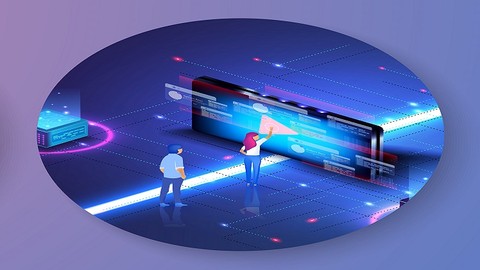
C# with WinForms and SQL Create Database Driven Desktop App
C# with WinForms and SQL Create Database Driven Desktop App, available at $44.99, has an average rating of 4.3, with 38 lectures, based on 64 reviews, and has 528 subscribers.
You will learn about Working with multiple forms CRUD operation OOP C# Passing data between forms Connecting Windows Forms to database Windows Forms Working with Windows Forms Events SQL This course is ideal for individuals who are Beginner C# programmers or Programmers who prefer hands on programming or Students who prefer single project over mutliple small examples It is particularly useful for Beginner C# programmers or Programmers who prefer hands on programming or Students who prefer single project over mutliple small examples.
Enroll now: C# with WinForms and SQL Create Database Driven Desktop App
Summary
Title: C# with WinForms and SQL Create Database Driven Desktop App
Price: $44.99
Average Rating: 4.3
Number of Lectures: 38
Number of Published Lectures: 38
Number of Curriculum Items: 38
Number of Published Curriculum Objects: 38
Original Price: $19.99
Quality Status: approved
Status: Live
What You Will Learn
- Working with multiple forms
- CRUD operation
- OOP C#
- Passing data between forms
- Connecting Windows Forms to database
- Windows Forms
- Working with Windows Forms Events
- SQL
Who Should Attend
- Beginner C# programmers
- Programmers who prefer hands on programming
- Students who prefer single project over mutliple small examples
Target Audiences
- Beginner C# programmers
- Programmers who prefer hands on programming
- Students who prefer single project over mutliple small examples
So what is the course all about? It’s about showing you how to set up mid-size project with Create, Read, Update and Delete functionality, C#, Windows Forms, and SQL. I don’t go over any theory, so it is advised you have a at least few months of experience with C# and Windows Forms.
The project itself is perfect for showing how to work with multiple forms, set up C# classes, connect to the database, code basic SQL statements, pass data between forms and form objects, work with Windows Form events, and perform CRUD operations.We won’t be working with in-memory data and each operation will be performed directly against the database.
Of course, this is not a full production ready project. However, it demonstrates how to build a mid-size Windows Forms application, and prepares you towards more advanced concepts. The goal is to show you step by step how each piece of application is coded, so that you can easily follow. This is a perfect course for people who prefer hands on programming, and who like to code everything in a single project, rather than lots of small examples. You can easily finish the project in one weekend, but don’t let that fool you – there is a lot packed into it, and once you understand the code and principles used in this project, you can definitely consider yourself an intermediate programmer. Not bad for 3 hours of your time, right?
So, I’ll see you in the course. Let’s code.
Course Curriculum
Chapter 1: Introduction
Lecture 1: Introduction to the Project
Lecture 2: Source Code
Chapter 2: Setting up the project
Lecture 1: Reviewing Forms
Lecture 2: Adding Data Set
Lecture 3: Adding SQL Table Adapters
Chapter 3: Repair Type Class
Lecture 1: Coding Repair Types Class
Chapter 4: Customer Class
Lecture 1: Creating Customer Class
Lecture 2: Getting Customer by ID
Lecture 3: Checking for Duplicate Phone Number
Lecture 4: Finding Customer By ID
Lecture 5: Inserting New Customer
Lecture 6: Updating Customer
Lecture 7: Deleting Customer
Chapter 5: Appointment Class
Lecture 1: Creating Class
Lecture 2: Finding Appointment by ID
Lecture 3: Getting Appointment Date and Time
Lecture 4: Inserting New Appointment
Lecture 5: Updating Appointment
Lecture 6: Deleting Appointment
Chapter 6: Main Form
Lecture 1: Coding Main Form
Chapter 7: Customers Forms
Lecture 1: Customers Form – Modifying Customer
Lecture 2: Customers Form – Deleting Customer
Lecture 3: New Customer Form – Adding Customer
Lecture 4: Modify Customer Form – Modifying Customer
Chapter 8: Appointments Form
Lecture 1: Appointments Form – Showing All Appointments
Lecture 2: Appointments Form – Populating Drop Downs
Lecture 3: Appointments Form – Filtering Appointments By Customer
Lecture 4: Appointments Form – Updating Appointment
Lecture 5: Appointments Form – Deleting Appointment
Lecture 6: New Appointments Form – Populating Drop Downs
Lecture 7: New Appointments Form – Adding New Appointment
Lecture 8: Modify Appointment Form – Modify Appointment
Lecture 9: Modify Appointment Form – Load Event
Chapter 9: Testing and Final Fixes
Lecture 1: Testing and Finding Issues
Lecture 2: Fixing Deleting Customer With Appointment Exception
Lecture 3: Fixing Combo Boxes Bug
Chapter 10: Conclusion
Lecture 1: What did we learn
Lecture 2: Bonus Lecture
Instructors
-
Pavol Almasi
Computer Programmer at Berkshire Hathaway Company
Rating Distribution
- 1 stars: 0 votes
- 2 stars: 2 votes
- 3 stars: 3 votes
- 4 stars: 25 votes
- 5 stars: 34 votes
Frequently Asked Questions
How long do I have access to the course materials?
You can view and review the lecture materials indefinitely, like an on-demand channel.
Can I take my courses with me wherever I go?
Definitely! If you have an internet connection, courses on Udemy are available on any device at any time. If you don’t have an internet connection, some instructors also let their students download course lectures. That’s up to the instructor though, so make sure you get on their good side!
You may also like
- Top 10 Content Creation Courses to Learn in December 2024
- Top 10 Game Development Courses to Learn in December 2024
- Top 10 Software Testing Courses to Learn in December 2024
- Top 10 Big Data Courses to Learn in December 2024
- Top 10 Internet Of Things Courses to Learn in December 2024
- Top 10 Quantum Computing Courses to Learn in December 2024
- Top 10 Cloud Computing Courses to Learn in December 2024
- Top 10 3d Modeling Courses to Learn in December 2024
- Top 10 Mobile App Development Courses to Learn in December 2024
- Top 10 Graphic Design Courses to Learn in December 2024
- Top 10 Videography Courses to Learn in December 2024
- Top 10 Photography Courses to Learn in December 2024
- Top 10 Language Learning Courses to Learn in December 2024
- Top 10 Product Management Courses to Learn in December 2024
- Top 10 Investing Courses to Learn in December 2024
- Top 10 Personal Finance Courses to Learn in December 2024
- Top 10 Health And Wellness Courses to Learn in December 2024
- Top 10 Chatgpt And Ai Tools Courses to Learn in December 2024
- Top 10 Virtual Reality Courses to Learn in December 2024
- Top 10 Augmented Reality Courses to Learn in December 2024






















