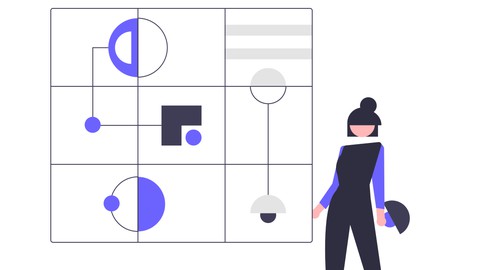
Mastering SwiftUI 4: Bootcamp Style
Mastering SwiftUI 4: Bootcamp Style, available at $44.99, has an average rating of 4.6, with 132 lectures, based on 5 reviews, and has 118 subscribers.
You will learn about App Development using SwiftUI 4 iOS App Development Learn iOS Development by Examples Build Complete Projects from Start to Finish This course is ideal for individuals who are Students who wants to learn App Development using SwiftUI 4 It is particularly useful for Students who wants to learn App Development using SwiftUI 4.
Enroll now: Mastering SwiftUI 4: Bootcamp Style
Summary
Title: Mastering SwiftUI 4: Bootcamp Style
Price: $44.99
Average Rating: 4.6
Number of Lectures: 132
Number of Published Lectures: 132
Number of Curriculum Items: 132
Number of Published Curriculum Objects: 132
Original Price: $199.99
Quality Status: approved
Status: Live
What You Will Learn
- App Development using SwiftUI 4
- iOS App Development
- Learn iOS Development by Examples
- Build Complete Projects from Start to Finish
Who Should Attend
- Students who wants to learn App Development using SwiftUI 4
Target Audiences
- Students who wants to learn App Development using SwiftUI 4
Since the introduction of SwiftUI, iOS and Apple platform app development has changed drastically. More apps are being released to the App Store. Developer productivity has improved, with SwiftUI app development is not only fast but it is fun too. SwiftUI is easy to learn.
In this course, you will learn SwiftUI 4 from scratch. We will look at various components one by one to understand SwiftUI better. You will learn about basic level views, modifiers and view compositions that makes up SwiftUI’s library of collection. You will learn to apply these concepts in real world with practical examples.
We will also take deep dive in some of the views to understand them better so when it comes for you to use those in real app, you are ready and prepare to build a truly awesome app.
This course covers SwiftUI controls and views in detail so you have all the knowledge you need to make an informed decision while build your own unique app.
This course gives you a closer and in-depth look at the iOS App Development with SwiftUI while building out knowledge by building examples for real apps. This course will prepare you to develop and release your next awesome idea. So Join me in this course to learn about SwiftUI 4.
Course Curriculum
Chapter 1: Introduction
Lecture 1: Introduction
Lecture 2: SwiftUI Architecture
Lecture 3: SwiftUI Project & Xcode Walkthrough
Lecture 4: View Protocol
Lecture 5: View Layout Intro
Chapter 2: Text View – Deep Dive
Lecture 1: Getting Started with Text View
Lecture 2: Formatter Initializers of Text View
Lecture 3: Date Style Initializer for Text View
Lecture 4: AttributedString Initializer
Lecture 5: Date Initializer
Lecture 6: Verbatim Initializer
Lecture 7: Bold Modifier
Lecture 8: Font Modifier
Lecture 9: Font Weight Modifier
Lecture 10: Font Design Modifier
Lecture 11: Font Width Modifier
Lecture 12: Text Capitalization Modifier
Lecture 13: Italic Modifier
Lecture 14: Foreground Color Modifier
Lecture 15: Kerning Modifier
Lecture 16: Tracking Modifier
Lecture 17: Foreground Style Modifier
Lecture 18: Monospaced Modifier
Lecture 19: Monospaced Digit Modifier
Lecture 20: Strikethrough Modifier
Lecture 21: Underline Modifier
Lecture 22: Line Limit Modifier
Lecture 23: Line Spacing Modifier
Lecture 24: Multiline Text Alignment Modifier
Lecture 25: Allows Tightening Modifier
Lecture 26: Minimum Scale Factor Modifier
Lecture 27: Truncation Mode Modifier
Lecture 28: Baseline Offset Modifier
Lecture 29: Custom Font using Font Modifier
Lecture 30: Custom Imported Font with Font Modifier
Lecture 31: Scaled Metric Property Wrapper
Lecture 32: Dynamic Type Size
Lecture 33: Markdown Support
Lecture 34: Text Case Modifier
Lecture 35: Text Selection Modifier
Lecture 36: Text Formatters
Lecture 37: Date Style
Lecture 38: Date Formatter
Lecture 39: Date Formatter Objects
Lecture 40: List Formatter
Lecture 41: Measurement Formatter
Lecture 42: Person Name Formatter
Lecture 43: Byte Formatter
Lecture 44: Currency Formatter
Chapter 3: Image View – Deep Dive
Lecture 1: Image View Intro
Lecture 2: Resizable Modifier
Lecture 3: Aspect Ratio
Lecture 4: Scaled To FIt
Lecture 5: Scaled To Fill
Lecture 6: Clipped Modifier
Lecture 7: ClipShape Modifier
Lecture 8: CGImage
Lecture 9: Interpolation
Lecture 10: Rendering Mode
Lecture 11: Scaled Metric
Lecture 12: SF Symbol
Lecture 13: SF Symbol Rendering Mode
Lecture 14: SF Symbol Variant
Lecture 15: SF Symbol Foreground Style
Lecture 16: SF Symbol with Materials
Lecture 17: Dynamic Types with SF Symbol
Chapter 4: Labels: Deep Dive
Lecture 1: Labels Intro
Lecture 2: Label Customizations
Lecture 3: Label with Image
Lecture 4: Label Configurations Part 1
Lecture 5: Label Configurations Part 2
Lecture 6: Label Styles
Lecture 7: Label In List
Chapter 5: VStack – Deep Dive
Lecture 1: VStack Intro
Lecture 2: VStack Frame
Lecture 3: VStack Alignments
Lecture 4: VStack Spacing
Lecture 5: VStack Complex Layout
Chapter 6: HStack – Deep Dive
Lecture 1: HStack Intro
Lecture 2: HStack Static Views
Lecture 3: HStack Spacing
Lecture 4: HStack Alignments
Lecture 5: HStack Layout Priorities
Chapter 7: ZStack – Deep Dive
Lecture 1: ZStack Intro
Lecture 2: ZStack Alignment
Lecture 3: Custom PopUp View using ZStack
Lecture 4: Custom UI with FAB using ZStack
Lecture 5: Animated FAB using ZStack
Chapter 8: LazyVStack – Deep Dive
Lecture 1: Intro
Lecture 2: Spacing Difference between VStack & LazyVStack
Lecture 3: Alignment in LazyVStack
Lecture 4: Pinned Views in LazyVStack
Instructors
-
DevTechie DT
Learn by Doing. Practical Approach to Solve Common Problems
Rating Distribution
- 1 stars: 0 votes
- 2 stars: 0 votes
- 3 stars: 1 votes
- 4 stars: 1 votes
- 5 stars: 3 votes
Frequently Asked Questions
How long do I have access to the course materials?
You can view and review the lecture materials indefinitely, like an on-demand channel.
Can I take my courses with me wherever I go?
Definitely! If you have an internet connection, courses on Udemy are available on any device at any time. If you don’t have an internet connection, some instructors also let their students download course lectures. That’s up to the instructor though, so make sure you get on their good side!
You may also like
- Top 10 Content Creation Courses to Learn in December 2024
- Top 10 Game Development Courses to Learn in December 2024
- Top 10 Software Testing Courses to Learn in December 2024
- Top 10 Big Data Courses to Learn in December 2024
- Top 10 Internet Of Things Courses to Learn in December 2024
- Top 10 Quantum Computing Courses to Learn in December 2024
- Top 10 Cloud Computing Courses to Learn in December 2024
- Top 10 3d Modeling Courses to Learn in December 2024
- Top 10 Mobile App Development Courses to Learn in December 2024
- Top 10 Graphic Design Courses to Learn in December 2024
- Top 10 Videography Courses to Learn in December 2024
- Top 10 Photography Courses to Learn in December 2024
- Top 10 Language Learning Courses to Learn in December 2024
- Top 10 Product Management Courses to Learn in December 2024
- Top 10 Investing Courses to Learn in December 2024
- Top 10 Personal Finance Courses to Learn in December 2024
- Top 10 Health And Wellness Courses to Learn in December 2024
- Top 10 Chatgpt And Ai Tools Courses to Learn in December 2024
- Top 10 Virtual Reality Courses to Learn in December 2024
- Top 10 Augmented Reality Courses to Learn in December 2024






















