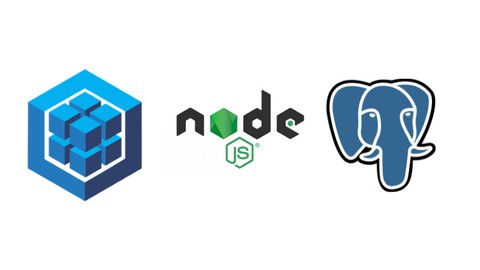
Introduction to Sequelize ORM (w/ Express.js + Postgres)
Introduction to Sequelize ORM (w/ Express.js + Postgres), available at $59.99, has an average rating of 4.15, with 60 lectures, based on 107 reviews, and has 645 subscribers.
You will learn about Learn how to build a production-level application with Express How to set up a development environment that is easily reproducible and painless Learn how to write migrations for our Postgres database using Sequelize ORM Expect to write tests for every line of code we write in our application This course is ideal for individuals who are Beginner NodeJS developers or Developers interested in backend development or Developers interested in the Express framework It is particularly useful for Beginner NodeJS developers or Developers interested in backend development or Developers interested in the Express framework.
Enroll now: Introduction to Sequelize ORM (w/ Express.js + Postgres)
Summary
Title: Introduction to Sequelize ORM (w/ Express.js + Postgres)
Price: $59.99
Average Rating: 4.15
Number of Lectures: 60
Number of Published Lectures: 60
Number of Curriculum Items: 60
Number of Published Curriculum Objects: 60
Original Price: $19.99
Quality Status: approved
Status: Live
What You Will Learn
- Learn how to build a production-level application with Express
- How to set up a development environment that is easily reproducible and painless
- Learn how to write migrations for our Postgres database using Sequelize ORM
- Expect to write tests for every line of code we write in our application
Who Should Attend
- Beginner NodeJS developers
- Developers interested in backend development
- Developers interested in the Express framework
Target Audiences
- Beginner NodeJS developers
- Developers interested in backend development
- Developers interested in the Express framework
Hi and welcome to this course! Here, you will learn A LOT about how to build a simple backend with production-level code. We are going to learn how to set up a local database with Docker, how to use Express.js with Sequelize as the ORM and manipulate the database, how to test our code with Jest and more importantly, how to structure our code to test it easily. We will also learn:
-
Sequelize best practices (how to register models, how to register associations between models, how to add scopes, how to make simple queries, how to write migrations, etc.)
-
JWT and Bcrypt to handle authentication and
-
Testing with Jest (remember that untested code is broken code)
-
Express middlewares and how to test them
-
Docker and Docker Compose to set up a local database and avoid installing databases locally
-
Best practices in general (separating the Express app from the server for easier testing, separating model logic from the controller, hiding passwords from the response, etc.)
This course is different as I am looking for you to learn how production-level code looks like and build the habit to test every line of code you write! Most courses skip testing, but the reality is that testing is so important on software development that it is unbelievable that most courses out there just skip them.
Course Curriculum
Chapter 1: Introduction
Lecture 1: Introduction
Lecture 2: Necessary tools – Advise for Windows users
Lecture 3: Necessary tools – Node Version Manager (NVM)
Lecture 4: Join the Discord community
Lecture 5: About reviews
Lecture 6: Necessary tools – Docker and Docker Compose
Lecture 7: Necessary tools – Postman and DBeaver
Lecture 8: Installing VSCode
Chapter 2: Initial setup
Lecture 1: Repo for this course
Lecture 2: Initial setup
Lecture 3: Adding all the dependencies
Lecture 4: Configuring Babel, Jest and Nodemon
Lecture 5: Creating and connecting to the database
Chapter 3: JWT and Bcrypt
Lecture 1: Understanding JWT
Lecture 2: Understanding Bcrypt
Lecture 3: Adding environment variables
Lecture 4: Creating utils for JWT
Chapter 4: Database and models
Lecture 1: Creating the database class
Lecture 2: Register the models
Lecture 3: Adding the server
Lecture 4: Adding tests helpers
Lecture 5: Models overview
Lecture 6: Creating the User model (Part 1)
Lecture 7: Creating the User model (Part 2)
Lecture 8: Creating the User model (Part 3)
Lecture 9: Defining the Role model
Lecture 10: Adding Refresh Token model
Lecture 11: Inspecting the new tables with DBeaver
Lecture 12: Configuring the Sequelize CLI
Lecture 13: Adding User migration
Lecture 14: Adding Role migration
Lecture 15: Adding Refresh Token migration
Lecture 16: Applying migrations
Lecture 17: Small improvement to the User model
Lecture 18: Adding User model tests (Part 1)
Lecture 19: Adding User model tests (Part 2)
Lecture 20: Adding User model tests (Part 3)
Lecture 21: Adding User model tests (Part 4)
Lecture 22: Adding User model tests (Part 5)
Lecture 23: Adding Role model tests
Chapter 5: The Express app
Lecture 1: Create the Express app
Lecture 2: Creating an Errors middleware
Lecture 3: Creating a wrapper to handle async code
Lecture 4: Creating an authentication middleware
Chapter 6: Controllers
Lecture 1: Adding structure to the controllers
Lecture 2: Adding the register controller
Lecture 3: Adding tests for the register controller
Lecture 4: Adding the login controller
Lecture 5: Adding another test helper
Lecture 6: Adding tests for the login controller
Lecture 7: Adding a token controller
Lecture 8: Adding tests for the token controller (Part 1)
Lecture 9: Adding tests for the token controller (Part 2)
Lecture 10: Adding the logout controller
Lecture 11: Adding tests for the logout controller
Lecture 12: Looking at the coverage of our tests
Lecture 13: Listening for connections
Lecture 14: Testing the app manually with Postman
Lecture 15: Learning how to use the debug script
Chapter 7: Conclusion
Lecture 1: Conclusion
Instructors
-
David Armendáriz
Mathematician & Software Developer
Rating Distribution
- 1 stars: 4 votes
- 2 stars: 8 votes
- 3 stars: 14 votes
- 4 stars: 28 votes
- 5 stars: 53 votes
Frequently Asked Questions
How long do I have access to the course materials?
You can view and review the lecture materials indefinitely, like an on-demand channel.
Can I take my courses with me wherever I go?
Definitely! If you have an internet connection, courses on Udemy are available on any device at any time. If you don’t have an internet connection, some instructors also let their students download course lectures. That’s up to the instructor though, so make sure you get on their good side!
You may also like
- Top 10 Language Learning Courses to Learn in November 2024
- Top 10 Video Editing Courses to Learn in November 2024
- Top 10 Music Production Courses to Learn in November 2024
- Top 10 Animation Courses to Learn in November 2024
- Top 10 Digital Illustration Courses to Learn in November 2024
- Top 10 Renewable Energy Courses to Learn in November 2024
- Top 10 Sustainable Living Courses to Learn in November 2024
- Top 10 Ethical AI Courses to Learn in November 2024
- Top 10 Cybersecurity Fundamentals Courses to Learn in November 2024
- Top 10 Smart Home Technology Courses to Learn in November 2024
- Top 10 Holistic Health Courses to Learn in November 2024
- Top 10 Nutrition And Diet Planning Courses to Learn in November 2024
- Top 10 Yoga Instruction Courses to Learn in November 2024
- Top 10 Stress Management Courses to Learn in November 2024
- Top 10 Mindfulness Meditation Courses to Learn in November 2024
- Top 10 Life Coaching Courses to Learn in November 2024
- Top 10 Career Development Courses to Learn in November 2024
- Top 10 Relationship Building Courses to Learn in November 2024
- Top 10 Parenting Skills Courses to Learn in November 2024
- Top 10 Home Improvement Courses to Learn in November 2024






















