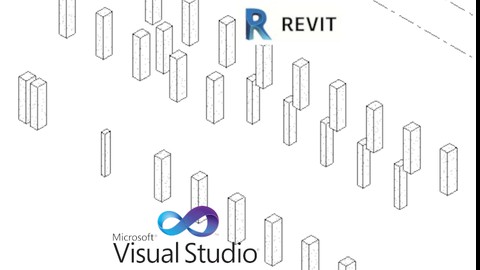
From Zero Step by Step C# for Revit API for PlugIn Creation
From Zero Step by Step C# for Revit API for PlugIn Creation, available at $44.99, has an average rating of 3.95, with 33 lectures, based on 98 reviews, and has 501 subscribers.
You will learn about Learn how to create the basic structure for a Revit Addin Run the created Add In over Revit Platform Learn how to structure other documents for creating library functions Debug Posible Errors with Revit to solve a basic problem Learn C# basic structures required to start programing an Addin This course is ideal for individuals who are BIM Modelers who want to spice the game by automating their workflows and create addins or Dynamo Enthusiasts that want to go deeper into automation and the creation of hard coded solutions. or BIM Managers and Coordinators that need to have that extra set of skills to improve their work aproaches. It is particularly useful for BIM Modelers who want to spice the game by automating their workflows and create addins or Dynamo Enthusiasts that want to go deeper into automation and the creation of hard coded solutions. or BIM Managers and Coordinators that need to have that extra set of skills to improve their work aproaches.
Enroll now: From Zero Step by Step C# for Revit API for PlugIn Creation
Summary
Title: From Zero Step by Step C# for Revit API for PlugIn Creation
Price: $44.99
Average Rating: 3.95
Number of Lectures: 33
Number of Published Lectures: 33
Number of Curriculum Items: 33
Number of Published Curriculum Objects: 33
Original Price: $139.99
Quality Status: approved
Status: Live
What You Will Learn
- Learn how to create the basic structure for a Revit Addin
- Run the created Add In over Revit Platform
- Learn how to structure other documents for creating library functions
- Debug Posible Errors with Revit to solve a basic problem
- Learn C# basic structures required to start programing an Addin
Who Should Attend
- BIM Modelers who want to spice the game by automating their workflows and create addins
- Dynamo Enthusiasts that want to go deeper into automation and the creation of hard coded solutions.
- BIM Managers and Coordinators that need to have that extra set of skills to improve their work aproaches.
Target Audiences
- BIM Modelers who want to spice the game by automating their workflows and create addins
- Dynamo Enthusiasts that want to go deeper into automation and the creation of hard coded solutions.
- BIM Managers and Coordinators that need to have that extra set of skills to improve their work aproaches.
This course its an amazing oportunity that would save a lot of time to jump into creation of Revit API plugins.
It mostly common that main Revit API courses take for granted that you have C# skills and new to Autodesk Revit or viceversa, in this course main difference its we want to build technical foundations to have freedom of development and structure our workflows.
We will start from instalation to get familiar with workflows and set what i consider the three main blocks you need for an Addin, Data Extraction from Revit Model, Data Analysis with C# and Element Creation inside the boundaries of Revit Playground.
This course it fully oriented to Architects , Engineers , Constructors, that have seen that automation and programing its not something out of their scope if they plan to succeed and increase their full potential, to the things that would always require their attention.
This course its planned to be the starting point of a new programing agenda more flexible and accesible to Architects and Engineers, and not only programmers.
Help those subsecuent training agendas to be released as soon as posible by recomending, reviewing and buying this type of content, so join me in to bring all those capabilities to reality and transform your BIM Skills and enjoy at any time the freedom of possibilities to make technology work the way you need it to.
And on my deep hopes ill do my best so that with this content will change your way of working for good onwards.
Course Curriculum
Chapter 1: Installing Software Requirements
Lecture 1: Introduction to the Course
Lecture 2: Installing Visual Studio Blend 2019
Lecture 3: Installing Autodesk Revit 2020 – Onwards
Lecture 4: Installing the Revit Lookup
Lecture 5: Installing the AddInManager
Chapter 2: Setting our Plugin Template
Lecture 1: Selecting Type of Project, Framework and References Required.
Lecture 2: Creating the Revit AddIn Template
Lecture 3: Running Scripts with AddInManager
Chapter 3: C# Foundation
Lecture 1: Basic C# Object Types and Assign of Variables
Lecture 2: Basic C# Creation of a Function
Lecture 3: Basic C# Creation of Functions on Documents
Lecture 4: Overview of Main Blocks for AddIn Creation
Chapter 4: Extraction Components
Lecture 1: Create a single selectors for elements in Revit
Lecture 2: Improving Selection Function
Lecture 3: Revit Look up Review of Element components and parameters
Lecture 4: Multiple Selector
Lecture 5: Using a Selection Filter
Lecture 6: Element and FamilyInstance
Lecture 7: FamilySymbol
Lecture 8: ElementTypes
Lecture 9: The Revit API from 2020 to 2023 reference guide and how to read it
Chapter 5: Creation of Elements
Lecture 1: Creation of Family Instances
Lecture 2: Handling Errors of Request
Lecture 3: Cleaning our workSpace
Lecture 4: Extracting Data From Elements
Lecture 5: Adding Locations
Lecture 6: Reading BuiltInParameters
Lecture 7: Modification of Data Parameters
Chapter 6: Releasing
Lecture 1: Creating an Addin File to Run Directly the dll
Lecture 2: Creating a Ribbon
Lecture 3: Setting the Addin and Running
Lecture 4: Adding all Functions
Lecture 5: Adding Icons
Instructors
-
Enrique Galicia
Arq. PMP. MATI Autodesk Educator Expert
Rating Distribution
- 1 stars: 3 votes
- 2 stars: 6 votes
- 3 stars: 12 votes
- 4 stars: 30 votes
- 5 stars: 47 votes
Frequently Asked Questions
How long do I have access to the course materials?
You can view and review the lecture materials indefinitely, like an on-demand channel.
Can I take my courses with me wherever I go?
Definitely! If you have an internet connection, courses on Udemy are available on any device at any time. If you don’t have an internet connection, some instructors also let their students download course lectures. That’s up to the instructor though, so make sure you get on their good side!
You may also like
- Top 10 Language Learning Courses to Learn in November 2024
- Top 10 Video Editing Courses to Learn in November 2024
- Top 10 Music Production Courses to Learn in November 2024
- Top 10 Animation Courses to Learn in November 2024
- Top 10 Digital Illustration Courses to Learn in November 2024
- Top 10 Renewable Energy Courses to Learn in November 2024
- Top 10 Sustainable Living Courses to Learn in November 2024
- Top 10 Ethical AI Courses to Learn in November 2024
- Top 10 Cybersecurity Fundamentals Courses to Learn in November 2024
- Top 10 Smart Home Technology Courses to Learn in November 2024
- Top 10 Holistic Health Courses to Learn in November 2024
- Top 10 Nutrition And Diet Planning Courses to Learn in November 2024
- Top 10 Yoga Instruction Courses to Learn in November 2024
- Top 10 Stress Management Courses to Learn in November 2024
- Top 10 Mindfulness Meditation Courses to Learn in November 2024
- Top 10 Life Coaching Courses to Learn in November 2024
- Top 10 Career Development Courses to Learn in November 2024
- Top 10 Relationship Building Courses to Learn in November 2024
- Top 10 Parenting Skills Courses to Learn in November 2024
- Top 10 Home Improvement Courses to Learn in November 2024






















