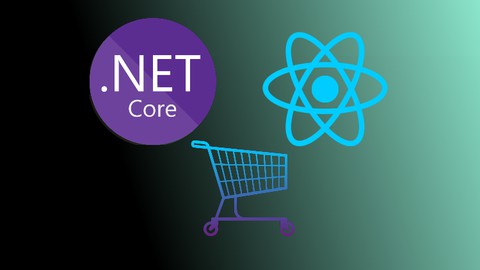
Learn to build an e-commerce store with .Net, React & Redux
Learn to build an e-commerce store with .Net, React & Redux, available at $94.99, has an average rating of 4.58, with 229 lectures, based on 1753 reviews, and has 11518 subscribers.
You will learn about Using .Net for the back end code Using React for the client app or front-end Using Redux for client side state management Using the Material UI styling framework for React Using the TypeScript language Using the C# language Using Entity Framework Using ASPNETCore Identity for authentication This course is ideal for individuals who are Beginner developers who would like to learn about .Net and React to build a real world project. It is particularly useful for Beginner developers who would like to learn about .Net and React to build a real world project.
Enroll now: Learn to build an e-commerce store with .Net, React & Redux
Summary
Title: Learn to build an e-commerce store with .Net, React & Redux
Price: $94.99
Average Rating: 4.58
Number of Lectures: 229
Number of Published Lectures: 228
Number of Curriculum Items: 229
Number of Published Curriculum Objects: 228
Original Price: $199.99
Quality Status: approved
Status: Live
What You Will Learn
- Using .Net for the back end code
- Using React for the client app or front-end
- Using Redux for client side state management
- Using the Material UI styling framework for React
- Using the TypeScript language
- Using the C# language
- Using Entity Framework
- Using ASPNETCore Identity for authentication
Who Should Attend
- Beginner developers who would like to learn about .Net and React to build a real world project.
Target Audiences
- Beginner developers who would like to learn about .Net and React to build a real world project.
***The course has been refreshed in February 2023 to use .Net 7, React 18 and React Router 6***
Do you want to learn how to build a real world application using .Net, React and Redux? In this course we start from nothing and build a proof of concept E-Commerce store using these frameworks/libraries.
In this course we build a complete application from start to finish and every line of code is demonstrated and explained.
Here are some of the things you will learn about in this course:
-
Setting up the developer environment
-
Creating a .Net WebAPI application using the dotnet CLI
-
Creating a client side front-end React single page application for the stores user interface
-
Using Entity Framework to write code that queries and updates the database
-
Using ASP.NET Identity for login and registration
-
Using React Router to navigate between routes on the client
-
Using Automapper.
-
Building a great looking UI using Material Design
-
Making reusable form components using React hook form
-
Paging, Sorting, Searching and Filtering
-
Creating orders from the shopping basket
-
Accepting payments via Stripe using the new EU standards for 3D secure
-
Publishing the application to Heroku
-
Many more things as well
Tools you need for this course
In this course all the lessons are demonstrated using Visual Studio Code, a free cross platform code editor. You can of course use any IDE you like and any Operating system you like… as long as it’s Windows, Linux or Mac.
Is this course for you?
This course is very practical, about 90%+ of the lessons will involve you coding along with me on this project. If you are the type of person who gets the most out of learning by doing, then this course is definitely for you.
Important: This course is aimed at beginners but there is an expectation you have written some code before – it is not suitable for those who have never coded before.
On this course we will build an example E-commerce store, completely from scratch using the DotNet CLI tool and the Create-React-App tool to help us get started. All you will need to get started is a computer with your favourite operating system, and a passion for learning how to build an application using .Net and React.
Course Curriculum
Chapter 1: Introduction
Lecture 1: Introduction
Lecture 2: Setting up the dev environment
Lecture 3: Course assets and source code
Lecture 4: Getting help
Chapter 2: API Basics
Lecture 1: Section 2 Introduction
Lecture 2: Creating the .Net solution and API project
Lecture 3: Adding VS Code extensions
Lecture 4: What’s in the Web API template
Lecture 5: Creating a new C# class for the Product
Lecture 6: What is Entity Framework
Lecture 7: Adding the DbContext class
Lecture 8: Creating an Entity Framework Migration
Lecture 9: Creating a class to seed data into the database
Lecture 10: Using the Program.cs class to migrate and seed the data on app startup
Lecture 11: Creating an API controller to return a list of products
Lecture 12: Using async methods when querying a database.
Lecture 13: Saving our code into source control
Lecture 14: Summary of section 2
Chapter 3: React Basics
Lecture 1: Section 3 Introduction
Lecture 2: Creating the react application
Lecture 3: What's in the React template
Lecture 4: React component basics
Lecture 5: Using react hooks – useState
Lecture 6: Using react hooks – useEffect
Lecture 7: Adding CORS configuration to the API
Lecture 8: Typescript vs javascript in React
Lecture 9: Adding a Typescript interface for the product
Lecture 10: File and folder organisation
Lecture 11: Adding React components
Lecture 12: Adding the Material UI styling framework
Lecture 13: Adding components for the ProductList and Card
Lecture 14: Installing and using React dev tools
Lecture 15: Adding an AppBar
Lecture 16: Adding cards for our individual products
Lecture 17: Styling the product card
Lecture 18: Using Material UI Theme
Lecture 19: Challenge solution and setting bg color
Lecture 20: Section 3 Summary
Chapter 4: React Router
Lecture 1: Section 4 Introduction
Lecture 2: Setting up React Router
Lecture 3: Adding Nav Links to the AppBar
Lecture 4: Stying the nav bar
Lecture 5: Fetching a product on component load
Lecture 6: Adding the product detail page content
Lecture 7: Summary of section 4
Chapter 5: Error handling
Lecture 1: Section 5 Introduction
Lecture 2: Setting up an error controller
Lecture 3: Adding exception handling middleware
Lecture 4: Centralising the axios requests
Lecture 5: Creating a react component to test the error responses
Lecture 6: Using Axios interceptors
Lecture 7: Adding toast notifications
Lecture 8: Handling validation errors
Lecture 9: Creating a server error component
Lecture 10: Creating a not found component
Lecture 11: Adding a delay and loading indicators to the app
Lecture 12: Using the dotnet debugging tool
Lecture 13: Using the react debugger
Lecture 14: Setting up linting
Lecture 15: Section 5 summary
Chapter 6: Adding the shopping cart feature
Lecture 1: Section 6 introduction
Lecture 2: Creating the basket entity
Lecture 3: EF Relationships
Lecture 4: Create a basket controller
Lecture 5: Add basket item endpoint logic
Lecture 6: Using the debugger to check the add item logic
Lecture 7: Shaping the data to return
Lecture 8: Removing an item from the basket
Lecture 9: Using CreatedAtRoute
Lecture 10: Adding the axios methods for the basket
Lecture 11: Creating a basket component
Lecture 12: Styling the basket page with a table
Lecture 13: Using React context to centralise state
Lecture 14: App initialisation – fetching the basket on app start
Lecture 15: Updating the header with the basket item count
Lecture 16: Adding the remove item functionality
Lecture 17: Adding specific loading indicators for the buttons
Lecture 18: Challenge – Basket Summary
Lecture 19: Challenge – Solution
Lecture 20: Updating the product detail component to add items to cart part 1
Lecture 21: Updating the product detail component to add items to cart part 2
Lecture 22: Adding a checkout page
Lecture 23: Section 6 Summary
Chapter 7: Redux
Lecture 1: Section 7 Introduction
Lecture 2: Installing and using Redux
Lecture 3: Redux actions
Lecture 4: Action Creators
Lecture 5: Using Redux Toolkit
Lecture 6: Using redux dev tools
Lecture 7: Creating a basket slice
Lecture 8: Refactoring the app to use the redux store
Lecture 9: Using async functions in redux part 1
Lecture 10: Using async functions in redux part 2
Instructors
-
Neil Cummings
Professional freelance software developer
Rating Distribution
- 1 stars: 12 votes
- 2 stars: 20 votes
- 3 stars: 69 votes
- 4 stars: 432 votes
- 5 stars: 1220 votes
Frequently Asked Questions
How long do I have access to the course materials?
You can view and review the lecture materials indefinitely, like an on-demand channel.
Can I take my courses with me wherever I go?
Definitely! If you have an internet connection, courses on Udemy are available on any device at any time. If you don’t have an internet connection, some instructors also let their students download course lectures. That’s up to the instructor though, so make sure you get on their good side!
You may also like
- Top 10 Mobile App Development Courses to Learn in December 2024
- Top 10 Graphic Design Courses to Learn in December 2024
- Top 10 Videography Courses to Learn in December 2024
- Top 10 Photography Courses to Learn in December 2024
- Top 10 Language Learning Courses to Learn in December 2024
- Top 10 Product Management Courses to Learn in December 2024
- Top 10 Investing Courses to Learn in December 2024
- Top 10 Personal Finance Courses to Learn in December 2024
- Top 10 Health And Wellness Courses to Learn in December 2024
- Top 10 Chatgpt And Ai Tools Courses to Learn in December 2024
- Top 10 Virtual Reality Courses to Learn in December 2024
- Top 10 Augmented Reality Courses to Learn in December 2024
- Top 10 Blockchain Development Courses to Learn in December 2024
- Top 10 Unity Game Development Courses to Learn in December 2024
- Top 10 Artificial Intelligence Courses to Learn in December 2024
- Top 10 Flutter Development Courses to Learn in December 2024
- Top 10 Docker Kubernetes Courses to Learn in December 2024
- Top 10 Business Analytics Courses to Learn in December 2024
- Top 10 Excel Vba Courses to Learn in December 2024
- Top 10 Devops Courses to Learn in December 2024






















