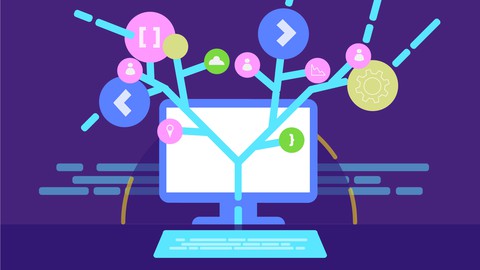
100 Days Of Code – 2024 Web Development Bootcamp
100 Days Of Code – 2024 Web Development Bootcamp, available at $99.99, has an average rating of 4.64, with 648 lectures, 26 quizzes, based on 7008 reviews, and has 42323 subscribers.
You will learn about How the web works and how to get started as a web developer Learn web development in 100 days (optional – you can also pick a different pace) Build websites, web apps and web services (and understand what these "things" are) Build frontend user interfaces with HTML, CSS & JavaScript Build backend processes with NodeJS, Express & SQL + NoSQL databases Add advanced features like user authentication, file upload or database queries to websites This course is ideal for individuals who are Beginner & advanced web development students or Students who have absolutely no web development experience and want to become web developers or Experienced web developers who need a comprehensive reference or want to dive into more advanced topics as well as refresh the basics or All students that are interested in exploring the many course examples and exercises It is particularly useful for Beginner & advanced web development students or Students who have absolutely no web development experience and want to become web developers or Experienced web developers who need a comprehensive reference or want to dive into more advanced topics as well as refresh the basics or All students that are interested in exploring the many course examples and exercises.
Enroll now: 100 Days Of Code – 2024 Web Development Bootcamp
Summary
Title: 100 Days Of Code – 2024 Web Development Bootcamp
Price: $99.99
Average Rating: 4.64
Number of Lectures: 648
Number of Quizzes: 26
Number of Published Lectures: 646
Number of Published Quizzes: 26
Number of Curriculum Items: 675
Number of Published Curriculum Objects: 673
Original Price: $199.99
Quality Status: approved
Status: Live
What You Will Learn
- How the web works and how to get started as a web developer
- Learn web development in 100 days (optional – you can also pick a different pace)
- Build websites, web apps and web services (and understand what these "things" are)
- Build frontend user interfaces with HTML, CSS & JavaScript
- Build backend processes with NodeJS, Express & SQL + NoSQL databases
- Add advanced features like user authentication, file upload or database queries to websites
Who Should Attend
- Beginner & advanced web development students
- Students who have absolutely no web development experience and want to become web developers
- Experienced web developers who need a comprehensive reference or want to dive into more advanced topics as well as refresh the basics
- All students that are interested in exploring the many course examples and exercises
Target Audiences
- Beginner & advanced web development students
- Students who have absolutely no web development experience and want to become web developers
- Experienced web developers who need a comprehensive reference or want to dive into more advanced topics as well as refresh the basics
- All students that are interested in exploring the many course examples and exercises
Join the most comprehensive web development bootcamp on Udemy!
This course teaches you web development and turns you into a web developer in 100 days– or allow you to refresh key essentials and expand your existing knowledge!
Becoming a web developer is a great choice because web development opens up many career paths and web development skills are required in pretty much every business that exists today – and of course this demand will increase in the future!
It’s not just about websites – it’s also about “behind the scenes” services used by mobile apps like Uber or AirBnB. It’s about rich web apps like Google Docs as well as browser games. And of course also about regular websites like Facebook, online blogs, online shops like Amazon and much, much more!
Hence it’s no wonder, that web developers are in high demand! And, besides great job perspectives, as a web developer, you can of course also easily build your own digital business!
This Course Is For You!
This course will teach you web development from the ground up and thanks to the “100 Days Of Code Challenge” which is incorporated into this course (though it’s optional to commit to it!), you can become a web developer in 100 dayswith help of this course!
No prior web development knowledge is required at all to get started with this course. We will explore all important basics, all fundamentals and all key concepts together, step by step.
But this course is also for advanced students who already do have web development knowledge! It’s a deep-dive course and hence you will be able to expand your existing knowledge by diving deeper into key fundamentals like HTML, CSS or NodeJS and also by exploring advanced concepts like handling payments, building REST APIs or website security.
Since it’s a huge course, the course is built in a modular way. This means, that you can take it step by step, lecture by lecture but you can also jump right into the course sections that are most interesting to you. Of course, we recommend the “step-by-step” approach for beginners – simply because all the lectures and sections build up on each other. But as a more experienced developer, you can of course skip basics that aren’t interesting to you!
The 100 Days Of Code Challenge
We built this course with the “100 Days Of Code Challenge” in mind – a challenge (not invented by us) that aims to keep you motivated to code for at least 1 hour per day for 100 days.
Since this is a huge course (with around 80 hours of content!) it can be very overwhelming. And we know that many students never finish a course.
That’s a pitty, because this course is packed with content, exercises, quizzes, assignments and demo projects! We build a browser-game, a blog, a travel website, an online shop and much, much more.
Therefore, we provide clear guidance on how you can take this course from A to Z within 100 days by spending 1 to 2 hours per day watching videos and learning. As part of the course, you get access to a companion website that provides a clear structure and you also find annotations right in the course curriculum.
Of course taking this “100 Days” challenge is totally optional though! You can take the course at your own pace as well and skip any content you’re not interested in!
Try It Risk-Free
This course comes with a 30 day money-back guarantee. If you find out that it’s not for you, you can get your money back, no questions asked!
What You Will Learn
This is a huge course, packed with content and it’s the web development bootcamp we would have loved to have when we learned web development.
Here’s a summary of the key concepts we’ll explore as part of this course:
-
How the web works
-
Core technologies: HTML, CSS & JavaScript
-
Understand how HTML documents are structured and how HTML elements are used correctly
-
Learn core CSS concepts like the box model, flexbox, positioning, units and much more
-
Explore advanced CSS concepts like building responsive websites, layouts, custom CSS properties, CSS grid & more
-
Learn browser-side JavaScript from the ground up
-
Understand what the “DOM” is and how you can manipulate it via JavaScript
-
Explore browser / user events and how to handle them with JavaScript
-
Build tons of projects (e.g. a Tic-Tac-Toe browser game) to practice and fully understand all these technologies
-
Dive into backend development with NodeJS & ExpressJS
-
Learn what NodeJS is and how it works
-
Build basic backend-driven websites with advanced concepts like dynamic routing or dynamic templates
-
Learn how to work with databases – SQL & NoSQL (and what that is)
-
Practice how to use SQL / NoSQL with NodeJS & Express
-
Dive into advanced concepts like authentication, website security, coding patterns, file uploads, user input validation and so much more!
-
Again: Build plenty of projects (e.g. a complete online shop, from the ground up!) to practice all advanced concepts as well
-
Learn how to use third-party packages and services (e.g. Stripe for payments) in your websites
-
Move on to more specialized, advanced concepts like building REST APIs
-
Explore frontend JavaScript frameworks like Vue.js to build even more powerful web user interfaces
-
And so much more – simply check out the full curriculum to get a complete list!
We’d love to start this journey with you, so let’s get started!
Max & Manuel
Course Curriculum
Chapter 1: Introduction [Day 1]
Lecture 1: Welcome to This Course! [Day 1]
Lecture 2: What Is "Web Development" & How Does The Web Work? [Day 1]
Lecture 3: The Three Key Programming Languages [Day 1]
Lecture 4: How The Web Works: A Deep Dive [Day 1]
Lecture 5: What About The "www"? [Day 1]
Lecture 6: The 100 Days of Code Challenge! [Day 1]
Lecture 7: How To Get The Most Out Of This Course [Day 1]
Lecture 8: Stuck in the Course? We Got you Covered! [Day 1]
Lecture 9: Join Our Learning Community!
Lecture 10: How To Use The Attached Code [Day 1]
Lecture 11: Course Setup
Chapter 2: Building a First Website: HTML & CSS Basics [Days 1 – 5]
Lecture 1: Module Introduction [Day 1]
Lecture 2: How to Create a Website [Day 1]
Lecture 3: Creating our First HTML Page [Day 1]
Lecture 4: Setting Up a Development Environment [Day 2]
Lecture 5: Why Visual Studio Code? [Day 2]
Lecture 6: Understanding HTML Elements [Day 2]
Lecture 7: Which HTML Elements Exist? [Day 2]
Lecture 8: Adding Another HTML Element [Day 2]
Lecture 9: Exploring HTML Attributes [Day 2]
Lecture 10: Getting Started with CSS (Day 2)
Lecture 11: More CSS Styling [Day 2]
Lecture 12: Working with Colors [Day 3]
Lecture 13: Formatting our Code [Day 3]
Lecture 14: Working with the Browser Developer Tools [Day 3]
Lecture 15: Adding a Link [Day 3]
Lecture 16: You can Nest HTML Elements! [Day 3]
Lecture 17: Using Global CSS Styles [Day 3]
Lecture 18: CSS Code Formatting [Day 3]
Lecture 19: The HTML Document Skeleton & Metadata [Day 3]
Lecture 20: Visual Studio Code Shortcuts & Tricks [Day 3]
Lecture 21: Code Comments [Day 3]
Lecture 22: First Summary [Day 3]
Lecture 23: Styling the Anchor Element Also with Pseudo Hover [Day 4]
Lecture 24: Why it's Called Cascading Style Sheets [Day 4]
Lecture 25: Storing CSS Code in External Files [Day 4]
Lecture 26: The Void Element Syntax [Day 4]
Lecture 27: Multiple Files & Requests [Day 4]
Lecture 28: Selecting Single Elements with the ID Selector [Day 4]
Lecture 29: Working with "font-size" and "px" [Day 4]
Lecture 30: Using Other Fonts from Google Fonts [Day 4]
Lecture 31: Understanding How HTML & CSS Handle Text & Whitespace [Day 5]
Lecture 32: Adding an Image [Day 5]
Lecture 33: Styling the Image & Using the Body Tag [Day 5]
Lecture 34: Styling the Overall Page Background [Day 5]
Lecture 35: Adding a Second HTML File [Day 5]
Lecture 36: A Word About File Name Conventions [Day 5]
Lecture 37: Using a Shared CSS File [Day 5]
Lecture 38: Organizing Source Files in Folders [Day 5]
Lecture 39: Summary [Day 5]
Chapter 3: Diving Deeper Into HTML & CSS [Days 6 – 8]
Lecture 1: Module Introduction [Day 6]
Lecture 2: Using the Live Server Extension [Day 6]
Lecture 3: The Development Server & The Local Website Address [Day 6]
Lecture 4: Understanding Lists [Day 6]
Lecture 5: Creating Lists [Day 6]
Lecture 6: Understanding Parents, Children, Containers & More [Day 6]
Lecture 7: Understanding Cascading, Inheritance & Specificity [Day 6]
Lecture 8: Styling the Full Week Page [Day 6]
Lecture 9: Introducing the CSS Box Model [Day 7]
Lecture 10: Using the CSS Box Model [Day 7]
Lecture 11: Creating HTML Layouts [Day 7]
Lecture 12: Theory: Selectors & Combinators [Day 7]
Lecture 13: Using Selectors & Combinators [Day 7]
Lecture 14: Understanding Classes [Day 7]
Lecture 15: Block vs Inline Elements [Day 7]
Lecture 16: Styling Differences Between Block & Inline Elements [Day 8]
Lecture 17: Understanding Margin Collapsing [Day 8]
Lecture 18: The "box-shadow" Property [Day 8]
Lecture 19: Your Challenge! [Day 8]
Lecture 20: Creating the HTML Layout [Day 8]
Lecture 21: Styling the Main Section [Day 8]
Lecture 22: Styling Images & Working with Negative Margins [Day 8]
Lecture 23: Finishing Touches [Day 8]
Lecture 24: Module Summary [Day 8]
Lecture 25: A List Of All CSS Selectors [Day 8]
Chapter 4: HTML & CSS – Practice & Summary [Days 9 – 10]
Lecture 1: Module Introduction [Day 9]
Lecture 2: Your Task! [Day 9]
Lecture 3: Creating the Core Structure [Day 9]
Lecture 4: Adding the Header Content [Day 9]
Lecture 5: Adding Header Styling [Day 9]
Lecture 6: Spacing & the CSS Box Model [Day 9]
Lecture 7: Adding the Main Content [Day 9]
Lecture 8: Styling the Main Content [Day 10]
Lecture 9: Styling List Items & Links [Day 10]
Lecture 10: Adding the Footer [Day 10]
Lecture 11: Introducing New HTML Elements [Day 10]
Lecture 12: Organizing our Files [Day 10]
Lecture 13: Module Summary [Day 10]
Chapter 5: Serving A Website (Hosting & Deployment) [Day 11]
Lecture 1: Module Introduction [Day 11]
Lecture 2: What is "Hosting" & "Deployment"? [Day 11]
Lecture 3: Hosting a First Static Website (Example Deployment on Netlify) [Day 11]
Instructors
-
Academind by Maximilian Schwarzmüller
Online Education -
Maximilian Schwarzmüller
AWS certified, Professional Web Developer and Instructor -
Manuel Lorenz
Professional Business Analyst and Instructor
Rating Distribution
- 1 stars: 44 votes
- 2 stars: 33 votes
- 3 stars: 296 votes
- 4 stars: 1796 votes
- 5 stars: 4839 votes
Frequently Asked Questions
How long do I have access to the course materials?
You can view and review the lecture materials indefinitely, like an on-demand channel.
Can I take my courses with me wherever I go?
Definitely! If you have an internet connection, courses on Udemy are available on any device at any time. If you don’t have an internet connection, some instructors also let their students download course lectures. That’s up to the instructor though, so make sure you get on their good side!
You may also like
- Top 10 Video Editing Courses to Learn in November 2024
- Top 10 Music Production Courses to Learn in November 2024
- Top 10 Animation Courses to Learn in November 2024
- Top 10 Digital Illustration Courses to Learn in November 2024
- Top 10 Renewable Energy Courses to Learn in November 2024
- Top 10 Sustainable Living Courses to Learn in November 2024
- Top 10 Ethical AI Courses to Learn in November 2024
- Top 10 Cybersecurity Fundamentals Courses to Learn in November 2024
- Top 10 Smart Home Technology Courses to Learn in November 2024
- Top 10 Holistic Health Courses to Learn in November 2024
- Top 10 Nutrition And Diet Planning Courses to Learn in November 2024
- Top 10 Yoga Instruction Courses to Learn in November 2024
- Top 10 Stress Management Courses to Learn in November 2024
- Top 10 Mindfulness Meditation Courses to Learn in November 2024
- Top 10 Life Coaching Courses to Learn in November 2024
- Top 10 Career Development Courses to Learn in November 2024
- Top 10 Relationship Building Courses to Learn in November 2024
- Top 10 Parenting Skills Courses to Learn in November 2024
- Top 10 Home Improvement Courses to Learn in November 2024
- Top 10 Gardening Courses to Learn in November 2024
























