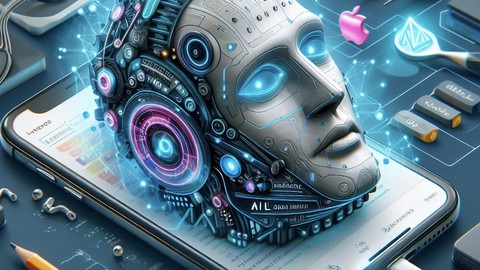
Mobile AI with LM Studio: iOS Development Mastery
Mobile AI with LM Studio: iOS Development Mastery, available at $19.99, has an average rating of 5, with 74 lectures, based on 1 reviews, and has 19 subscribers.
You will learn about iOS Developers: Enhance your skills with advanced AI integration for creating cutting-edge mobile applications Mobile App Enthusiasts: Dive into the world of Mobile AI and elevate your app development game AI Enthusiasts: Explore the intersection of AI and mobile development, mastering innovative techniques Intermediate Developers: Take your iOS development skills to the next level by incorporating powerful language models Tech Innovators: Stay ahead in the dynamic realm of technology by mastering AI-infused iOS development practices This course is ideal for individuals who are This course is tailored for iOS developers seeking to revolutionize their app-building skills by incorporating advanced AI technologies. Mobile app enthusiasts and AI aficionados looking to explore the synergy between artificial intelligence and mobile development will find valuable insights. Additionally, intermediate developers eager to elevate their iOS expertise and tech innovators aiming to stay at the forefront of technology trends will benefit from the comprehensive content. Whether you're an experienced iOS developer or a tech enthusiast ready to delve into the future of app creation, this course provides the knowledge and practical skills needed to excel in Mobile AI Mastery It is particularly useful for This course is tailored for iOS developers seeking to revolutionize their app-building skills by incorporating advanced AI technologies. Mobile app enthusiasts and AI aficionados looking to explore the synergy between artificial intelligence and mobile development will find valuable insights. Additionally, intermediate developers eager to elevate their iOS expertise and tech innovators aiming to stay at the forefront of technology trends will benefit from the comprehensive content. Whether you're an experienced iOS developer or a tech enthusiast ready to delve into the future of app creation, this course provides the knowledge and practical skills needed to excel in Mobile AI Mastery.
Enroll now: Mobile AI with LM Studio: iOS Development Mastery
Summary
Title: Mobile AI with LM Studio: iOS Development Mastery
Price: $19.99
Average Rating: 5
Number of Lectures: 74
Number of Published Lectures: 74
Number of Curriculum Items: 74
Number of Published Curriculum Objects: 74
Original Price: $199.99
Quality Status: approved
Status: Live
What You Will Learn
- iOS Developers: Enhance your skills with advanced AI integration for creating cutting-edge mobile applications
- Mobile App Enthusiasts: Dive into the world of Mobile AI and elevate your app development game
- AI Enthusiasts: Explore the intersection of AI and mobile development, mastering innovative techniques
- Intermediate Developers: Take your iOS development skills to the next level by incorporating powerful language models
- Tech Innovators: Stay ahead in the dynamic realm of technology by mastering AI-infused iOS development practices
Who Should Attend
- This course is tailored for iOS developers seeking to revolutionize their app-building skills by incorporating advanced AI technologies. Mobile app enthusiasts and AI aficionados looking to explore the synergy between artificial intelligence and mobile development will find valuable insights. Additionally, intermediate developers eager to elevate their iOS expertise and tech innovators aiming to stay at the forefront of technology trends will benefit from the comprehensive content. Whether you're an experienced iOS developer or a tech enthusiast ready to delve into the future of app creation, this course provides the knowledge and practical skills needed to excel in Mobile AI Mastery
Target Audiences
- This course is tailored for iOS developers seeking to revolutionize their app-building skills by incorporating advanced AI technologies. Mobile app enthusiasts and AI aficionados looking to explore the synergy between artificial intelligence and mobile development will find valuable insights. Additionally, intermediate developers eager to elevate their iOS expertise and tech innovators aiming to stay at the forefront of technology trends will benefit from the comprehensive content. Whether you're an experienced iOS developer or a tech enthusiast ready to delve into the future of app creation, this course provides the knowledge and practical skills needed to excel in Mobile AI Mastery
Welcome to “Advanced Language Model Studio Development,” an immersive course designed to take you through the intricacies of working with OpenAI’s Language Model Studio (LM Studio). This course provides an in-depth exploration of various aspects, ranging from fundamental setup and troubleshooting to the practical implementation of language and vision models in real-world applications. Throughout the journey, you’ll gain hands-on experience with coding, server management, and app development, elevating your skills in harnessing the power of language models.
Course Structure:
Module 1: Introduction to LM Studio Setup and Troubleshooting (Lectures 001 – 005) In this introductory module, you’ll get acquainted with the LM Studio environment. Learn how to set up the server, address common troubleshooting issues, and ensure compatibility between different API versions. Gain insights into the importance of using the correct OpenAI framework version and explore techniques to troubleshoot and resolve version-related challenges.
Module 2: Interacting with LM Studio: Text and Chat Models (Lectures 021 – 023) Delve into the practical aspects of working with text and chat models. Understand the nuances of scripting with OpenAI’s API, and explore troubleshooting techniques for varying versions. Witness real-time interactions with the LM Studio backend, and grasp the steps involved in changing responses dynamically using Vim. Develop a comprehensive understanding of the differences between OpenAI framework versions.
Module 3: Transitioning from Local to Online: ENR and Server Accessibility (Lectures 0040 – 0041) Unlock the potential of making your LM Studio server accessible online. Explore the use of End-to-End Red (ENR) technology to transition from a local server to an online server. Learn the intricacies of forwarding domain names to local IP addresses and securing your online server. Witness a step-by-step guide to making your language model accessible from any device, opening up possibilities for broader applications.
Module 4: Monitoring and Managing Requests (Lectures 0041 – 0051) Gain proficiency in monitoring and managing requests made to language models using the Endr architecture and LM Studio interface. Learn to analyze request details, understand response times, and interchange between different language models seamlessly. Acquire insights into optimizing the performance of your language model by monitoring its responses in real-time.
Module 5: iPhone App Development Workflow (Lectures 0050 – 0064) Embark on an exciting journey into mobile app development using LM Studio. Understand the workflow of creating an iPhone app interface, handling network responses, and connecting the app to the LM Studio backend. Follow step-by-step instructions for creating an iOS user interface, connecting UI elements to code, and implementing network requests. Witness the integration of AIManager with LM Studio for interactive and dynamic app experiences.
Module 6: Vision LLM and Image Processing (Lectures 0070 – 0074) Explore the realm of Vision Large Language Models (LLM) and image processing. Learn how to identify objects in images using the Vision script with Python. Dive into the intricacies of preparing image data, creating network requests, and handling responses. Witness the magic of integrating Vision LLM with an iOS app to generate descriptions for images, opening up possibilities for image-based applications.
Module 7: Building Specialized Apps – Travel Recommendations and Language Learning (Lectures 0090 – 0091) Cap off your learning journey by applying your newfound skills to build specialized iPhone apps. Follow the creation of a travel recommendation app and a language learning companion using private language models. Understand how to tailor system messages, modify user interfaces, and implement dynamic responses for specific applications. Explore the endless possibilities of integrating language models into diverse app scenarios.
Conclusion: Once you’ll complete the “Advanced Language Model Studio Development” course, you will have acquired a comprehensive skill set, ranging from server setup and troubleshooting to practical app development with LM Studio. This course is your gateway to harnessing the full potential of OpenAI’s Language Model Studio in diverse real-world applications. Stay curious, keep coding, and continue pushing the boundaries of what’s possible with language models!
Course Curriculum
Chapter 1: Foundations of LM Studio Integration
Lecture 1: Quick Walthrough of LM Studio and main LLMs
Lecture 2: Loading a text based LLM and interacting with it
Lecture 3: Interacting with vision models part 1
Lecture 4: Interacting with vision models part 2
Lecture 5: Using LM studio as backend API part 1
Lecture 6: Using LM studio as backend API part 2
Lecture 7: Interact with LM studio Model via python part 1
Lecture 8: Interact with LM studio Model via python part 2
Lecture 9: Troubleshooting Python OpenAI framework versions
Lecture 10: Interacting with a Vision LLM via API call
Lecture 11: Opening the private LLM server to the online world
Lecture 12: Monitoring online LLM requests
Lecture 13: iPhone App Development workflow diagram
Lecture 14: XCode new project and AIManager Interface creation
Lecture 15: Create the iOS User Interface for Prompting
Lecture 16: Connect the UI to the code
Lecture 17: Connect the user actions to the code
Lecture 18: Writing the body request of the AI Manager prompt interface
Lecture 19: Connecting the body object to the request
Lecture 20: Write the network API request to the private server
Lecture 21: Use AIManager to query the prompt into the GUI
Lecture 22: Improving the iOS app user interfacte interaction
Chapter 2: Unleashing Vision LLM for iOS Magic
Lecture 1: Setup for Getting Image Description
Lecture 2: Writing Swift code to interact with Vision LLM part 1
Lecture 3: Writing Network call to interact with Vision LLM part 2
Lecture 4: LLM Vision network call body payload
Lecture 5: Vision LLM Making the network call
Chapter 3: Crafting Feature-Rich iPhone Apps
Lecture 1: Adding a Photo to the Simulator Photo Gallery
Lecture 2: Create the UI for selecting a photo
Lecture 3: Code to Pick Photo from photo gallery – part 1
Lecture 4: Code to Pick Photo from photo gallery – part 2
Chapter 4: Optimizing UI/UX for Impactful Design
Lecture 1: UI and Code for iOS interaction with Vision LLM
Chapter 5: Building a Future in Mobile AI Mastery
Lecture 1: Making a Travel recommendation iPhone app
Lecture 2: Making a language learning iPhone app
Chapter 6: Coding an online dating app
Lecture 1: Coding an online dating AI coach app
Lecture 2: Using Vision framework to extract dating chat text from screenshot
Lecture 3: Extract the dating chat conversation text from the image
Lecture 4: Writing the AI system message to become the expert online dating coach
Lecture 5: Sending online dating request to private LLM server and display it
Lecture 6: Testing the online dating app AI private LLM coach
Chapter 7: AI Online Dating app User Interface
Lecture 1: 0111 User Interface for AI Dating Threads part 1
Lecture 2: User Interface for AI Dating Threads part 2
Lecture 3: User Interface for AI Dating Menu part 3
Chapter 8: AI Dating Coach App Messages and Threads
Lecture 1: Coding the Message and Thread classes part 1
Lecture 2: Coding the Message and Thread classes part 2
Lecture 3: Coding the Message and Thread classes part 3
Chapter 9: AI Dating Coach App Thread Management Code
Lecture 1: Programming the thread Manager part 1
Lecture 2: Writing code to encode and decode threads
Lecture 3: Writing methods to store and retrieve local images
Lecture 4: Writing code to add and delete threads
Chapter 10: AI Dating Coach App List of Threads Work
Lecture 1: Create the list of thread UI part 1
Lecture 2: Create the list of thread UI part 2
Lecture 3: Coding the add new thread functionality part 1
Lecture 4: Coding the add new thread functionality part 2
Lecture 5: Coding the add new thread functionality part 3
Lecture 6: Coding the delete thread functionality
Lecture 7: Adding the thread details view controller
Lecture 8: Presenting the thread details view controller
Lecture 9: Display thread messages that are made of text
Lecture 10: Code to display thread image messages part 1
Lecture 11: Code to display thread image messages part 2
Lecture 12: Code to display thread image messages part 3
Lecture 13: Code to display thread image messages part 4
Lecture 14: Code to display thread image messages part 5
Lecture 15: Saving the LIVE messages in the thread
Chapter 11: AI Dating Coach App Improvements
Lecture 1: 0161 Improving the thread User Interface – part 1
Lecture 2: Improving the thread UI – coding prototype cells
Lecture 3: Improving the thread UI – coding the table view part 1
Lecture 4: Improving the thread UI – coding the table view part 2
Lecture 5: 0165 Improving the thread UI – coding the table view part 3
Lecture 6: Improving the thread UI – coding the table view part 4
Chapter 12: AI Dating Coach In-app subscriptions Code
Lecture 1: Adding App in App Store Connect
Lecture 2: Create the in-app purchase subscription in ITC
Lecture 3: Adding Subscriptions metadata in Appstore Connect
Instructors
-
Yohann Taieb
Apps Games Unity iOS Android Apple Watch TV Development
Rating Distribution
- 1 stars: 0 votes
- 2 stars: 0 votes
- 3 stars: 0 votes
- 4 stars: 0 votes
- 5 stars: 1 votes
Frequently Asked Questions
How long do I have access to the course materials?
You can view and review the lecture materials indefinitely, like an on-demand channel.
Can I take my courses with me wherever I go?
Definitely! If you have an internet connection, courses on Udemy are available on any device at any time. If you don’t have an internet connection, some instructors also let their students download course lectures. That’s up to the instructor though, so make sure you get on their good side!
You may also like
- Top 10 Video Editing Courses to Learn in November 2024
- Top 10 Music Production Courses to Learn in November 2024
- Top 10 Animation Courses to Learn in November 2024
- Top 10 Digital Illustration Courses to Learn in November 2024
- Top 10 Renewable Energy Courses to Learn in November 2024
- Top 10 Sustainable Living Courses to Learn in November 2024
- Top 10 Ethical AI Courses to Learn in November 2024
- Top 10 Cybersecurity Fundamentals Courses to Learn in November 2024
- Top 10 Smart Home Technology Courses to Learn in November 2024
- Top 10 Holistic Health Courses to Learn in November 2024
- Top 10 Nutrition And Diet Planning Courses to Learn in November 2024
- Top 10 Yoga Instruction Courses to Learn in November 2024
- Top 10 Stress Management Courses to Learn in November 2024
- Top 10 Mindfulness Meditation Courses to Learn in November 2024
- Top 10 Life Coaching Courses to Learn in November 2024
- Top 10 Career Development Courses to Learn in November 2024
- Top 10 Relationship Building Courses to Learn in November 2024
- Top 10 Parenting Skills Courses to Learn in November 2024
- Top 10 Home Improvement Courses to Learn in November 2024
- Top 10 Gardening Courses to Learn in November 2024






















