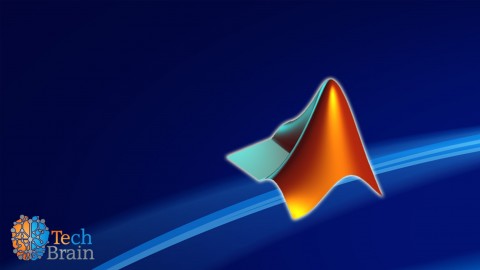
Learn Matlab
Learn Matlab, available at $19.99, has an average rating of 3.9, with 37 lectures, 7 quizzes, based on 75 reviews, and has 1091 subscribers.
You will learn about Over 4 hours of content! At the end of this course you are a confident Matlab Programmer By the end of the course, you are able to formulate intermediate and some advanced engineering projects into Matlab and solve them using programming skills This course is ideal for individuals who are Engineers or Programmers or Researchers or Teachers or College Students or High School Students or Entrepreneurs It is particularly useful for Engineers or Programmers or Researchers or Teachers or College Students or High School Students or Entrepreneurs.
Enroll now: Learn Matlab
Summary
Title: Learn Matlab
Price: $19.99
Average Rating: 3.9
Number of Lectures: 37
Number of Quizzes: 7
Number of Published Lectures: 37
Number of Published Quizzes: 7
Number of Curriculum Items: 44
Number of Published Curriculum Objects: 44
Original Price: $89.99
Quality Status: approved
Status: Live
What You Will Learn
- Over 4 hours of content!
- At the end of this course you are a confident Matlab Programmer
- By the end of the course, you are able to formulate intermediate and some advanced engineering projects into Matlab and solve them using programming skills
Who Should Attend
- Engineers
- Programmers
- Researchers
- Teachers
- College Students
- High School Students
- Entrepreneurs
Target Audiences
- Engineers
- Programmers
- Researchers
- Teachers
- College Students
- High School Students
- Entrepreneurs
MATLAB is a higher level programming language that has various uses in everyday problems. And this tutorial does exactly that.
We first go through the basics needed to begin the start of your programming journey. Such basics include but are not limited to :
1. Assigning numerical values to variables
2. Manipulating these variables in a meaningful way
3. Creating and manipulating vectors for problem solving
4. Creating and manipulating matrices for problem solving
5. Plotting various graphs to effectively display information
After mastering the basics, we move on to more advanced topics to manipulate data and various types of information in a more specific way.
Advanced topics include creating a graphical user interface and utilizing the image processing toolkit in MATLAB. This tutorial is designed to make MATLAB easier to understand and hopefully, not so scary!
Course Curriculum
Chapter 1: Introduction to Matlab
Lecture 1: Introduction
Chapter 2: Syntax
Lecture 1: Syntax for mathematical operations
Lecture 2: Various constant names for simple mathematical operations
Lecture 3: Commenting and creating sections in Matlab
Lecture 4: Use of the semi-colon
Lecture 5: Use of colon
Chapter 3: Variables
Lecture 1: Variables
Chapter 4: Commands
Lecture 1: Basic commands
Lecture 2: More basic commands
Lecture 3: Formatting
Chapter 5: Operators
Lecture 1: Logical and Relational operators
Lecture 2: Arithmetic operators
Lecture 3: Set operators
Chapter 6: Loops and Decisions
Lecture 1: If statements
Lecture 2: For loops
Lecture 3: While loops
Lecture 4: Nested loops
Chapter 7: Vectors and Matrices
Lecture 1: Vector manipulation
Lecture 2: How to create matrices of varying lengths
Lecture 3: Perform mathematical manipulations on matrices 1
Lecture 4: Perform mathematical manipulations on matrices 2
Lecture 5: Perform mathematical manipulations on matrices 3
Chapter 8: Creating and running a script
Lecture 1: Creating and running a script
Chapter 9: Manipulation of strings
Lecture 1: Basics of strings
Lecture 2: Find and replace
Lecture 3: Comparison of strings
Chapter 10: Creating functions
Lecture 1: Create simple functions
Lecture 2: Create primary, sub and nested functions
Lecture 3: Create private functions
Lecture 4: variable GLOBAL
Chapter 11: Data Import and Export
Lecture 1: Data Import and Export
Chapter 12: Plotting
Lecture 1: Basics of plotting
Lecture 2: Multiple functions on one graph
Lecture 3: Creating bar and contour plots
Chapter 13: Polynomials
Lecture 1: Polynomials
Chapter 14: Creating Graphical User Interfaces (GUI)
Lecture 1: Creating Graphical User Interfaces (GUI)
Chapter 15: Image Processing
Lecture 1: Image Processing
Instructors
-
Tech Brain
Technology Trainings
Rating Distribution
- 1 stars: 8 votes
- 2 stars: 2 votes
- 3 stars: 14 votes
- 4 stars: 22 votes
- 5 stars: 29 votes
Frequently Asked Questions
How long do I have access to the course materials?
You can view and review the lecture materials indefinitely, like an on-demand channel.
Can I take my courses with me wherever I go?
Definitely! If you have an internet connection, courses on Udemy are available on any device at any time. If you don’t have an internet connection, some instructors also let their students download course lectures. That’s up to the instructor though, so make sure you get on their good side!
You may also like
- Top 10 Language Learning Courses to Learn in November 2024
- Top 10 Video Editing Courses to Learn in November 2024
- Top 10 Music Production Courses to Learn in November 2024
- Top 10 Animation Courses to Learn in November 2024
- Top 10 Digital Illustration Courses to Learn in November 2024
- Top 10 Renewable Energy Courses to Learn in November 2024
- Top 10 Sustainable Living Courses to Learn in November 2024
- Top 10 Ethical AI Courses to Learn in November 2024
- Top 10 Cybersecurity Fundamentals Courses to Learn in November 2024
- Top 10 Smart Home Technology Courses to Learn in November 2024
- Top 10 Holistic Health Courses to Learn in November 2024
- Top 10 Nutrition And Diet Planning Courses to Learn in November 2024
- Top 10 Yoga Instruction Courses to Learn in November 2024
- Top 10 Stress Management Courses to Learn in November 2024
- Top 10 Mindfulness Meditation Courses to Learn in November 2024
- Top 10 Life Coaching Courses to Learn in November 2024
- Top 10 Career Development Courses to Learn in November 2024
- Top 10 Relationship Building Courses to Learn in November 2024
- Top 10 Parenting Skills Courses to Learn in November 2024
- Top 10 Home Improvement Courses to Learn in November 2024






















