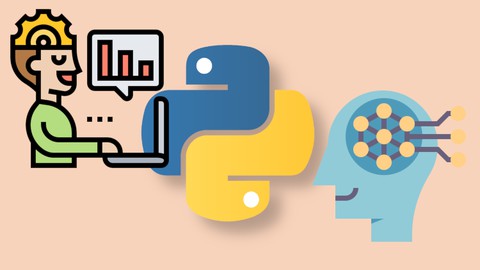
Introduction to Python Machine Learning using Jupyter Lab
Introduction to Python Machine Learning using Jupyter Lab, available at $54.99, has an average rating of 4.55, with 16 lectures, based on 19 reviews, and has 137 subscribers.
You will learn about Python 3 Exploratory data analysis and visualizations Machine learning Building prediction models Linear regression Evaluating models Creating Jupyter notebooks in Jupyter Lab Common python operations in Jupypter notebooks Using scikit-learn for machine learning and more… This course is ideal for individuals who are Anyone wanting to get a quick taste hands-on machine learning or Complete beginners to machine learning or Anyone wanting to learn how to create Jupyter Notebooks using Jupyter Lab instead of Anaconda It is particularly useful for Anyone wanting to get a quick taste hands-on machine learning or Complete beginners to machine learning or Anyone wanting to learn how to create Jupyter Notebooks using Jupyter Lab instead of Anaconda.
Enroll now: Introduction to Python Machine Learning using Jupyter Lab
Summary
Title: Introduction to Python Machine Learning using Jupyter Lab
Price: $54.99
Average Rating: 4.55
Number of Lectures: 16
Number of Published Lectures: 16
Number of Curriculum Items: 16
Number of Published Curriculum Objects: 16
Original Price: $29.99
Quality Status: approved
Status: Live
What You Will Learn
- Python 3
- Exploratory data analysis and visualizations
- Machine learning
- Building prediction models
- Linear regression
- Evaluating models
- Creating Jupyter notebooks in Jupyter Lab
- Common python operations in Jupypter notebooks
- Using scikit-learn for machine learning
- and more…
Who Should Attend
- Anyone wanting to get a quick taste hands-on machine learning
- Complete beginners to machine learning
- Anyone wanting to learn how to create Jupyter Notebooks using Jupyter Lab instead of Anaconda
Target Audiences
- Anyone wanting to get a quick taste hands-on machine learning
- Complete beginners to machine learning
- Anyone wanting to learn how to create Jupyter Notebooks using Jupyter Lab instead of Anaconda
If you are looking for a fast and quick introduction to python machine learning, then this course is for you. It is designed to give beginners a quick practical introduction to machine learning by doing hands-on labs using python and JupyterLab. I know some beginners just want to know what machine learning is without too much dry theory and wasting time on data cleaning. So, in this course, we will skip data cleaning. All datasets is highly simplified already cleaned, so that you can just jump to machine learning directly.
Machine learning (ML) is a type of artificial intelligence (AI) that allows software applications to become more accurate at predicting outcomes without being explicitly programmed to do so. Machine learning algorithms use historical data as input to predict new output values.
Scikit-learn (also known as sklearn) is a free software machine learning library for the Python programming language. It features various classification, regression and clustering algorithms.
Python is a high-level, interpreted, general-purpose programming language. Its design philosophy emphasizes code readability with the use of indentations to signify code-blocks. It is also the language of choice for machine learning and artificial intelligence.
JupyterLab is the latest web-based interactive development environment for notebooks, code, and data. Its flexible interface allows users to configure and arrange workflows in data science, scientific computing, computational journalism, and machine learning. Inside JupyterLab, we can create multiple notebooks. Each notebook for every machine learning project.
In this introductory course, we will cover very simplified machine learning by using python and scikit-learn to do predictions. And we will perform machine learning all using the web-based interface workspace also known as Jupyter Lab. I have chosen Jupyter Lab for its simplicity compared to Anaconda which can be complicated for beginners. Using Jupyter Lab, installation of any python modules can be easily done using python’s native package manager called pip. It simplifies the user experience a lot as compared to Anaconda.
Features of this course:
-
simplicity and minimalistic, direct to the point
-
designed with absolute beginners in mind
-
quick and fast intro to machine learning using Linear Regression
-
data cleaning is omitted as all datasets has been cleaned
-
for those who want a fast and quick way to get a taste of machine learning
-
all tools (Jupyter Lab) used are completely free
-
introduction to kaggle for further studies
Learning objectives:
At the end of this course, you will:
-
Have a very good taste of what machine learning is all about
-
Be equipped with the fundamental skillsets of Jupyter Lab and Jupyter Notebook, and
-
Ready to undertake more advanced topics in Machine Learning
Enroll now and I will see you inside!
Course Curriculum
Chapter 1: Introduction
Lecture 1: Introduction
Chapter 2: Installing the tools
Lecture 1: Installing python 3
Lecture 2: Installing Jupyter lab
Chapter 3: Linear regression
Lecture 1: Intro to linear regression
Lecture 2: Importing datasets
Lecture 3: Creating dataframes
Lecture 4: Plotting scatter graph using matplotlib
Lecture 5: Performing linear regression
Lecture 6: Regression score and salary prediction
Lecture 7: Using regression-predict function in plot
Lecture 8: The split train-test method
Lecture 9: MAE, MSE, RMSE and R2Score evaluation methods
Chapter 4: Multiple linear regression
Lecture 1: Intro to multiple linear regression
Lecture 2: Multiple linear regression for predicting C02 emissions
Chapter 5: Resources for further studies
Lecture 1: Google's Kaggle resources for further studies in machine learning
Lecture 2: Bonus Lecture
Instructors
-
Paul Chin
College lecturer
Rating Distribution
- 1 stars: 0 votes
- 2 stars: 0 votes
- 3 stars: 0 votes
- 4 stars: 9 votes
- 5 stars: 10 votes
Frequently Asked Questions
How long do I have access to the course materials?
You can view and review the lecture materials indefinitely, like an on-demand channel.
Can I take my courses with me wherever I go?
Definitely! If you have an internet connection, courses on Udemy are available on any device at any time. If you don’t have an internet connection, some instructors also let their students download course lectures. That’s up to the instructor though, so make sure you get on their good side!
You may also like
- Top 10 Language Learning Courses to Learn in November 2024
- Top 10 Video Editing Courses to Learn in November 2024
- Top 10 Music Production Courses to Learn in November 2024
- Top 10 Animation Courses to Learn in November 2024
- Top 10 Digital Illustration Courses to Learn in November 2024
- Top 10 Renewable Energy Courses to Learn in November 2024
- Top 10 Sustainable Living Courses to Learn in November 2024
- Top 10 Ethical AI Courses to Learn in November 2024
- Top 10 Cybersecurity Fundamentals Courses to Learn in November 2024
- Top 10 Smart Home Technology Courses to Learn in November 2024
- Top 10 Holistic Health Courses to Learn in November 2024
- Top 10 Nutrition And Diet Planning Courses to Learn in November 2024
- Top 10 Yoga Instruction Courses to Learn in November 2024
- Top 10 Stress Management Courses to Learn in November 2024
- Top 10 Mindfulness Meditation Courses to Learn in November 2024
- Top 10 Life Coaching Courses to Learn in November 2024
- Top 10 Career Development Courses to Learn in November 2024
- Top 10 Relationship Building Courses to Learn in November 2024
- Top 10 Parenting Skills Courses to Learn in November 2024
- Top 10 Home Improvement Courses to Learn in November 2024






















