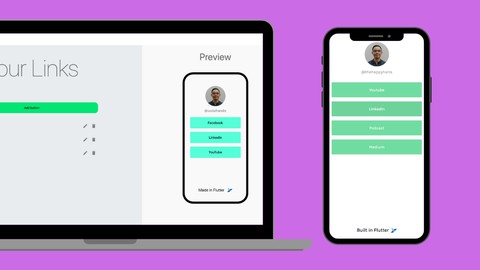
Create a Simple Landing Page with Flutter Web and Firebase
Create a Simple Landing Page with Flutter Web and Firebase, available at $74.99, has an average rating of 4.25, with 86 lectures, based on 140 reviews, and has 1073 subscribers.
You will learn about Build a Complete, Real World Website with Flutter Web and Firebase Learn Firebase Services such as Firebase Firestore, Firebase Authentication and Firebase Hosting Build a Landing Page to show off your other Social Media Links Become proficient in one of the fastest growing technologies Build a website without learning HTML, CSS and Javascript Learn State Management with Providers, Proxy Providers and Stream Providers Learn Advance State Management with Change Notfier and Change Notifier Proxy Provider Learn Firebase Emulator Services such as Firestore Emulator This course is ideal for individuals who are If you are interested in web development and wanted to try building one without HTML, CSS, or Javascript or If you have mobile development in Flutter and want to expand your skills as a web developer or If you are a traditional web developer, and you want to try creating a website in another way It is particularly useful for If you are interested in web development and wanted to try building one without HTML, CSS, or Javascript or If you have mobile development in Flutter and want to expand your skills as a web developer or If you are a traditional web developer, and you want to try creating a website in another way.
Enroll now: Create a Simple Landing Page with Flutter Web and Firebase
Summary
Title: Create a Simple Landing Page with Flutter Web and Firebase
Price: $74.99
Average Rating: 4.25
Number of Lectures: 86
Number of Published Lectures: 85
Number of Curriculum Items: 86
Number of Published Curriculum Objects: 85
Original Price: $39.99
Quality Status: approved
Status: Live
What You Will Learn
- Build a Complete, Real World Website with Flutter Web and Firebase
- Learn Firebase Services such as Firebase Firestore, Firebase Authentication and Firebase Hosting
- Build a Landing Page to show off your other Social Media Links
- Become proficient in one of the fastest growing technologies
- Build a website without learning HTML, CSS and Javascript
- Learn State Management with Providers, Proxy Providers and Stream Providers
- Learn Advance State Management with Change Notfier and Change Notifier Proxy Provider
- Learn Firebase Emulator Services such as Firestore Emulator
Who Should Attend
- If you are interested in web development and wanted to try building one without HTML, CSS, or Javascript
- If you have mobile development in Flutter and want to expand your skills as a web developer
- If you are a traditional web developer, and you want to try creating a website in another way
Target Audiences
- If you are interested in web development and wanted to try building one without HTML, CSS, or Javascript
- If you have mobile development in Flutter and want to expand your skills as a web developer
- If you are a traditional web developer, and you want to try creating a website in another way
Have you discovered Flutter and enjoyed the experience creating fast and beautiful apps? However, you want to create a website but do not want to learn another web framework or language? Well, this course is for you, Flutter Web with Firebase.
Flutter is not only great at creating fast and beautiful apps, it is now venturing into websites and desktops. Therefore, Flutter would be an excellent framework where you code once and build anywhere.
In this course, you will learn how to (in no order):
-
Build a website from scratch using Flutter framework
-
Implement routing according to users input URLs
-
Use Firebase hosting to launch your website live in the internet
-
Implement Firebase authentication and enable routings for different users
-
Use Firestorein the Flutter Web app to do CRUD (create, read, update and delete) functions
-
Implement the provider package to expose data from the Firestore
-
Use advanced provider classes such as proxy provider and change notifier proxy provider, to interact with the Firestore
At the end of the course, you will have a full understanding of the basics implementation of web development in Flutter Web.
Don’t just take my word for it, see what my past students had to say about my courses:
“First of all, hands off to the Instructor for making the course so lively and understandable. As a beginner, I didn’t expect to understand the concept so well. Also, the assignments given have helped a lot to self-evaluate myself. Overall…a great experience!” – Ash
“Haris is covering stuff that you won’t find in other Flutter courses. He does so in a funny, engaging way. Pretty advanced stuff but easy to understand. Amazing how much he knows about Flutter and how well he delivers it.” – Willard Jansen
“I thought the course was great.” – JW Truver
“Yes, the way you present the class is great. The examples that you use to compare real life situations with programming is the one which I found the most engaging. As a beginner, I was able to understand about programming concepts better than I imagined. Thank you for that!” – Aiswarya Deepak
“He’s fast, funny, and straight to the point.” – Jeffrey Heisler
Course Curriculum
Chapter 1: Intro to Flutter Web with Firebase Course
Lecture 1: Download the Course Syllabus
Lecture 2: What is Flutter Web?
Lecture 3: Why Flutter Web?
Lecture 4: How to Fully Make Use of the Course
Lecture 5: Join the Learner's Community
Chapter 2: Setup and Installation
Lecture 1: Prerequisites for Flutter Web Development
Lecture 2: Overview of the Process
Lecture 3: [Windows Setup] Installing Flutter SDK, Visual Studio Code and Chrome
Lecture 4: [Mac Setup] Step 1: Install Visual Studio Code
Lecture 5: [Mac Setup] Step 2: Install Flutter SDK
Lecture 6: [Mac Setup] Step 3: Install Chrome
Lecture 7: Setup Web Support for Flutter
Lecture 8: Visual Studio Configurations and Extensions
Lecture 9: Links to Visual Studio Configurations and Extensions
Chapter 3: 1 – Create Links Landing Page with Flutter Web
Lecture 1: Overview of Project
Lecture 2: Create circle profile picture
Lecture 3: Creating empty spaces
Lecture 4: Create social media handle
Lecture 5: Creating buttons
Lecture 6: How to cater to different sizes
Lecture 7: Create more buttons
Lecture 8: Create buttons dynamically
Lecture 9: Make buttons go to website
Lecture 10: Create footer
Lecture 11: Refactoring
Lecture 12: Source Code – Links Landing Page
Chapter 4: 2 – Create Settings Page
Lecture 1: Layout of Setting Page
Lecture 2: Routing
Lecture 3: Not Found Page
Lecture 4: Refactoring
Lecture 5: Layout of Preview
Lecture 6: Layout Builder
Lecture 7: Borders Using Aspect Ratio
Lecture 8: Button Settings Section – Text and Button
Lecture 9: Reordable List View
Lecture 10: Refactor Reorerable List View
Lecture 11: Source Code – Settings Page
Chapter 5: 3 – Providers with Firebase
Lecture 1: Instructions to download Firebase Command Line Interface (CLI)
Lecture 2: Connect to Firebase
Lecture 3: Add Firestore Emulator in Project
Lecture 4: Use Firestore 7.20.0
Lecture 5: Stream Builder to Show Data
Lecture 6: Stream Builder Simply Explained
Lecture 7: Convert Firestore document to Dart objects
Lecture 8: Create no-data-shown UI
Lecture 9: Provider Simply Explained
Lecture 10: Provider with Stream Builder
Lecture 11: Proxy Provider
Lecture 12: Stream Provider
Lecture 13: Source Code – Providers with Firebase
Chapter 6: 4 – Firestore Database
Lecture 1: Refactor Add Button
Lecture 2: Show Dialog
Lecture 3: Dialog Actions Section
Lecture 4: Navigator explained
Lecture 5: TextFormField explained
Lecture 6: Validation with Global Key and Form State explained
Lecture 7: Firestore Add Function
Lecture 8: Refactoring
Lecture 9: Multi Provider Simply Explained
Lecture 10: Create toMap method
Lecture 11: Get the id of the document
Lecture 12: Challenge: Create Delete Alert dialog
Lecture 13: Add Delete Firestore
Lecture 14: Create Edit Dialog with Edit Firestore Function
Lecture 15: Optimise Firestore updates
Lecture 16: Text controller save in context
Lecture 17: Source Code – Firestore Database
Chapter 7: 5 – Firebase Authentication
Lecture 1: Login UI
Lecture 2: Login Validation
Lecture 3: Firebase Auth Setup
Lecture 4: Asynchronous Concept: Future
Lecture 5: Advanced Routing
Lecture 6: Firebase Auth Sign Out
Lecture 7: Source Code – Firebase Authentication
Chapter 8: 6 – Reorderable List View
Lecture 1: Reorderable List View
Lecture 2: Change Notifier explained
Lecture 3: Change Notifier Proxy Provider explained
Lecture 4: Firestore Batch
Lecture 5: Reorder function with Firestore
Lecture 6: Source Code – Reorderable List View
Chapter 9: 7 – Launch Flutter Web Live with Firebase Hosting
Lecture 1: Firebase Hosting
Lecture 2: Flutter Web Personalisation
Lecture 3: Source Code – Firebase Hosting
Chapter 10: Just the beginning
Lecture 1: Congratulations!
Lecture 2: Your Feedback is Important!
Instructors
-
Haris Samingan
Developer and Instructor
Rating Distribution
- 1 stars: 5 votes
- 2 stars: 2 votes
- 3 stars: 14 votes
- 4 stars: 47 votes
- 5 stars: 72 votes
Frequently Asked Questions
How long do I have access to the course materials?
You can view and review the lecture materials indefinitely, like an on-demand channel.
Can I take my courses with me wherever I go?
Definitely! If you have an internet connection, courses on Udemy are available on any device at any time. If you don’t have an internet connection, some instructors also let their students download course lectures. That’s up to the instructor though, so make sure you get on their good side!
You may also like
- Top 10 Language Learning Courses to Learn in November 2024
- Top 10 Video Editing Courses to Learn in November 2024
- Top 10 Music Production Courses to Learn in November 2024
- Top 10 Animation Courses to Learn in November 2024
- Top 10 Digital Illustration Courses to Learn in November 2024
- Top 10 Renewable Energy Courses to Learn in November 2024
- Top 10 Sustainable Living Courses to Learn in November 2024
- Top 10 Ethical AI Courses to Learn in November 2024
- Top 10 Cybersecurity Fundamentals Courses to Learn in November 2024
- Top 10 Smart Home Technology Courses to Learn in November 2024
- Top 10 Holistic Health Courses to Learn in November 2024
- Top 10 Nutrition And Diet Planning Courses to Learn in November 2024
- Top 10 Yoga Instruction Courses to Learn in November 2024
- Top 10 Stress Management Courses to Learn in November 2024
- Top 10 Mindfulness Meditation Courses to Learn in November 2024
- Top 10 Life Coaching Courses to Learn in November 2024
- Top 10 Career Development Courses to Learn in November 2024
- Top 10 Relationship Building Courses to Learn in November 2024
- Top 10 Parenting Skills Courses to Learn in November 2024
- Top 10 Home Improvement Courses to Learn in November 2024






















