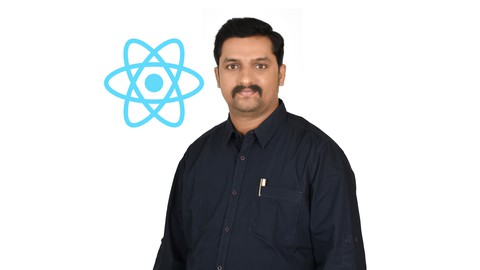
Complete React Ultimate Guide | eCommerce | Hooks | Redux
Complete React Ultimate Guide | eCommerce | Hooks | Redux, available at $89.99, has an average rating of 4.64, with 220 lectures, based on 607 reviews, and has 4399 subscribers.
You will learn about Confidently speak about most of the essential concepts of React Create professional web app using React Learn React by doing a eCommerce app React Hooks Props and State HTTP Rest API calls using Fetch API ES6 Classes Unidirectional Data flow in React Forms Development in React React Lifecycle CRUD Operations in React with HTTP Rest API calls React Routing with Navbar and Sidebar along with Route Parameters Login and Logout Component Communication in React JSX This course is ideal for individuals who are Beginners who wants to learn React practically by really creating a sample eCommerce app from scratch or Learn react by actually creating a sample eCommerce app. Useful for busy developers who wants to learn real code of React by practically doing it It is particularly useful for Beginners who wants to learn React practically by really creating a sample eCommerce app from scratch or Learn react by actually creating a sample eCommerce app. Useful for busy developers who wants to learn real code of React by practically doing it.
Enroll now: Complete React Ultimate Guide | eCommerce | Hooks | Redux
Summary
Title: Complete React Ultimate Guide | eCommerce | Hooks | Redux
Price: $89.99
Average Rating: 4.64
Number of Lectures: 220
Number of Published Lectures: 220
Number of Curriculum Items: 222
Number of Published Curriculum Objects: 222
Original Price: ₹1,199
Quality Status: approved
Status: Live
What You Will Learn
- Confidently speak about most of the essential concepts of React
- Create professional web app using React
- Learn React by doing a eCommerce app
- React Hooks
- Props and State
- HTTP Rest API calls using Fetch API
- ES6 Classes
- Unidirectional Data flow in React
- Forms Development in React
- React Lifecycle
- CRUD Operations in React with HTTP Rest API calls
- React Routing with Navbar and Sidebar along with Route Parameters
- Login and Logout
- Component Communication in React
- JSX
Who Should Attend
- Beginners who wants to learn React practically by really creating a sample eCommerce app from scratch
- Learn react by actually creating a sample eCommerce app. Useful for busy developers who wants to learn real code of React by practically doing it
Target Audiences
- Beginners who wants to learn React practically by really creating a sample eCommerce app from scratch
- Learn react by actually creating a sample eCommerce app. Useful for busy developers who wants to learn real code of React by practically doing it
Testimony:
“Before I find this course, I was really worried about React. But this course gave me amazing clarity on each concept of React and how does it work really behind the scenes. Instructor explains how does it works apart from how to just do it.” – Sridhar Mamidala
“Came here after purchasing top 3 bestseller react courses. I couldn’t get redux from those, so purchase this course. Was able to understand Redux, Harsha has explained it in most simplified way. Later went through the other section of the course from the beginning & understood more abt the things already learnt. This course deserves to be the best seller.” – Prashant Dhage
“Great Course harsha sir is a great instructor am vary happy to learn from him everything is fine and sir response is good at Q&A section if you are a exact beginner or experienced developer blindly go for it” – Yugesh
“Trainer knowledge is excellent and very descriptive Very well designed course. I can definitely say that I have learned a lot. Now I am working very conveniently on React after taking this course” – Shaik Aleem
“This course is really the next level. It explains everything that I need to know to become expert in React – starting from app creation to react hooks.” – Maruti
“Very good practical oriented course.” – Susmitha
“This course is amazing. Everything is explained in depth and clear. All the concepts that are explained in theory are built into an interesting and easy ecommerce project to understand where to use which concept.” – Bhavani
LEARN these HOT TOPICS in React with Hooks in this course:
-
Build your own React Class Components
-
Add Bootstrap to React
-
Style handling in React
-
Navbar
-
Nested Components
-
Rendering Expressions, Lists, Methods, Images
-
Handling Component State
-
Parent-to-child communication
-
Props vs State
-
Passing Children to Components
-
Lifecycle methods
-
Lifecycle of child components
-
Forms development in React
-
REST-API calls using Async and Await
-
React-router
-
CRUD operations
-
Validations
-
React hooks
-
Functional Components
-
useState
-
useEffect
-
useContext
-
useMemo
-
useRef
-
useReducer
-
useCallback
-
React.memo
-
Services
-
Grid development
-
Redux
-
React-Redux
-
Redux-Thunk
-
Redux Custom Middleware
-
Redux-Promise
-
Redux Toolkit
Course Project:
By end of this course, you will have your own eCommerce app where the users can register, login – search, filter shop products – as well as they can see previous orders, can add products to cart, buy products.
The course project is developed using both Class Components and Function Components in React.
Hooks are main highlight of this course – where you will really learn when-to-use which hook, apart from just how to use it.
We will cover class components up to Section 10.
We will cover complete React hooks from Section 11.
The administrator can control what products should be visible to the users.
It is inclusive of grid operations such as Grid CRUD operations, filter, sort and pagination & REST-API calls.
Let’s begin React with an eCommerce project.
You will learn React by doing – practically in this project.
About course:
This course is beginner to intermediate level course, where the developer understands React from scratch (basics) to a meaningful app – by practice.
But you will not miss theoretical details. All essential articles that you need to read are available at end of each section.
You create forms, routing and navigation, component hierarchy, communication from parent-to-child components and vice versa, and also hooks etc., and many more in this course.
You will connect to DB server using JSON-server package (third party npm package) that demonstrates how to make HTTP requests to REST-API servers.
In case if you are a UI developer, sticking to JSON-server is recommended.
This course shows development of sophisticated data grid with all features such as sorting, filtering, paging, http requests (REST API calls) etc.
Please note that, this course sticks to React only – doesn’t cover any concepts of server side programming.
This course covers Redux, React-Redux, Redux-Promise, Redux-Saga and Redux-Toolkit in detailed with sample projects.
JavaScript – Exra Lectures
To be frank, you might feel little complications if you don’t have sound knowledge of JavaScript, while learning some advanced React concepts. But fortunately, in this course, I am proudly providing extra lectures of JavaScript essential concepts that are required to become master in React – i.e. “JavaScript Functions” “JavaScript Objects”, “JavaScript Arrays” and “ES6 Classes”.
It is guarantee that if you go through these four sections of JavaScript lectures in this course, you will never confuse to learn any advanced concepts of React – even Redux also.
In case if you find any complication in the middle of React / Redux lectures also, you can refer to the specific topic which you are not aware in the JavaScript extra lectures. It’s a big gift for React learners.
POTENTIAL BENEFITS OF THIS COURSE
-
By the end of this course, you will create all of the source code for a decent eCommerce real-time project, with all features like page navigation with routing, CRUD operations with JSON-server, Forms and validations, component communication and also React Hooks.
-
You will type in every line of code with me in the videos … all from scratch.
-
I explain every line of react code that we create. So this isn’t a copy/paste exercise, you will have a full understanding of the code.
-
I am a RESPONSIVE INSTRUCTOR. post your questions and I will RESPOND in 24 hours, ASAP.
-
All source code is available for download.
-
English captions are available.
No Risk – Money-Back Guarantee
Finally, there is no risk. You can preview first few lectures of the course for free. Once you buy this course, for some reason if you are not happy with the course, Udemy offers a 30-day money back guarantee.
So you have nothing to lose, sign up for this course and learn how to build React Projects from scratch!
Key Points about this Course:
-
AJAX (REST-API calls) videos will be shown with JSON-server; no sever side code is shown.
-
All the concepts explained practically.
-
We use Bootstrap from the beginning of the course.
-
Essential articles are included for conceptual understanding of React.
-
We use Windows O/S, Visual Studio Code, React.
Course Curriculum
Chapter 1: Introduction & Basics
Lecture 1: What is React
Lecture 2: Understand Components
Lecture 3: Section Cheat Sheet (PPT)
Chapter 2: Your First React App
Lecture 1: Create New React App
Lecture 2: Create React App From Scratch
Lecture 3: Load Bootstrap
Lecture 4: Create Components
Lecture 5: Add CSS Styles
Lecture 6: Add Bootstrap NavBar
Lecture 7: Fix Error – DOM property class
Lecture 8: Nested Components
Lecture 9: Section Cheat Sheet (PPT)
Chapter 3: Render Your Data
Lecture 1: Render Expressions
Lecture 2: Handle Events
Lecture 3: Update Component State
Lecture 4: Render List
Lecture 5: Render Conditionally
Lecture 6: Render Methods
Lecture 7: Render Images
Lecture 8: Render CSS Styles
Lecture 9: Render CSS Classes
Lecture 10: Pass Event Arguments
Chapter 4: Parent-Child Component Communication
Lecture 1: Render Child Components
Lecture 2: Props
Lecture 3: Props vs State
Lecture 4: Props.Children
Lecture 5: Handle Child Events
Lecture 6: Delete Child Components
Chapter 5: Life Cycle Methods
Lecture 1: Life Cycle Phases
Lecture 2: Mounting Phase
Lecture 3: Updating Phase
Lecture 4: Unmounting Phase
Lecture 5: Life Cycle of Child Components
Lecture 6: Error Handling Phase
Lecture 7: Section Cheat Sheet (PPT)
Chapter 6: Forms
Lecture 1: Basic Form
Lecture 2: Two-Way Binding
Lecture 3: Form Submit Button
Chapter 7: REST-Api Calls
Lecture 1: HTTP Requests
Lecture 2: Async and Await
Lecture 3: Login Form with HTTP Request
Chapter 8: Routing
Lecture 1: Basic Routing
Lecture 2: 404 Page
Lecture 3: Switch
Lecture 4: Link
Lecture 5: Active Route
Lecture 6: Render Links Conditionally
Lecture 7: Update Login State
Lecture 8: Navigate Programmatically
Lecture 9: Logout
Lecture 10: Sidebar
Lecture 11: Route Parameters
Lecture 12: Update Title bar
Lecture 13: Hash Router
Chapter 9: CRUD
Lecture 1: Get
Lecture 2: Post
Lecture 3: Catch Errors
Lecture 4: Put
Lecture 5: Delete
Chapter 10: Validate
Lecture 1: Registration Form
Lecture 2: Validate
Lecture 3: Validate Dates
Lecture 4: IsValid
Lecture 5: Dirty
Lecture 6: Radio Button
Lecture 7: DropDownList
Lecture 8: Check Box
Lecture 9: Error Messages
Lecture 10: Submit Registration Form
Chapter 11: Functional Components & Hooks [Course Project]
Lecture 1: Overview of Course Project
Lecture 2: Setup JSON-Server
Lecture 3: Setup Project
Lecture 4: Class Components vs Functional Components
Lecture 5: Intro to Hooks
Lecture 6: useState Hook
Lecture 7: Routing
Lecture 8: NavBar
Lecture 9: useEffect – Run on each Render
Lecture 10: useEffect – Run on Update
Lecture 11: useEffect – Run on Mount
Lecture 12: useEffect – Run on Unmount
Lecture 13: useState with Objects
Lecture 14: Validations with Hooks – Register
Lecture 15: Validations with Hooks – Login
Lecture 16: useContext – User Authentication
Lecture 17: useState with Arrays
Lecture 18: Re-Usable Services
Instructors
-
Web University by Harsha Vardhan
MS Certified Trainer | 1.3M+ Happy Students
Rating Distribution
- 1 stars: 5 votes
- 2 stars: 12 votes
- 3 stars: 43 votes
- 4 stars: 189 votes
- 5 stars: 359 votes
Frequently Asked Questions
How long do I have access to the course materials?
You can view and review the lecture materials indefinitely, like an on-demand channel.
Can I take my courses with me wherever I go?
Definitely! If you have an internet connection, courses on Udemy are available on any device at any time. If you don’t have an internet connection, some instructors also let their students download course lectures. That’s up to the instructor though, so make sure you get on their good side!
You may also like
- Top 10 Language Learning Courses to Learn in November 2024
- Top 10 Video Editing Courses to Learn in November 2024
- Top 10 Music Production Courses to Learn in November 2024
- Top 10 Animation Courses to Learn in November 2024
- Top 10 Digital Illustration Courses to Learn in November 2024
- Top 10 Renewable Energy Courses to Learn in November 2024
- Top 10 Sustainable Living Courses to Learn in November 2024
- Top 10 Ethical AI Courses to Learn in November 2024
- Top 10 Cybersecurity Fundamentals Courses to Learn in November 2024
- Top 10 Smart Home Technology Courses to Learn in November 2024
- Top 10 Holistic Health Courses to Learn in November 2024
- Top 10 Nutrition And Diet Planning Courses to Learn in November 2024
- Top 10 Yoga Instruction Courses to Learn in November 2024
- Top 10 Stress Management Courses to Learn in November 2024
- Top 10 Mindfulness Meditation Courses to Learn in November 2024
- Top 10 Life Coaching Courses to Learn in November 2024
- Top 10 Career Development Courses to Learn in November 2024
- Top 10 Relationship Building Courses to Learn in November 2024
- Top 10 Parenting Skills Courses to Learn in November 2024
- Top 10 Home Improvement Courses to Learn in November 2024






















