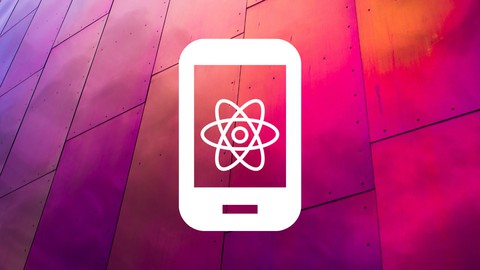
React native Expo for multiplatform mobile app development
React native Expo for multiplatform mobile app development, available at $39.99, has an average rating of 4.2, with 52 lectures, based on 501 reviews, and has 101735 subscribers.
You will learn about Build native mobile apps with JavaScript and React Build real-world native todo app using React Native Develop both iOS and Android mobile app This course is ideal for individuals who are Anyone who want to use web knowledge to build apps that can run on both iOS and Android. It is particularly useful for Anyone who want to use web knowledge to build apps that can run on both iOS and Android.
Enroll now: React native Expo for multiplatform mobile app development
Summary
Title: React native Expo for multiplatform mobile app development
Price: $39.99
Average Rating: 4.2
Number of Lectures: 52
Number of Published Lectures: 52
Number of Curriculum Items: 52
Number of Published Curriculum Objects: 52
Original Price: $199.99
Quality Status: approved
Status: Live
What You Will Learn
- Build native mobile apps with JavaScript and React
- Build real-world native todo app using React Native
- Develop both iOS and Android mobile app
Who Should Attend
- Anyone who want to use web knowledge to build apps that can run on both iOS and Android.
Target Audiences
- Anyone who want to use web knowledge to build apps that can run on both iOS and Android.
Did you tire of learning JAVA, Swift, Kotlin different programming languages?
Will it be much better if just learn one language and then can build for both Android and iOS?
React Native is what you need!!
But what is React Native? In a nutshell react native allows use the react library to create native
mobile apps for Android and iOS devices.
It is a really good option for developers that want to create some kind of mobile app who are already comfortable with react
It definitely recommends that you already understand the core principles of react like functional
components state props
We do have a complete react course on this platform, feel free to check that out
In this course, you will learn some basic React and also extend this to React Native. We will build a todo app to reinforce what we learnt in the previous lectures.
What you will learnt
-
How to run the app in iOS and Android emulator
-
How to use React Native components
-
How to use the useState to add dynamic content
-
How to use the TextField to change state
-
The difference between List and FlatList
-
What is the Touchable Component?
-
What is the TouchableWithoutFeedback
-
How to dismiss the keyboard with Keyboard component?
-
Create an todo application which used all the knowledge that we learnt.
-
Create a chat app easily with react native gifted chat and Firebase
Course Curriculum
Chapter 1: Introduction
Lecture 1: Introduction
Lecture 2: Run the app on emulator
Lecture 3: Expo folder structures
Lecture 4: React Native core component and Style
Lecture 5: React Native React Hook
Lecture 6: Use TextInput field to change state
Lecture 7: List view
Lecture 8: FlatList
Lecture 9: Touchable
Lecture 10: More on spread operator
Chapter 2: Create Todo Application to know the basics
Lecture 1: Todo Application part 1 : Basic layout and components
Lecture 2: Todo Application part 2 : Task component
Lecture 3: Todo Application part 3 : Add Input Field
Lecture 4: Todo Application part 4: Add simple validation Alert
Lecture 5: Todo Application part 5: Dismiss keyboard
Lecture 6: Todo Application part 6: Delete items
Lecture 7: Todo Application part 7: fix the off screen problem with flexBox
Chapter 3: Create Todo Application to know the navigation
Lecture 1: Start a new project and apply global style
Lecture 2: Setup the navigation
Lecture 3: Moving between screens
Lecture 4: Configuring the header
Lecture 5: Passing data to another screen
Lecture 6: Add Drawer Navigator
Lecture 7: Add Tab Navigator
Lecture 8: Diagram summary of Drawer, Stack and Tab Navigation
Chapter 4: Expo react native redux
Lecture 1: Simple explanatin of Redux
Lecture 2: Simple counter app to demonstrate Redux
Lecture 3: Something about arrow function
Lecture 4: Start the projection by using the navigation project
Lecture 5: Start the project and create action file
Lecture 6: Create the reducer
Lecture 7: Create the store
Lecture 8: Get the state
Lecture 9: Dispatch the ADD TASK action creator
Lecture 10: Dispatch the DELETE TASK action
Lecture 11: Dispatch the DID TASK action
Lecture 12: Create the done list
Lecture 13: Change the name of "About" to "Done"
Chapter 5: Create a Simple Chat App with Firebase and React Native Gifted chat
Lecture 1: The simple chat app introduction
Lecture 2: Init a new expo project and install the packages
Lecture 3: Add the Stack Navigator
Lecture 4: Create Login Screen
Lecture 5: Create Register Screen
Lecture 6: Add the firebase to the project
Lecture 7: Add the register function
Lecture 8: Detect the auth state change
Lecture 9: Create the signin function
Lecture 10: Create signout function
Lecture 11: Fix the two weird things in the navigation
Lecture 12: Start using React Native Gifted Chat
Lecture 13: Modify the gifted chat and send message function
Lecture 14: Fetch the messages from the firestore
Instructors
-
Kim Chen
Registered teacher, MSc in Computer Science, Statistics
Rating Distribution
- 1 stars: 9 votes
- 2 stars: 19 votes
- 3 stars: 81 votes
- 4 stars: 157 votes
- 5 stars: 235 votes
Frequently Asked Questions
How long do I have access to the course materials?
You can view and review the lecture materials indefinitely, like an on-demand channel.
Can I take my courses with me wherever I go?
Definitely! If you have an internet connection, courses on Udemy are available on any device at any time. If you don’t have an internet connection, some instructors also let their students download course lectures. That’s up to the instructor though, so make sure you get on their good side!
You may also like
- Top 10 Language Learning Courses to Learn in November 2024
- Top 10 Video Editing Courses to Learn in November 2024
- Top 10 Music Production Courses to Learn in November 2024
- Top 10 Animation Courses to Learn in November 2024
- Top 10 Digital Illustration Courses to Learn in November 2024
- Top 10 Renewable Energy Courses to Learn in November 2024
- Top 10 Sustainable Living Courses to Learn in November 2024
- Top 10 Ethical AI Courses to Learn in November 2024
- Top 10 Cybersecurity Fundamentals Courses to Learn in November 2024
- Top 10 Smart Home Technology Courses to Learn in November 2024
- Top 10 Holistic Health Courses to Learn in November 2024
- Top 10 Nutrition And Diet Planning Courses to Learn in November 2024
- Top 10 Yoga Instruction Courses to Learn in November 2024
- Top 10 Stress Management Courses to Learn in November 2024
- Top 10 Mindfulness Meditation Courses to Learn in November 2024
- Top 10 Life Coaching Courses to Learn in November 2024
- Top 10 Career Development Courses to Learn in November 2024
- Top 10 Relationship Building Courses to Learn in November 2024
- Top 10 Parenting Skills Courses to Learn in November 2024
- Top 10 Home Improvement Courses to Learn in November 2024






















