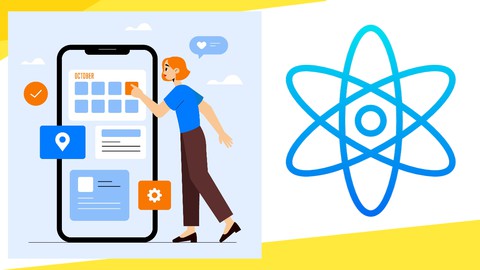
Learn React Native Fast
Learn React Native Fast, available at $34.99, has an average rating of 4.4, with 17 lectures, based on 13 reviews, and has 48 subscribers.
You will learn about Understand How React Native Works Understand How Expo Helps in Building React Native Applications Take Advantage of TypeScript's Type Safety to Build More Reliable Apps Understand How to Control State and Trigger Renders Understand How to Build Components and Complex Component Hierarchies Combine All Learnings by Code Reviewing a Complex Twitter Clone This course is ideal for individuals who are This course is for Intermediate Level TypeScript Developers It is particularly useful for This course is for Intermediate Level TypeScript Developers.
Enroll now: Learn React Native Fast
Summary
Title: Learn React Native Fast
Price: $34.99
Average Rating: 4.4
Number of Lectures: 17
Number of Published Lectures: 17
Number of Curriculum Items: 17
Number of Published Curriculum Objects: 17
Original Price: $24.99
Quality Status: approved
Status: Live
What You Will Learn
- Understand How React Native Works
- Understand How Expo Helps in Building React Native Applications
- Take Advantage of TypeScript's Type Safety to Build More Reliable Apps
- Understand How to Control State and Trigger Renders
- Understand How to Build Components and Complex Component Hierarchies
- Combine All Learnings by Code Reviewing a Complex Twitter Clone
Who Should Attend
- This course is for Intermediate Level TypeScript Developers
Target Audiences
- This course is for Intermediate Level TypeScript Developers
-
Understand the core features of React Native and how they work–including how React Native’s Reactive State system controls UI, how to use React Hooks to control app components, how to build complex components (which are the building blocks of React) and also how to bring all of these features together into a cohesive reliable whole.
-
Use Expo to help debug and build high quality React Native applications
-
Use TypeScript for all coding activities throughout course
-
Create commonly used React Native features and components from scratch. This will include things like complex component hierarchies, a custom theming system handling dark and light modes, animated sheet modals, Redux Toolkit Reducers, multiple nested React Navigation Routers, and more
-
Learn when to select one of the three main state management methods: Local, Props, and Redux. And how to build a properly functioning state management system
-
Learn how to make sound decisions for component hierarchy design. We’ll learn when to break something out into its own component. And how to create complex component hierarchies.
-
Bring all of our learning together by code reviewing a complex Twitter Clone application. We’ll investigate design decisions, component hierarchies, mixed state management scenarios, and go through the code line by line so we fully understand what goes on under the hood of a large complex React Native application
Course Curriculum
Chapter 1: Fundamentals
Lecture 1: What will we learn?
Lecture 2: Components (the elements of React)
Lecture 3: Reactive State
Lecture 4: Learn about Hooks by using with Components and State
Chapter 2: Building Features
Lecture 1: What will we learn?
Lecture 2: Layouts and FlexBox
Lecture 3: Using React Native Animations
Lecture 4: Handling and Display of Network Images
Lecture 5: Creating Application Navigation with React Navigation
Lecture 6: Using Redux Toolkit for managing Global State
Chapter 3: Code Review: Twitter Clone
Lecture 1: What will we learn?
Lecture 2: Overview of Project Structure
Lecture 3: Understanding the Theming and Styling System
Lecture 4: Understanding the component design for Home Screen
Lecture 5: Understanding the component design for Post Message Screen
Lecture 6: Understanding the Navigation implementation
Lecture 7: Bonus: How to create an in memory api/data store for testing
Instructors
-
David Choi
Senior Full-Stack Developer
Rating Distribution
- 1 stars: 0 votes
- 2 stars: 2 votes
- 3 stars: 0 votes
- 4 stars: 5 votes
- 5 stars: 6 votes
Frequently Asked Questions
How long do I have access to the course materials?
You can view and review the lecture materials indefinitely, like an on-demand channel.
Can I take my courses with me wherever I go?
Definitely! If you have an internet connection, courses on Udemy are available on any device at any time. If you don’t have an internet connection, some instructors also let their students download course lectures. That’s up to the instructor though, so make sure you get on their good side!
You may also like
- Top 10 Language Learning Courses to Learn in November 2024
- Top 10 Video Editing Courses to Learn in November 2024
- Top 10 Music Production Courses to Learn in November 2024
- Top 10 Animation Courses to Learn in November 2024
- Top 10 Digital Illustration Courses to Learn in November 2024
- Top 10 Renewable Energy Courses to Learn in November 2024
- Top 10 Sustainable Living Courses to Learn in November 2024
- Top 10 Ethical AI Courses to Learn in November 2024
- Top 10 Cybersecurity Fundamentals Courses to Learn in November 2024
- Top 10 Smart Home Technology Courses to Learn in November 2024
- Top 10 Holistic Health Courses to Learn in November 2024
- Top 10 Nutrition And Diet Planning Courses to Learn in November 2024
- Top 10 Yoga Instruction Courses to Learn in November 2024
- Top 10 Stress Management Courses to Learn in November 2024
- Top 10 Mindfulness Meditation Courses to Learn in November 2024
- Top 10 Life Coaching Courses to Learn in November 2024
- Top 10 Career Development Courses to Learn in November 2024
- Top 10 Relationship Building Courses to Learn in November 2024
- Top 10 Parenting Skills Courses to Learn in November 2024
- Top 10 Home Improvement Courses to Learn in November 2024






















