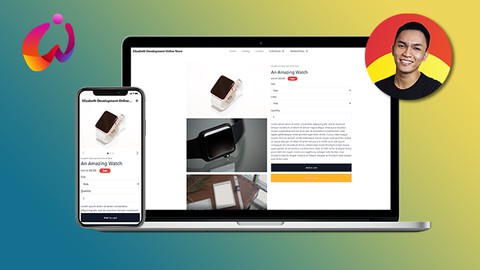
Shopify Theme Development: Online Store 2.0 + TailwindCSS
Shopify Theme Development: Online Store 2.0 + TailwindCSS, available at $84.99, has an average rating of 4.51, with 90 lectures, based on 1107 reviews, and has 7750 subscribers.
You will learn about Learn about the new Online Store 2.0 and the new theme architecture of Shopify Shopify Theme Development Liquid Programming (Tags, Objects, & Filters) How to use TailwindCSS in Shopify Theme Development Create Shopify themes using Shopify CLI Create an advanced product page w/ product carousels on mobile, variant selectors, and more! This course is ideal for individuals who are Beginner to Intermediate "Shopify developers" NOT web developers or Students who wants to learn how to create Shopify themes using Shopify CLI or Shopify merchants who wants to learn about Shopify themes or Web Developers who wants to learn about Shopify theme architecture It is particularly useful for Beginner to Intermediate "Shopify developers" NOT web developers or Students who wants to learn how to create Shopify themes using Shopify CLI or Shopify merchants who wants to learn about Shopify themes or Web Developers who wants to learn about Shopify theme architecture.
Enroll now: Shopify Theme Development: Online Store 2.0 + TailwindCSS
Summary
Title: Shopify Theme Development: Online Store 2.0 + TailwindCSS
Price: $84.99
Average Rating: 4.51
Number of Lectures: 90
Number of Published Lectures: 90
Number of Curriculum Items: 90
Number of Published Curriculum Objects: 90
Original Price: €139.99
Quality Status: approved
Status: Live
What You Will Learn
- Learn about the new Online Store 2.0 and the new theme architecture of Shopify
- Shopify Theme Development
- Liquid Programming (Tags, Objects, & Filters)
- How to use TailwindCSS in Shopify Theme Development
- Create Shopify themes using Shopify CLI
- Create an advanced product page w/ product carousels on mobile, variant selectors, and more!
Who Should Attend
- Beginner to Intermediate "Shopify developers" NOT web developers
- Students who wants to learn how to create Shopify themes using Shopify CLI
- Shopify merchants who wants to learn about Shopify themes
- Web Developers who wants to learn about Shopify theme architecture
Target Audiences
- Beginner to Intermediate "Shopify developers" NOT web developers
- Students who wants to learn how to create Shopify themes using Shopify CLI
- Shopify merchants who wants to learn about Shopify themes
- Web Developers who wants to learn about Shopify theme architecture
Shopify just recently updated their Shopify online experience and now they call it “Online Store 2.0”.
With this update, Shopify merchants can now customize their entire online store using sections & blocks. This opened a lot of doors not just for Shopify app developers but also for Shopify theme developers because now, you can add cool sections and blocks to the most commonly used pages like products page, collections page, blog page, etc.
If you’re a Shopify theme developer and you don’t know yet how to create a Shopify theme for Online Store 2.0, then this is the best time to learn because Shopify is now accepting Shopify themes to be listed on their Shopify Theme Store!
This means you can make money by selling your Shopify themes! So are you interested to learn more?
In this course, we’re going to learn how to create a Shopify theme for Online Store 2.0 using Shopify CLI with the help of TailwindCSS to design a cool online store.
In this course you will learn:
-
How to set up your development store
-
Using TailwindCSS to design a Shopify theme
-
Online Store 2.0 (JSON Templates)
-
Shopify CLI
-
Schema Settings
-
Search Engine Optimization (SEO) for pages like articles, products, etc.
-
Liquid language (Referencing asset files, loops, conditional statements, Shopify objects, filters, and many more)
-
Customer pages
Frequently Asked Questions
Q:Is this course beginner-friendly?
A:If you’re new to Shopify theme development, YES. However, if you’re entirely new to Web Development, then this course is NOT for you since I won’t be explaining how HTML works, how CSS utilities works, what is JavaScript, etc. If you’re entirely new to web development, I suggest learning it first before taking this course.
Q:What operating system are we required to use?
A:I have used MacOS in this course, so if you want to use a different OS, you can do that. However, make sure that you know your way around your system since yours is going to be different from mine (e.g. Terminal/Powershell/Shell)
If you think you’re ready to start, signup now, and let’s create the best Shopify theme together!
Course Curriculum
Chapter 1: Introduction
Lecture 1: Introduction
Lecture 2: Before We Get Started
Lecture 3: What is Online Store 2.0?
Lecture 4: What is Shopify Liquid?
Chapter 2: Setting up your partners account
Lecture 1: Creating Shopify Partners Account
Lecture 2: Creating Development Stores
Chapter 3: Installing Local Development Tools For Shopify CLI
Lecture 1: Read before you continue!
Lecture 2: Installing VSCode in MacOS
Lecture 3: Installing NodeJS
Lecture 4: Installing Shopify CLI on Windows
Lecture 5: Installing Shopify CLI on MacOS
Chapter 4: Getting Started
Lecture 1: Creating The Shopify Theme Project using Shopify CLI
Lecture 2: Logging in to your development stores with Shopify CLI
Lecture 3: Installing TailwindCSS to Shopify theme projects
Lecture 4: Fixing Shopify CLI errors with .shopifyignore
Chapter 5: Creating The Responsive Navigational Bar
Lecture 1: The Navigational Bar (Creating the menu links)
Lecture 2: The Dropdown Menus (Creating sublinks)
Lecture 3: The Mobile Menu (Creating mobile menu window)
Lecture 4: Learning how to customize the header with Section Schema
Lecture 5: How to hide/show customer login & register links
Chapter 6: Shopify Theme Project Management
Lecture 1: Using GitHub integration with Shopify
Chapter 7: JSON Templates
Lecture 1: READ! THIS IS ABOUT THE FOLLOWING LESSONS!
Lecture 2: [404]: Learning about JSON Templates
Lecture 3: [404]: Settings Schema
Lecture 4: [404]: Designing The 404 Page
Lecture 5: [Article]: Creating Blog Posts
Lecture 6: [Article]: Liquid To JSON Template
Lecture 7: [Article]: Settings Schema
Lecture 8: [Article]: Designing The Article Page
Lecture 9: [Article]: Comments Section
Lecture 10: [Article]: Search Engine Optimization (SEO) #1
Lecture 11: [Article]: Search Engine Optimization (SEO) #2
Lecture 12: [Blog]: Liquid To JSON Template
Lecture 13: [Blog]: Setting Schema
Lecture 14: [Blog]: Designing The Blog Page
Lecture 15: [Blog]: Paginations
Lecture 16: [Cart]: Liquid To JSON Template
Lecture 17: [Cart]: Making a Working Cart Page
Lecture 18: [Cart]: Making a Test Order for Development Stores
Lecture 19: [Cart]: Schema Blocks
Lecture 20: [Collection]: Liquid To JSON Template
Lecture 21: [Collection] – Designing The Collection Page
Lecture 22: [Collection] – Creating The Product Card Snippet File
Lecture 23: [Collection] – Creating Schema Settings
Lecture 24: [Collection] – Creating That Zoom Effect on Hover
Lecture 25: [Index] – Liquid To JSON Template
Lecture 26: [Index] – Featured Collection
Lecture 27: [List Collections] – Creating a Working List Collections Page
Lecture 28: [Page] – Liquid To JSON Template
Lecture 29: [Page] – Rendering The Page Content
Lecture 30: [Page] – Designing The Page
Lecture 31: [Custom Section] – Contact Form
Lecture 32: [Page] – Contact Page
Lecture 33: [Product] – Liquid To JSON Template
Lecture 34: [Product] – Creating The Necessary Products For Testing
Lecture 35: [Product] – Rendering The Product Medias
Lecture 36: [Product] – Creating Product Media Carousels
Lecture 37: [Product] – Creating The Product Form
Lecture 38: Let's Fix Our Code
Lecture 39: [Product] – Creating Schema Blocks for the Product Form
Lecture 40: [Product] – The JavaScript Side of Product Template
Lecture 41: [Search] – Creating The Search Bar
Lecture 42: [Search] – Rendering Products in Search Results
Chapter 8: Customers
Lecture 1: [Customer] – Login Page
Lecture 2: [Customer] – Registration Page
Lecture 3: [Customer] – Testing Forgot Your Password Form
Lecture 4: [Customer] – Reset Password Form
Lecture 5: [Customer] – Guest Login
Lecture 6: [Customer] – Account Page
Lecture 7: [Customer] – Order Page #1
Lecture 8: [Customer] – Order Page #2
Lecture 9: [Customer] – Order Page #3
Lecture 10: [Customer] – Addresses Page (Creating the interface)
Lecture 11: [Customer] – Addresses Page (Creating The New Address Modal)
Lecture 12: [Customer] – Addresses Page (JavaScript Side of Customer Address Form)
Lecture 13: [Customer] – Addresses Page (Creating The Edit Address Modal)
Lecture 14: [Customer] – Addresses Page (Set as default address)
Lecture 15: [Customer] – Addresses Page (Deleting addresses)
Lecture 16: [Customer] – Activate Account Page
Chapter 9: Shopify CLI, Theme Check, AlpineJS
Lecture 1: Fixing AlpineJS Blipping Issue
Lecture 2: Fixing Shopify CLI Errors
Lecture 3: Using Theme Check
Lecture 4: Fixing SwiperJS error and the media size
Chapter 10: Learning about 3D Models in Shopify themes
Lecture 1: Using 3D Models in Shopify
Lecture 2: What is Model Viewer?
Lecture 3: Setting up the product model custom element
Lecture 4: Setting up the product model modal window
Lecture 5: Creating JavaScript of <product-model> custom element
Lecture 6: Writing the CSS style of the Model Viewer to maximize its size
Lecture 7: Using the Model Viewer UI Feature of Shopify
Instructors
-
Bernard Polidario
Shopify Developer | Founder of WeeklyHow
Rating Distribution
- 1 stars: 20 votes
- 2 stars: 25 votes
- 3 stars: 80 votes
- 4 stars: 295 votes
- 5 stars: 690 votes
Frequently Asked Questions
How long do I have access to the course materials?
You can view and review the lecture materials indefinitely, like an on-demand channel.
Can I take my courses with me wherever I go?
Definitely! If you have an internet connection, courses on Udemy are available on any device at any time. If you don’t have an internet connection, some instructors also let their students download course lectures. That’s up to the instructor though, so make sure you get on their good side!
You may also like
- Top 10 Language Learning Courses to Learn in November 2024
- Top 10 Video Editing Courses to Learn in November 2024
- Top 10 Music Production Courses to Learn in November 2024
- Top 10 Animation Courses to Learn in November 2024
- Top 10 Digital Illustration Courses to Learn in November 2024
- Top 10 Renewable Energy Courses to Learn in November 2024
- Top 10 Sustainable Living Courses to Learn in November 2024
- Top 10 Ethical AI Courses to Learn in November 2024
- Top 10 Cybersecurity Fundamentals Courses to Learn in November 2024
- Top 10 Smart Home Technology Courses to Learn in November 2024
- Top 10 Holistic Health Courses to Learn in November 2024
- Top 10 Nutrition And Diet Planning Courses to Learn in November 2024
- Top 10 Yoga Instruction Courses to Learn in November 2024
- Top 10 Stress Management Courses to Learn in November 2024
- Top 10 Mindfulness Meditation Courses to Learn in November 2024
- Top 10 Life Coaching Courses to Learn in November 2024
- Top 10 Career Development Courses to Learn in November 2024
- Top 10 Relationship Building Courses to Learn in November 2024
- Top 10 Parenting Skills Courses to Learn in November 2024
- Top 10 Home Improvement Courses to Learn in November 2024






















