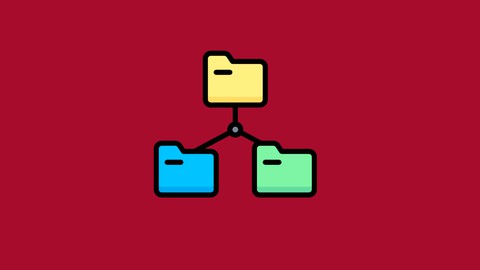
Build 10 Python Beginner Projects from scratch
Build 10 Python Beginner Projects from scratch, available at $19.99, has an average rating of 4.65, with 74 lectures, based on 361 reviews, and has 34869 subscribers.
You will learn about Build a Currency Converter Build an Image slider Build a Loan Calculator Build a Digital Clock Build a Music Player Build a Height converter Build a Random Password Generator Build a Calculator Build a Countdown timer Build a Tip Calculator This course is ideal for individuals who are Beginner Python Developers It is particularly useful for Beginner Python Developers.
Enroll now: Build 10 Python Beginner Projects from scratch
Summary
Title: Build 10 Python Beginner Projects from scratch
Price: $19.99
Average Rating: 4.65
Number of Lectures: 74
Number of Published Lectures: 74
Number of Curriculum Items: 74
Number of Published Curriculum Objects: 74
Original Price: $27.99
Quality Status: approved
Status: Live
What You Will Learn
- Build a Currency Converter
- Build an Image slider
- Build a Loan Calculator
- Build a Digital Clock
- Build a Music Player
- Build a Height converter
- Build a Random Password Generator
- Build a Calculator
- Build a Countdown timer
- Build a Tip Calculator
Who Should Attend
- Beginner Python Developers
Target Audiences
- Beginner Python Developers
Python is a general-purpose, versatile, and powerful programming language. It’s a great first language because it’s concise and easy to read. Whatever you want to do, Python can do it. From web development to machine learning to data science, Python is the language for you.
Why people love Python:
-
Great first language
-
Large programming community
-
Excellent online documentation
-
Endless libraries and packages
-
World-wide popularity
-
Powerful and flexible
What can Python do?
-
Python can be used on a server to create web applications.
-
Python can be used alongside software to create workflows.
-
Python can connect to database systems. It can also read and modify files.
-
Python can be used to handle big data and perform complex mathematics.
-
Python can be used for rapid prototyping, or for production-ready software development.
-
Python can be used in Data Science
-
Python can be used to create desktop and console applications
-
Python can be used for web scrapping
-
Python can used in Machine learning
Here are the projects we will build from scratch:
Currency Converter
-
Image slider
-
Loan Calculator
-
Digital Clock
-
Music Player
-
Height conversion
-
Random Password Generator
-
Calculator
-
Countdown timer
-
Tip Calculator
Python is among the most popular programming languages out there, mainly because of how versatile and compatible it is. Python can be used for a large number of things, including software development, data science, artificial intelligence , web development, game development etc.
Course Curriculum
Chapter 1: Installing Python
Lecture 1: Introduction
Lecture 2: What is Python
Lecture 3: What is tkinter
Lecture 4: Installing Python on Windows
Lecture 5: Installing Python on Macs
Lecture 6: Installing Coding Editor
Lecture 7: Source Codes for projects
Chapter 2: Height Converter
Lecture 1: What we will create
Lecture 2: Project design and sketch
Lecture 3: Create a project directory and Python file
Lecture 4: Building the interface : Part 1
Lecture 5: Building the interface : Part 2
Lecture 6: Adding functionality and testing
Lecture 7: Removing console from Python program
Lecture 8: Convert Python program to executable
Chapter 3: Tip Calculator
Lecture 1: What we will create
Lecture 2: Project design and sketch
Lecture 3: Create a project directory and Python file
Lecture 4: Importing tkinter
Lecture 5: Create class and app window
Lecture 6: Create variables and labels
Lecture 7: Add radio buttons
Lecture 8: Adding more widgets
Lecture 9: Create functions for buttons
Chapter 4: Image Slider
Lecture 1: What we will create
Lecture 2: Project design and sketch
Lecture 3: Create a project directory and Python file
Lecture 4: Create a Python class
Lecture 5: Add methods to class
Lecture 6: Test application
Chapter 5: Currency Converter
Lecture 1: What we will create
Lecture 2: Project design and sketch
Lecture 3: Creating Python file
Lecture 4: Building the app : Part 1
Lecture 5: Building the app : Part 2
Lecture 6: Building the app : Part 3
Lecture 7: Building the app : Part 4
Lecture 8: Building the app : Part 5
Lecture 9: Testing and running app
Chapter 6: Loan Calculator
Lecture 1: What we will create
Lecture 2: Project design and sketch
Lecture 3: Create a Python file
Lecture 4: Building the app : Part 1
Lecture 5: Building the app : Part 2
Lecture 6: Building the app : Part 3
Lecture 7: Building the app : Part 4
Lecture 8: Testing and running app
Chapter 7: MP3 Music Player
Lecture 1: What we will create
Lecture 2: Project design and sketch
Lecture 3: Building the app : Part 1
Lecture 4: Building the app : Part 2
Lecture 5: Building the app : Part 3
Lecture 6: Building the app : Part 4
Lecture 7: Testing and running app
Chapter 8: Digital Calculator
Lecture 1: What we will create
Lecture 2: Building the app : Part 1
Lecture 3: Building the app : Part 2
Lecture 4: Building the app : Part 3
Chapter 9: Digital Clock
Lecture 1: What we will create
Lecture 2: Project design and sketch
Lecture 3: Creating a Python file
Lecture 4: Building the app : Part 1
Lecture 5: Building the app : Part 2
Lecture 6: Building the app : Part 3
Lecture 7: Running and testing app
Chapter 10: Random Password Generator
Lecture 1: What we will create
Lecture 2: Project design and sketch
Lecture 3: Create a Python file
Lecture 4: Create a method and while loop
Lecture 5: Testing and running app
Chapter 11: Countdown Timer
Lecture 1: Building the app : Part 1
Lecture 2: Building the app : Part 2
Lecture 3: Building the app : Part 3
Lecture 4: Thank You
Instructors
-
Bluelime Learning Solutions
Making Learning Simple
Rating Distribution
- 1 stars: 8 votes
- 2 stars: 13 votes
- 3 stars: 47 votes
- 4 stars: 133 votes
- 5 stars: 160 votes
Frequently Asked Questions
How long do I have access to the course materials?
You can view and review the lecture materials indefinitely, like an on-demand channel.
Can I take my courses with me wherever I go?
Definitely! If you have an internet connection, courses on Udemy are available on any device at any time. If you don’t have an internet connection, some instructors also let their students download course lectures. That’s up to the instructor though, so make sure you get on their good side!
You may also like
- Top 10 Video Editing Courses to Learn in November 2024
- Top 10 Music Production Courses to Learn in November 2024
- Top 10 Animation Courses to Learn in November 2024
- Top 10 Digital Illustration Courses to Learn in November 2024
- Top 10 Renewable Energy Courses to Learn in November 2024
- Top 10 Sustainable Living Courses to Learn in November 2024
- Top 10 Ethical AI Courses to Learn in November 2024
- Top 10 Cybersecurity Fundamentals Courses to Learn in November 2024
- Top 10 Smart Home Technology Courses to Learn in November 2024
- Top 10 Holistic Health Courses to Learn in November 2024
- Top 10 Nutrition And Diet Planning Courses to Learn in November 2024
- Top 10 Yoga Instruction Courses to Learn in November 2024
- Top 10 Stress Management Courses to Learn in November 2024
- Top 10 Mindfulness Meditation Courses to Learn in November 2024
- Top 10 Life Coaching Courses to Learn in November 2024
- Top 10 Career Development Courses to Learn in November 2024
- Top 10 Relationship Building Courses to Learn in November 2024
- Top 10 Parenting Skills Courses to Learn in November 2024
- Top 10 Home Improvement Courses to Learn in November 2024
- Top 10 Gardening Courses to Learn in November 2024






















