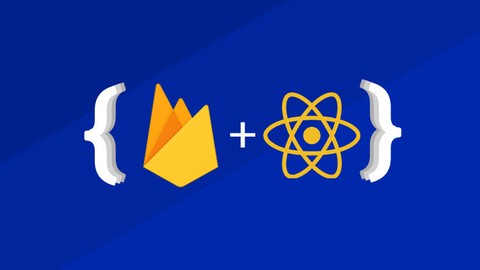
The essential guide to Firebase with React.
The essential guide to Firebase with React., available at $39.99, has an average rating of 3.9, with 175 lectures, based on 164 reviews, and has 1181 subscribers.
You will learn about Move around Firebase and make it work with a React app Storage, Databases, hosting, cloud f all the main tools from firebase. This course is ideal for individuals who are Mostly beginners, but everyone is welcomed. It is particularly useful for Mostly beginners, but everyone is welcomed.
Enroll now: The essential guide to Firebase with React.
Summary
Title: The essential guide to Firebase with React.
Price: $39.99
Average Rating: 3.9
Number of Lectures: 175
Number of Published Lectures: 175
Number of Curriculum Items: 175
Number of Published Curriculum Objects: 175
Original Price: $44.99
Quality Status: approved
Status: Live
What You Will Learn
- Move around Firebase and make it work with a React app
- Storage, Databases, hosting, cloud f all the main tools from firebase.
Who Should Attend
- Mostly beginners, but everyone is welcomed.
Target Audiences
- Mostly beginners, but everyone is welcomed.
Do you want to create web applications with Firebase and React ?. This is the course for you.
We will start from the very beginning, from “I don’t even know how to create a firebase account ….and why should I?“ to actually understand how Firebase works and make a practice project.
You will learn all the logicand practicebehind Firebasein different modules and as we advance through the course we will be increasing the difficulty.
To sum everything up, you will learn in this course:
-
How to move around the firebase dashboard
-
Understand the different services we we with FBase
-
Create and application and link it to your React app
-
Work with Firestore, the firebase DB
-
How to make authentication happen on your web app.
-
Understand firebase storage and use it.
-
How to use cloud functions
-
Apply rules to your queries.
-
How to host your app on firebase so the world can see it.
-
Create a practice application to apply what we have learned
Don’t know how to use React.? Don’t panic, at the end of the course you get a full React mini course, so you get two courses for the price of one.
What about the instructor experience ?
Well I’ve been around for 13 years now, built lots of applications for small projects and big companies like Citi, Fox, Disney and a lot more.
Today I work as a developer for a major company developing applications on React , Angular and Vue, but I like to teach in my spare time.
How about the target audience?
-
This course is for almost everyone, a little bit of Javascript is required.We will use ES6 but you can learn as we go.
-
If you want to take your coding to the next level, this is the course for you.
Course Curriculum
Chapter 1: Introduction
Lecture 1: Introduction
Lecture 2: What it firebase ?
Lecture 3: Creating a firebase app
Lecture 4: Linking firebase to React
Chapter 2: Firestore
Lecture 1: Creating a DB
Lecture 2: Accessing firestore from our app
Lecture 3: Looping data
Lecture 4: References
Lecture 5: Subcollections
Lecture 6: Get, Where, Doc, Order by
Lecture 7: Adding documents
Lecture 8: Adding documents 2
Lecture 9: Updating
Lecture 10: Limit, limit to last, start and end at
Lecture 11: Checking the exits property
Lecture 12: OnSnapshot
Chapter 3: Authentication
Lecture 1: Enabling Auth
Lecture 2: Creating a sign in and a register form
Lecture 3: Creating a sign in and a register form 2
Lecture 4: User state change
Lecture 5: The user object
Lecture 6: Verify user email
Lecture 7: Using providers
Lecture 8: Storing user data
Chapter 4: Storage
Lecture 1: Starting with storage
Lecture 2: Uploading an image
Lecture 3: The upload task
Lecture 4: Pause, cancel and resume
Lecture 5: The download URL
Lecture 6: Using the download URL
Lecture 7: Custom metadata
Lecture 8: Listing all
Lecture 9: Deleting data
Chapter 5: Hosting
Lecture 1: Preparing the project
Lecture 2: Deploying to production
Chapter 6: Firebase rules
Lecture 1: Firestore rules
Lecture 2: Firestore rules 2
Lecture 3: Firestore rules 3
Lecture 4: Firestore rules 4
Lecture 5: Storage rules
Lecture 6: Storage rules 2
Chapter 7: Cloud functions
Lecture 1: Intro
Lecture 2: Init the functions
Lecture 3: Deploying the functions
Lecture 4: HTTP and trigger functions
Lecture 5: Callables
Lecture 6: Run it locally
Chapter 8: Practice project: xnbeats
Lecture 1: intro and installation
Lecture 2: Creating the routes
Lecture 3: Adding Redux
Lecture 4: Creating the login form
Lecture 5: Creating a firebase project
Lecture 6: Registering users
Lecture 7: Registering users 2
Lecture 8: Login users
Lecture 9: Auto-signin
Lecture 10: Logout
Lecture 11: Route guards
Lecture 12: Login guard
Lecture 13: Dashboard layout
Lecture 14: Creating the profile
Lecture 15: Creating the login modal
Lecture 16: Finishing the login modal
Lecture 17: Finish update profile
Lecture 18: Creating the add reviews component
Lecture 19: Adding Formik and Yup
Lecture 20: Adding Formik and Yup 2
Lecture 21: Adding a wysiwyg
Lecture 22: Uploading review images
Lecture 23: Uploading review images 2
Lecture 24: Finish uploading review images
Lecture 25: Clearing add reviews
Lecture 26: Main reviews dashboard
Lecture 27: Main reviews dashboard 2
Lecture 28: Main reviews dashboard 3
Lecture 29: Creating the edit reviews
Lecture 30: Finish the edit reviews
Lecture 31: Creating home posts
Lecture 32: Finish home posts
Lecture 33: Creating the review post view
Lecture 34: Finish the review post view
Lecture 35: Creating the contact section
Lecture 36: Sending emails with cloud functions
Lecture 37: Creating the dashboard messages
Lecture 38: Creating the dashboard messages 2
Lecture 39: Adding rules to firestore
Lecture 40: Adding rules to firestore 2
Lecture 41: Adding rules to storage
Lecture 42: Deploy
Chapter 9: React mini-course [ optional ]
Lecture 1: Installing node js and using the cli
Lecture 2: The bundle
Instructors
-
Coding Revolution
Professional Instructor and Web Developer.
Rating Distribution
- 1 stars: 9 votes
- 2 stars: 2 votes
- 3 stars: 15 votes
- 4 stars: 32 votes
- 5 stars: 106 votes
Frequently Asked Questions
How long do I have access to the course materials?
You can view and review the lecture materials indefinitely, like an on-demand channel.
Can I take my courses with me wherever I go?
Definitely! If you have an internet connection, courses on Udemy are available on any device at any time. If you don’t have an internet connection, some instructors also let their students download course lectures. That’s up to the instructor though, so make sure you get on their good side!
You may also like
- Top 10 Video Editing Courses to Learn in November 2024
- Top 10 Music Production Courses to Learn in November 2024
- Top 10 Animation Courses to Learn in November 2024
- Top 10 Digital Illustration Courses to Learn in November 2024
- Top 10 Renewable Energy Courses to Learn in November 2024
- Top 10 Sustainable Living Courses to Learn in November 2024
- Top 10 Ethical AI Courses to Learn in November 2024
- Top 10 Cybersecurity Fundamentals Courses to Learn in November 2024
- Top 10 Smart Home Technology Courses to Learn in November 2024
- Top 10 Holistic Health Courses to Learn in November 2024
- Top 10 Nutrition And Diet Planning Courses to Learn in November 2024
- Top 10 Yoga Instruction Courses to Learn in November 2024
- Top 10 Stress Management Courses to Learn in November 2024
- Top 10 Mindfulness Meditation Courses to Learn in November 2024
- Top 10 Life Coaching Courses to Learn in November 2024
- Top 10 Career Development Courses to Learn in November 2024
- Top 10 Relationship Building Courses to Learn in November 2024
- Top 10 Parenting Skills Courses to Learn in November 2024
- Top 10 Home Improvement Courses to Learn in November 2024
- Top 10 Gardening Courses to Learn in November 2024






















