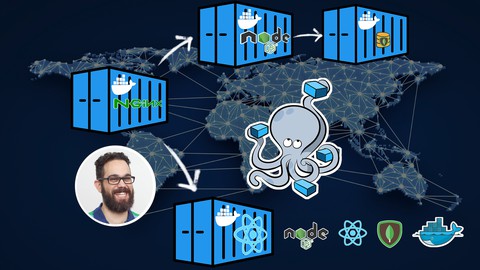
Docker for Developers, Dockerize React, Node, Mongo and more
Docker for Developers, Dockerize React, Node, Mongo and more, available at $44.99, has an average rating of 3.85, with 86 lectures, based on 49 reviews, and has 363 subscribers.
You will learn about How to Dockerize apps How to use Docker Images and Containers How to mange multiple containers using Docker-Compose How to deploy a production grade application using Kubernetes (K8's) Optimize your Development and Production setup for Docker Resolve compatibility problems among different system and stages Learn how to Dockerize React, Node, Mongo, NIGNX apps and any other This course is ideal for individuals who are React developers who want to use the best that containers has to offer or Node developers who want to use the best that containers has to offer or Developers in general who want to learn how to Dockerize new or existent applications or solutions or Docker users who want to take they knowledge to the next level It is particularly useful for React developers who want to use the best that containers has to offer or Node developers who want to use the best that containers has to offer or Developers in general who want to learn how to Dockerize new or existent applications or solutions or Docker users who want to take they knowledge to the next level.
Enroll now: Docker for Developers, Dockerize React, Node, Mongo and more
Summary
Title: Docker for Developers, Dockerize React, Node, Mongo and more
Price: $44.99
Average Rating: 3.85
Number of Lectures: 86
Number of Published Lectures: 86
Number of Curriculum Items: 86
Number of Published Curriculum Objects: 86
Original Price: $199.99
Quality Status: approved
Status: Live
What You Will Learn
- How to Dockerize apps
- How to use Docker Images and Containers
- How to mange multiple containers using Docker-Compose
- How to deploy a production grade application using Kubernetes (K8's)
- Optimize your Development and Production setup for Docker
- Resolve compatibility problems among different system and stages
- Learn how to Dockerize React, Node, Mongo, NIGNX apps and any other
Who Should Attend
- React developers who want to use the best that containers has to offer
- Node developers who want to use the best that containers has to offer
- Developers in general who want to learn how to Dockerize new or existent applications or solutions
- Docker users who want to take they knowledge to the next level
Target Audiences
- React developers who want to use the best that containers has to offer
- Node developers who want to use the best that containers has to offer
- Developers in general who want to learn how to Dockerize new or existent applications or solutions
- Docker users who want to take they knowledge to the next level
Build apps are not as simples as it uses to be. Today, your apps have to run in multiple environments(Mac, Windows, Linux), using a lot of different technologies (Redis, Mongo, Node, and so many others.
That is not all. It is the norm to expend days just to set up an environment right, to install all the dependencies and set all the environment variables, configure the connection, etc. And more often than not, after days of hard work when it is time to test the app it does not work, and when we ask for help the creator of the document he will say probably say “But it works on my machine!”
This course put an end on this. I will teach you how to use Docker so you can efficiently build apps that run smoothly and consistently across any machine, that you will be able to run in any device with Docker from zero to no time down.
We will build together many images and containers, step by step, from scratch and by the end, we will have a fully functional application using not 1 or 2 containers but 4. And we will be able to start it all (a reverse proxy, a React application, a Node application and a MongoDB) using just one command.
We will create a NIGIX container as a reverse proxy that will forward a request to React application running in another Docker container and/our Node application running in yet another Docker container depending on the request URL. Also, your Node application will be able to request and save data on our fourth container running MongoDB.
We will focus on the development environment first, and by the end, we will learn how to step up our game for production, creating leaner and safer images.
I’ll be with you every step the way. We will code together line by line, and I’ll even show how to set up your environment like mine. Hence, it is easier for you to follow and find any problem you may have, still, if you don’t, that is fine too, I’m always available to answer any questions you have along the journey.
We will build a more advance app by each class, adding new container as need and learn new ways to make our job more comfortable as we go.
-
We will start learning about the Docker CLI and pushing images from Docker Hub and creating containers with those images.
-
Later we will add ports and volumes to the images we used on the step before.
-
Then we will learn how to create our images using Dockerfiles.
-
This is when things start to get more interesting, we will create networks between multiple containers, so for example, our Node container will be able to communicate with our MongoDB container.
-
However, soon we will find out that manage a lot of containers using the CLI is not an easy job, that is when we will learn about Docker Compose.
-
Docker Compose is fantastic, but why to stop there, Kubernetes of K8’s is the next natural step to learn, it will make scaling and deploying a breeze, so it is a MUST for this course too.
After you finish this course, you can be sure that you will increase your productivity, creating lightweight applications that run the same no matter the environment with setups that takes no time.
So no more “Works at my machine” or 14 pages documents to set up environments that never works, let Dockerize and be happy and productive,
See you in the course
Course Curriculum
Chapter 1: Course introduction
Lecture 1: Why docker (if you still need some convincing)
Chapter 2: Docker Intro
Lecture 1: Quick Run Through with a Docker Sample from Docker
Lecture 2: Docker settings lets get this right
Lecture 3: Running our first Docker Container using the Docker UI
Lecture 4: Understand the image we pull from Docker Hub
Chapter 3: Using the Docker Client Commands (CLI)
Lecture 1: Testing the Docker Clients Commands we already master
Chapter 4: Creating Volumes in Docker to use our code or keeping our data safe
Lecture 1: Pulling a MongoDB image from Docker Hub
Lecture 2: Persisting MongoDb data in a volume locally and keeping it safe
Lecture 3: Mapping our Node code to the container and running it from there
Chapter 5: Other important things to know
Lecture 1: Mapping ports on the container, do they always have to be the same
Lecture 2: Working Directory, because even our files need a place to call home
Chapter 6: Making it easier with Dockerfiles
Lecture 1: Creating our first Dockerfile
Chapter 7: Staying connected on a Private Network
Lecture 1: Connecting to MongoDB in a container from our local Node app
Lecture 2: .dockerignore, you can't ignore it
Lecture 3: Legacy Link connecting our Dockerized Node Application to our MongoDB Container
Lecture 4: Network Bridge connecting our Dockerized Node app to MongoDB
Lecture 5: Fixing legacy erros on the MongoDB driver
Chapter 8: Docker Compose, managing multiples containers like a pro
Lecture 1: Creating our docker compose file so we don't need more the command line
Lecture 2: Building and starting our containers using docker compose
Lecture 3: Docker Compose CLI up, down, start, stop, logs and so much more
Chapter 9: Docker compose, making it even better
Lecture 1: Creating environment variables and reading it in Node
Lecture 2: Removing our network as Docker will set it up for us
Chapter 10: Final Project – Scaffolding our solution
Lecture 1: Scaffolding the application
Lecture 2: Commiting our application in GitHub
Lecture 3: Changing from NPM to Yarn and installing express
Chapter 11: Creating our Dockerized NodeJs app using express
Lecture 1: Creating our express server
Chapter 12: Final project lets put everything together and learn few more things
Lecture 1: Creating our first route in express
Lecture 2: Connecting our React app to our Node app
Lecture 3: Fixing up CORS to accept requests from our React app
Chapter 13: Final Project – Creating our Dockerfiles
Lecture 1: Creating our Dockerfile for our React application
Lecture 2: Creating a Dockerfile for our Node app
Chapter 14: Final Project – Creating our Docker Compose file to handle multiple containers
Lecture 1: Creating a Docker-Compose file to deal with running multiple containers
Lecture 2: Changing our Back and Front end to work inside docker
Lecture 3: Starting our Docker-Compose to manage our Node and our React Containers
Lecture 4: Changing our Backend use docker environment variable
Lecture 5: Changing our Frontend to use docker environment variable
Chapter 15: Final Project – Perks nice to have that will make our life so much easier
Lecture 1: Hot reload with a Dockerized React application
Lecture 2: Nodemon on a dockerized Node Express Server
Chapter 16: Final Project – Creating and Dockerizing our MongoDb
Lecture 1: Creating a dockerized mongo DB to our solution
Lecture 2: Connecting to our dockerized mongodb using Compass (external network)
Chapter 17: Final Project – Connecting from our Dockerized Node app to Dockerized MongoDb
Lecture 1: Connecting to our MongoDb using Mongoose from our Express server
Lecture 2: HealthCheck end point for our mongo connection
Chapter 18: Final Project – Developing our Node app directly inside a container
Lecture 1: Moving our endpoints to Routers
Lecture 2: Create a main file to import all the routes
Lecture 3: Creating a Controller
Lecture 4: Creating our Notes router
Lecture 5: Creating a notes Schema in Mongoose
Lecture 6: Adding our notes controller
Lecture 7: Saving data into MongoDb using the Post endpoint
Lecture 8: Adding a findAll get endpoint to retrieve all notes
Lecture 9: Adding the findOne endpoint
Lecture 10: Add a Delete end point
Lecture 11: Creating a update end point
Lecture 12: Fixing findByIdAndUpdate and findByIdAndUpdate setting useFindAndModify
Chapter 19: Final Project – Creating our NGINX container
Lecture 1: Creating our NGINX container
Lecture 2: Creating our NGINX conf file
Lecture 3: Setting Node in NGINX
Lecture 4: Change react to use NGINX instead go direct to Node
Lecture 5: Removing direct access to the Node, React and MongoDb Containers
Lecture 6: Making a container depend on the other using depends_on
Lecture 7: Cleaning up the React project
Lecture 8: Fixing hot reload in React while using NGINX
Chapter 20: Creating the React Part of the Project
Lecture 1: Installing SASS for React
Lecture 2: Installing Materialize CSS and using its SASS files
Lecture 3: Creating a Navbar
Lecture 4: Export our Navbar to a new React Component
Lecture 5: Creating our Note card
Lecture 6: Creating a notes and a note component
Lecture 7: Passing props to our component
Lecture 8: Making our first request to our Node in the backend
Lecture 9: Passing a function on the props to delete a note
Lecture 10: Fixing up Materialize CSS effects
Lecture 11: Making a call from our backend to delete a note in mongo
Lecture 12: Adding a floating action button the application
Lecture 13: Adding a modal to our React App
Lecture 14: Create a text input with Character count
Lecture 15: Create a textarea with character count
Lecture 16: Adding State to our form
Lecture 17: Refactoring our Inputs to its own component
Lecture 18: Creating a reusable modal
Instructors
-
Icaro Lavrador
React, JavaScript, Node, Swift Expert | 25+ years Experience
Rating Distribution
- 1 stars: 3 votes
- 2 stars: 5 votes
- 3 stars: 5 votes
- 4 stars: 10 votes
- 5 stars: 26 votes
Frequently Asked Questions
How long do I have access to the course materials?
You can view and review the lecture materials indefinitely, like an on-demand channel.
Can I take my courses with me wherever I go?
Definitely! If you have an internet connection, courses on Udemy are available on any device at any time. If you don’t have an internet connection, some instructors also let their students download course lectures. That’s up to the instructor though, so make sure you get on their good side!
You may also like
- Top 10 Video Editing Courses to Learn in November 2024
- Top 10 Music Production Courses to Learn in November 2024
- Top 10 Animation Courses to Learn in November 2024
- Top 10 Digital Illustration Courses to Learn in November 2024
- Top 10 Renewable Energy Courses to Learn in November 2024
- Top 10 Sustainable Living Courses to Learn in November 2024
- Top 10 Ethical AI Courses to Learn in November 2024
- Top 10 Cybersecurity Fundamentals Courses to Learn in November 2024
- Top 10 Smart Home Technology Courses to Learn in November 2024
- Top 10 Holistic Health Courses to Learn in November 2024
- Top 10 Nutrition And Diet Planning Courses to Learn in November 2024
- Top 10 Yoga Instruction Courses to Learn in November 2024
- Top 10 Stress Management Courses to Learn in November 2024
- Top 10 Mindfulness Meditation Courses to Learn in November 2024
- Top 10 Life Coaching Courses to Learn in November 2024
- Top 10 Career Development Courses to Learn in November 2024
- Top 10 Relationship Building Courses to Learn in November 2024
- Top 10 Parenting Skills Courses to Learn in November 2024
- Top 10 Home Improvement Courses to Learn in November 2024
- Top 10 Gardening Courses to Learn in November 2024






















