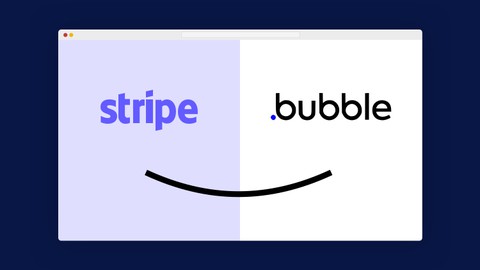
Charge payments with Bubble & Stripe
Charge payments with Bubble & Stripe, available at $39.99, has an average rating of 4.29, with 19 lectures, based on 7 reviews, and has 84 subscribers.
You will learn about Setup Stripe for your application Securely collect credit/debit cards Charge payments from customers Use Stripe Elements for processing Save payment details for future use Support Strong Customer Authentication Create and capture authorizations Issue refunds for payments This course is ideal for individuals who are Developers looking to build applications or Businesses looking to collect payments It is particularly useful for Developers looking to build applications or Businesses looking to collect payments.
Enroll now: Charge payments with Bubble & Stripe
Summary
Title: Charge payments with Bubble & Stripe
Price: $39.99
Average Rating: 4.29
Number of Lectures: 19
Number of Published Lectures: 19
Number of Curriculum Items: 19
Number of Published Curriculum Objects: 19
Original Price: $27.99
Quality Status: approved
Status: Live
What You Will Learn
- Setup Stripe for your application
- Securely collect credit/debit cards
- Charge payments from customers
- Use Stripe Elements for processing
- Save payment details for future use
- Support Strong Customer Authentication
- Create and capture authorizations
- Issue refunds for payments
Who Should Attend
- Developers looking to build applications
- Businesses looking to collect payments
Target Audiences
- Developers looking to build applications
- Businesses looking to collect payments
Easily build a payments infrastructure in your application to collect payment details and charge payments. If you’re developing a Bubble application and need to accept payments from your customers, Stripe is a great way to do so! With Bubble’s visual programming and Stripe’s world-class features, you can payments setup in your application fast!
The goal of this course is to teach developers what they need to know in order to successfully charge customers. At the end of the course, you will know how to charge the credit and debit cards of your customers.
There’s a ton of use cases for using Stripe and Bubble:
-
Charging fees for products & services
-
Payments for features, e-commerce orders
-
Building SaaS applications, marketplaces
-
Securely collect and save payment details
-
Manage payment history for customers
-
Issue refunds for customer payments
-
Setup authorizations with captures
-
& many more!
This course covers the essential featuresof Stripe:
-
Payment Intents
-
Payment Methods & Cards
-
Stripe Elements UI
-
Customers
-
Authorizations & Captures
-
Refunds
To make implementation easy, this course takes advantage of the free Stripe.js plugin by Copilot so Bubble developers can integrate Stripe into their Bubble applications without hassle. You must still meet the course requirements in order to get started such as having a valid Bubble application and Stripe account. Once you have everything you need, it’s time to get started.
Setup your payments infrastructure and start collecting payments today!
Course Curriculum
Chapter 1: Introduction
Lecture 1: Introduction
Chapter 2: Setting up Stripe
Lecture 1: Installation
Lecture 2: Test vs. Live
Lecture 3: Stripe Elements
Lecture 4: Styling Elements
Chapter 3: Saving Payment Methods
Lecture 1: PaymentMethods
Lecture 2: Card Validation
Chapter 4: Processing Payments
Lecture 1: PaymentIntents
Lecture 2: Creating PaymentIntents
Lecture 3: Confirming PaymentIntents
Lecture 4: Confirming PaymentIntents with Elements
Chapter 5: Managing Customers
Lecture 1: Auto-generating PaymentMethods
Lecture 2: Managing Customers
Lecture 3: Saving PaymentMethods
Chapter 6: Special Payments
Lecture 1: Handling Strong Customer Authentication (SCA)
Lecture 2: Creating Authorizations
Lecture 3: Capturing Authorizations
Lecture 4: Issuing Refunds
Chapter 7: Conclusion
Lecture 1: Best Practices
Instructors
-
Team Copilot
We help founders ship their products & ideas!
Rating Distribution
- 1 stars: 1 votes
- 2 stars: 0 votes
- 3 stars: 0 votes
- 4 stars: 1 votes
- 5 stars: 5 votes
Frequently Asked Questions
How long do I have access to the course materials?
You can view and review the lecture materials indefinitely, like an on-demand channel.
Can I take my courses with me wherever I go?
Definitely! If you have an internet connection, courses on Udemy are available on any device at any time. If you don’t have an internet connection, some instructors also let their students download course lectures. That’s up to the instructor though, so make sure you get on their good side!
You may also like
- Best Video Editing Courses to Learn in March 2025
- Best Music Production Courses to Learn in March 2025
- Best Animation Courses to Learn in March 2025
- Best Digital Illustration Courses to Learn in March 2025
- Best Renewable Energy Courses to Learn in March 2025
- Best Sustainable Living Courses to Learn in March 2025
- Best Ethical AI Courses to Learn in March 2025
- Best Cybersecurity Fundamentals Courses to Learn in March 2025
- Best Smart Home Technology Courses to Learn in March 2025
- Best Holistic Health Courses to Learn in March 2025
- Best Nutrition And Diet Planning Courses to Learn in March 2025
- Best Yoga Instruction Courses to Learn in March 2025
- Best Stress Management Courses to Learn in March 2025
- Best Mindfulness Meditation Courses to Learn in March 2025
- Best Life Coaching Courses to Learn in March 2025
- Best Career Development Courses to Learn in March 2025
- Best Relationship Building Courses to Learn in March 2025
- Best Parenting Skills Courses to Learn in March 2025
- Best Home Improvement Courses to Learn in March 2025
- Best Gardening Courses to Learn in March 2025






















