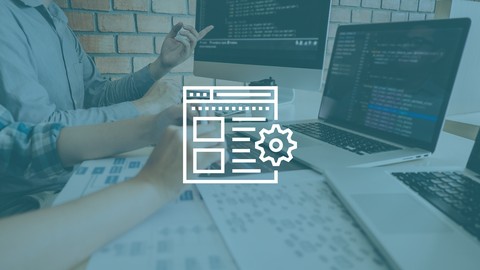
Hands-on Three.js 3D Web Visualisations
Hands-on Three.js 3D Web Visualisations, available at $44.99, has an average rating of 4.05, with 36 lectures, 7 quizzes, based on 218 reviews, and has 1328 subscribers.
You will learn about Learn the basics of 3D applications: vertices, faces, meshes, cameras, and renderers Learn how to set up a Three .js web app: the scene, camera, and renderer Master the scene hierarchy and child-parent relationships, and how they affect the final location and orientation of objects Explore simple mesh shapes (such as boxes, spheres, cylinders, planes, and cones) using the Three .js library Learn how to source, create, and load complex assets, including textures Discover how to use the brilliant animation system that is part of the THREE .js library Add a post-processor to a rendered image, to make it look like an old film or a dot screenprint This course is ideal for individuals who are If you are a JavaScript developer and want to learn how to use the Three .js library to create 3D graphics in your browser, then this course is for you! It is particularly useful for If you are a JavaScript developer and want to learn how to use the Three .js library to create 3D graphics in your browser, then this course is for you!.
Enroll now: Hands-on Three.js 3D Web Visualisations
Summary
Title: Hands-on Three.js 3D Web Visualisations
Price: $44.99
Average Rating: 4.05
Number of Lectures: 36
Number of Quizzes: 7
Number of Published Lectures: 36
Number of Published Quizzes: 7
Number of Curriculum Items: 43
Number of Published Curriculum Objects: 43
Original Price: $109.99
Quality Status: approved
Status: Live
What You Will Learn
- Learn the basics of 3D applications: vertices, faces, meshes, cameras, and renderers
- Learn how to set up a Three .js web app: the scene, camera, and renderer
- Master the scene hierarchy and child-parent relationships, and how they affect the final location and orientation of objects
- Explore simple mesh shapes (such as boxes, spheres, cylinders, planes, and cones) using the Three .js library
- Learn how to source, create, and load complex assets, including textures
- Discover how to use the brilliant animation system that is part of the THREE .js library
- Add a post-processor to a rendered image, to make it look like an old film or a dot screenprint
Who Should Attend
- If you are a JavaScript developer and want to learn how to use the Three .js library to create 3D graphics in your browser, then this course is for you!
Target Audiences
- If you are a JavaScript developer and want to learn how to use the Three .js library to create 3D graphics in your browser, then this course is for you!
Three.js is the most popular JavaScript library for displaying 3D content on the web, giving you the power to display incredible models, games, music videos, and scientific/data visualizations in your browser and even on your smartphone!
This course begins with a 3D beginner-level primer to 3D concepts and some basic examples to get you started with the most important features that Three.js has to offer. You’ll learn how to quickly create a scene, camera, and renderer and how to add meshes using the Geometry primitives included with the library. You’ll explore troubleshooting steps that will focus on some of the common pitfalls developers face. You’ll learn the very sophisticated animation system included with the library. The course concludes by introducing post-processing, essentially adding filters to your rendered scene, and GLSL, the shading language that is used by all materials included with the library. You’ll see how creating your materials is easier than you’d imagine using GLSL.
By the end of this course, you’ll be able to quickly add advanced features to your 3D scenes, improve the way users interact with them, and make them look stunning.
About the Author
Nik Lever started work in 1980 as a cartoon animator. Buying a Sinclair ZX81 in 1982 was the start of a migration to a role as a full-time programmer. The ZX81 was quickly swapped for the Sinclair Spectrum; a Z80 processor and a massive 48K of RAM made this a much better computer on which to develop games and he developed games using Sinclair Basic and then Z80 Assembler. The Spectrum was swapped for a Commodore Amiga and Nik developed more games in the shareware market, moving on to use C. At this stage, programming was essentially a hobby. Paid work was still animated TV commercials.
Nik finally bought a PC in the early nineties, created a sprite library ActiveX control, and authored his first book, aimed at getting designers into programming. In the mid-nineties along came Flash and the company he was now running, Catalyst Pictures, became known for creating games.
Since then, the majority of his working life has been devoted to creating games, first in Flash and then Director, as Director published the first widely available 3D library that would run in a browser using a plugin.
In recent years, his game development has involved using HTML5 and Canvas to create 2D and 3D games using both custom code and various libraries. His preference is to use the latest version of Adobe Flash, now called Animate, which exports to JavaScript via the Createjs library and uses the THREE.js WebGL library.
Nik has developed online content for the BBC, Johnson and Johnson, Deloitte, Mars Corporation, and many other blue-chip clients. The company he’s run for over 30 years has won several awards and has been nominated for a BAFTA twice, the UK equivalent to the Oscar.
Over the last 20 years, he has been struck by just how difficult it has been to get good developers and has decided to do something about this rather than just complain. He runs a CodeClub for 9-13-year-old kids and has developed several courses for Udemy in the hope of inspiring and educating new developers.
Course Curriculum
Chapter 1: Build Your First 3D Web Page with THREE.js
Lecture 1: The Course Overview
Lecture 2: Introducing the THREE.js website
Lecture 3: 3D Basics
Lecture 4: Your first THREE.js web page`
Lecture 5: The THREE.js Editor
Lecture 6: Debugging Your Pages
Chapter 2: Geometry and Materials
Lecture 1: Let’s Keep It Simple: Starting with a Box
Lecture 2: Materials One – Basic and Wireframe
Lecture 3: Spheres and Cylinders
Lecture 4: Materials Two – Lambert and Phong
Lecture 5: Cones and Tori
Chapter 3: Scene Hierarchy and Cameras
Lecture 1: Scene Hierarchy
Lecture 2: Perspective Camera
Lecture 3: Orthographic Camera
Lecture 4: Dummy Cameras and Lerping
Lecture 5: Complex Camera Paths
Chapter 4: Lights and Shadows
Lecture 1: Ambient and Hemisphere Lighting
Lecture 2: Directional and Point Lighting
Lecture 3: Spot and RectArea Lighting
Lecture 4: Adding Shadows to Your Scenes
Lecture 5: Physically Correct Lighting
Chapter 5: Sourcing, Creating, and Loading Assets
Lecture 1: Online Sources of 3D Assets
Lecture 2: Using Blender with THREE.js
Lecture 3: The GLTFLoader Class
Lecture 4: The FBXLoader Class
Lecture 5: LatheGeometry and ExtrudeGeometry
Chapter 6: The THREE.js Animation System
Lecture 1: The Basics of the Animation System
Lecture 2: Skinned Meshes
Lecture 3: Switching and Blending Animations
Lecture 4: Splitting an Animation Clip
Lecture 5: A WASD Control System for a Player Character
Chapter 7: Post Processing and GLSL
Lecture 1: THREE.js Post Processing
Lecture 2: Introducing GLSL – ShaderMaterial
Lecture 3: Introducing GLSL – Vertex Shaders
Lecture 4: Introducing GLSL – Importance of Noise Function
Lecture 5: Introducing GLSL – Textures
Instructors
-
Packt Publishing
Tech Knowledge in Motion
Rating Distribution
- 1 stars: 4 votes
- 2 stars: 6 votes
- 3 stars: 35 votes
- 4 stars: 79 votes
- 5 stars: 94 votes
Frequently Asked Questions
How long do I have access to the course materials?
You can view and review the lecture materials indefinitely, like an on-demand channel.
Can I take my courses with me wherever I go?
Definitely! If you have an internet connection, courses on Udemy are available on any device at any time. If you don’t have an internet connection, some instructors also let their students download course lectures. That’s up to the instructor though, so make sure you get on their good side!
You may also like
- Top 10 Language Learning Courses to Learn in November 2024
- Top 10 Video Editing Courses to Learn in November 2024
- Top 10 Music Production Courses to Learn in November 2024
- Top 10 Animation Courses to Learn in November 2024
- Top 10 Digital Illustration Courses to Learn in November 2024
- Top 10 Renewable Energy Courses to Learn in November 2024
- Top 10 Sustainable Living Courses to Learn in November 2024
- Top 10 Ethical AI Courses to Learn in November 2024
- Top 10 Cybersecurity Fundamentals Courses to Learn in November 2024
- Top 10 Smart Home Technology Courses to Learn in November 2024
- Top 10 Holistic Health Courses to Learn in November 2024
- Top 10 Nutrition And Diet Planning Courses to Learn in November 2024
- Top 10 Yoga Instruction Courses to Learn in November 2024
- Top 10 Stress Management Courses to Learn in November 2024
- Top 10 Mindfulness Meditation Courses to Learn in November 2024
- Top 10 Life Coaching Courses to Learn in November 2024
- Top 10 Career Development Courses to Learn in November 2024
- Top 10 Relationship Building Courses to Learn in November 2024
- Top 10 Parenting Skills Courses to Learn in November 2024
- Top 10 Home Improvement Courses to Learn in November 2024






















