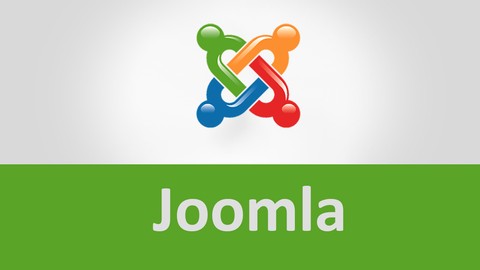
Learn How To Build A Professional Web Site By Using Joomla
Learn How To Build A Professional Web Site By Using Joomla, available at $34.99, has an average rating of 3.6, with 29 lectures, based on 102 reviews, and has 18635 subscribers.
You will learn about Build A Professional Web Sites By Using Joomla CMS Manage And Customize the Whole Contents of the Web Sites Manage Several Templates and Modules At Joomla CMS Web Site Manage Several Components, Languages and Plugins At Joomla CMS Web Site This course is ideal for individuals who are This Course For anyone interest with web technology or this course serve anybody work as web administrator on any company or office or This course also for anyone works in blogs , newspaper, magazine, eCommerce site as author or editor or this course help anyone to build web sites and to make his own office of web design and developer to make web sites for customers or this course help companies, restaurants, organizations and other socials over the world to manage their web sites by Joomla It is particularly useful for This Course For anyone interest with web technology or this course serve anybody work as web administrator on any company or office or This course also for anyone works in blogs , newspaper, magazine, eCommerce site as author or editor or this course help anyone to build web sites and to make his own office of web design and developer to make web sites for customers or this course help companies, restaurants, organizations and other socials over the world to manage their web sites by Joomla .
Enroll now: Learn How To Build A Professional Web Site By Using Joomla
Summary
Title: Learn How To Build A Professional Web Site By Using Joomla
Price: $34.99
Average Rating: 3.6
Number of Lectures: 29
Number of Published Lectures: 29
Number of Curriculum Items: 29
Number of Published Curriculum Objects: 29
Original Price: $199.99
Quality Status: approved
Status: Live
What You Will Learn
- Build A Professional Web Sites By Using Joomla CMS
- Manage And Customize the Whole Contents of the Web Sites
- Manage Several Templates and Modules At Joomla CMS Web Site
- Manage Several Components, Languages and Plugins At Joomla CMS Web Site
Who Should Attend
- This Course For anyone interest with web technology
- this course serve anybody work as web administrator on any company or office
- This course also for anyone works in blogs , newspaper, magazine, eCommerce site as author or editor
- this course help anyone to build web sites and to make his own office of web design and developer to make web sites for customers
- this course help companies, restaurants, organizations and other socials over the world to manage their web sites by Joomla
Target Audiences
- This Course For anyone interest with web technology
- this course serve anybody work as web administrator on any company or office
- This course also for anyone works in blogs , newspaper, magazine, eCommerce site as author or editor
- this course help anyone to build web sites and to make his own office of web design and developer to make web sites for customers
- this course help companies, restaurants, organizations and other socials over the world to manage their web sites by Joomla
This course will give you all the best information to learn Joomla CMS and how to use it and how it works, we offers practices in editing for contents and managing for the site and how to customize it. by the way you will learn how to create and manage hosting package on the server to setup the Joomla CMS then you will be able to start learning how to customize your web site by Joomla CMS, then you will be able to manage and create the Categories and Articles of your web site such as pages. also you will learn how to customize menus and modules at the web site of Joomla CMS. in addition you will learn how to customize templates to provides the best looking of the Joomla CMS, Finally we will discuss more about advanced setting at Joomla CMS.
Benefits of Using Joomla
- Hackable core
- Built-in caching
- Security updates
- Frontend editing
- Scalable engine
- Secure by default
- Multilingual support
- Access control lists
- Reasonable learning curve
- Huge library of extensions
- Open source infrastructure
- Infrastructure versatility
- Vast collection of templates
- Fast, safe, and easy editing
- Vibrant and friendly community
- Built-in basic SEO functionality
- Compatible with nearly all browsers
Course Curriculum
Chapter 1: Introduction To Joomla
Lecture 1: Introduction
Chapter 2: Create DB & Install Joomla CMS
Lecture 1: Create Data Base
Lecture 2: Download Joomla CMS Files
Lecture 3: Uploading Joomla CMS Files to the Server
Lecture 4: Setup and Install Joomla CMS
Chapter 3: Get Your Free hosting
Lecture 1: Free Hosting Package
Chapter 4: Overview Of Joomla CMS
Lecture 1: Front-End Tours
Lecture 2: Back-End Tours
Chapter 5: Learn How To Manage & Customize Categories At Joomla CMS
Lecture 1: What is Category & How it Works?
Lecture 2: Create a New Categories
Lecture 3: Learn How to Edit and Customize Category
Chapter 6: Learn How To Manage & Customize Articles At Joomla CMS
Lecture 1: What Is Article at joomla & How it works
Lecture 2: Create New Articles
Lecture 3: Edit And Modify Articles
Chapter 7: Learn How To Manage & Customize Menu`s At Joomla CMS
Lecture 1: Menu`s At Joomla Web Site
Lecture 2: Add Menu Items to an existing Menu
Lecture 3: Create Menu From Scratch
Chapter 8: Learn How To Manage & Customize Modules At Joomla CMS
Lecture 1: Modules in Joomla CMS
Lecture 2: Add Modules to the site of Joomla
Lecture 3: Customize Modules through Arrangement and positions
Chapter 9: Learn How To Manage & Customize Advanced Menu Settings
Lecture 1: Advanced Menu Settings
Chapter 10: Learn How To Manage & Customize Images at Joomla CMS
Lecture 1: Image Customization's
Chapter 11: Learn How To Manage & Customize Templates at Joomla CMS
Lecture 1: Templates Configurations and Customization Part 1
Lecture 2: Templates Configurations and Customization Part 2
Chapter 12: Advanced Settings at Joomla CMS
Lecture 1: Advanced Settings Part 1
Lecture 2: Advanced Settings Part 2
Lecture 3: Advanced Settings Part 3
Lecture 4: Advanced Settings Part 4
Lecture 5: Advanced Settings Part 5
Instructors
-
Nader Hantash
Software Engineer & App Developer
Rating Distribution
- 1 stars: 17 votes
- 2 stars: 8 votes
- 3 stars: 28 votes
- 4 stars: 19 votes
- 5 stars: 30 votes
Frequently Asked Questions
How long do I have access to the course materials?
You can view and review the lecture materials indefinitely, like an on-demand channel.
Can I take my courses with me wherever I go?
Definitely! If you have an internet connection, courses on Udemy are available on any device at any time. If you don’t have an internet connection, some instructors also let their students download course lectures. That’s up to the instructor though, so make sure you get on their good side!
You may also like
- Top 10 Language Learning Courses to Learn in November 2024
- Top 10 Video Editing Courses to Learn in November 2024
- Top 10 Music Production Courses to Learn in November 2024
- Top 10 Animation Courses to Learn in November 2024
- Top 10 Digital Illustration Courses to Learn in November 2024
- Top 10 Renewable Energy Courses to Learn in November 2024
- Top 10 Sustainable Living Courses to Learn in November 2024
- Top 10 Ethical AI Courses to Learn in November 2024
- Top 10 Cybersecurity Fundamentals Courses to Learn in November 2024
- Top 10 Smart Home Technology Courses to Learn in November 2024
- Top 10 Holistic Health Courses to Learn in November 2024
- Top 10 Nutrition And Diet Planning Courses to Learn in November 2024
- Top 10 Yoga Instruction Courses to Learn in November 2024
- Top 10 Stress Management Courses to Learn in November 2024
- Top 10 Mindfulness Meditation Courses to Learn in November 2024
- Top 10 Life Coaching Courses to Learn in November 2024
- Top 10 Career Development Courses to Learn in November 2024
- Top 10 Relationship Building Courses to Learn in November 2024
- Top 10 Parenting Skills Courses to Learn in November 2024
- Top 10 Home Improvement Courses to Learn in November 2024






















