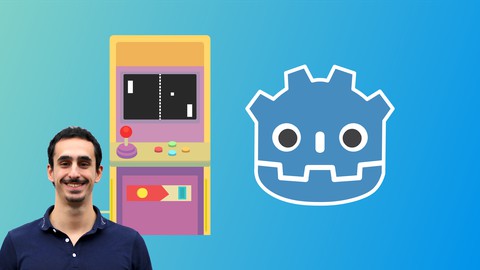
Godot Beginner Course – Learn How To Make Games
Godot Beginner Course – Learn How To Make Games, available at $74.99, has an average rating of 4.33, with 72 lectures, based on 378 reviews, and has 2728 subscribers.
You will learn about Fundamentals of the Godot game engine How to use Nodes and Scenes to create games in Godot Scripting fundamentals with easy to learn GDScript How to use Signals in Godot How to structure game projects in Godot How to create 2D games with the Godot Engine Essential game development knowledge that you need This course is ideal for individuals who are Beginners who want to get started with game development with Godot. or Intermediate developers coming from a different engine who want to learn Godot. or Experienced devs who want to get up to speed with Godot. It is particularly useful for Beginners who want to get started with game development with Godot. or Intermediate developers coming from a different engine who want to learn Godot. or Experienced devs who want to get up to speed with Godot.
Enroll now: Godot Beginner Course – Learn How To Make Games
Summary
Title: Godot Beginner Course – Learn How To Make Games
Price: $74.99
Average Rating: 4.33
Number of Lectures: 72
Number of Published Lectures: 72
Number of Curriculum Items: 72
Number of Published Curriculum Objects: 72
Original Price: $199.99
Quality Status: approved
Status: Live
What You Will Learn
- Fundamentals of the Godot game engine
- How to use Nodes and Scenes to create games in Godot
- Scripting fundamentals with easy to learn GDScript
- How to use Signals in Godot
- How to structure game projects in Godot
- How to create 2D games with the Godot Engine
- Essential game development knowledge that you need
Who Should Attend
- Beginners who want to get started with game development with Godot.
- Intermediate developers coming from a different engine who want to learn Godot.
- Experienced devs who want to get up to speed with Godot.
Target Audiences
- Beginners who want to get started with game development with Godot.
- Intermediate developers coming from a different engine who want to learn Godot.
- Experienced devs who want to get up to speed with Godot.
This course will teach you everything you need to know in order to start making games in Godot 3.
You don’t need any prior experience with game development, this course is aimed at complete beginners who have no previous knowledge or experience with game development.
This course aims to be an introduction to the Godot Engine and help beginners get started with creating games their own games using this awesome tool.
In this course you will learn:
-
Fundamentals of the Godot game engine
-
How to use nodes and scenes (Godot’s building blocks)
-
Scripting with GDScript (Godot’s easy to use programming language)
-
How to design games in the Godot game engine. You are going to learn the mindset of a Godot developer when it comes to designing a project.
-
You will create 2 awesome games after learning all the basics that you need.
-
The first project is a clone of the classic arcade game pong.
-
Next you will build a space shooter shoot’em up game called Star Shooter.
-
After all of that you will have all the basic knowledge you need to get started with making games with Godot.
At the end of this course, you will have a solid grasp of the basics of Godot that you can start building upon. You will be able to start developing your own games by yourself!
Course Curriculum
Chapter 1: Introduction and Setting Up
Lecture 1: Update: Godot 4 is released!
Lecture 2: Intro
Lecture 3: Prerequisites
Lecture 4: Before You Start
Lecture 5: Kaan's Editor Settings
Lecture 6: Download Godot
Lecture 7: Create a New Project
Chapter 2: Introduction to Godot's Editor
Lecture 1: Section Intro
Lecture 2: Main Menus
Lecture 3: Viewport and Workspaces
Lecture 4: Scene Tab and Inspector
Lecture 5: Moving Around in The Viewport
Lecture 6: Manipulate Nodes with Toolbar Tools
Lecture 7: File System and Playtest Buttons
Lecture 8: Modify the Interface
Chapter 3: Nodes and Scenes
Lecture 1: Section Intro
Lecture 2: Nodes and Scenes
Lecture 3: Hello World
Lecture 4: Child nodes take the position of their parent
Lecture 5: Draw Order & Z Index
Chapter 4: Instancing
Lecture 1: Section Intro
Lecture 2: What is Instancing?
Lecture 3: Instancing Demo
Lecture 4: Editing Instances
Lecture 5: More on Instancing
Chapter 5: Scripting
Lecture 1: Section Intro
Lecture 2: Intro to Scripting
Lecture 3: How to attach a script
Lecture 4: GDScript Basics
Lecture 5: _ready Method and Printing Text
Lecture 6: How to use built-in documentation
Lecture 7: How to get a reference to a node
Lecture 8: Processing – Delta time
Lecture 9: Getting Input
Lecture 10: Creating Nodes from a Script
Lecture 11: Instancing a Scene With Code
Chapter 6: Signals
Lecture 1: Section Intro
Lecture 2: What are Signals?
Lecture 3: Manually Connecting Signals
Lecture 4: Connecting Signals in Code
Lecture 5: Custom Signals
Chapter 7: Pong Game
Lecture 1: Section Intro
Lecture 2: Setting Up and Planning
Lecture 3: The Ball Scene
Lecture 4: The Paddle Scene
Lecture 5: The Wall Scene
Lecture 6: Make the Ball Bounce
Lecture 7: Reset The Ball
Lecture 8: Score
Lecture 9: Exporting
Chapter 8: Star Shooter
Lecture 1: Section Intro
Lecture 2: Importing Assets and Setting up the Main Scene
Lecture 3: Creating the Player Scene
Lecture 4: Clamping Player Movement
Lecture 5: Enemy Scene and Normal Enemy
Lecture 6: Diver Enemy
Lecture 7: Taking Damage
Lecture 8: Creating Lasers!
Lecture 9: Implement the Player Shooting Mechanic
Lecture 10: Shooting Enemy
Lecture 11: Enemy Spawner
Lecture 12: Death Zone
Lecture 13: HUD and Score
Lecture 14: Displaying Lives on The HUD
Lecture 15: Sound Effects and Music
Lecture 16: Main Menu
Lecture 17: Game Over Menu
Lecture 18: Main Menu Particle Effects
Lecture 19: Stars Passing By
Lecture 20: Explosion Effect
Chapter 9: Conclusion
Lecture 1: Where to go from here?
Lecture 2: Bonus Lecture
Instructors
-
Kaan Alpar
Game Developer
Rating Distribution
- 1 stars: 2 votes
- 2 stars: 2 votes
- 3 stars: 21 votes
- 4 stars: 134 votes
- 5 stars: 219 votes
Frequently Asked Questions
How long do I have access to the course materials?
You can view and review the lecture materials indefinitely, like an on-demand channel.
Can I take my courses with me wherever I go?
Definitely! If you have an internet connection, courses on Udemy are available on any device at any time. If you don’t have an internet connection, some instructors also let their students download course lectures. That’s up to the instructor though, so make sure you get on their good side!
You may also like
- Top 10 Video Editing Courses to Learn in November 2024
- Top 10 Music Production Courses to Learn in November 2024
- Top 10 Animation Courses to Learn in November 2024
- Top 10 Digital Illustration Courses to Learn in November 2024
- Top 10 Renewable Energy Courses to Learn in November 2024
- Top 10 Sustainable Living Courses to Learn in November 2024
- Top 10 Ethical AI Courses to Learn in November 2024
- Top 10 Cybersecurity Fundamentals Courses to Learn in November 2024
- Top 10 Smart Home Technology Courses to Learn in November 2024
- Top 10 Holistic Health Courses to Learn in November 2024
- Top 10 Nutrition And Diet Planning Courses to Learn in November 2024
- Top 10 Yoga Instruction Courses to Learn in November 2024
- Top 10 Stress Management Courses to Learn in November 2024
- Top 10 Mindfulness Meditation Courses to Learn in November 2024
- Top 10 Life Coaching Courses to Learn in November 2024
- Top 10 Career Development Courses to Learn in November 2024
- Top 10 Relationship Building Courses to Learn in November 2024
- Top 10 Parenting Skills Courses to Learn in November 2024
- Top 10 Home Improvement Courses to Learn in November 2024
- Top 10 Gardening Courses to Learn in November 2024






















